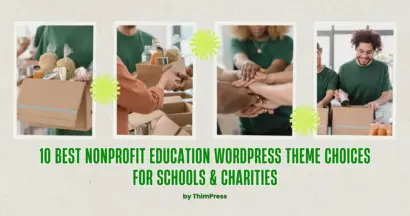Running into an obstacle when updating the htaccess file? Or perhaps you accidentally deleted that important file? Well, don’t push the panic button just yet.
Keep scrolling and learn how to create the default .htaccess file WordPress so you can configure some additional settings for your site.
What Is the .htaccess File?
The .htaccess file (hypertext access) is an essential WordPress core file to reconfigure specific settings of the Apache Web Server.
This file helps you enable or disable certain features of your server, like creating a redirection from non-www to www URLs or re-setting permalinks structure.
Additionally, it can handle your WordPress security settings. You can use it to set up privileges for particular files, configure password protection, and block spam.
Once you’ve installed WordPress, you can find the default WordPress htaccess file in your root directory. However, this file is usually hidden, so you need to enable the Show Hidden Files option to access it.
But in some rare instances, your WordPress installation may not contain the htaccess WordPress default file. Thankfully, you can manually create the default using your hosting control panel.
How to Create the Default WordPress .htaccess File?
You can create the default hypertext access file using any text editor on your computer (e.g., Notepad), add code as below, and then upload it to your web server via an FTP client.
# BEGIN WordPress
<IfModule mod_rewrite.c>
RewriteEngine On
RewriteBase /live/
RewriteRule ^index\.php$ - [L]
RewriteCond %{REQUEST_FILENAME} !-f
RewriteCond %{REQUEST_FILENAME} !-d
RewriteRule . /live/index.php [L]
</IfModule>
# END WordPressIn other ways, if you using CPanel or other host management tools you can create hypertext access files directly in that tool with the code above.
Congratulations! You’ve successfully created your WordPress default htaccess file code.
Next, visit your WordPress website to ensure that the file works properly. Often, incorrect .htaccess configuration triggers 500 internal errors.
Conclusion
Hypertext access makes file your website work properly. It tells the server how to run your website, or determines what content to load.
Equally important, you can use this file to set up WordPress security settings, such as preventing or blocking spam.
Contact US | ThimPress:
Website: https://thimpress.com/
Fanpage: https://www.facebook.com/ThimPress
YouTube: https://www.youtube.com/c/ThimPressDesign
Twitter (X): https://x.com/thimpress_com