Do you know how to set up TikTok Shop With Shopify?
Social media platforms are increasingly becoming essential tools for businesses to reach and engage their target audience. TikTok, a video-sharing platform with over a billion monthly active users, has emerged as a powerful marketing tool.
TikTok has added a new feature called TikTok Shop. Now, businesses can sell their products directly on the app. This is a big deal because it makes it easier for people to buy things they see in videos they like.
In this guide, we’ll explain everything about TikTok Shop. We’ll show you how to set up TikTok Shop with Shopify, which is a popular online store platform. Then, we’ll give you easy-to-follow instructions on how to set up your own TikTok Shop. By the end, you’ll be ready to use TikTok Shop to reach more customers and sell more of your products.
Eduma – Education WordPress Theme
We provide an amazing WordPress theme with fast and responsive designs. Let’s find out!
What is TikTok?
TikTok is a short-form video-sharing app that has taken the world by storm. Known for its viral trends, creative content, and addictive algorithm, TikTok has amassed over a billion active users worldwide. It’s a platform where entertainment, community, and commerce intersect, making it a prime destination for businesses to connect with their target audience.
What is a TikTok Shop?
TikTok Shop is an integrated shopping feature within the TikTok app that allows users to discover and purchase products without leaving the platform. It offers a seamless shopping experience, enabling businesses to showcase their products through engaging videos, live streams, and product catalogs.
What is Shopify?
Shopify is a leading e-commerce platform that empowers businesses to create and manage their online stores. It offers a comprehensive suite of tools and features for building a professional website, managing inventory, processing payments, and fulfilling orders.
Why Integrate TikTok Shop with Shopify?
The integration of TikTok Shop with Shopify offers a compelling proposition for businesses:
- Expand Your Reach: Tap into TikTok’s massive and engaged user base, reaching potential customers who are actively consuming content and discovering new products.
- Streamline Sales: Eliminate friction in the buying process by enabling users to purchase products directly within TikTok, without leaving the app.
- Boost Brand Awareness: Leverage TikTok’s creative tools and trends to showcase your products in engaging ways, increasing brand visibility and recognition.
- Centralized Management: Manage your product inventory, orders, and customer data seamlessly from your Shopify admin, simplifying your operations.
Requirements to Use TikTok Shop
Before you can dive into setting up your TikTok Shop, ensure your store meets the following criteria:
- Location: Your store must be located in the United States and have a verifiable address in your Shopify Locations settings.
- Online Store and TikTok Account: You need to have an active online store and a TikTok for Business account.
- Return Policy: Clearly display a return policy page on your online store.
- Product Guidelines: Your products must adhere to TikTok’s product guidelines.
How To Set Up TikTok Shop with Shopify: A Step-by-Step Guide
If your store meets the requirements, follow these steps to set up TikTok Shop with Shopify:
- Access Apps and Sales Channels: From your Shopify admin, go to “Settings” > “Apps and sales channels.”
- Open Shopify App Store: On the Apps and Sales Channels page, click on “Shopify App Store.” Log in if required.
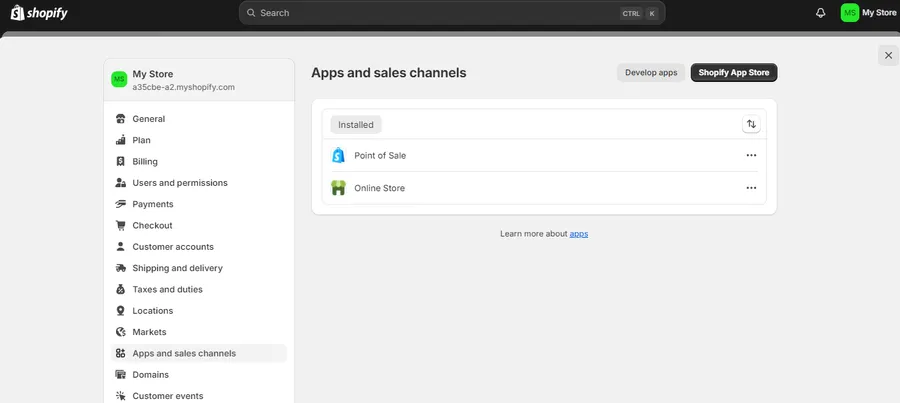
- Search for TikTok: In the Shopify App Store, search for “TikTok” to find the TikTok sales channel.
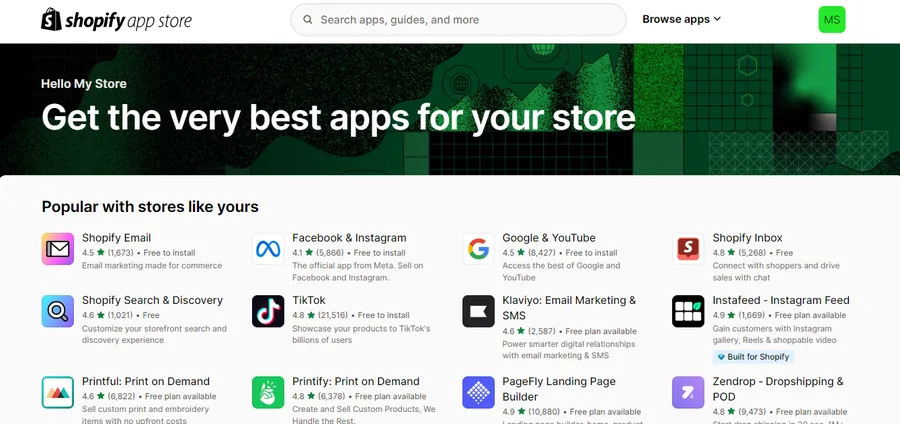
- Add the channel: Click on “Add sales channel” to install the TikTok sales channel in your Shopify admin.
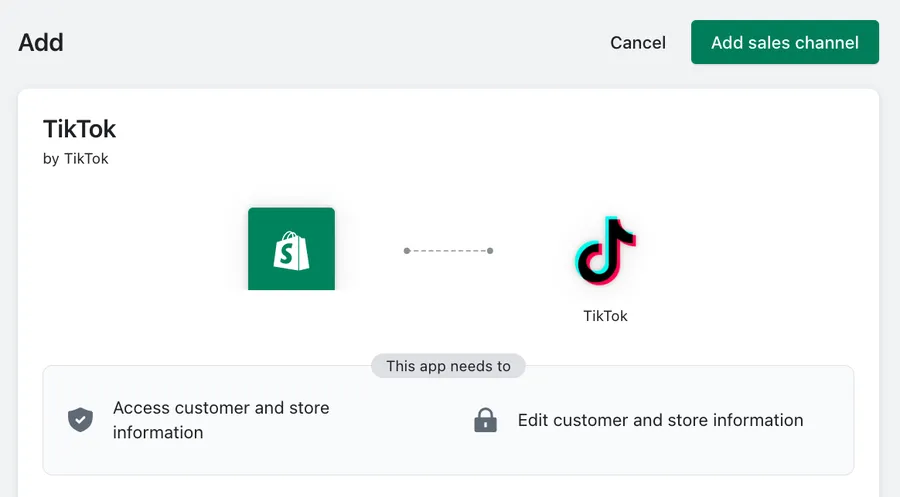
- Set up Shop on TikTok: Choose “set up now” to set up shop on TikTok
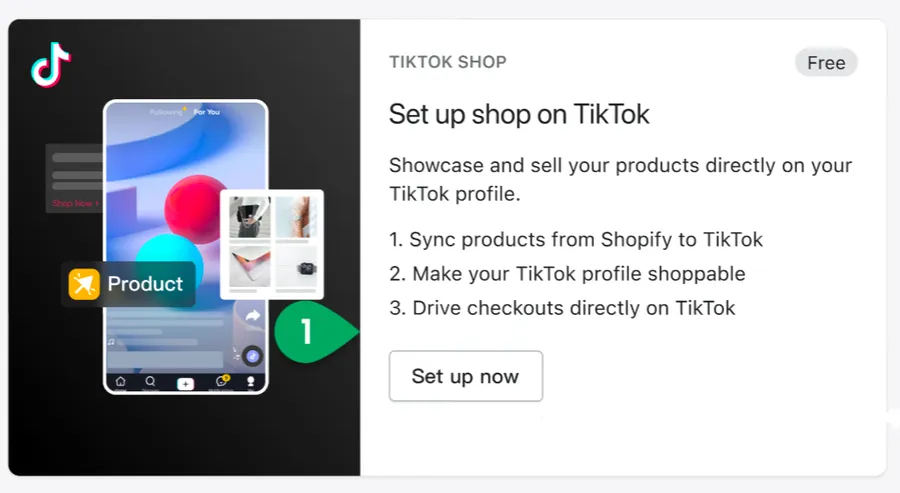
- Connect to TikTok Shop: On the “Set up TikTok Shop” page, in the “TikTok Shop” section, click “Connect.”
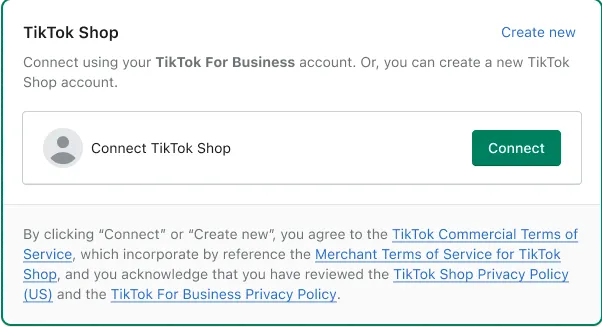
- Sign up or log in: If you already have a TikTok for Business account, click “Log in.” Otherwise, register as a merchant on TikTok by filling in the required fields and clicking “Register as merchant.”
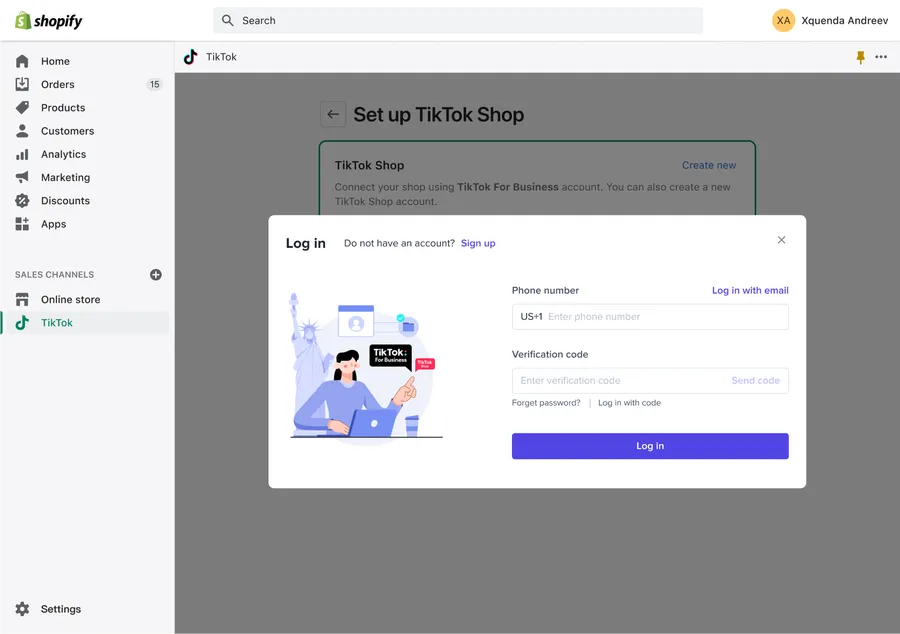
- Connect to Shopify: On the “Connect to Shopify?” dialog, review the TikTok Shop Merchant Terms of Service and click “Connect.”
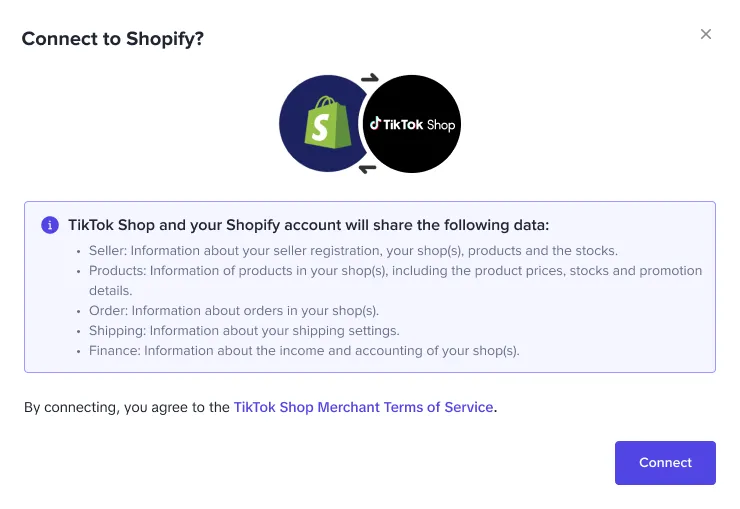
- Verify shop information: In the “Shop information” section, click “Verify” to verify your shop information.
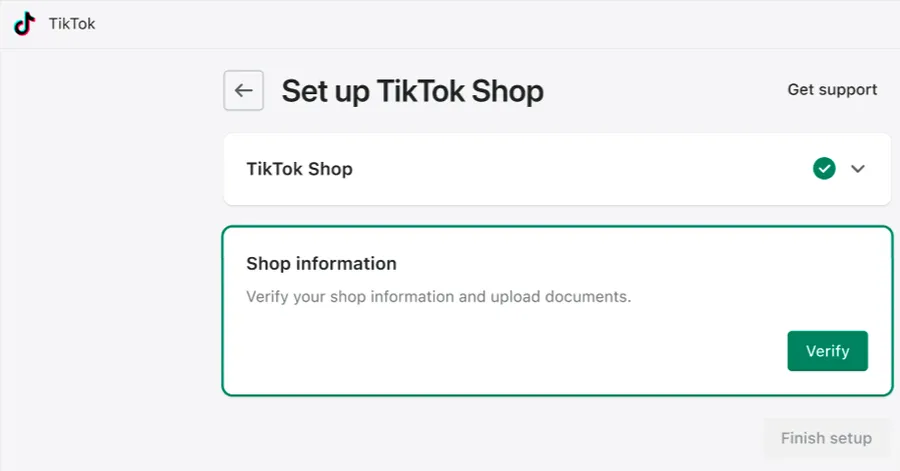
- Upload documents: In the “Upload Documents” dialog, complete the required fields and click “Next.”
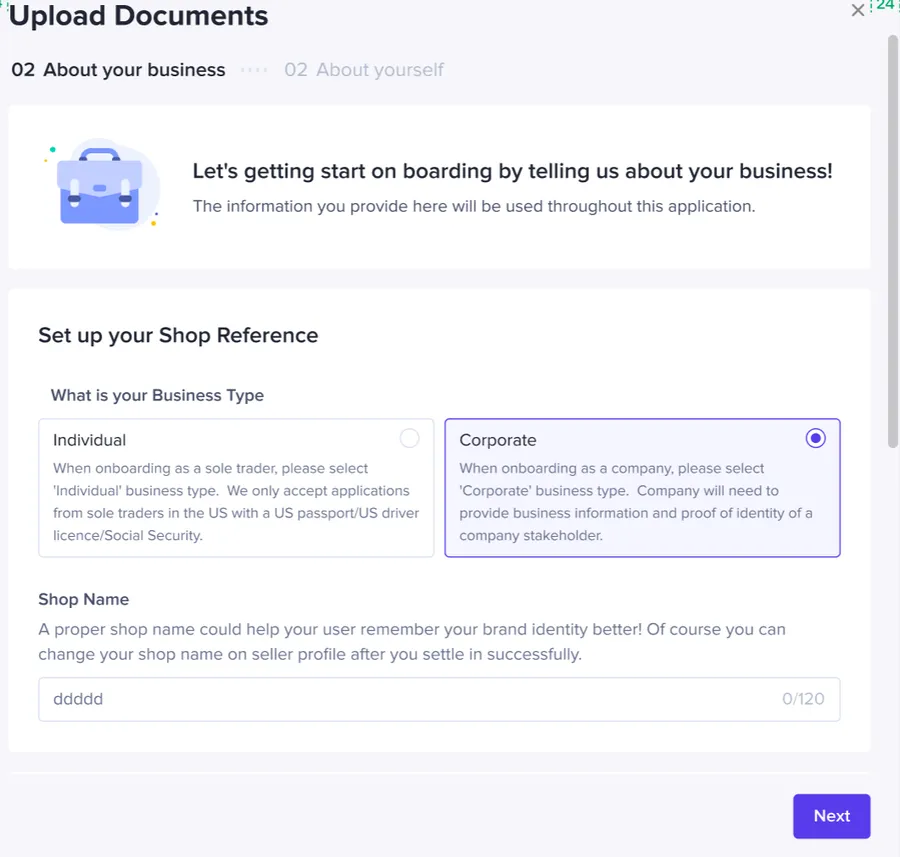
- Finish setup: Click “Finish setup” to complete the integration process.
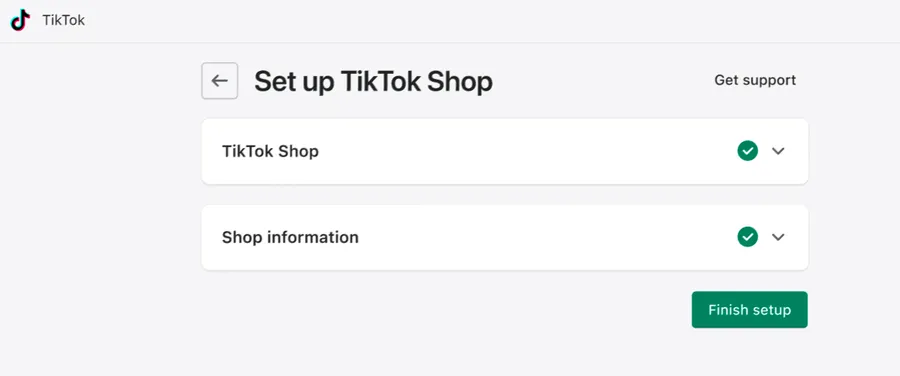
Tips for Success with TikTok Shop
Setting up your TikTok Shop is just the first step. To maximize your success, consider these tips:
- Create High-Quality Content: TikTok is all about visual appeal. Invest in creating engaging product videos that capture attention.
- Leverage Trends: Stay on top of trending challenges and sounds to increase your reach.
- Engage with Your Audience: Respond to comments and questions promptly to build relationships with potential customers.
- Utilize TikTok Ads: Consider running targeted ads to reach a wider audience and drive sales.
- Monitor Performance: Track your TikTok Shop sales and analytics to measure success and identify areas for improvement.
Conclusion
Integrating TikTok Shop with your Shopify store opens up a world of opportunities to reach new customers and boost sales. By following this guide and implementing the tips provided, you can set yourself up for success in the exciting world of social commerce. Remember, the key is to create compelling content, engage with your audience, and stay adaptable in this fast-paced environment.
Read More: How to Embed TikTok Videos in WordPress (3 Simple Methods)
Contact US | ThimPress:
Website: https://thimpress.com/
Fanpage: https://www.facebook.com/ThimPress
YouTube: https://www.youtube.com/c/ThimPressDesign
Twitter (X): https://x.com/thimpress_com



