Artificial intelligence (AI) tools are transforming industries around the world, and web design is no exception.
Every day, new AI-powered tools are emerging in the market, promising to make web design more accessible to a wider audience. Even for experienced web designers, staying informed about these tools and understanding their capabilities and limitations can streamline their workflow.
In this article, we’ll delve into four types of AI for web design tools and how they function. We’ll explore their features, and potential drawbacks, and highlight some popular choices available in the market.
Let’s dive in!
Eduma – Education WordPress Theme
We provide an amazing WordPress theme with fast and responsive designs. Let’s find out!
Use AI for Website Creation
Numerous website builder tools cater to diverse projects, from platforms like Wix and Squarespace to WordPress plugins like Elementor.
Many modern builders offer site and page templates, expediting the creation process for newcomers or those in a rush.
AI website builders streamline this process further. Wix ADI, for instance, inquires about your website type and business details and then leverages web data and AI to generate a unique site with images and text.
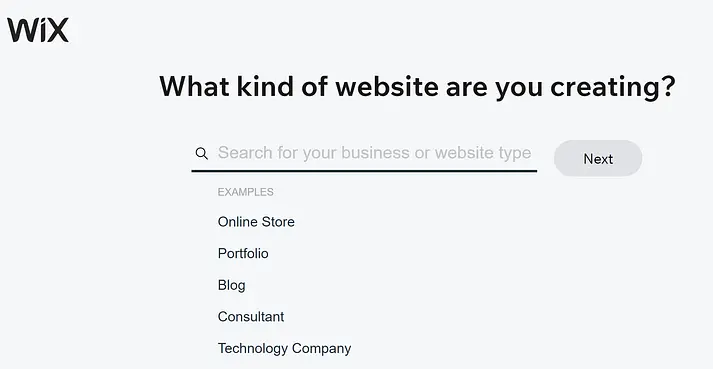
You can select specific pages for Wix to generate, and then customize the AI-crafted website to your liking.
While more engaging than choosing from templates, AI-built sites still require personalization by replacing text, adding images, etc.
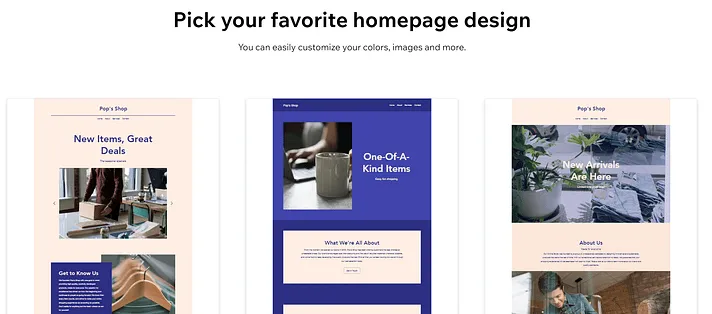
This tool is ideal for those new to website building who seek a swift solution. AI handles the setup, leaving you to focus on customization.
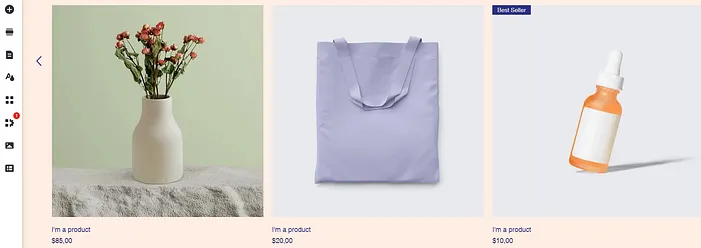
Explore these AI for web design tools:
- Wix ADI: User-friendly AI-powered builder.
- 10web: AI-enhanced WordPress website creation.
- Framer AI: Generate websites using prompts.
Use AI for Web Design Prototyping
Want to incorporate AI into your web design process without having it generate the entire site? Try using it for prototyping.
Prototyping involves creating mockups or demos of your website or app’s potential final look, offering a risk-free way to test ideas before committing to full-fledged designs.
This approach is ideal for those with some web design knowledge, as it helps avoid designs that clash with best practices or aren’t feasible for a live website.
AI prototyping tools can also streamline the process. Tools like Uizard allow you to generate mockups from text prompts, website screenshots, or even sketches.
The AI recognizes design elements and translates them into web interfaces, which you can then customize to match your vision.
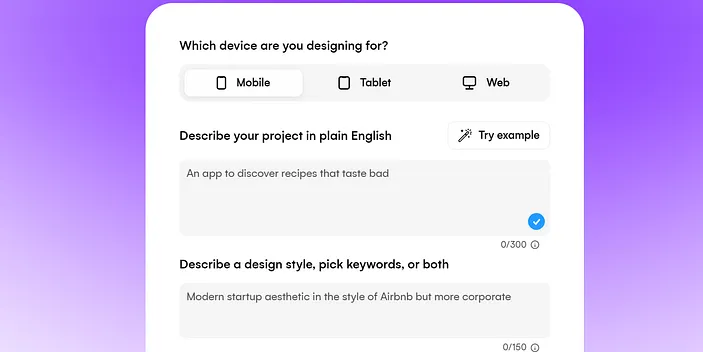
Visualizing your design ideas quickly helps determine their viability in a web format. Uizard prototypes can be shared with teams for feedback, leading to even better mockups.
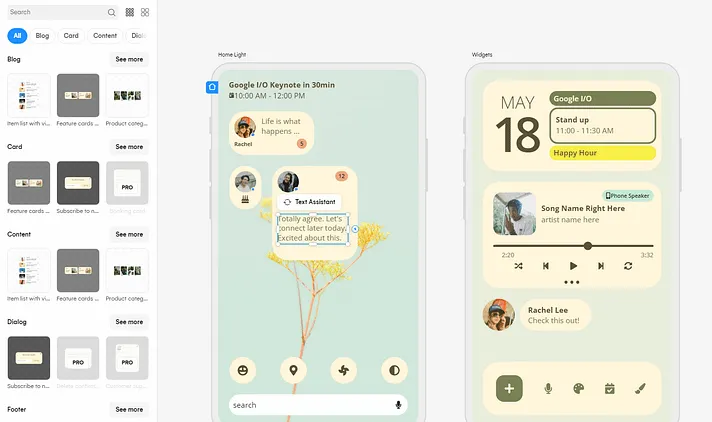
Ultimately, these AI tools save you valuable time. Well-received prototypes can serve as references during website development, preventing aimless design without a clear end goal.
Here are a few AI prototyping tools to consider:
- Uizard: Generate mockups from text prompts, screenshots, or sketches.
- Visily: Create mockups from screenshots and sketches.
Create a Logo Using AI for Web Design
Using AI to generate a logo for your business is a divisive topic. Logos are often central to a brand’s identity, making a memorable first impression crucial.
AI tools can produce impressive logos, but aligning them with a brand’s unique essence can be challenging.
One area where AI logo generators excel is in rapidly producing a wide variety of design options.
Tools like Hostinger Logo Maker or Canva Logo Maker can craft unique logos based on basic inputs such as your brand name, slogan, and industry.
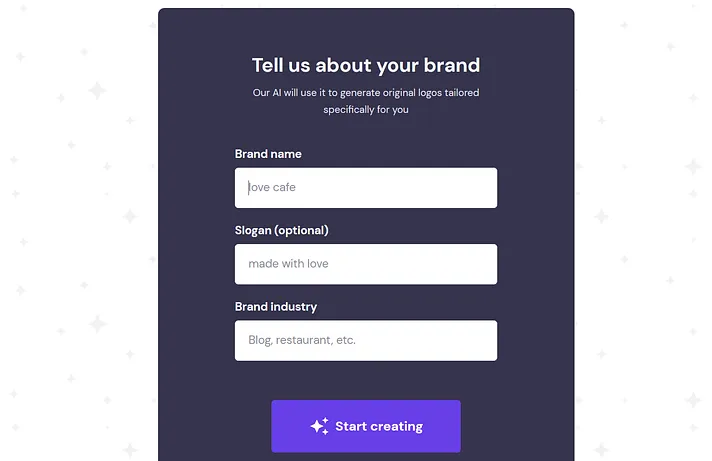
Depending on your chosen tool, you could have access to hundreds of logo variations. While some may be perfect for your brand, others can serve as inspiration when collaborating with a designer.
This approach can help you visualize the ideal logo for your website. Approaching a designer with a clear concept can save time and resources compared to entering the process with vague expectations.
Popular AI logo generators:
- Hostinger Logo Maker: Offers a simple and efficient way to generate multiple logo options.
- Designs.ai Logomaker: Provides logo designs along with a comprehensive branding kit.
- Design.com Logo Maker: Creates professional logos with customizable templates and brand identity packages.
AI-Generated Graphics
Most modern websites are heavily reliant on images and graphics, which can be time-consuming to source.
Stock photography, manual screenshots, and photographs are common sources, but finding relevant and legally usable images can be challenging. AI-generated graphics offer a solution to this problem.
AI image generators like DALL·E, Midjourney, Leonardo, and Fotor can create “generic” images for websites. For instance, an online sporting goods store could use DALL·E to generate images of people using their products.
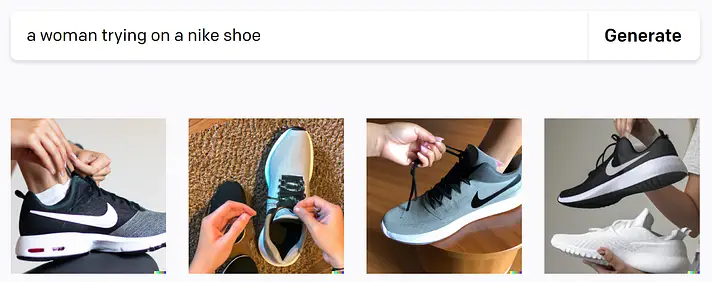
However, AI image generators are not without flaws. Images may not always look perfect, and finding the right prompts can require effort.
If you have very specific requirements, sourcing images from elsewhere may be a better option.
Some AI like ChatGPT, Gemini, or Bing, with the right extensions, can also generate images, including diagrams for illustrating web content.
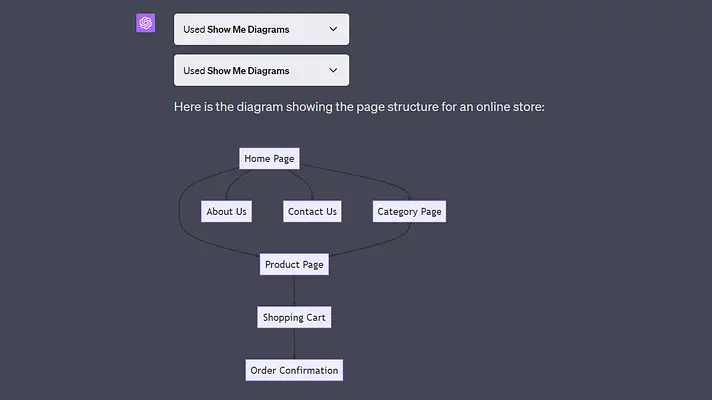
Currently, it is legal to use AI-generated images on websites, although they cannot be copyrighted. This may change in the future.
Final Thoughts
AI can be a valuable asset in web design, streamlining processes and sparking creativity. However, a deep understanding of fundamental design principles and best practices is essential to creating a truly exceptional website, regardless of the AI tools at your disposal.
Read More: How to Create a Landing Page with AI
Contact US | ThimPress:
Website: https://thimpress.com/
Fanpage: https://www.facebook.com/ThimPress
YouTube: https://www.youtube.com/c/ThimPressDesign
Twitter (X): https://x.com/thimpress_com



