Your servers and web hosting hardware are the backbone of your entire business as a web hosting provider.
Ensuring the smooth operation of that infrastructure is crucial for providing fast load times and uptime to your customers.
Failing to maintain hardware properly can result in expensive downtime, security risks, and reduced performance.
Environmental Monitoring
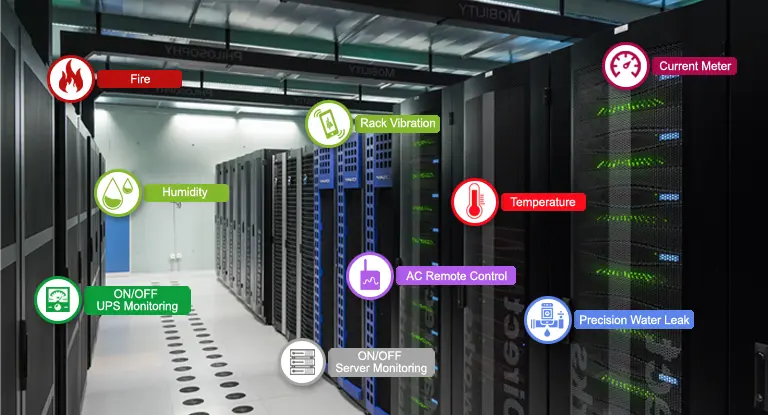
Your servers live in a controlled data center environment, but fluctuations in temperature, humidity, and other conditions can still negatively affect their performance and longevity over time.
To that end, you need to implement comprehensive environmental monitoring systems to track conditions like continuous:
- temperature.
- humidity.
- airflow/pressure.
- power usage.
- dust/particulate levels.
Set thresholds so that they trigger alerts when any metrics go outside of optimal ranges.
This allows you to adjust cooling systems, clear vents, reposition equipment and catch potential issues before they escalate into hardware failures.
Physical Security

Make sure to have strong physical security systems and protocols in place for your data centers and server rooms.
The aim is to prevent unauthorized access that may result in tampering, equipment theft, or harm to infrastructure.
You should utilize measures such as:
- Badge/keycard access control systems.
- Biometrics like fingerprint or retinal scanners.
- Strategically placed surveillance cameras or advanced AI camera systems that offer real-time monitoring and automated threat detection.
- Strategically placed surveillance cameras.
- Staffed security guard checkpoints.
- Locked cages/cabinets for servers.
Also, keep detailed access logs of every individual entering secured areas. Cybersecurity is important, but you cannot overlook old-fashioned physical safeguards as well.
Updates & Patching
Stay vigilant about routinely updating and patching your servers with the latest firmware, operating system updates, security patches, and antivirus/anti-malware signatures. You know that hackers are constantly finding new vulnerabilities to exploit.
Perhaps subscribing to vendor mailing lists and security advisories to be notified of critical new patches as they are released is a good idea.
You could also define strict protocols for how quickly patches must be tested and implemented across your infrastructure. Be sure to automate the patching process to maintain consistency.
Hardware Monitoring & Alerts
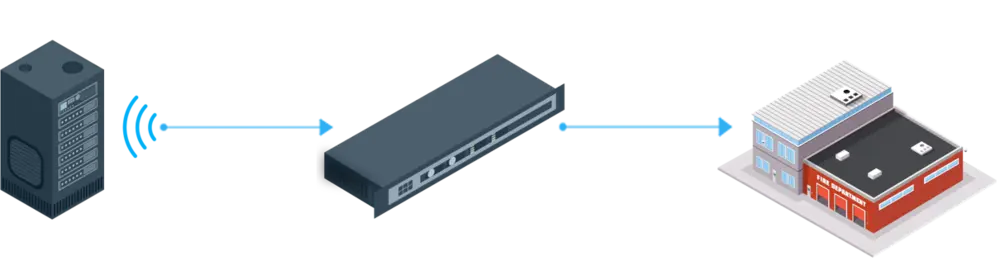
To prevent catastrophic events that take systems offline, advanced monitoring and alerting systems are essential when it comes to catching developing hardware issues. Incorporating Linux server monitoring into this setup provides deeper visibility into performance metrics, allowing administrators to detect resource bottlenecks and hardware degradation before they escalate into costly outages.
You need to monitor for factors such as:
- CPU temperatures and load averages.
- SAN and RAID storage health.
- Memory usage.
- Network bandwidth utilization.
- Power supply and battery status.
Set thresholds quite low to alert your technicians to high temperatures, intermittent connectivity issues, degraded drives, or other red flags before server failures.
Scorched CPUs or fried RAM can destroy entire machines.
Redundancy & Fail-Over Plans
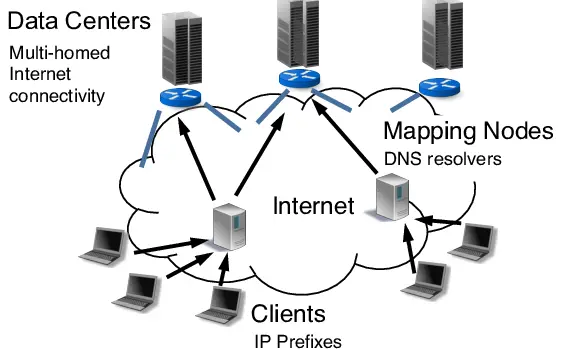
No matter how much preventative maintenance you do, eventually, some hardware components will fail. That’s the nature of running physical infrastructure at scale.
Build in sufficient redundancy at every layer to manage equipment going offline:
- Redundant power supplies.
- RAID storage arrays.
- Load balancers.
- Clustered servers.
- Multiple data centers.
Have thoroughly documented procedures for triggering fail-over processes, rerouting traffic to backups, and initiating the repair/replacement process for failed systems.
Practice these drills regularly with your team.
Hardware Refresh Cycles

You cannot run outdated, aging servers forever and expect top performance and reliability.
Budget for and schedule regular hardware refresh windows every 3-5 years as systems reach their end of life.
During these cycles, you will want to:
- Decommission old servers.
- Upgrade networking equipment.
- Replace failing storage arrays.
- Provision new servers/virtualization hosts.
- Reconfigure hosting environments.
Create detailed checklists and procedures to guarantee seamless transitions with minimal customer downtime or disruptions during major infrastructure overhauls.
Preventative Maintenance
Besides environmental monitoring and software patches, regular hands-on preventative maintenance is a must:
- Cleaning internal server components.
- Replacing air filters.
- Testing backup power generators.
- Checking cable management.
- Visual inspections for failing components.
Create a preventative maintenance calendar that staggers checks across different infrastructure subsets. Note when calibration stickers expire on precision equipment so you can re-certify.
Spare Parts Inventory
Despite your best preventative maintenance efforts, hardware components will eventually degrade and need to be replaced. When that happens, you don’t want to be stuck waiting days or weeks for replacements to arrive.
Maintain an on-site inventory of spare parts for your most critical systems, including spare drives, power supplies, RAM, CPUs, RAID controllers, and even complete backup servers.
Ensure spare inventory matches hardware lifecycle by developing forecasting methods using MTBF (meantime between failure) data. Also, implement check-in/check-out protocols for spares so you can carefully monitor your cushion of replacements.
Having immediate access to replacement components lets you promptly swap out failed pieces and restore full redundancy levels.
This minimizes prolonged running in exposed/degraded states that increase the risk of full outages. For asset-intensive operations like web hosting, a well-stocked spares inventory is an invaluable insurance policy.
Streamlined Asset Management

Tracking and managing your hardware inventory as assets is crucial, especially as your infrastructure grows. Use a centralized asset management database to monitor details, like:
- Purchase dates.
- Warranty/support statuses.
- Software licenses.
- Rack locations.
- Configuration profiles.
- Performance stats and diagnostics.
With comprehensive lists of assets, you can improve procurement cycles by using refresh plans, repurposing or reselling retiring assets, and accessing detailed component data to troubleshoot problems.
Staff Education
None of your maintenance practices will be effective without investing in ongoing education and training for your IT staff.
As your infrastructure evolves, ensure your technicians have the proper:
- certifications and expertise for new hardware models.
- training on maintenance and diagnostic tools.
- knowledge of updated security best practices.
- exposure to emerging technologies.
Send personnel to vendor training, pay for online courses, and create mentorship programs where experienced staffers can transfer knowledge. Foster a culture of continuous learning.
Conclusion
Developing and implementing these types of rigorous, proactive maintenance protocols and systems is crucial for web hosting providers handling mission-critical infrastructure. To maintain web hosting hardware effectively, a holistic strategy that covers all operational aspects is essential.
While this level of comprehensiveness requires significant investments of time and resources, the costs pale compared to what prolonged downtime can do to your business’s reputation and revenues. Customers simply will not tolerate unreliable hosting, no matter how impressive your offerings may be otherwise. Robust maintenance practices are table stakes for web hosts hoping to stay competitive and earn long-term trust.
Approach your hardware infrastructure’s upkeep with the same level of diligence and discipline you would expect from any other business-critical function.
With meticulous maintenance standards in place, you will ensure your hosting services consistently deliver the uptime, performance, and security that clients demand from their providers. The rewards of prioritizing maintenance from day one will pay dividends.
Read More: Top 10+ Must-Have iPhone Apps for Bloggers
Contact US | ThimPress:
Website: https://thimpress.com/
Fanpage: https://www.facebook.com/ThimPress
YouTube: https://www.youtube.com/c/ThimPressDesign
Twitter (X): https://x.com/thimpress_com



