5 Best WooCommerce Sliding Side Cart Plugins
5 Best WooCommerce Sliding Side Cart Plugins Cart abandonment is one of the biggest challenges in WooCommerce stores. Customers often leave when the buying process feels slow or disruptive. That’s why many store owners now rely on a WooCommerce sliding side cart plugin to simplify the shopping journey. Instead of…
12/29/2025
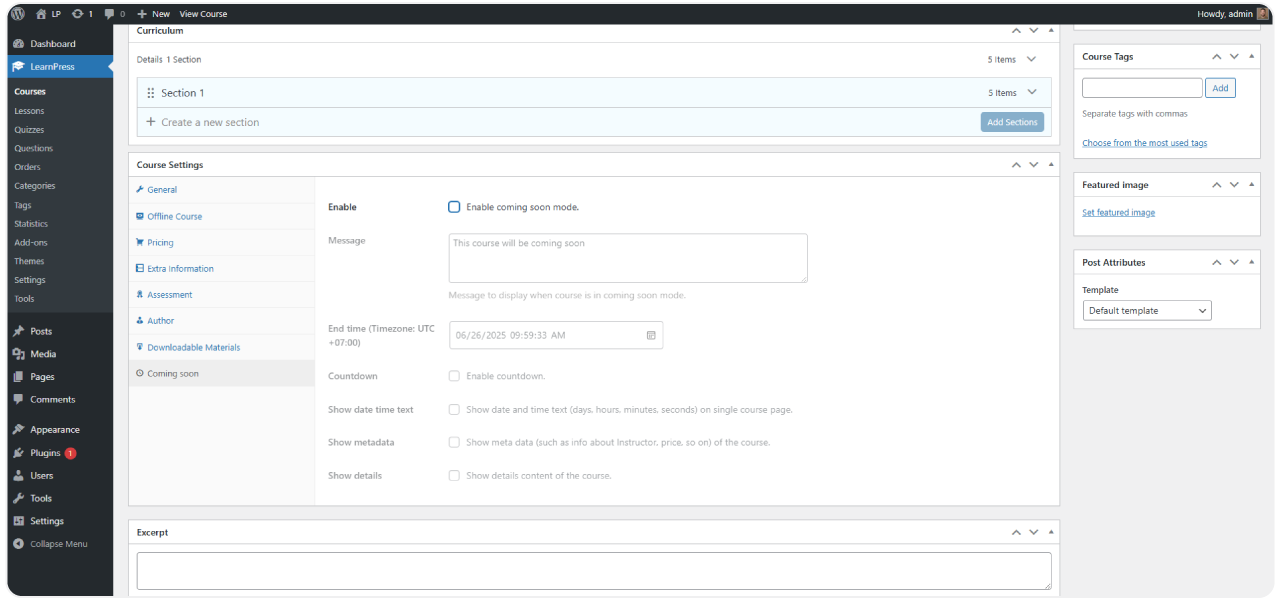
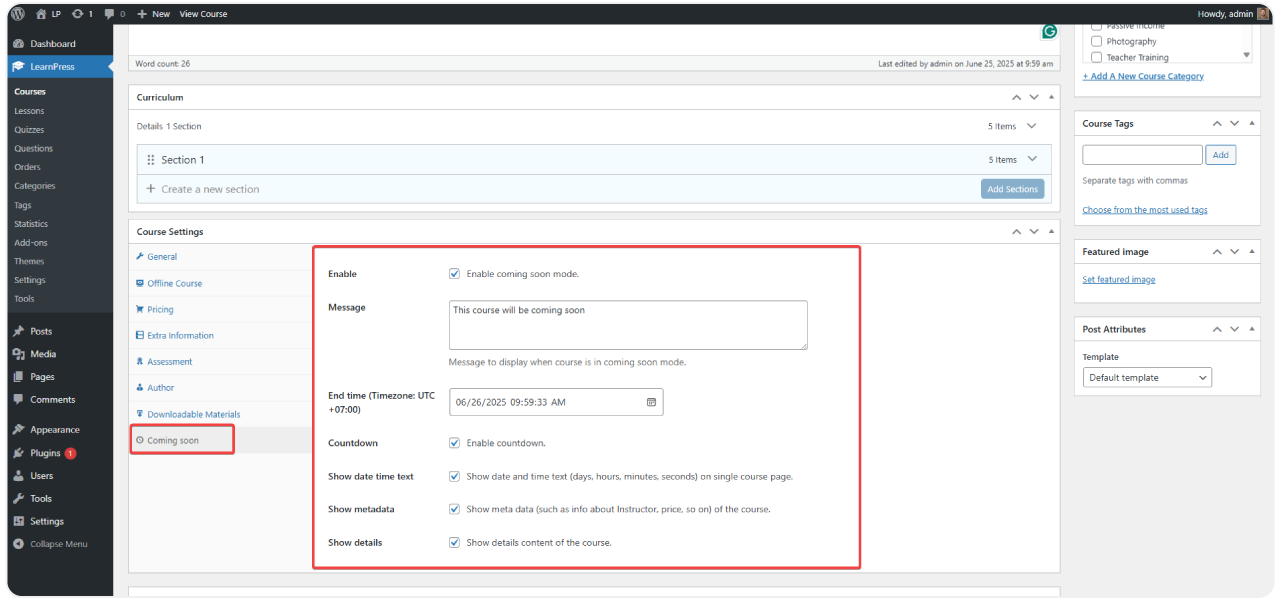
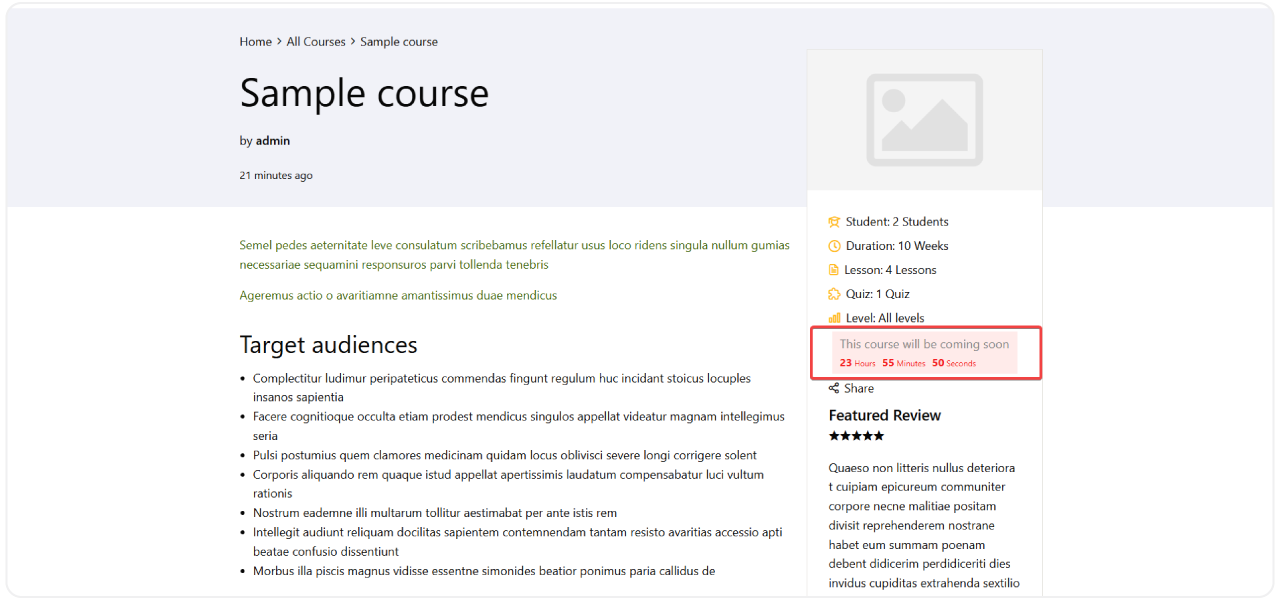











James Mitchell –
The LearnPress – Coming Soon Courses addon is a great way to create a multilingual Coming Soon page. This helps you reach students from different countries, promising to increase sales for your courses.
Lily Carter –
The Coming Soon Courses addon helps me create expectations from students. It helps create anticipation for upcoming courses.
Grace Baker –
The LearnPress – Coming Soon Courses addon is a great way to create a mobile-friendly Coming Soon page. This helps you ensure that students can view your Coming Soon page on any device to increase the accessibility of your course.
Victoria King –
The LearnPress – Coming Soon Courses addon is a great way to create a highly customizable Coming Soon page. You can add many different types of content to the Coming Soon page, such as images, videos, text, and forms. This helps you create an attractive and engaging Coming Soon page for students.
Ava Hill –
This feature is really useful when I want to manage the preparation and marketing of my upcoming courses. I can customize the ‘Coming Soon’ page as I want.