8+ Best WordPress Alternatives & Competitors
Are you looking for the best alternatives to WordPress? WordPress has its advantages, but there are other great options out there that offer similar features like website design, blogging tools, and online stores – all in one easy-to-use package. These platforms handle technical details like updates and security for you,…
05/17/2024









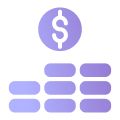

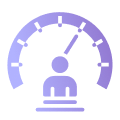
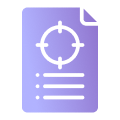


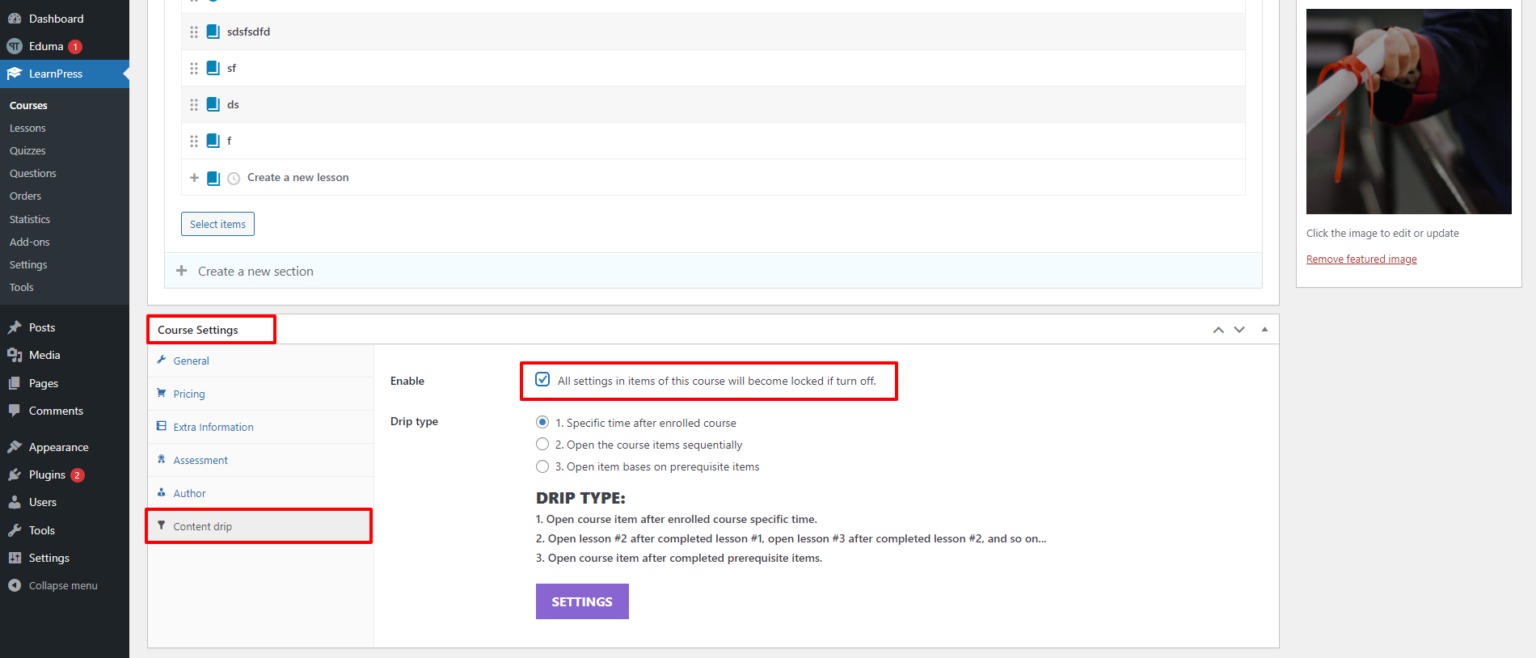
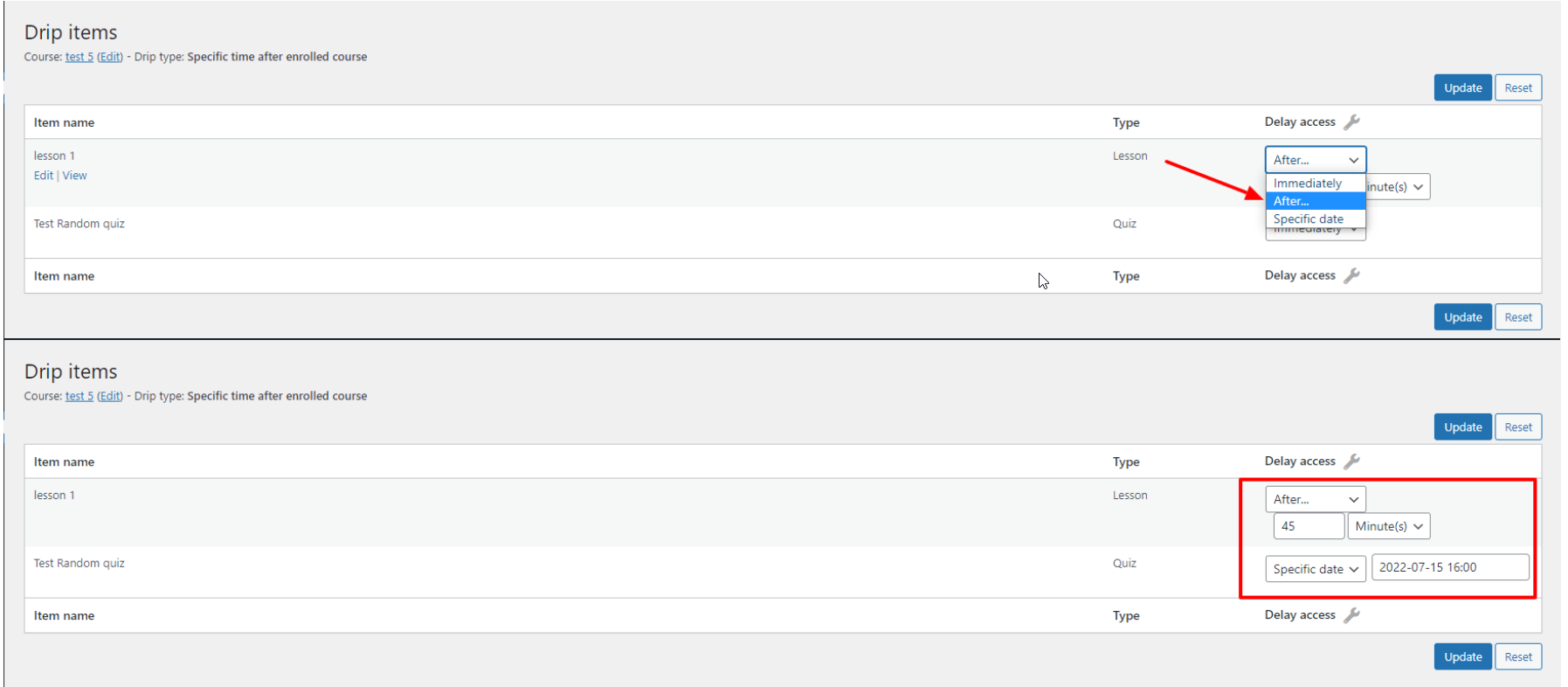
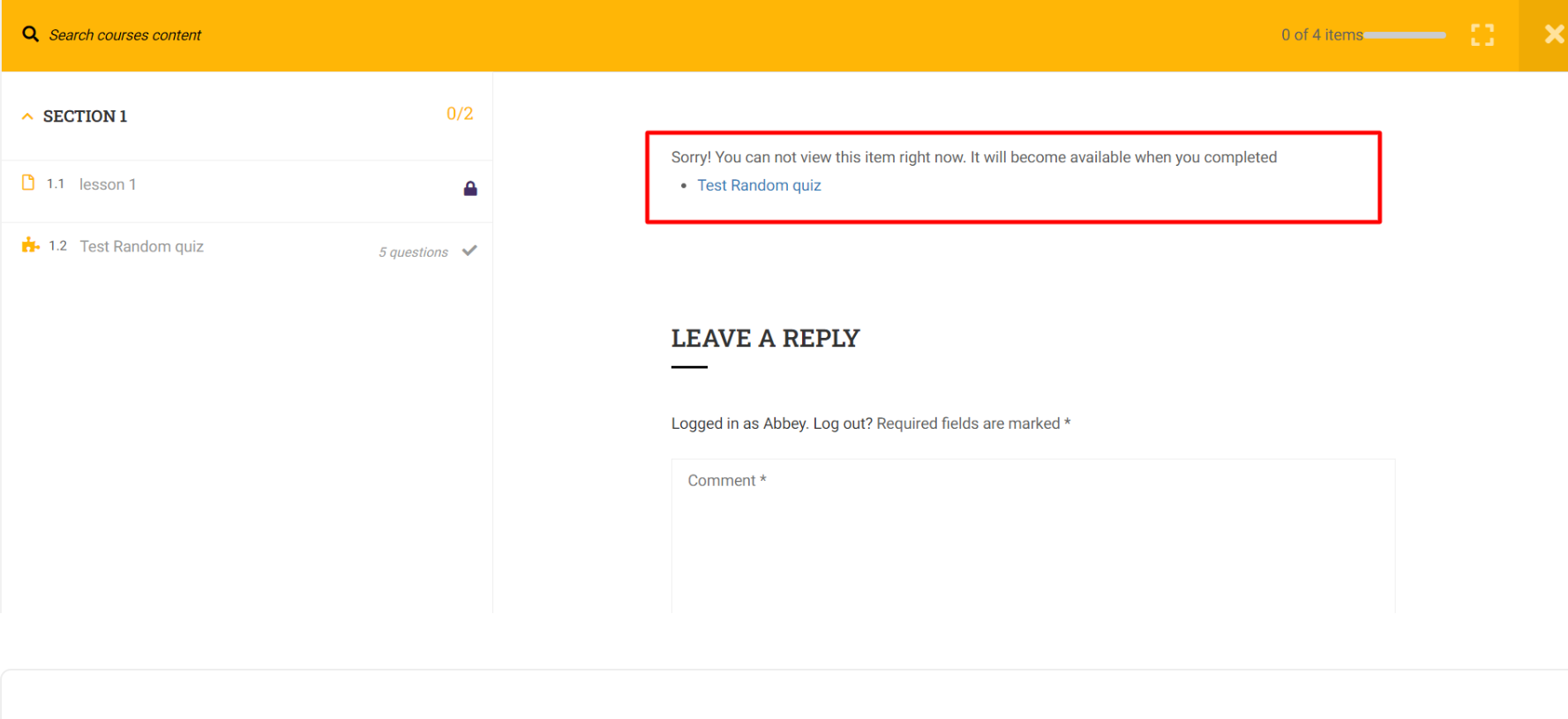






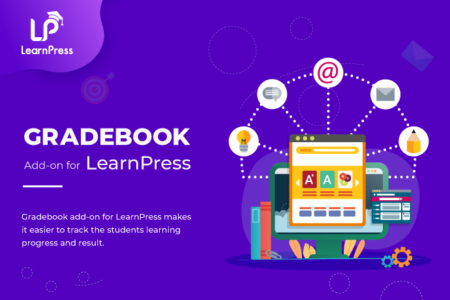
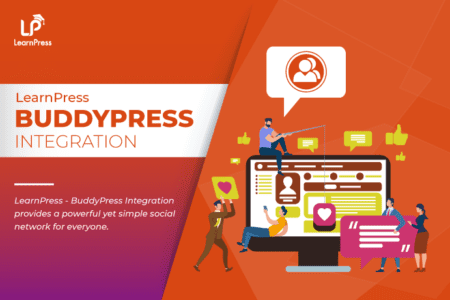



Olivia Thomas –
It is a great way to provide a better learning experience for students. It has an intuitive and easy-to-use interface and offers a variety of flexible features to meet the needs of users.
Ava Hill –
The LearnPress – Content Drip addon is a great tool for anyone who wants to deliver their course content according to a schedule. It’s easy to install and use. It offers plenty of flexible features to meet user needs. I will definitely use it for my courses in the future.
Elizabeth Moore –
It’s a great way to create a sense of scarcity with your course content. When students know they can only access course content on a scheduled basis, they are more likely to enroll in the course sooner. This can help you increase sales.
Matthew Adams –
The LearnPress – Content Drip addon is a great way to motivate students to study. When students know that they can only access new course content after they complete a certain number of assignments, they will be more likely to continue studying.
Andrew Scott –
The LearnPress – Content Drip addon is a great way to enhance the interaction between students and the course. When students have to wait to access new content, they are more likely to participate in discussions on the forum and share their feedback on the course.