= 4.1.0 (2025-11-21) =
~ Fixed: Error where enabling Offline course does not hide the Curriculum tab.
~ Fixed: Display structure for parent/child categories.
= 4.0.9 (2025-11-12) =
~ Fixed: Translation issues for labels.
~ Added: Filter functionality for course list.
~ Tweak: Dashboard layout improvements.
~ Tweak: Course list layout improvements.
= 4.0.8 (2025-10-06) =
~ Fixed: Mobile styling issues.
~ Added: Option to update logo for Frontend Editor page.
= 4.0.7 (2025-05-12) =
~ Added: Material functionality.
= 4.0.6 (2024-08-28) =
~ Fix: Error when saving course price.
~ Fix: Error when saving course sections.
~ Fix: Error when saving quizzes.
~ Tweak: Hide Materials tab as the feature is not yet developed.
~ Tweak: Add check to verify if Co-Instructors add-on is enabled.
= 4.0.5 (2024-07-25) =
~ Tweak: rewrite rules.
~ Tweak: field select author, get from API (make edit load screen edit courses faster).
= 4.0.4 =
~ Add: Add new filter `learnpress_frontend_editor_localize_script` to allow edit localizations ( override logo URL... ).
~ Fix: translate text.
~ Fix: some CSS.
= 4.0.3 (2022-09-29) =
~ Fix: error save meta field.
= 4.0.2 (2022-09-22) =
- Use tech React JS to creating, editing, and update faster.

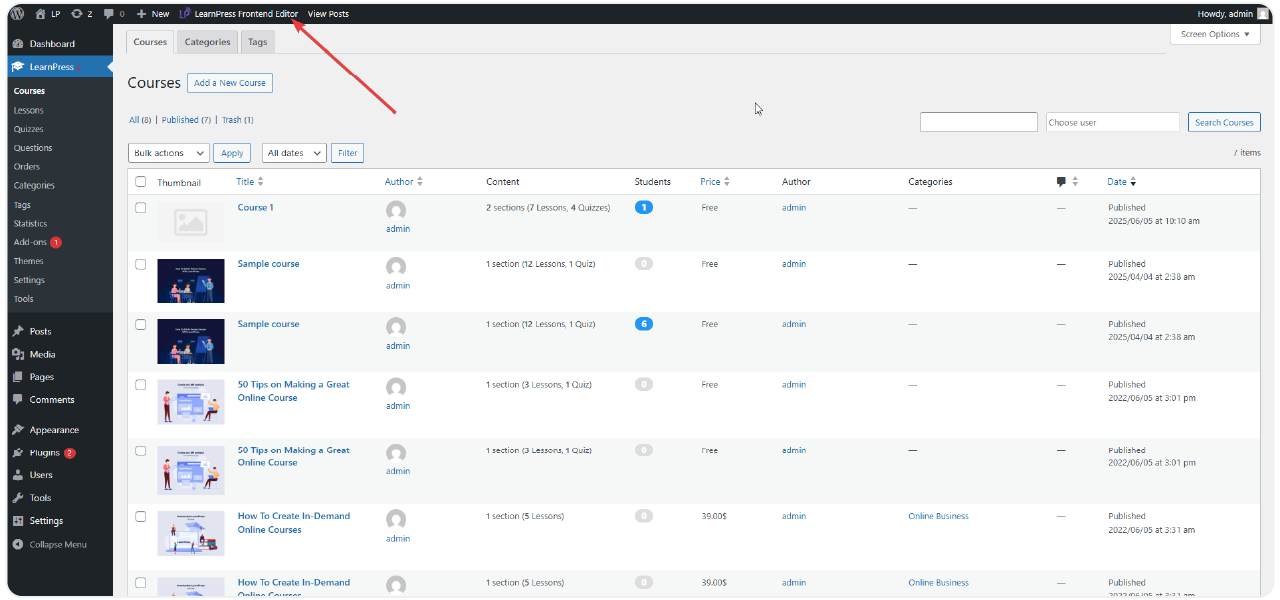
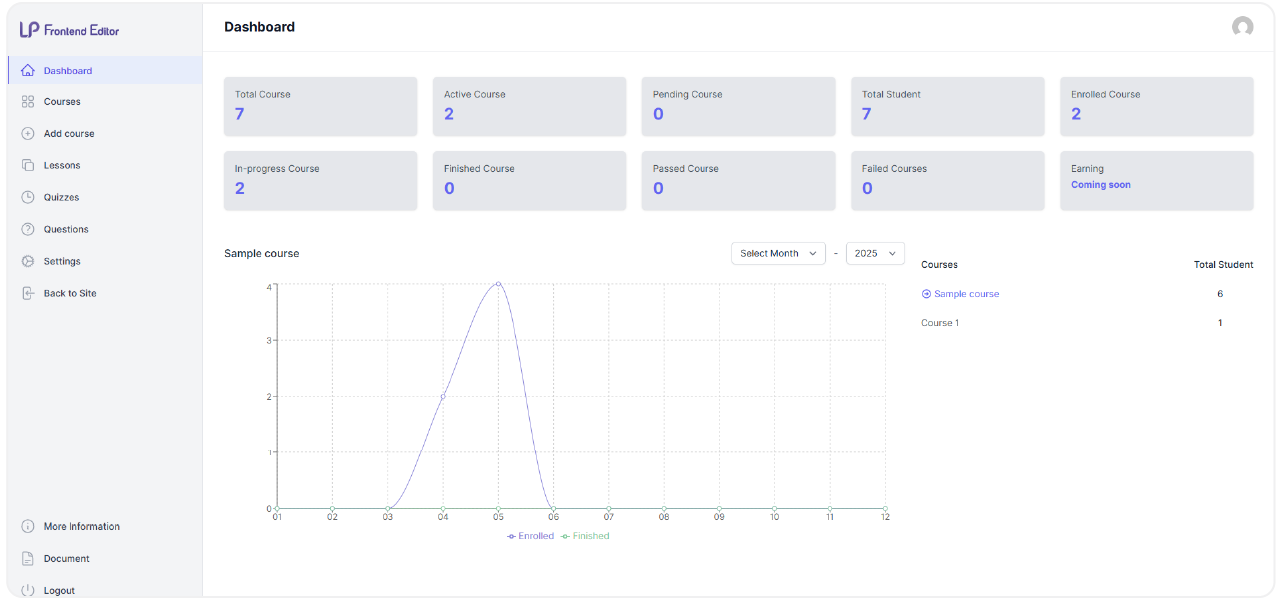
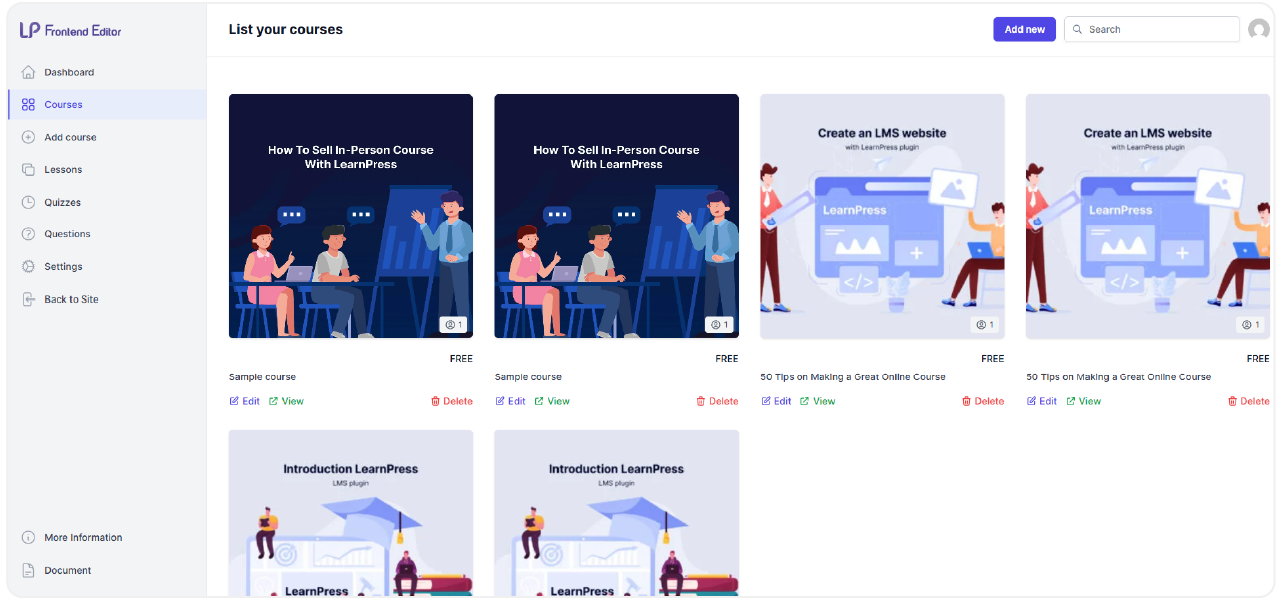
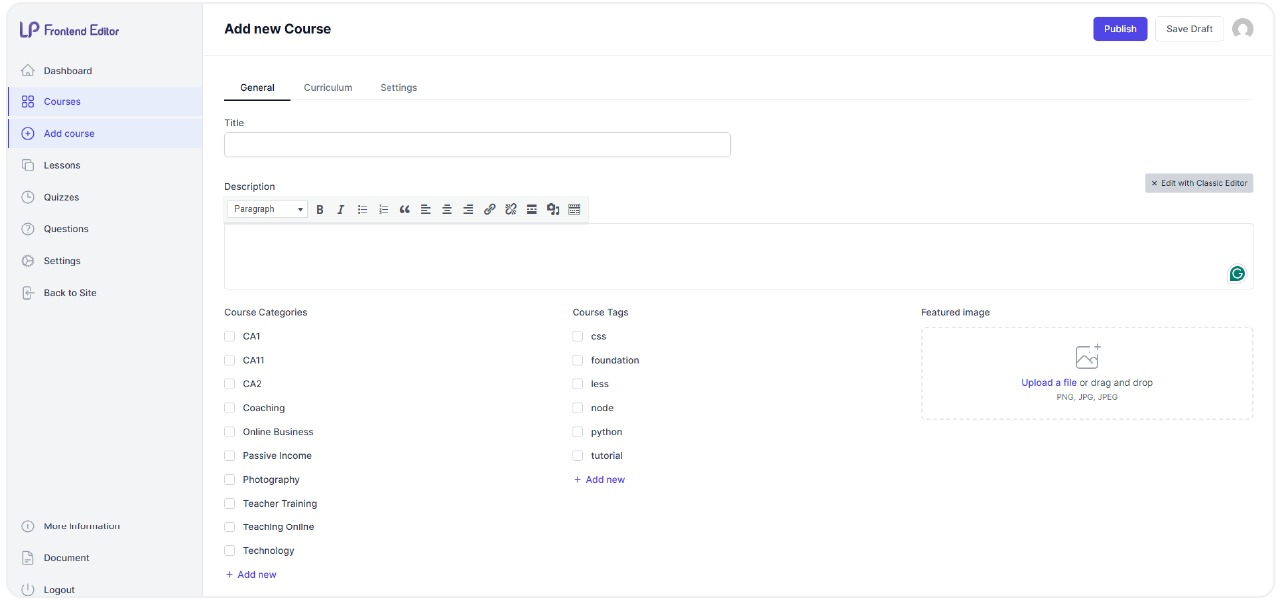
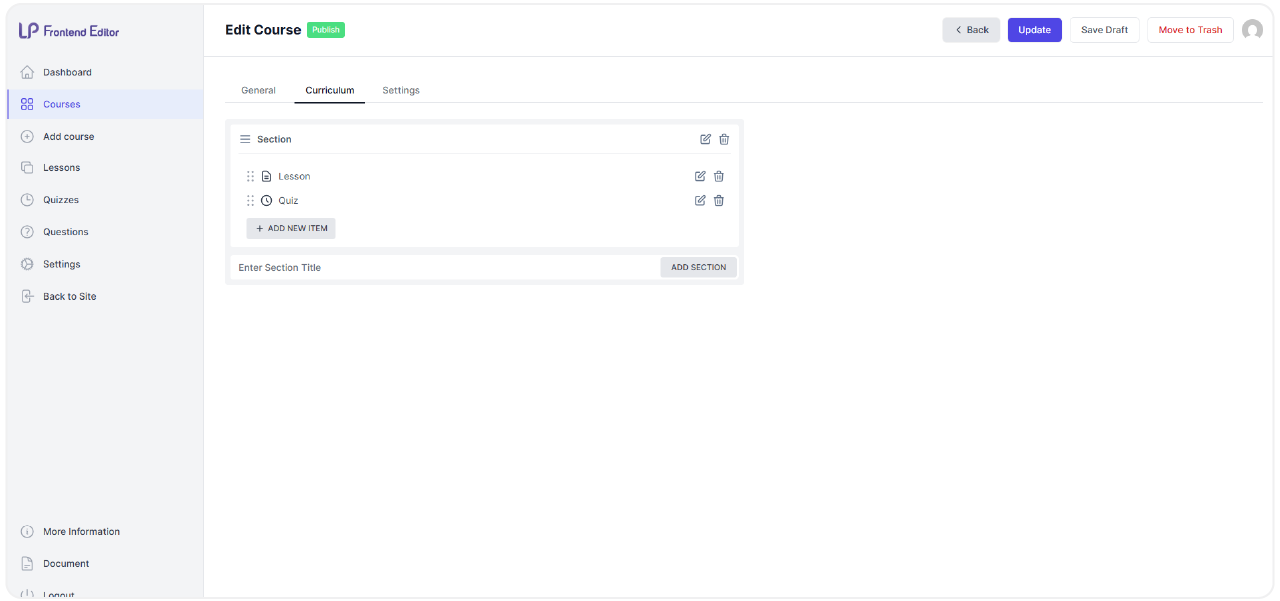
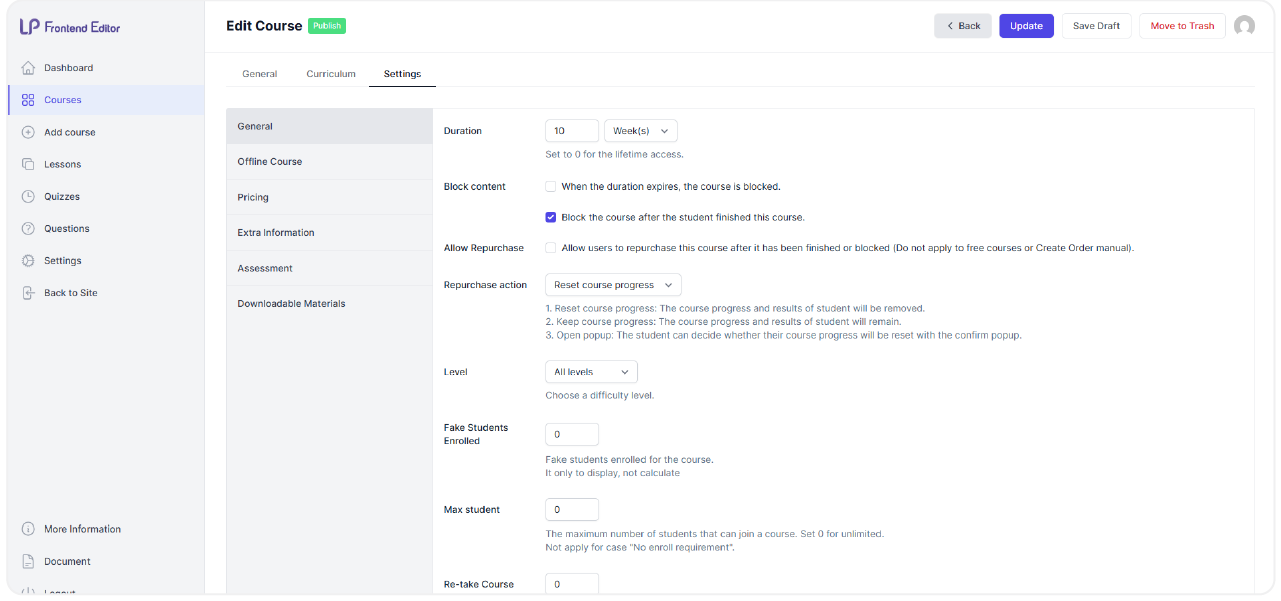
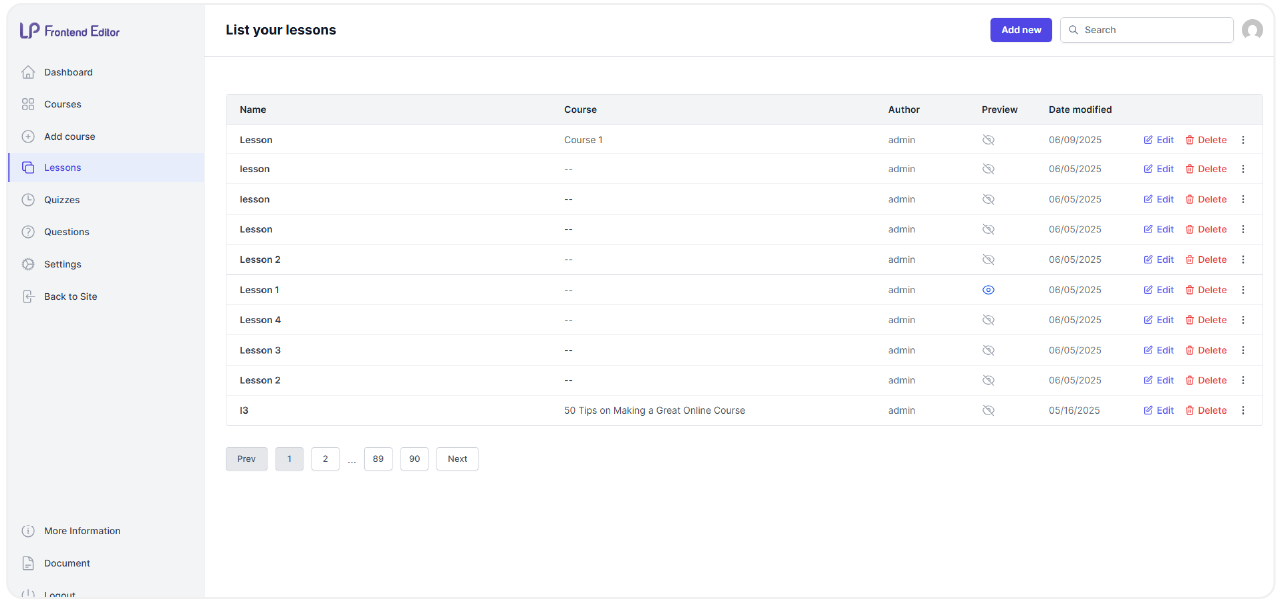






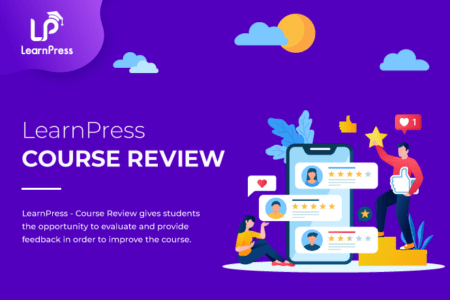




Dominic –
The LearnPress Frontend Editor has changed the way I manage my online courses. I love the live editing feature, it helps me edit my content without having to go to the admin panel.
Cathrin –
The auto-save and draft tools are a big advantage. I don’t have to worry about losing data.