What is a Header? The top part of your WordPress site is called the Header. It has your logo, main menu, links to social media, contact info, account settings, and a search bar.
The header is on every page and article, and it’s the first thing visitors see. It sets the vibe for your site. Lots of website owners tweak their header to make the brand experience consistent and make navigation better.
What is the WordPress’s header section?
A typical WordPress site has a header, content section, footer, and sidebar. The header is the first thing visitors see, so it needs to look good and match your brand for a positive first impression.
Headers usually include your site’s logo, title, navigation menus, and other important parts. For example, our ThimPress website’s header helps users quickly find our top content.

The appearance of the header is controlled in the header.php file of the WordPress theme. Changes here affect the whole site. If there’s a menu in the header, you can usually edit it using WordPress’s custom menu features.
The header template may also include important things like links to stylesheets, website metadata, and icons for browsers and mobile devices. These are in the website’s code header tags but aren’t directly shown in the header.
Understanding The Custom Header in WordPress
With the custom header option in WordPress, you can easily change how your website’s header and header picture look. You get to customize the layout, colors, font sizes, and more. Add photos, widget areas, and even different headers for different parts of your site.
Many WordPress themes let you display a big image, a tagline, or a CTA button in the header. You might also be able to move around the logo, navigation menus, and header graphics to fit your preferences.
If your theme doesn’t have built-in options for changing the header, no worries. You can still make the changes using WordPress plugins like SeedProd or by adding code snippets.
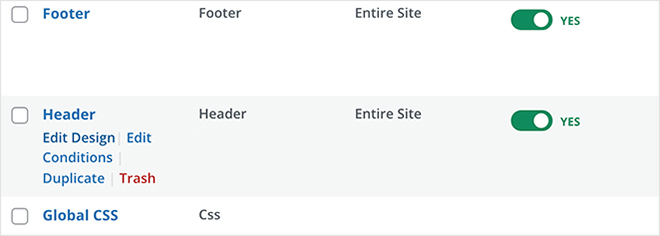
Now You Know “What is a Header?”
To sum up, the WordPress Header is essential for making a positive first impression and enhancing the overall user experience. Modifying the header allows website owners to improve navigation, match it with their identity, and create a consistent brand experience.
Read More: What Is PHP?
Contact US | ThimPress:
Website: https://thimpress.com/
Fanpage: https://www.facebook.com/ThimPress
YouTube: https://www.youtube.com/c/ThimPressDesign
Twitter (X): https://twitter.com/thimpress