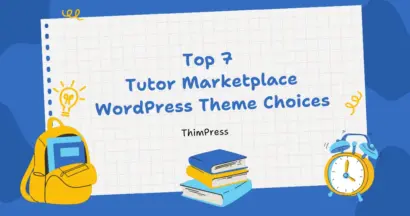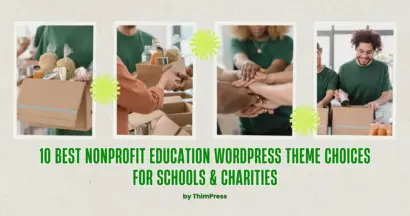If you are planning to start a website, you might be confused about the difference between WordPress.com vs WordPress.org. Both platforms are popular, but they offer different features and functionalities. This article will compare WordPress.com vs WordPress.org, and help you decide which platform is better suited for your needs.
WordPress.com vs WordPress.org: Detailed Comparison
WordPress is a free and open-source content management system (CMS) that powers more than 40% of all websites on the internet. It is popular because it is easy to use, flexible, and has a large community of developers and users.
WordPress comes in two flavors: WordPress.com and WordPress.org. WordPress.com is a hosted platform, where you can create and manage your website without worrying about technical details such as hosting and security. WordPress.org, on the other hand, is a self-hosted platform, where you download and install the WordPress software on your own web hosting account.

WordPress.com vs WordPress.org: Pricing and Costs
WordPress.com offers several pricing plans, ranging from a free plan with limited features to paid plans that offer more customization options and functionality. The free plan includes a WordPress.com subdomain, limited storage space, and basic features. The paid plans start from $4 per month and offer features such as a custom domain name, more storage space, and the ability to remove WordPress.com branding.
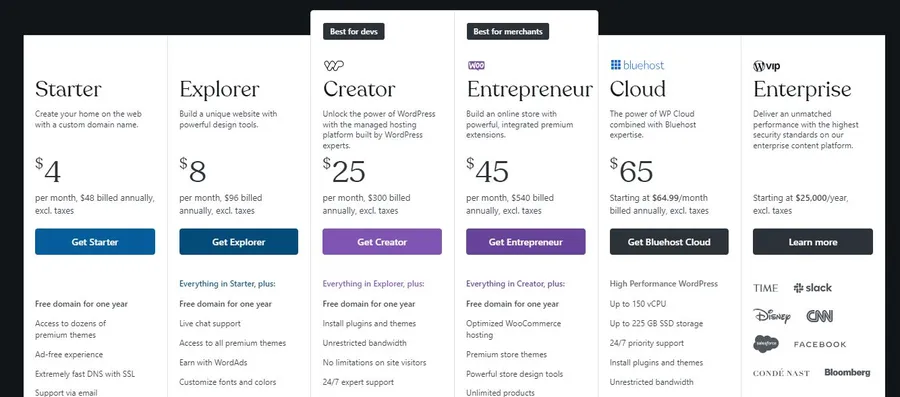
WordPress.org is free to download and use, but you need to pay for web hosting and a domain name. The cost of web hosting varies depending on the provider and the plan you choose. You can expect to pay between $3 and $25 per month for web hosting. A domain name typically costs around $10 to $15 per year.
WordPress.com vs WordPress.org: Ease of Use
WordPress.com is designed to be easy to use, even for beginners. The platform offers a simple and intuitive interface, and you can create a website in minutes without any technical knowledge. WordPress.com also handles technical details such as hosting, security, and backups, so you don’t have to worry about them.
WordPress.org requires some technical knowledge, as you need to install and configure the software on your own web hosting account. However, once you have set up WordPress, it is easy to use and offers a lot of flexibility and customization options.
WordPress.com vs WordPress.org: Design and Customization
WordPress.com offers a range of design templates (called themes) that you can use to customize the look and feel of your website. The platform also offers a drag-and-drop editor, where you can easily customize your website without any coding.
WordPress.org offers even more design and customization options. You can choose from thousands of free and premium themes, and you can also create your own custom themes. You can also install plugins to add extra functionality to your website, such as contact forms, social media sharing buttons, and e-commerce features.
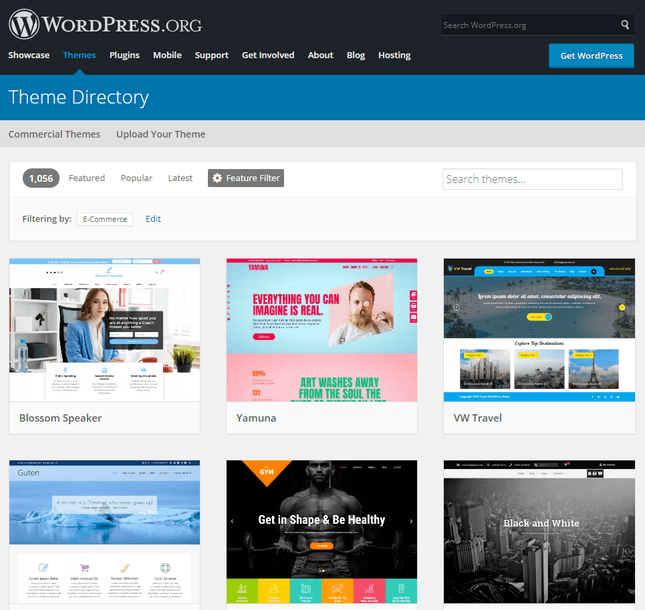
WordPress.com vs WordPress.org: Plugins and Functionality
WordPress.com offers a limited set of plugins, which are pre-approved and can be installed on your website. These plugins include basic features such as social media sharing buttons and contact forms. However, you cannot install third-party plugins or customize the functionality of your website beyond the features offered by WordPress.com.
WordPress.org, on the other hand, offers access to thousands of third-party plugins, which can be installed to add extra functionality to your website. These plugins can be used to create custom forms, add e-commerce functionality, optimize your website for search engines, and much more.
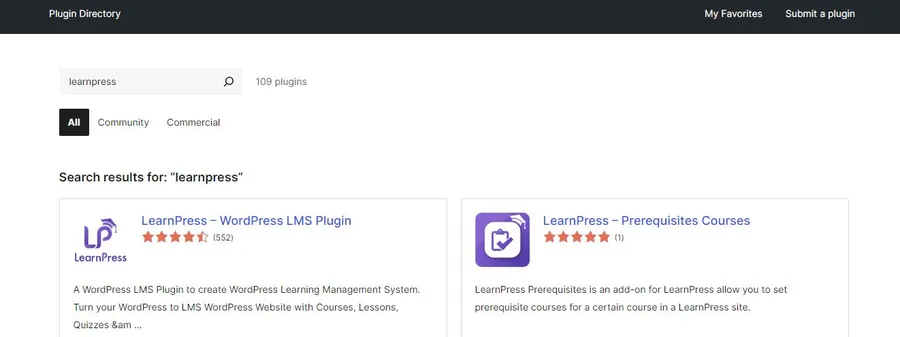
WordPress.com vs WordPress.org: Ownership and Control
With WordPress.com, you do not have full ownership and control of your website. Your website is hosted on WordPress.com’s servers, which means that they have control over the platform and can limit your customization options. You also cannot install custom themes or plugins.
With WordPress.org, you have full ownership and control of your website. You can customize your website as much as you want, install any plugins or themes, and even modify the WordPress code if you have the technical expertise.
WordPress.com vs WordPress.org: Monetization Options
WordPress.com limits the monetization options available to its users. You cannot use third-party advertising networks or sell products directly on your website unless you upgrade to a Business plan, which costs $25 per month.
With WordPress.org, you have complete freedom to monetize your website however you want. You can use any advertising network, sell products directly on your website, and keep all the profits.
WordPress.com vs WordPress.org: Security and Maintenance
WordPress.com takes care of security and maintenance for you, which means that you don’t have to worry about installing updates or fixing security issues. However, this also means that you have limited control over your website’s security.
With WordPress.org, you are responsible for your website’s security and maintenance. This includes installing updates, backing up your website regularly, and implementing security measures such as SSL certificates and firewalls. However, you also have complete control over your website’s security and can customize it to your liking.
WordPress.com vs WordPress.org: Support and Community
WordPress.com offers support through email and live chat, but only for paid plans. The platform also has a community forum where users can ask questions and get help.
WordPress.org has a large and active community of developers and users, and there are many resources available online for free. You can also get support through the official WordPress forums, and many web hosting providers offer support for WordPress.
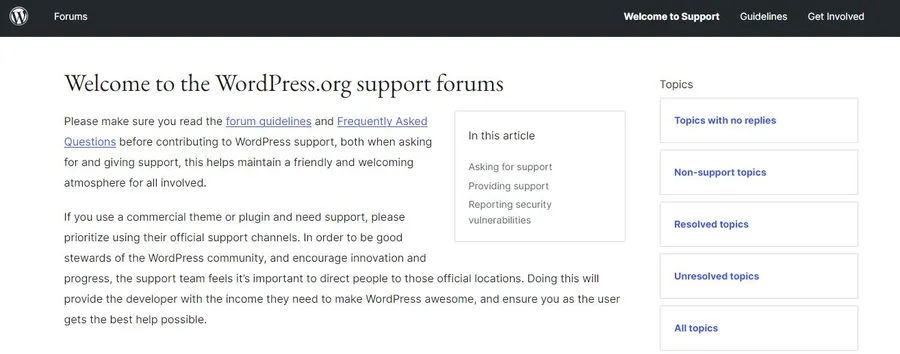
WordPress.com vs WordPress.org: Performance and Speed
WordPress.com has a reputation for being slower than self-hosted WordPress sites because of the limitations on customization and the fact that all websites are hosted on the same servers.
With WordPress.org, you have complete control over your website’s performance and speed. You can choose a fast web hosting provider, optimize your website’s code, and use caching plugins to improve your website’s performance.
Conclusion: WordPress.com vs WordPress.org:
In conclusion, the choice between WordPress.com and WordPress.org depends on your needs and preferences. If you want a simple and easy-to-use platform with limited customization options and don’t mind paying for a subscription, WordPress.com might be the right choice for you.
On the other hand, if you want complete control over your website, and don’t mind some technical knowledge and effort, WordPress.org might be the better option.
Read More: 7+ WordPress.com Limitations That Everyone Should Know