Have you ever read our LearnPress Documentation?
Normally, you’ll have a crazy time figuring out if a line of code you are working on is failing. You need to re-check the code, semicolons, and others. However, you can not find any mistakes. And of course, you need to open technical documentation.
In addition, this technical documentation isn’t easy to read, especially if you’re a new coder. Each documentation is written by different people so it’s hard to adjust to their writing style.
Sometimes, there is jargon that newbies don’t know yet and terms used in this language can be used a bit differently in another language. You even need to determine the difference in the details of each language like which bracket is used too.
Luckily, you never need to take care of all of the above things. You can easily understand our LearnPress Documentation without touching a single line of code. It’s suitable for any level even with no coding skills.
Simply follow the steps and surely you can install and set up the LearnPress LMS plugin quickly. There is a quick LearnPress Review: Features, Benefits, Pricing? So you can refer first.
Even if our documentation is simple we still provide some tips to make sure anyone won’t miss anything we write from us. Let’s get started!
Be Patient & Know Your Role
Similarly to other learning processes, it takes time to read the documentation and understand its meaning.
In particular, if you read LearnPress Developer Documentation – a document written to describe any aspect of how ThimPress developers need to interact with a given software library or service and start to feel overwhelmed or frustrated, you can stop, relax, and take a break.
Just come back to read if you have a clear head with exciting feelings.
There are also other LearnPress guides available that can help you get started quickly with your LMS system:
- LearnPress admin guide
- LearnPress instructor guide
- LearnPress student guide
- LearnPress installation guide
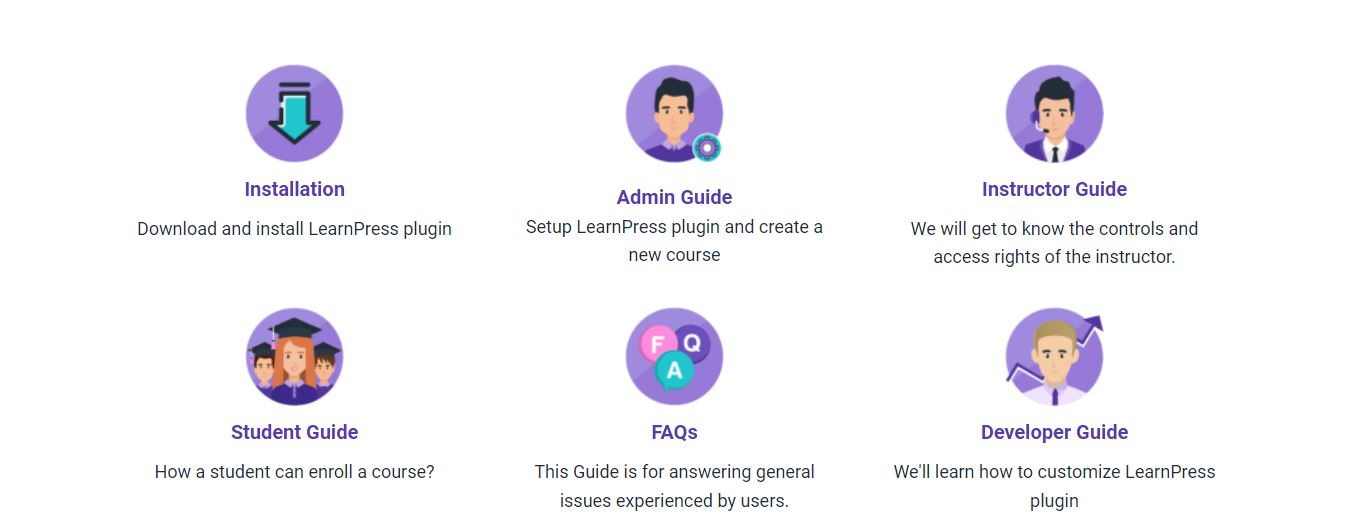
Review Terms
You might come across terms like “method,” “object,” and “instance” in the LearnPress Documentation. These words can have different meanings outside of coding, so it’s a good idea to review key terms regularly. This will help you avoid confusion when reading any documentation.
Additionally, you may encounter abbreviations or acronyms like “LP” (short for LearnPress) or terms specific to the WordPress platform or LearnPress Add-ons.
So it’s a good idea to review key terms regularly. This will help you avoid confusion when reading any documentation.
Follow Step-by-Step Guides
Look for tutorials or guides that walk you through common tasks, such as creating courses, adding quizzes, or setting up payment gateways. These step-by-step instructions can be incredibly helpful, especially for beginners.
The LearnPress documentation offers a wealth of comprehensive guides that cover various aspects of setting up and managing your online learning platform. These guides often include screenshots and examples, making it easier to follow along and implement the instructions correctly.
Explore the Examples
The documentation goes beyond just code snippets. It often presents real-world applications of features, showcasing how to create comprehensive course structures, implement quizzes and assignments, manage student enrollments, and track progress.
These examples offer valuable insights into how to build a fully functional e-learning platform.
Use Multiple Sources
LearnPress Documentation is designed to be easy for beginners to understand. We use multiple sources so you can get a complete picture.
If you’re new to technical documentation, you might find some guides leave out key information. That’s normal – not everyone explains things the same way.
To get a better understanding, try reading about the same topic on a few different websites. This will help fill in any gaps and you might discover some great new resources along the way!
Read the Overview
The documentation includes detailed information on all aspects of LearnPress, from initial setup and course creation to advanced features such as quizzes, assignments, and integrations with other plugins.
By carefully reviewing the documentation, you can learn how to:
- Install and configure LearnPress.
- Create and manage courses.
- Customize the learning experience.
- Integrate with other tools.
- Troubleshoot common problems.
Check the LearnPress Version

Before reading the LearnPress Documentation, check the version control and version numbers you’re using, as the guides may differ. Review version details and change notes to see how past issues were resolved.
To fully grasp the WordPress system, learn to read the code. Documentation isn’t always enough. Knowing the code lets you quickly understand how a program works.
Instead of just copying code examples, inspect, read, analyze, and understand them. Feel free to experiment – test, change, break, and fix the code.
Join the Community
Don’t hesitate to ask for help on the LearnPress forums or support channels if you get stuck. The community is often a valuable resource for troubleshooting and finding solutions.
Final Thoughts on LearnPress Documentation Tips
LearnPress documentation is designed for everyone, regardless of coding experience. It’s easy to understand and perfect for beginners, while still offering valuable insights for experienced coders. The key to learning and using the documentation effectively is patience and practice.
Should you encounter any issues during installation or while using LearnPress, please feel free to reach out to us or consult the comprehensive LearnPress Tutorial & Guide articles provided by ThimPress.
Read More: Paid Memberships Pro: Membership Plugin for Learnpress
Contact US | ThimPress:
Website: https://thimpress.com/
Fanpage: https://www.facebook.com/ThimPress
YouTube: https://www.youtube.com/c/ThimPressDesign
Twitter (X): https://twitter.com/thimpress


