Online learning has exploded in popularity in recent years, and for good reason.
It’s flexible, convenient, and can be just as effective as traditional in-person learning when done well.
One of the challenges of online learning is creating a sense of community and engagement.
That’s why it’s so important to interact with students in online courses actively and thoughtfully.
In this blog post, we’ll explore the best ways to interact with students in online courses and foster a dynamic and engaging learning environment.
Eduma – Education WordPress Theme
We provide an amazing WordPress theme with fast and responsive designs. Let’s find out!
Why Interact with Students in Online Courses?
Interaction is the key to transforming a passive online learning experience into an engaging and collaborative one.
Here’s why it’s vital to interact with students in online courses:
- Boost Engagement: Active participation keeps students interested and invested in the course material.
- Improve Knowledge Retention: When students discuss, apply, and share knowledge, they’re more likely to remember it.
- Build Community: Interactions foster a sense of belonging and connection among learners, even in a virtual setting.
- Develop Critical Thinking: Discussions and collaborative activities encourage students to analyze, evaluate, and synthesize information.
- Enhance Motivation: Regular interaction and feedback keep students motivated and on track.
- Provide Support: Interaction allows you to identify and assist struggling students promptly.
How to Interact with Students in Online Courses: 10 Effective Strategies
Now, let’s dive into the 10 best ways to interact with students in online courses:
1. Plan Your Interaction Patterns to Interact with Students in Online Courses

Don’t leave interaction to chance.
Just like you plan your curriculum, plan your interaction strategies.
Map out how and when you’ll incorporate different techniques throughout your course.
Consider:
- Varied Communication Tools: Use a mix of forums, live sessions, chat, email, and even social media (if appropriate) to cater to different learning styles and preferences.
- Frequency: Determine how often you’ll actively engage with students. Aim for regular interaction, whether it’s daily or weekly, to maintain a sense of presence and momentum.
- Response Times: Set clear expectations for how quickly students can expect responses to their questions or contributions.
- Phased Engagement: Structure interaction to guide students through the learning process. For example, start with icebreaker activities, move to collaborative projects, and then encourage peer evaluation.
2. Craft Thoughtful Discussions to Interact with Students in Online Courses

Discussion forums are a cornerstone of online interaction.
However, generic prompts often lead to generic responses.
To truly interact with students in online courses through discussions:
- Create that Information Gap: Pose questions that require students to research, analyze, and think critically to formulate their answers.
- Connect to Real-World Scenarios: Use case studies, current events, or relatable examples to make discussions relevant and engaging.
- Encourage Debate (Respectfully): Present topics with multiple perspectives to spark healthy debate and encourage students to consider different viewpoints.
- Facilitate, Don’t Dominate: Guide the conversation, ask follow-up questions, and encourage students to respond to each other.
3. Incorporate Active Learning to Interact with Students in Online Courses
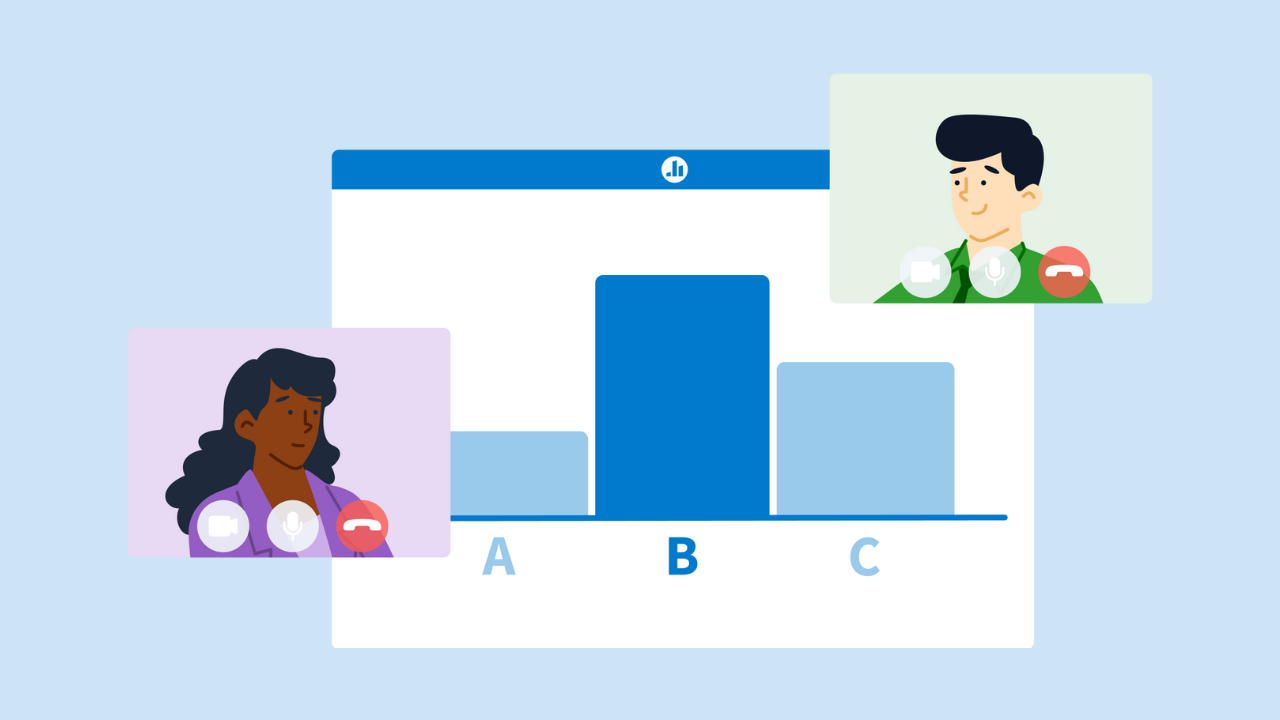
Active learning is crucial for online engagement.
It moves students from passive observers to active participants.
Here’s how to interact with students in online courses using active learning techniques:
- Flipped Classroom: Provide pre-recorded lectures or readings for students to review before class, then use live sessions for discussions, problem-solving, and interactive activities.
- Gamification: Incorporate game-like elements such as points, badges, leaderboards, and challenges to motivate students and make learning fun.
- Polls and Quizzes: Use these tools to gauge understanding, gather opinions, and stimulate discussion.
- Think-Pair-Share: Pose a question, have students think individually, then discuss their thoughts in pairs or small groups before sharing with the larger class.
4. Create Group Activities to Interact with Students in Online Courses

Group projects are a fantastic way to foster collaboration and peer learning.
When designing group activities to interact with students in online courses:
- Provide Clear Guidelines and Structure: Define roles, responsibilities, deadlines, and expectations to ensure smooth teamwork.
- Offer Diverse Project Options: Cater to different learning styles by offering a variety of project formats (e.g., presentations, videos, research papers, wikis).
- Facilitate Communication: Provide tools like shared documents, project management platforms, or video conferencing to help students collaborate effectively.
- Encourage Peer Evaluation: Have students provide feedback on each other’s contributions to promote accountability and reflection.
5. Use Multiple Communication Tools to Interact with Students in Online Courses

Don’t limit yourself to a single platform.
Explore different tools to interact with students in online courses and cater to their preferences:
- Learning Management System (LMS): Utilize the features of your LMS for announcements, discussions, assignments, and grading.
- Video Conferencing: Host live Q&A sessions, office hours, or guest lectures to provide real-time interaction.
- Chat Applications: Use instant messaging for quick questions, informal discussions, or to provide immediate support.
- Email: Maintain regular email communication for personalized feedback, reminders, and individual support.
6. Give Feedback to Interact with Students in Online Courses

Feedback is essential for student growth and motivation.
To effectively interact with students in online courses through feedback:
- Offer Feedback Regularly: Provide timely feedback on assignments, discussions, and quizzes to keep students engaged and informed of their progress.
- Personalize Your Feedback: Go beyond generic comments. Address students by name, acknowledge their efforts, and provide specific suggestions for improvement.
- Use a Variety of Formats: Provide feedback through written comments, audio recordings, or even short video clips.
- Encourage Self-Reflection: Ask students to reflect on their work and identify areas where they can improve.
7. Identify and Support Struggling Students to Interact with Students in Online Courses

In any online course, some students may struggle more than others.
Proactive support is key to their success.
Here’s how to interact with students in online courses who need extra help:
- Monitor Student Progress: Track assignment completion, forum participation, and quiz scores to identify students who might be falling behind.
- Provide Personalized Support: Reach out to struggling students individually to offer assistance, guidance, and encouragement.
- Offer Additional Resources: Provide supplemental materials, tutoring services, or links to helpful websites.
- Create a Supportive Environment: Foster a sense of community where students feel comfortable asking for help and supporting each other.
8. Keep it Interactive to Interact with Students in Online Courses

Strive to create a dynamic and engaging learning environment.
To interact with students in online courses interactively:
- Use the Chat Box: During live sessions, encourage students to use the chat box to ask questions, share ideas, and participate in discussions.
- Add Quizzes: Incorporate interactive quizzes throughout your course to break up lectures, reinforce key concepts, and keep students engaged.
- Consider the Chat Window: In live sessions, address questions and comments from the chat window to acknowledge student participation and make them feel heard.
- Host Virtual Office Hours: Set aside dedicated time for students to drop in virtually and ask questions or discuss course material in a more informal setting.
9. Encourage Collaboration to Interact with Students in Online Courses

Collaborative learning enhances critical thinking, communication, and problem-solving skills.
To interact with students in online courses through collaboration:
- Use Collaborative Tools: Introduce students to tools like Google Docs, Slides, or shared whiteboards for collaborative projects.
- Structure Peer Learning: Assign peer review activities, group presentations, or online debates to encourage students to learn from each other.
- Create a Collaborative Culture: Foster a sense of community where students feel comfortable sharing ideas, providing feedback, and supporting each other.
10. Engage with the Course Material to Interact with Students in Online Courses

Your enthusiasm for the subject matter is contagious!
Actively engage with the course material to inspire your students and create a dynamic learning environment.
- Share Your Passion: Incorporate real-world examples, personal anecdotes, or current events to demonstrate the relevance and excitement of the topic.
- Use Multimedia: Break up text-heavy content with videos, podcasts, infographics, or interactive simulations to cater to different learning styles.
- Facilitate Active Reading: Encourage students to annotate readings, participate in online discussions, or complete reflective exercises.
- Connect to Current Events: Relate course concepts to current news or events to demonstrate their real-world applications.
- Invite Guest Speakers: Bring in experts or professionals to share their insights and experiences, adding a fresh perspective to the course.
Interact with Students in Online Courses with LearnPress
Engaging with students in online courses is crucial for fostering a productive and dynamic learning environment.
With LearnPress and its powerful add-ons, instructors can take student interaction to the next level.
LearnPress, a flexible WordPress LMS plugin, offers a variety of tools to help create an interactive learning experience that goes beyond passive content delivery.
Here are four essential LearnPress add-ons that can enhance your ability to interact with students effectively:
Live Course Add-on for LearnPress
Interact with your learners in real-time with the use Live Course Add-on.
This is a great tool since it enables instructors to conduct live courses and interactive sessions at the LearnPress platform.
For instance, if you are holding live Q&As, webinars, or a virtual classroom: this add-on helps you bridge the gap between knowledge and students by helping you respond to their queries immediately, as well as helping with other teaching content in real time.
Parents have the advantage of an interactive format that increases engagement and promotes the students’ motivation and overall learning experience.
Announcement Add-on for LearnPress
To ensure that students retain a feeling of connectedness and a well-structured form throughout an online course, it is important to communicate relevant information quite often.
With the use of the Announcement Add-on, it is possible for the instructors to communicate important updates, announcements, course- or program-related reminders to students in the same platform that they are using to facilitate the classes.
Personalized announcements for instance directed to the students may be about course deadlines, the release of new modules or any other events and help ensure that the learners remain active and aware at all times.
LearnPress – BuddyPress Integration
In an online setting, it is essential to develop a strong community feeling among the learners.
The LearnPress – BuddyPress Integration very easily and conveniently links LearnPress to BuddyPress hence enabling you to build a social network around your course.
Thanks to this integration, students are able to communicate with each other, belong to different groups, take part on the forum and even send private messages.
This not only enhances teamwork and learning from fellow students, but also helps the students to feel closer to their class mates all within one platform.
LearnPress – bbPress Integration
Discussion forums are a great way to encourage student interaction and knowledge sharing. The LearnPress – bbPress Integration adds a forum feature to your LearnPress courses, allowing students to engage in discussions, ask questions, and exchange ideas.
You can create dedicated forums for specific courses or topics, facilitating peer-to-peer learning and making it easy for students to collaborate.
As an instructor, you can moderate these forums to ensure discussions stay on topic and productive.
By incorporating these LearnPress add-ons, you can create an interactive, engaging, and community-driven online course experience.
LearnPress, combined with the power of its add-ons, provides all the tools you need to interact with students and ensure they stay motivated, informed, and actively engaged in their learning journey.
Conclusion
Effective interaction with students in online courses is essential for creating a vibrant and supportive learning environment.
Hopefully, you can foster a sense of community, encourage active participation, and enhance the overall learning experience for your online students.
Read More: Solution for Building a Multilingual Online Course Website: 6 Simple Steps
Contact US | ThimPress:
Website: https://thimpress.com/
Fanpage: https://www.facebook.com/ThimPress
YouTube: https://www.youtube.com/c/ThimPressDesign
Twitter (X): https://twitter.com/thimpress


