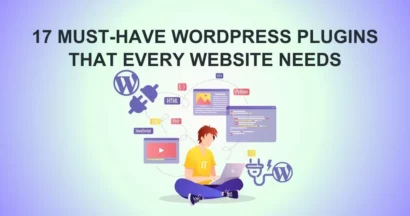Managing multiple websites with WordPress multisite is a game-changer for businesses, schools, and developers. With one central dashboard, you can easily control plugins, themes, and updates across an entire network.
But there’s a catch—a single security vulnerability can put every site at risk. Unlike standalone WordPress installation, multisite networks share the same core files. If one site gets hacked, attackers may gain access to all.
This makes WordPress multisite security one of the most critical areas for admins to master. In this guide, we’ll cover everything you need to know about securing your multisite network, from backups and hosting to firewalls and user management.
Eduma – Education WordPress Theme
We provide an amazing WordPress theme with fast and responsive designs. Let’s find out!
What Exactly Is WordPress Multisite?
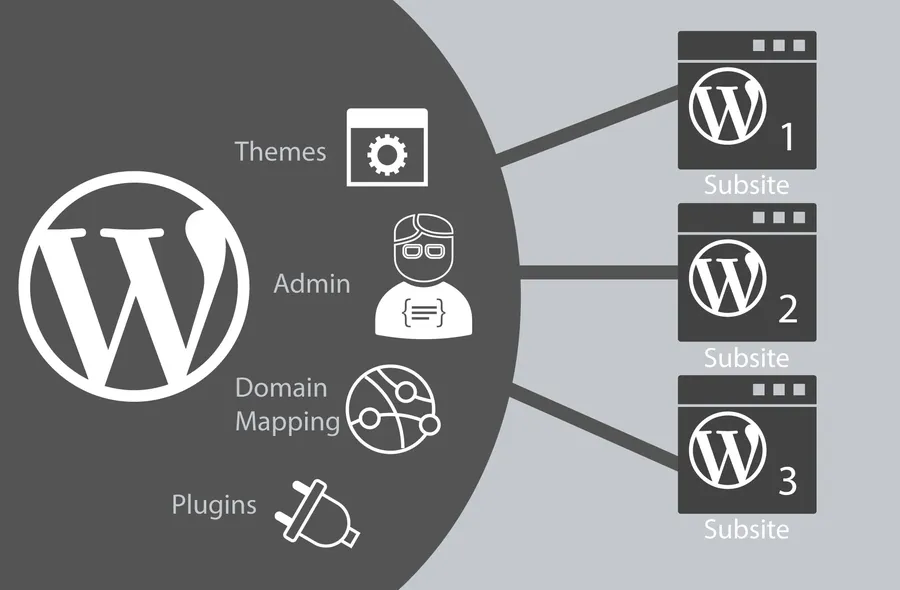
WordPress Multisite (originally called WordPress MU) is a built-in WordPress feature that lets you create a network of sites that share a single WordPress installation.
How it works
- Subdomains: site1.example.com, site2.example.com
- Subdirectories: example.com/site1, example.com/site2
- Custom domains: schoolnetwork.org, brandsite.com
From a single dashboard, the Super Admin can:
- Install and update plugins/themes across all sites.
- Manage user roles and permissions.
- Apply updates once and roll them out network-wide.
Key Features:
- Centralized Management: Control all your websites from one dashboard. This simplifies updates, plugin management, and overall administration.
- Shared Resources: Websites in your network can share themes and plugins, saving storage space and ensuring consistency.
- Individual Customization: Even though resources are shared, every website may have its own distinct settings, content, and design.
- Scalability: As your demands expand, you may quickly add more websites to your network.
Pros:
- Efficiency: Manage multiple websites with less effort.
- Cost-Effective: Save on hosting costs and resources by running multiple sites on one installation.
- Cost-effective: Running numerous sites on a single installation reduces hosting costs and resources.
- Consistency: Maintain a consistent brand identity across all of your websites.
- Flexibility: Customize each website to match particular requirements while benefiting from centralized management.
Cons:
- Complexity: Setting up and administering a Multisite network might be more complicated than a single WordPress site.
- Resource Intensive: Running multiple websites on one installation can require more server resources.
- Potential Issues: If one website in the network experiences problems, it could potentially affect others.
- Plugin Compatibility: Not all WordPress plugins are fully compatible with multisite.
Why WordPress Multisite Security Matters
Let’s look at why security should be your top priority:
- Shared risk factor: If a hacker finds a backdoor in one subsite, they may gain control of the entire network.
- Data exposure: A vulnerability could leak personal data (emails, passwords, payment details) across all sites.
- Brand reputation: A breach in one site damages trust across your entire network.
- SEO impact: Hacked sites often get blacklisted by Google, which could tank rankings for every site in your multisite.
According to Sucuri’s 2024 Website Hacked Report, 47% of hacked WordPress sites were compromised due to outdated plugins or themes. In a multisite setup, this risk multiplies.
For schools, universities, enterprises, and online course platforms running LearnPress or LMS sites, this isn’t optional—it’s mission critical.
8+ Best WordPress Multisite Security Tips
Let’s explore the key steps we recommend for strengthening your WordPress multisite security with confidence:
1. Regular Backups Your Multisite
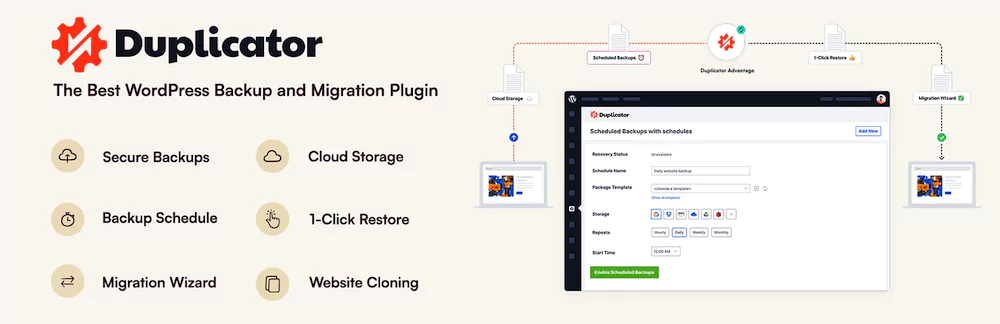
Backups are essential components of any effective WordPress multisite security plan. They provide a safety net in the case of data loss caused by malware assaults, plugin problems, unintentional deletions, or other unanticipated scenarios.
While some hosting companies provide automated backups, depending only on them might be problematic. These backups may not always be easily available or complete enough to recover your whole network. As a result, you must manage your own WordPress multisite backups.
This procedure is made simpler by tools like Duplicator Pro, which lets you plan automated backups, store them safely in the cloud, and quickly restore your whole network. Frequent WordPress multisite backups provide you comfort and facilitate a speedy recovery in the event of an emergency.
2. Choosing a Secure Multisite Hosting Provider
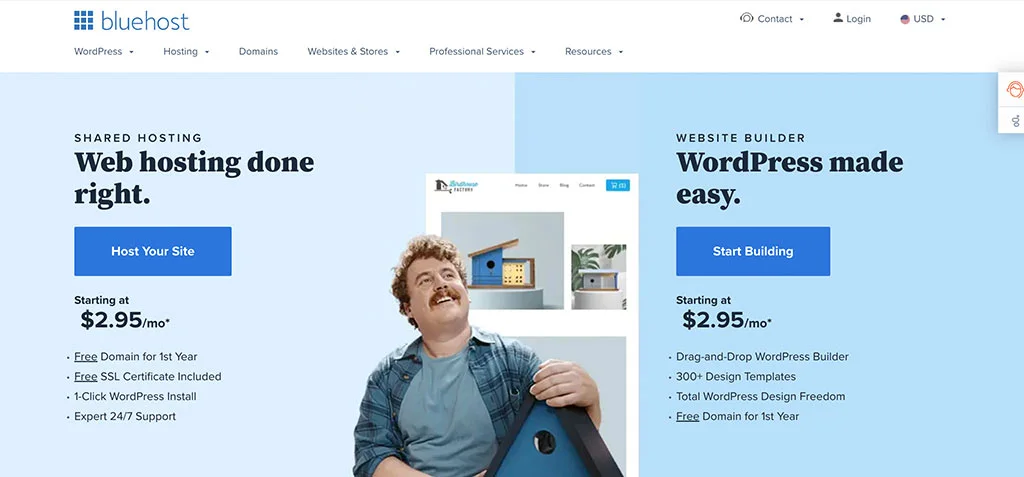
Your WordPress multisite network’s overall security is greatly influenced by your hosting company. Not all hosting companies are made to support multisite setups, and choosing the wrong host might put your network in significant danger of security breaches.
When selecting a host for your WordPress multisite network, give special attention to companies with a solid security record and multisite setup experience. Look for features like automated security updates, intrusion detection systems, robust firewalls, and virus screening. For new WordPress multisite networks, Bluehost offers an affordable option with integrated security features and support for a range of multisite configurations.
For established WordPress multisite networks with higher traffic, consider a managed WordPress hosting provider like SiteGround, known for its performance, security, and excellent support.
Choosing a secure hosting provider is fundamental to establishing a solid foundation for your WordPress multisite security.
3. Limited WordPress Multisite Super Admin Privileges
The Super Admin of a WordPress multisite network has total control over every site inside the network. With this degree of access, you may change user roles, install plugins and themes, and even take down entire websites.
Giving Super Admin capabilities to an excessive number of users raises the likelihood of inadvertent mistakes or malicious activities. A hacked Super Admin account might have catastrophic effects on the whole network.
As a result, only the most trusted persons in charge of administering the WordPress multisite network should be granted Super Admin capabilities. Regularly examine the Super Admins list and remove access for any people who no longer need it.
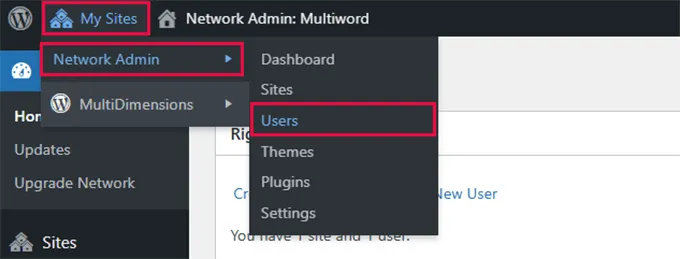
For larger teams, consider using a plugin like Members to create custom user roles with granular permissions, allowing you to delegate tasks without granting full Super Admin access.
4. Strong Passwords and Two-Factor Authentication for WordPress Multisite
Hackers attacking WordPress multisite networks frequently use weak passwords as an access point. Using readily guessable passwords like “password123” or personal information leaves your network open to brute-force assaults.
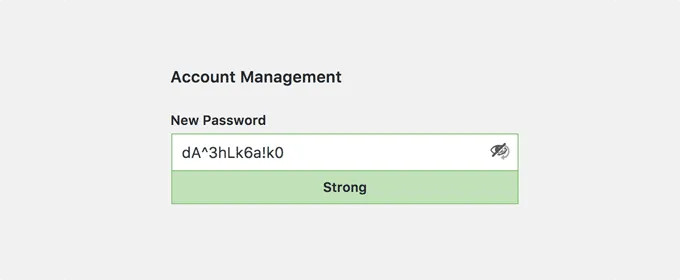
Make sure that all users on your multisite network use secure passwords. Users must generate difficult, unique passwords that are long enough. To enhance security, two-factor authentication (2FA) in combination with strong passwords is a recommended practice. Two-factor authentication, when paired with a password, requires a secondary form of ID, such as a Personal Identification Number (PIN entered via a mobile app.
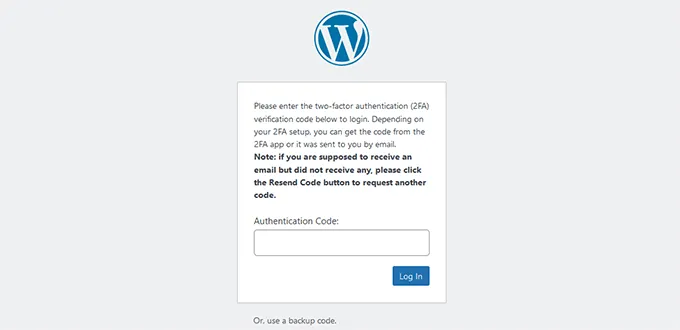
Even in cases when hackers obtain a password, 2FA creates a strong hurdle in attempting to access a specific website. Tools such as WP 2FA enable integration of 2FA in a WordPress multisite installation.
5. WordPress Multisite Core, Plugins, and Themes Updates
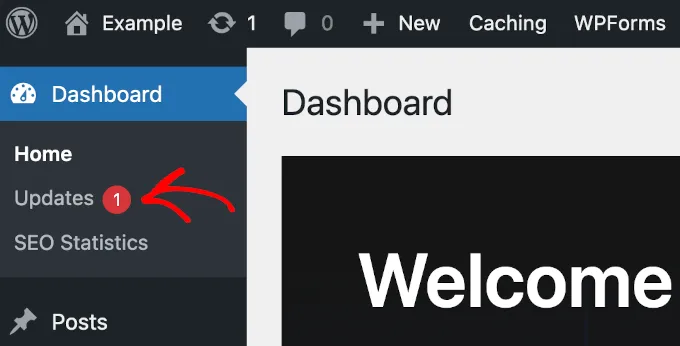
Periodically upgrading WordPress multisite’s core, themes, and plugins is part of security maintenance. Updates include bug fixing, performance improvements, and fixing vulnerabilities that have been discovered.
Outdated software, in general, stands at a high risk, with its inbuilt weaknesses being exploited by hackers. Check for changes often and implement them right away. Using the dashboard, WordPress makes it simple to update the core, themes, and plugins. To make sure you’re always using the most recent versions, think about turning on automatic updates for minor core releases and plugins.
To prevent such conflicts, you should always test changes in a staging environment before implementing them on your live WordPress multisite network.
6. WordPress Multisite Firewall and Security Plugins
A WordPress multisite firewall serves as the first line of security against harmful traffic. It analyzes incoming requests and prevents unusual activities including brute-force assaults, DDoS attacks, and SQL injection attempts.
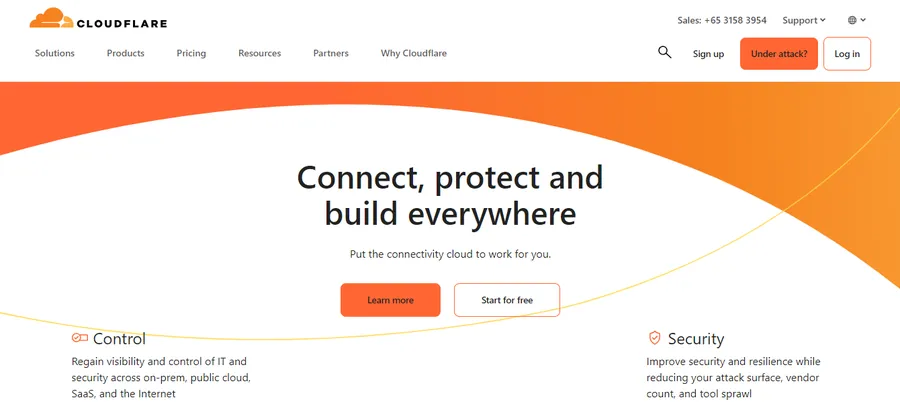
Cloudflare is a popular alternative for a WordPress multisite firewall, with a free subscription that provides enough protection. It can stop harmful traffic before it reaches your server, increasing performance and security. In addition to a firewall, you should consider installing a WordPress multisite security plugin such as Sucuri or Wordfence.
These plugins include extra security capabilities including malware detection, file integrity monitoring, and activity logging. They can assist you in identifying and mitigating security issues before they do substantial damage.
7. WordPress Multisite Plugin and Theme Installation Restrictions
Only Super Admins should have access to install plugins and themes in a multisite. Allowing individual site administrators to install plugins and themes may raise security concerns. A plugin that has been badly developed or is malicious can jeopardize the entire network. Limiting installs to trusted Super Admins ensures that all plugins and themes have been tested and are network-compatible. This helps to provide a uniform security posture across all sites.
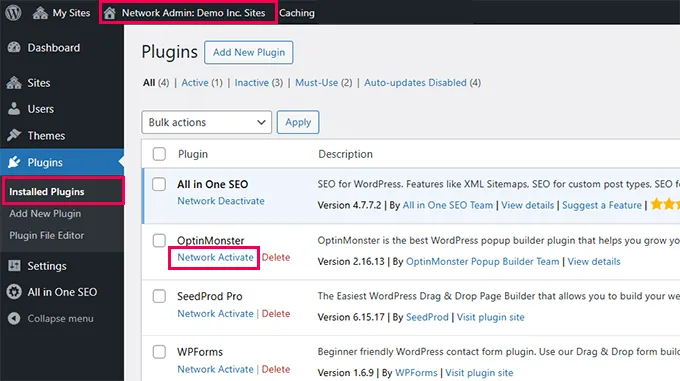
8. WordPress Multisite Activity Monitoring and Logging
Tracking user activity throughout your WordPress multisite network is critical for detecting suspicious behavior and addressing problems. Activity logs give a full record of all network operations, such as logins, content updates, plugin activations, and user role changes.
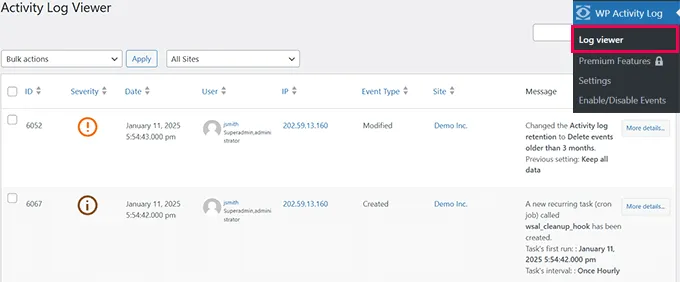
Tools like WP Activity Log can help you monitor user activity and identify potential security threats. Regularly analyzing activity logs allows you to detect unwanted access, trace changes made by users, and protect the integrity of your WordPress multisite network. This proactive approach to security can help you avoid and reduce security issues.
Common WordPress Multisite Security Mistakes
Securing a multisite network necessitates caution in WordPress. Even well-meaning administrators can inadvertently create vulnerabilities. These oversights can have serious consequences.
Here are some frequent security mistakes to avoid:
- Overuse of Super Admin Privileges: Granting super admin access to a large number of users raises the risk of inadvertent misconfiguration or security breaches. Limit this significant function to just the most trustworthy individuals.
- Password Weakness: Hackers will take advantage of simple passwords. For further protection, require each user to use strong, unique passwords and use two-factor authentication.
- Neglecting updates: Exploits are more likely to attack outdated WordPress cores, plugins, and themes. A regular updating schedule is required for correcting known vulnerabilities.
- Backup Dependence on Hosting Providers: While hosting backups are useful, they are not always reliable or easily recoverable. Create your own independent, offshore backups using a plugin like Duplicator for more control and dependability.
- Installing Plugins and Themes from Unverified Sites: Plugins and themes downloaded from untrusted sites may contain harmful malware. Use only trusted repositories and limit which users can install new software on the network.
FAQs About WordPress Multisite Security
1. Is WordPress multisite more vulnerable than a single site?
Yes, because all sites share the same core. A breach in one site can impact the whole network.
2. Which plugins work best for multisite security?
Wordfence, Sucuri, WP 2FA, and WP Activity Log are all compatible with multisite.
3. Can I use Cloudflare with WordPress multisite?
Absolutely. Cloudflare adds a global firewall, CDN, and DDoS protection for multisite networks.
4. How often should I back up my WordPress multisite?
At least weekly for small networks, and daily for high-traffic or business-critical sites.
5. Do I need SSL for every site in a multisite network?
Yes, SSL should be enforced across all domains, subdomains, and subdirectories.
Final Thoughts for WordPress Multisite Security Tips
WordPress multisite offers unrivaled versatility and efficiency for managing several websites. However, as we have seen, this power carries the responsibility of providing effective security. A single vulnerability can expose your entire network, making proactive security measures absolutely essential. From regular backups and secure hosting to strong passwords and activity monitoring, each tip discussed contributes to a comprehensive security strategy.
Read More: 8+ Best WordPress Calendar Plugins Compared
Contact US | ThimPress:
Website: https://thimpress.com/
Fanpage: https://www.facebook.com/ThimPress
YouTube: https://www.youtube.com/c/ThimPressDesign
Twitter (X): https://x.com/thimpress_com