Are you looking for a free or paid AI video generator to streamline your content creation process?
In today’s digital age, video content dominates the internet—from marketing campaigns to social media reels. However, producing high-quality videos can be time-consuming and expensive. That’s where an AI video generator comes in.
These smart tools use artificial intelligence to help you turn scripts, blog posts, or even simple ideas into stunning videos—fast. Whether you’re a digital marketer, content creator, educator, or business owner, the right AI video generator can help you create professional videos without needing filming equipment or editing skills.
So, if you’re ready to save time and boost your content strategy, explore the world of AI video generators—both free and paid options—and discover just how easy video creation can be with the power of AI.
Eduma – Education WordPress Theme
We provide an amazing WordPress theme with fast and responsive designs. Let’s find out!
What is an AI Video Generator?
An AI video generator is a tool that uses artificial intelligence to automatically create videos from text, images, audio, or other digital inputs. These tools streamline the video creation process by eliminating the need for filming, scripting, or manual editing—making it faster and easier for marketers, educators, content creators, and even beginners to produce professional-quality videos.
Many AI video generators include features such as:
- Text-to-video conversion: Turn scripts or blog posts into videos.
- AI avatars & voiceovers: Use realistic virtual hosts with multi-language support.
- Automatic subtitles and translations
- Voice cloning and lip-syncing to match the avatar’s speech.
- Drag-and-drop editing interfaces suitable for non-tech users.
AI video generators are especially popular for:
- Creating social media videos, product demos, and training content.
- Repurposing written content like blog posts into engaging video formats.
- Scaling video production without a studio or on-camera team.
Whether you need quick explainer videos or full-scale marketing content, AI video generators offer a cost-effective and scalable solution for modern video creation.
AI Video Generator Tools for Creating Videos with AI Avatars or Hosts
FlexClip – Flexible AI Video Generator
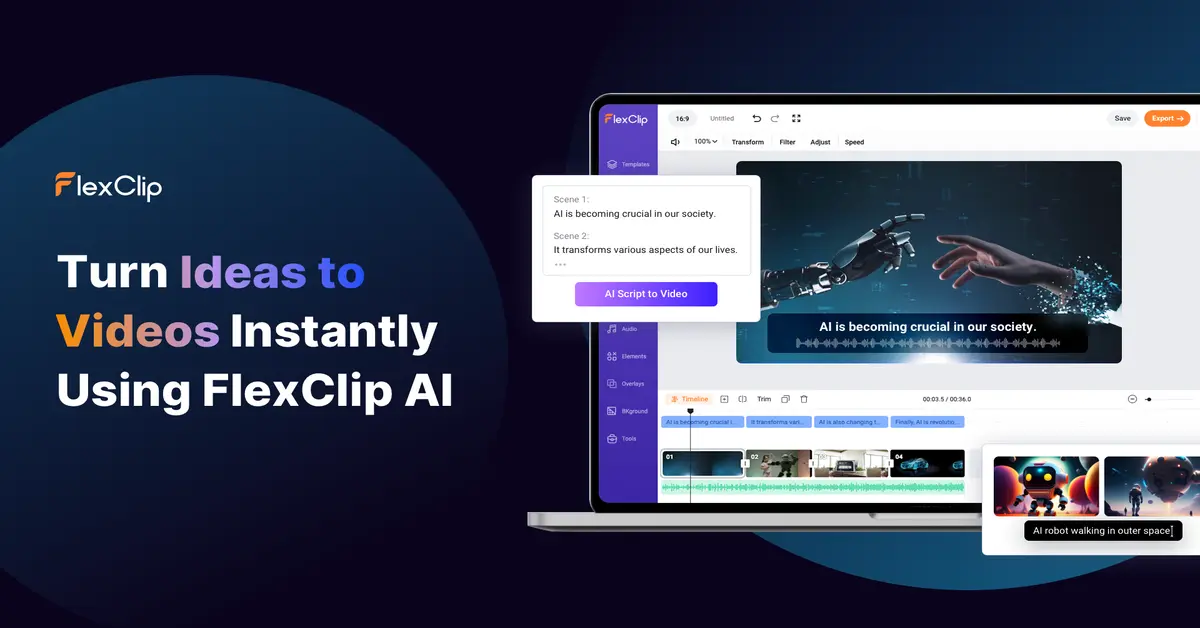
FlexClip is an online AI video editor and video generator that allows users to create and edit content for social media, marketing, sales, and more. The AI text-to-video tool, feature on the list VideoGen, helps you convert written text into engaging video content from text prompts or page URLs.. You can make a variety of videos such as promotional videos, explainer videos, social media videos, and more.
Key features:
- AI Text-to-Video, Blog-to-Video and Script-to-Video
- AI Auto Subtitles and AI Text-to-Speech : 140+ Languages, 400+ Voices
- AI Image Generator: Transform Words into Stunning Image
- Speed Curve, Freeze Frame, Split Screen Video, Reverse Video, Chroma Key and Rich Text.
- Millions of Royalty-free Stock Media including photos, videos, and music
- 5000+ exquisitely designed video templates in diverse categories
- Team collaboration
Pricing: FlexClip offers a free plan with limited features as well as paid plans with more features. The paid plans start at $9.9 per month.
Synthesia – AI Video Generator
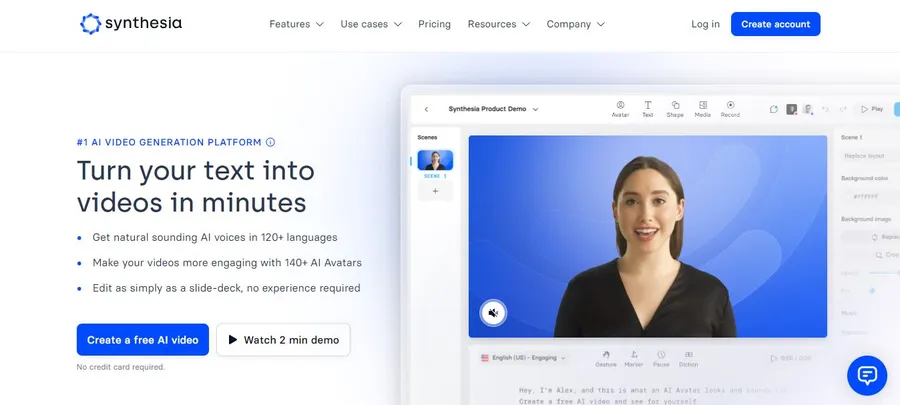
Synthesia is an AI-powered video creation platform that allows users to create videos using AI avatars. Users can choose from a variety of stock avatars or create their own custom ones. Synthesia also offers a variety of text-to-speech voices, so users can create videos in over 120 languages.
Key Features:
- +140 stock AI avatars to choose from
- Create custom AI avatars
- Text-to-speech in over 120 languages
- Edit videos as simply as a slide deck; no experience is required
- Collaborate with your team and share your videos easily
Pricing: Synthesia offers a variety of pricing plans, starting at $22 per month.
Synthesys – AI Video Generator
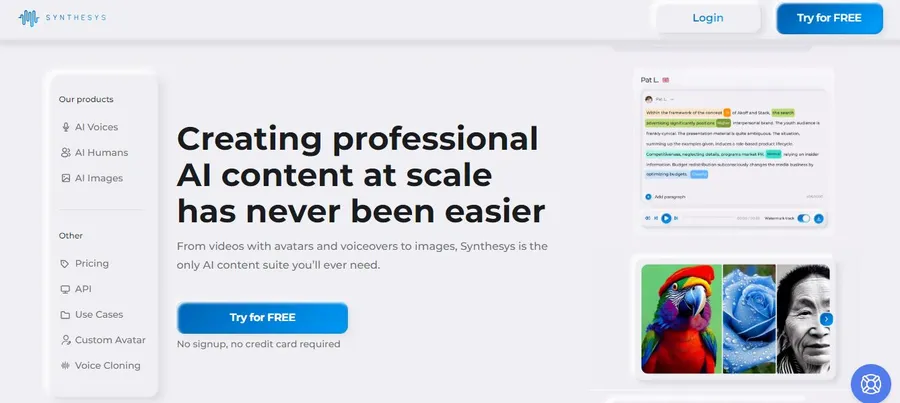
Synthesys is another AI-powered video creation platform that allows users to create videos using AI avatars. Synthesys is similar to Synthesia in many ways, but it offers one unique feature: the ability to clone your own voice. This means that users can create videos that sound exactly like them, which can be a great way to create personalized content.
Key Features:
- Clone your own voice for personalized videos
- More than 400 ultra-realistic voices in 140 languages
- Create conversations with multiple actors in a single file
- Generate and sell premium stock photos at scale
- Create eye-catching visuals for ads, eBooks, logos, and more
Pricing: Synthesys offers a variety of pricing plans, starting at $23 per month.
AI Video Generator Tools for Converting Text Into Videos
Envato VideoGen
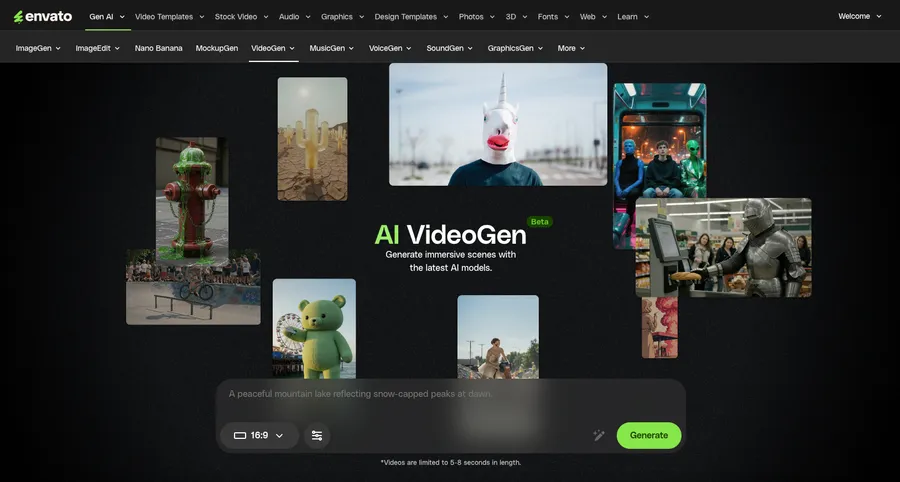
Envato VideoGen is a powerful AI video generator that can create videos from text prompts or static images. It is a great tool for content creators, marketers, and small businesses who want to create commercial-ready videos without filming equipment or complex editing skills.
Key Features:
- Powered by top AI models (Google Veo, Hailuo, Runway, and more)
- Subscribers receive 30 commercial-ready video generations per month. Free users get 5 trial generations
- Create videos that are 5 to 8 seconds long
- Optional audio generation with ambient sound and dialogue
- Choose orientation filters before generation
- Set first and last frames
- Commercial-use licensing with lifetime rights included
Pricing: Envato VideoGen is included with an Envato subscription at $16.50/month (billed annually) or $33/month (billed monthly), which also provides unlimited downloads of stock assets and access to all AI tools.
Pictory – AI Video Generator
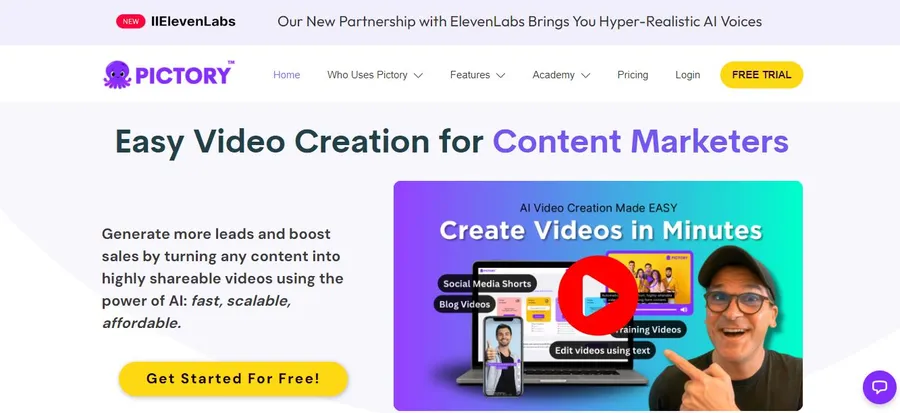
Pictory is a powerful AI video generator that can create videos from blog posts, webinars, or scripts. It is a great tool for businesses and individuals who want to create engaging videos without having to hire a professional.
Key Features:
- Convert blog posts, webinars, or scripts into videos
- Choose from a variety of AI avatars and voices
- Customize the look and feel of your videos
- 34 Text-to-Speech AI voices
- 5,000 music tracks
- Export your videos in a variety of formats
Pricing: Pictory offers a free plan with limited features, as well as paid plans that start at $11.40 per month.
Elai
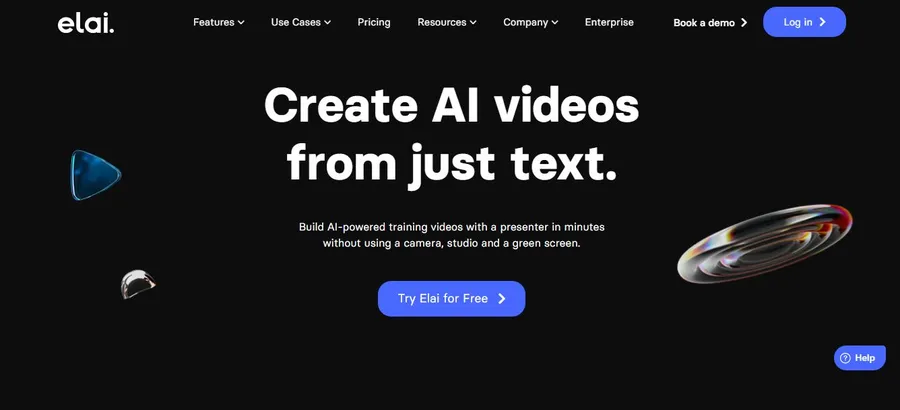
Elai is a free and paid AI video generator that can create videos from any text input, including product descriptions, reviews, or stories. It is a great tool for businesses and individuals who want to create high-quality videos without having to spend a lot of money.
Key Features:
- 1-minute video with 80+ HQ avatars for free
- AI storyboard
- URL to video
- Import PPTX
- Import PDFs
- Automated translations
- Public API
- Voice cloning with 28 languages
- Text-to-video
Pricing: Elai offers a free plan with limited features, as well as paid plans that start at $23 per month.
AI Video Generator Tools for Video Editing and Polishing
Descript
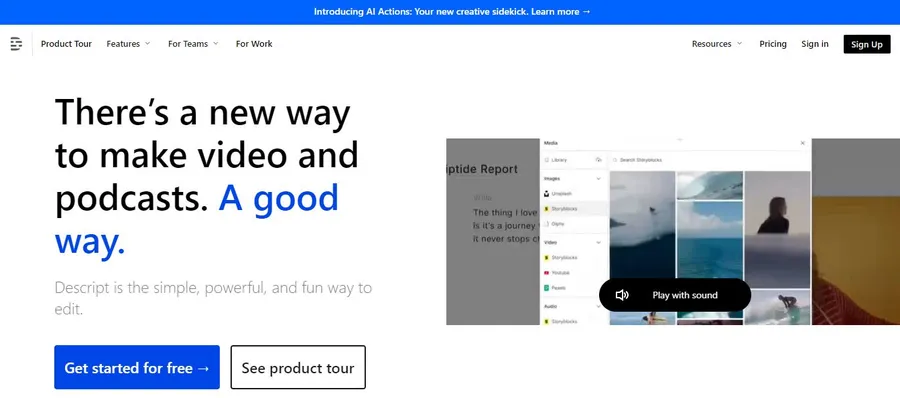
Descript is a free AI-powered video editing software that allows you to edit videos by editing the script. This means that you can make changes to your video without having to re-record the footage. Descript also includes a number of other features, such as transcription, translation, and automatic syncing.
Key Features:
- Edit videos by editing the script
- Automatic transcription and translation
- 1,000-word vocabulary for AI voice
- Up to 10-minute file for free AI green screen and AI eye contact
- AI-powered tools for removing filler words and “um”, “ah”, “like”
- Multi-track editing
- Collaboration tools
Pricing: Descript offers a free plan with limited features as well as paid plans with more features. The paid plans start at $12 per month.
Wondershare Filmora
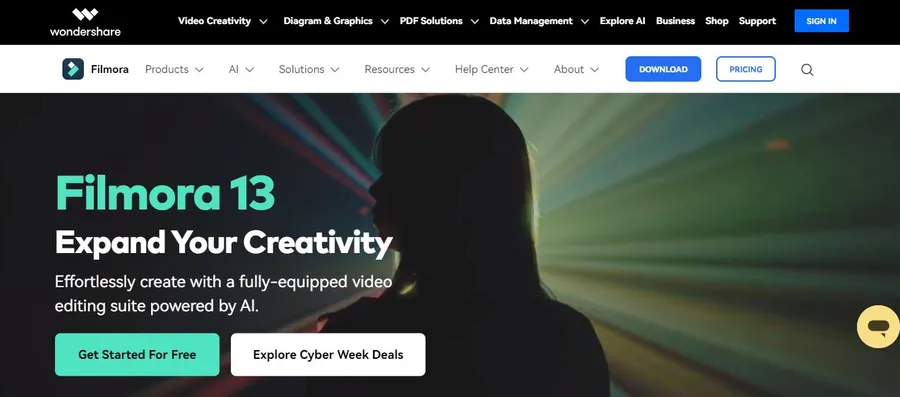
Wondershare Filmora is a video editing tool that includes a number of AI-powered tools to enhance video quality. These tools include stabilization, noise reduction, and color correction. Wondershare Filmora also includes a wide range of other features, such as transitions, effects, and music.
Key Features:
- AI-powered tools for stabilization, noise reduction, and color correction
- Wide range of transitions, effects, and music
- Easy-to-use interface
- Multi-track editing
- Support for 4K and 8K video
- 15M+ creative assets
- 100+ advanced video editing features
- Unlimited Filmora AI credits
Pricing: Wondershare Filmora offers a free plan with limited features as well as paid plans with more features. The paid plans start at $49.99 per year.
AI Video Generator Tools for Social Media and Content Marketing Videos
InVideo
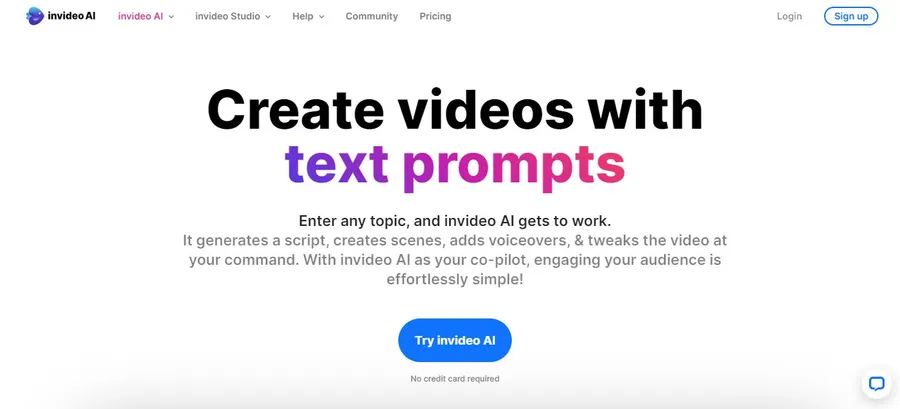
InVideo is an AI-powered video creation platform that empowers businesses and individuals to create engaging videos without any prior video editing experience. With its vast library of templates, stock footage, and music, users can easily craft high-quality videos for social media, content marketing, and more.
Key Features:
- Unlimited standard stock
- 80 iStock quota for the premium version
- Full HD video resolution
- 10 minutes per week for AI video generation for free
- 2.5M+ standard media
Pricing: InVideo offers a variety of pricing plans, including a free one, to suit different needs and budgets. Plans start at $25 per month for the Business plan, which includes unlimited video creation, access to all templates, and stock media.
Fliki
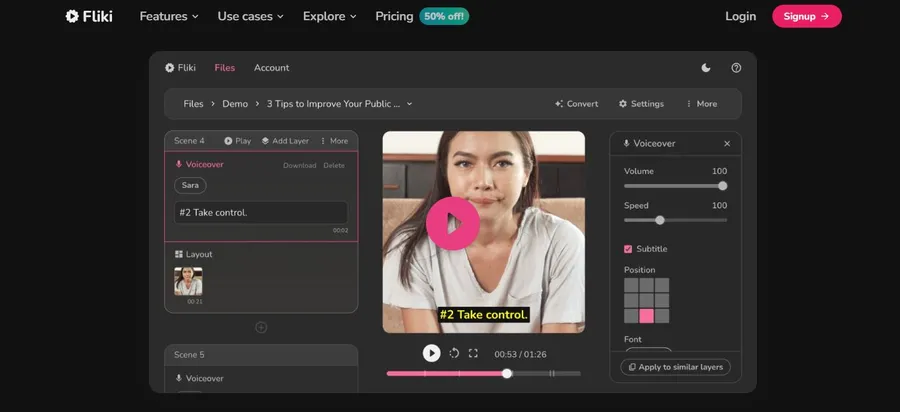
Fliki is a free AI video generator specifically designed for creating short, catchy videos for social media platforms like TikTok, Instagram, and YouTube Shorts. It offers a user-friendly interface and simplified editing tools to cater to users with limited video editing experience.
Key Features:
- Mobile-optimized interface
- AI-powered video creation
- Template-based video creation
- 300 (limited) voices, 75+ languages, and 100+ dialects in the free version
- Translate content to 75+ languages
- Music selection and editing
- Text and effects overlays
- Generate AI images
Pricing: Fliki offers a freemium plan that allows users to create and export up to five videos per month. Paid plans start at $14 per month for the standard plan, which provides unlimited video creation, access to all templates, and additional editing features.
AI Video Generator Tools for Generative AI Experimentation:
Runway
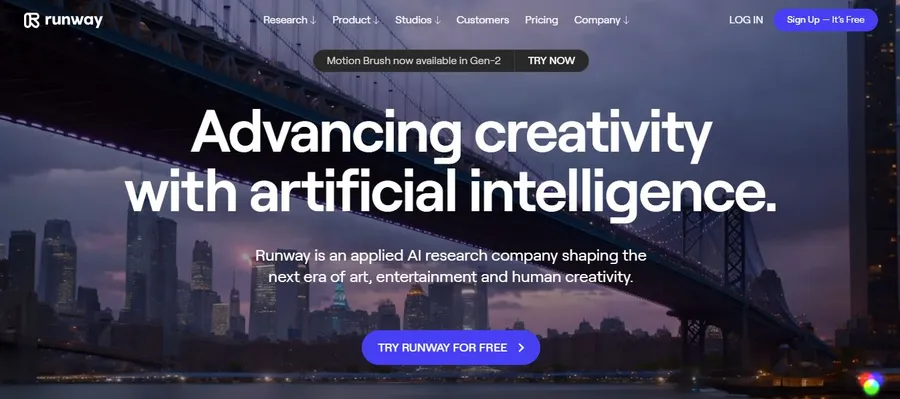
Runway is a powerful and versatile AI video generation tool that allows users to create professional-quality videos without any prior editing experience. It offers a wide range of features, including text-to-video generation, AI-assisted editing, and video effects. Runway is also a great platform for experimentation, as it allows users to create their own custom AI models.
Key Features:
- Gen-1 (Video to Video) up to 15 sec
- Gen-2 (Text to Video) up to 16 sec
- Train custom AI generators (1 training included with the plan)
- Unlimited video editor projects
- Video editor exports in 4K & Green Screen alpha matte
- 2K image exports and full 3D texture options
Pricing: Runway offers a free plan with limited features, as well as paid plans that start at $12 per month.
DeepBrain AI
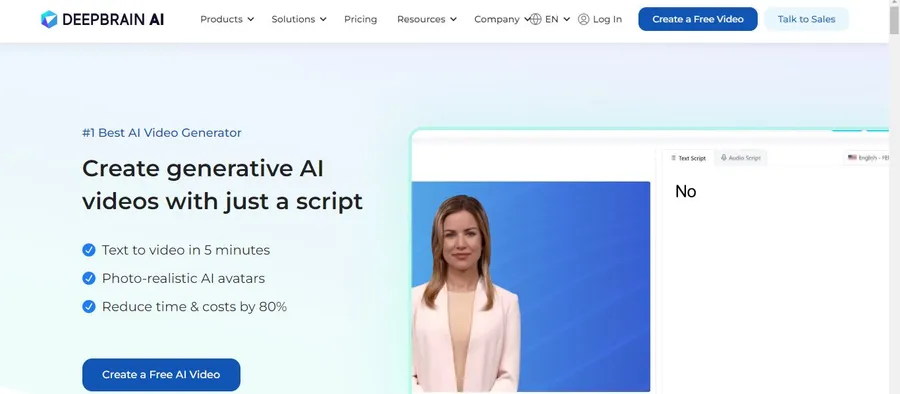
DeepBrain AI is a powerful AI video generation tool that is known for its ability to create realistic and lifelike AI avatars. It offers a variety of features, including custom avatar creation, text-to-speech, and lip-syncing. DeepBrain AI is a great tool for creating videos that are both informative and engaging.
Key Features:
- 100+ AI Avatars
- 80+ Languages & Voices
- API Access
- No Watermark
- 24/7 Priority Support
Pricing: DeepBrain AI does not offer a free plan. However, it does offer a variety of pricing options for its paid plans. Please contact DeepBrain AI for more information on pricing.
Real-World Use Cases of AI Video Generators
AI video generators are transforming how individuals and businesses create video content. Here are some real-world use cases where these tools are making a big impact:
1. Education & E-Learning
Educators and online course creators use AI avatars to deliver lessons in multiple languages without recording themselves. Tools like Synthesia and Pictory are popular for creating training videos, explainer content, and LMS modules.
2. Marketing & Sales
Marketing teams use AI-generated videos to convert blog posts into social media content, product demos, or ad creatives. Tools like FlexClip and InVideo help speed up campaign creation while keeping costs low.
3. HR & Corporate Communication
Companies use AI avatars to deliver consistent onboarding, training, or internal communication videos. Synthesys and Colossyan allow you to clone voices or use branded avatars for professionalism.
4. Content Creators & Influencers
YouTubers, TikTokers, and Instagram creators use tools like Fliki or Runway to generate short-form, visually appealing content quickly, even without filming.
5. AI Experimentation & Creative Projects
Developers and digital artists experiment with generative video content using Runway and DeepBrain, combining AI visuals, avatars, and storytelling for unique digital art or interactive experiences.
FAQs About AI Video Generators
1. What is the best AI video generator for beginners?
Tools like FlexClip and Fliki are perfect for beginners thanks to their simple UI and drag-and-drop functionality. No prior editing experience is required.
2. Are there any free AI video generators?
Yes! Most tools offer freemium plans. Pictory, Elai, and Descript have free versions with limited exports and features.
3. Can I use AI avatars that look like me?
Yes. Platforms like Synthesia and DeepBrain allow you to create custom avatars and even clone your voice for a fully personalized experience.
4. Do AI video generators support multiple languages?
Definitely. Leading tools like Synthesia, Elai, and Fliki support over 75–120+ languages and regional accents.
5. Are AI-generated videos copyright-safe?
If you're using royalty-free media and original scripts, yes. Just ensure the tool's licensing terms allow for commercial use, especially when using avatars or music.
Conclusion: Which AI Video Generator is Right for You?
Choosing the right AI video generator depends on your needs, budget, and experience level:
| Use Case | Recommended Tool |
|---|---|
| Social Media Videos | Fliki, InVideo |
| Educational Content | Synthesia, Pictory |
| Voice Cloning & Custom Avatars | Synthesys, DeepBrain |
| Easy Editing from Script | Descript, FlexClip |
| Creative AI Experiments | Runway, Elai |
For beginners, start with Pictory or Fliki. For enterprise-level production, tools like Synthesia and DeepBrain offer powerful, scalable solutions.
Read More:
10+ Best AI WordPress Themes: Power Your Website with Intelligence
11+ Best Character AI Alternatives
Contact US | ThimPress:
Website: https://thimpress.com/
Fanpage: https://www.facebook.com/ThimPress
YouTube: https://www.youtube.com/c/ThimPressDesign
Twitter (X): https://twitter.com/thimpress