Blogging isn’t just about sitting at a computer anymore. With the right iPhone apps, you have the power to create, edit, and manage your entire blog from the palm of your hand. Design stunning graphics, write compelling posts, and even track your blog’s performance.
In this article, we’ll share the best must-have iPhone apps for bloggers, featuring user-friendly interfaces and powerful features designed to elevate your online presence.
Eduma – Landing Page For Online Course
We provide an amazing WordPress Landing Page with an AI Course Creator. Let’s find out!
WordPress App – Best iPhone Apps for Bloggers
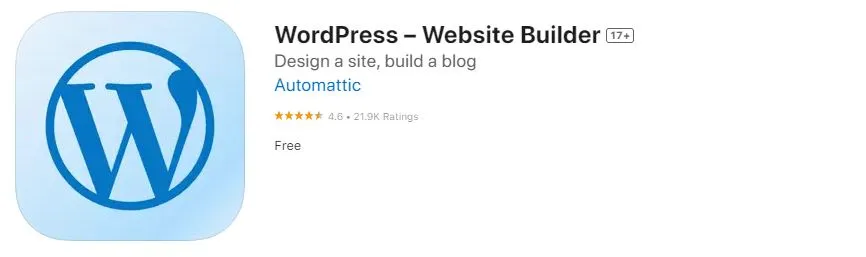
WordPress app is one of the most powerful iPhone apps for bloggers who maintain a WordPress website (either WordPress.com or self-hosted WordPress.org).
It gives you the flexibility to create and manage your content on the go.
You can write new posts, edit existing drafts, upload photos and videos, manage comments, and even publish your work directly from your phone.
Pros
- Convenience: The biggest advantage is the ability to work on your blog from anywhere, anytime.
- Ease of Use: The app’s interface is intuitive, with a built-in block editor for simple formatting.
- Media Management: Easily upload photos and videos directly from your phone’s library into your posts.
- Comment Moderation: Stay engaged with your readers by quickly approving, responding to, or deleting comments.
- Free to Use: The core WordPress app is free, with optional premium plans for features like a custom domain and email support.
Cons
- Limited Features: The mobile app doesn’t offer the full range of features found on the desktop version of WordPress. You may miss things like SEO options and access to certain custom post types.
- Plugin Restrictions: The number of plugins you can use with the app is significantly limited compared to the desktop experience.
- WordPress.com Account & Jetpack: If you have a self-hosted WordPress.org website, you’ll need to create a WordPress.com account and install the Jetpack plugin to use the app.
Grammarly Keyboard – Best iPhone Apps for Bloggers
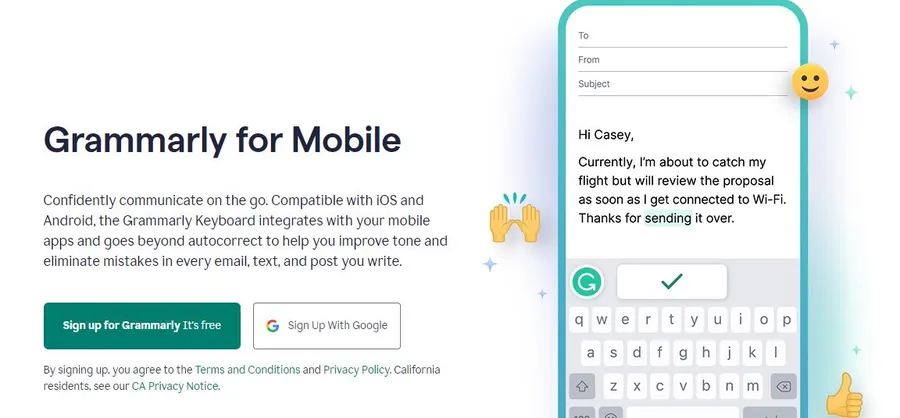
Grammarly Keyboard serves as the best in the list of iPhone apps for bloggers seeking to enhance their writing on their iPhones.
This virtual keyboard seamlessly integrates with your iPhone’s native keyboard, offering real-time feedback on your spelling, grammar, and overall writing style.
It goes beyond simple correction, suggesting ways to improve clarity, word choice, and the overall impact of your writing.
Pros
- Effortless Error Correction: Grammarly Keyboard automatically flags errors and provides helpful suggestions, ensuring your writing is polished and mistake-free.
- Enhanced Clarity and Engagement: It offers recommendations to refine your writing, making it more concise, readable, and captivating for your audience.
- On-the-Go Proofreading: Bloggers can conveniently proofread their writing from anywhere, directly within any app they use for writing.
Cons
- Potential for Distraction: Some users may find the constant stream of suggestions a little intrusive.
- Preference for Browser Version: You might find it more convenient to paste your text directly into the Grammarly mobile browser version for a more focused editing experience.
Canva – Best iPhone Apps for Bloggers
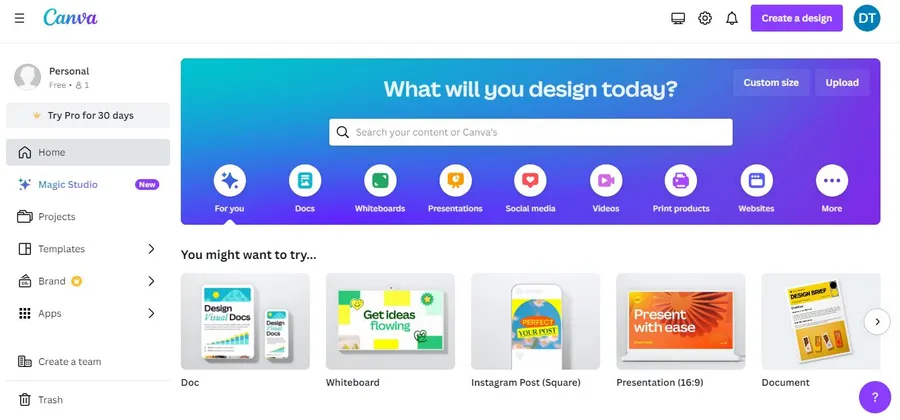
Canva is a user-friendly graphic design tool. It’s among the must-have iPhone apps for bloggers. Its intuitive iPhone app gives you the flexibility to create stunning visuals for your blog while on the move.
This is crucial, as compelling visuals help boost audience engagement and keep readers on your site longer.
Canva’s vast library of templates, simple drag-and-drop interface, and powerful features cater to users without extensive design expertise.
Pros
- Huge Template Selection: Canva offers a massive selection of templates across various categories, including blog graphics, social media posts, and infographics. This gives you a great starting point and eliminates the need to start from scratch.
- Easy Editing: The drag-and-drop functionality makes editing a breeze. Simply tap on an element, and customization options appear, making adjustments super convenient.
- Effortless Resizing: Instantly resize designs for different platforms. Share a blog graphic, then quickly tailor it for specific social media channels – perfect for content repurposing.
- Centralized Storage & Collaboration: Canva keeps your designs organized in one place. You can even share projects with others for feedback or teamwork.
Cons
- Mobile Editing Limitations: While convenient, editing on a smaller iPhone screen can be tricky, particularly when fine-tuning details and zooming in.
- Premium Features: Some of the most sophisticated templates, graphics, and advanced features like background removal require upgrading to the paid Canva Pro plan.
If you are unfamiliar with Canva, you can try the best Canva alternatives.
IFTTT – Automate work and home
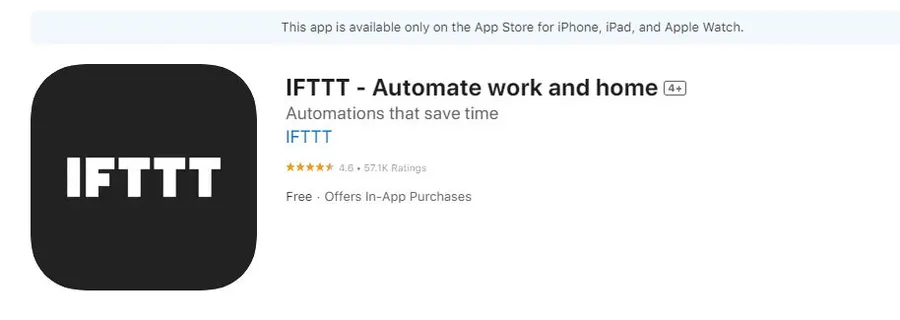
IFTTT (If This Then That) serves as a powerful automation platform for streamlining a blogger’s workflow. The core concept is creating “applets” – simple conditional commands that link different apps and services.
If a specific event happens (the “this”), then IFTTT triggers a corresponding action (the “that”).
Pros
- Task Automation: IFTTT lets bloggers automate repetitive social media tasks like sharing new posts across platforms, retweeting content, and more. This saves valuable time and expands your content’s reach.
- Ease of Use: The platform’s intuitive interface makes it user-friendly, even for those without technical backgrounds.
- Voice Support: The ability to create automation using voice commands adds convenience for bloggers on the go.
- Wide Integrations: IFTTT has integrations with numerous popular apps and services used by bloggers, providing a wide range of automation possibilities.
Cons
- Multi-Step Limitations: Creating complex, multi-step automation workflows often requires upgrading to a paid IFTTT plan.
- Alternatives: WordPress-specific plugins like Uncanny Automator might offer more tailored automation features for bloggers primarily focused on their WordPress website.
Google Analytics – Best iPhone Apps for Bloggers
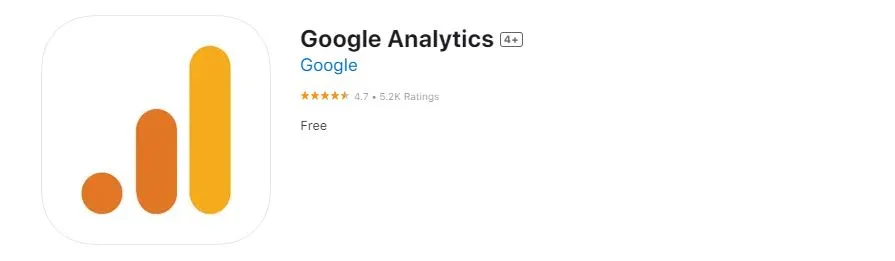
Google Analytics offers bloggers a convenient way to monitor their blog’s performance directly from their iPhone apps.
While not as feature-rich as the full desktop experience, it provides essential insights into how their blogs are doing.
Pros
- Real-time Monitoring: The app shows real-time data on active users, traffic sources, audience locations, and top content.
- Key Metrics: Get quick access to important metrics like page views, sessions, bounce rate, and goal conversions.
- Customization: Create custom dashboards to highlight the metrics that matter most to you.
- Notifications: Receive customizable alerts when significant changes in traffic or conversions occur.
- Free: The Google Analytics app is completely free to use.
Cons
- Limited Features: The mobile app lacks the advanced reporting, analysis, and segmentation tools available on the desktop version of Google Analytics.
- Data Visualization: Charts and graphs can be harder to read and analyze on the smaller iPhone screen.
- Setup: Connecting the app to your Google Analytics account can be a bit technical for less tech-savvy users.
- No Offline Access: The app requires an internet connection to display data.
Hootsuite – Best iPhone Apps for Bloggers
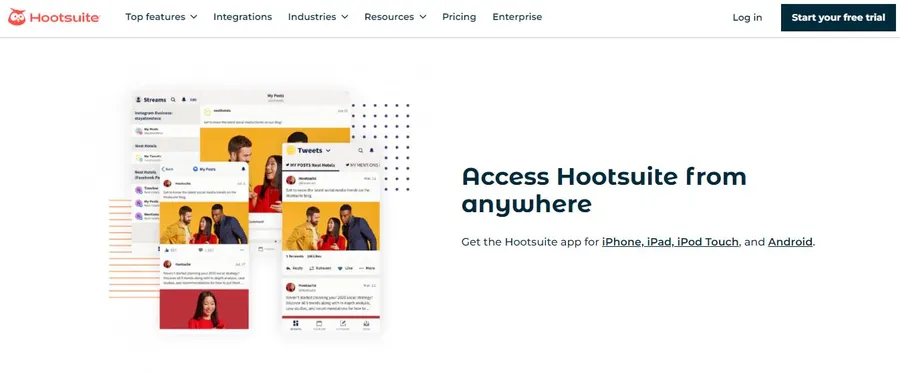
Hootsuite is a robust social media management platform designed to streamline your social networking activities.
It’s highly regarded among bloggers for its versatile iPhone apps that empower you to schedule posts, track performance, and engage with your audience seamlessly across various social platforms.
Pros
- Effortless Scheduling: Craft and schedule content for all your social channels in advance from the convenience of your iPhone.
- Multi-Account Management: Manage and switch between multiple social media profiles within a single, centralized dashboard.
- Insightful Analytics: Gain valuable data on post-performance, empowering you to optimize your content strategy for greater engagement.
- Free Trial: Test Hootsuite’s features extensively with a 30-day free trial before committing to a paid plan.
- Trend Curation: Stay on top of the latest social media trends, keeping your content fresh and relevant.
Cons
- Cost: Premium features can be expensive for bloggers who primarily need basic scheduling capabilities.
Google Docs – Best iPhone Apps for Bloggers

Google Docs is a free, cloud-based word processor offered by Google. It’s a popular choice for iPhone apps bloggers on the go thanks to its accessibility through the iPhone app, seamless collaboration features, and integration with other Google tools.
Pros
- Free and Accessible: Google Docs is completely free to use, and you likely already have access with a Google account.
- Cloud-based: Your work is automatically saved and accessible from any device with the internet, reducing the risk of data loss.
- Collaboration: Easily share documents, invite feedback with comments, and enable real-time co-editing.
- Revision History: Track changes and revert to older versions, making it less stressful to experiment and refine your writing.
- Offline Mode: Continue drafting even without internet access.
- Voice Typing: Dictate your blog posts for a hands-free option.
- Google Workspace Integration: Enhanced storage and a professional email address with a Workspace subscription.
Cons
- Formatting Challenges: Copying content from Google Docs to WordPress may require some reformatting.
- Requires Internet: While there’s offline mode, full functionality relies on an Internet connection.
Feedly – Smart News Reader
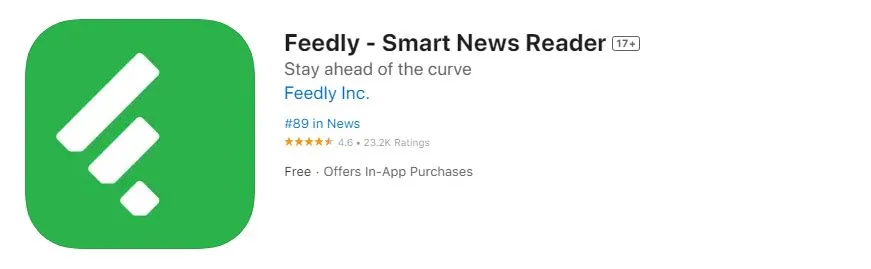
Feedly is a powerful RSS feed reader and content aggregator designed to streamline the way you discover and consume information.
For iPhone apps bloggers, it’s a central hub where you can follow your favorite blogs, news publications, industry websites, and more.
This helps you efficiently stay informed about trending topics and ideas, providing inspiration for your content.
Pros
- Customizable: Organize your content sources into easily manageable categories and folders tailored to your interests.
- Intelligent Filtering: Feedly’s AI-powered ‘Leo’ feature learns your preferences, highlighting the most relevant content and minimizing distractions.
- User-friendly Interface: Feedly offers a clean, intuitive reading experience on your iPhone.
- Content Discovery: Feedly suggests new sources and blogs based on your existing subscriptions, expanding your knowledge base and fueling your creativity.
- Integration: The ability to save notes and highlights to platforms like Evernote enhances your workflow and idea collection.
Cons
- Ads in Free Version: The free version of Feedly displays advertisements.
- Limited Social Features: Feedly doesn’t have a native comment section, though you can easily share content on social media.
1Password – Best iPhone Apps for Bloggers
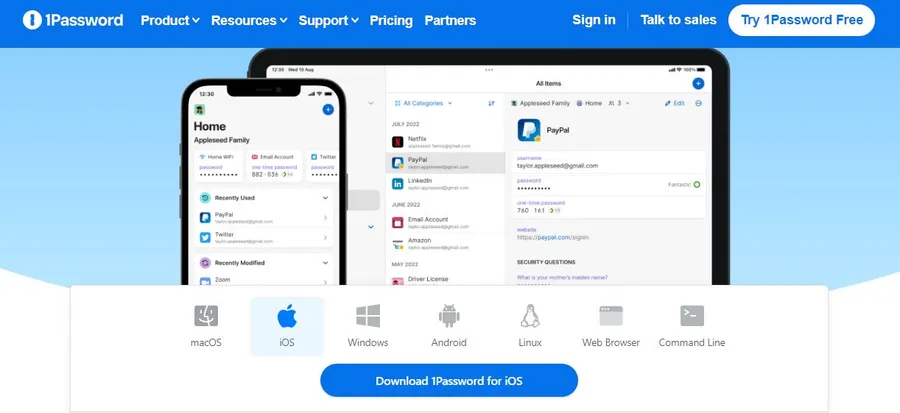
1Password is a top-rated password manager that emphasizes security and ease of use.
For bloggers, it offers a streamlined way to protect your various online accounts, simplifying logins, and allowing secure password collaboration if you have a team.
The iPhone apps integrate tightly with iOS for a seamless experience.
Pros
- Robust Security: 1Password prioritizes safeguarding your login information, going beyond basic password storage for added peace of mind.
- Effortless Logins: Say goodbye to manual password entry. Autofill capabilities within Safari and other apps save time and hassle.
- Secure Team Collaboration: If you work with co-authors or contributors, 1Password makes it easy to share passwords responsibly without compromising security.
- Excellent User Interface: The iPhone app is designed for intuitive navigation and quick access to your passwords.
- Cross-Device Compatibility: Your passwords sync across all your devices, ensuring you’re never locked out.
Cons
- No Free Tier: Unlike some competitors, 1Password lacks a permanently free plan. However, they offer a trial period to get familiar with the service.
- Potential Complexity: For those seeking pure simplicity, some of 1Password’s advanced security options could feel like slight overkill for a blogger’s basic needs.
Conclusion: Best iPhone Apps for Bloggers
Having the right iPhone apps in your blogger toolkit can make a world of difference. You can transform your iPhone into a content creation and management powerhouse, freeing up time and reaching a wider audience.
Don’t be afraid to experiment with different apps to find the perfect combination for your blogging style. With the right tools, your blogging journey will become smoother and more successful!
Read More: How to Start an Online Thrift Store With WordPress: 7 Simple Steps
Contact US | ThimPress:
Website: https://thimpress.com/
Fanpage: https://www.facebook.com/ThimPress
YouTube: https://www.youtube.com/c/ThimPressDesign
Twitter (X): https://twitter.com/thimpress


