Creating, customizing, and selling courses for students are essential experiences in a mobile LMS. But what about other features? Many current LMS platforms struggle to integrate advanced features effectively, especially in mobile versions like LearnPress Mobile. This article will walk you through LearnPress Mobile Features step by step, offering guidance and advice on using the application effectively.
Create, Manage, and Sell Courses with LearnPress Mobile
While instructors manage and update materials through the WordPress website, students can view and take part in courses on-the-go with LearnPress Mobile. With automated updates for students, the app functions as a simple extension to your LearnPress-powered website, syncing all course materials.
Note: If you don’t yet have a WordPress site using LearnPress, now is the time to start:

Seamless Course Access for Students
Students can simply access their courses with LearnPress Mobile from anywhere at any time. Students can always access the most recent materials, assignments, and lessons because the app syncs with the WordPress website via LearnPress API. Students can continue learning uninterrupted even whether they are taking a vacation or traveling.
Real-Time Updates from Instructors
With the LearnPress plugin on your WordPress website, instructors can easily manage and modify courses. The mobile app automatically updates new content or updates existing resources. Students don’t have to visit the website to get the latest lessons, assessments, and course materials.
Note: In case you want to learn about how API works, you can refer to API – Wikipedia.
Course Purchases and Enrollment Managed on the Website
Instructors create courses, manage enrollments, and set up pricing and promotions, along with other sales methods, using a WordPress website. While students can use the mobile app to enroll, learn, buy courses, etc. They can also use the website to browse and enroll in courses before using the app for their studies.
Basically, LearnPress Mobile will provide an intuitive learning experience for Students including purchasing and enrolling in courses. Course creation, management, and pricing will still work on your WordPress site.
Full LearnPress LMS Features on LearnPress Mobile
With LearnPress Mobile, your students can access every aspect of the LearnPress LMS, providing them with an extensive education and the materials they need to achieve. Here’s a look at how the mobile app integrates key LMS features:
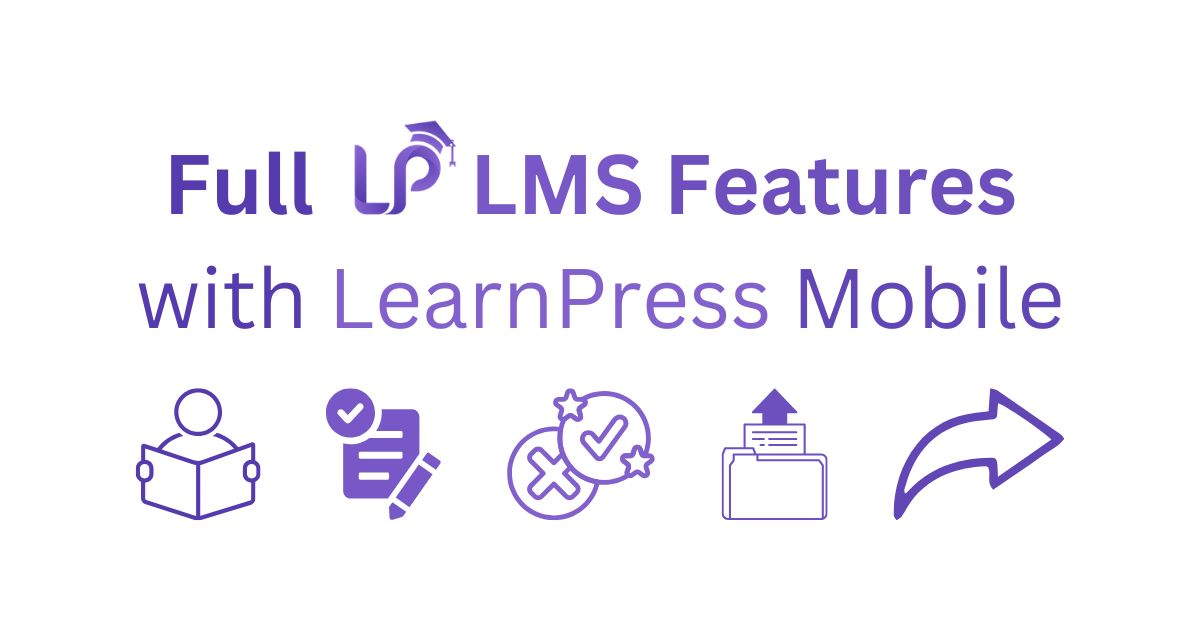
Easy Registration & Login
Enrolling in courses is made simple for students on the move by allowing them to simply register or log in using their existing login information. Students can start learning right away with no effort thanks to secure account management.
Seamless Course Access
Students can easily complete any course or lesson they have enrolled in with LearnPress Mobile. With the seamless content flow provided by the app, learners can start learning courses anywhere and their progress is synced in real-time.
Support for All Lesson Types
A wide range of course types, including text, video, presentations, as well as live streaming, are supported by LearnPress Mobile. With no need for other apps, students can watch videos, listen to audio courses, or review slides right within the app, providing a fully integrated learning experience.
Interactive Quizzes & Tests
LearnPress Mobile makes quizzes and questions easily accessible and offers a wide variety. Students can track their learning anytime, anywhere by taking practice quizzes and questions at their free time.
In case you are not familiar with our quizzes and questions creation and management feature, you can refer to Create Quizzes and Questions in Eduma Using LearnPress. After creating and updating quizzes and questions, students can take them right on LearnPress Mobile!
Synchronized Content
Any updates made to your courses on the WordPress site are automatically synced to your students’ mobile devices. No manual syncing is required—changes to lessons, quizzes, or resources are applied instantly, ensuring a smooth and uninterrupted learning experience.
Intuitive User Interface
LearnPress Mobile is designed with simplicity in mind, offering an easy-to-navigate interface. Students can easily access what they need, whether it’s browsing lessons or managing personal settings, all with minimal effort.
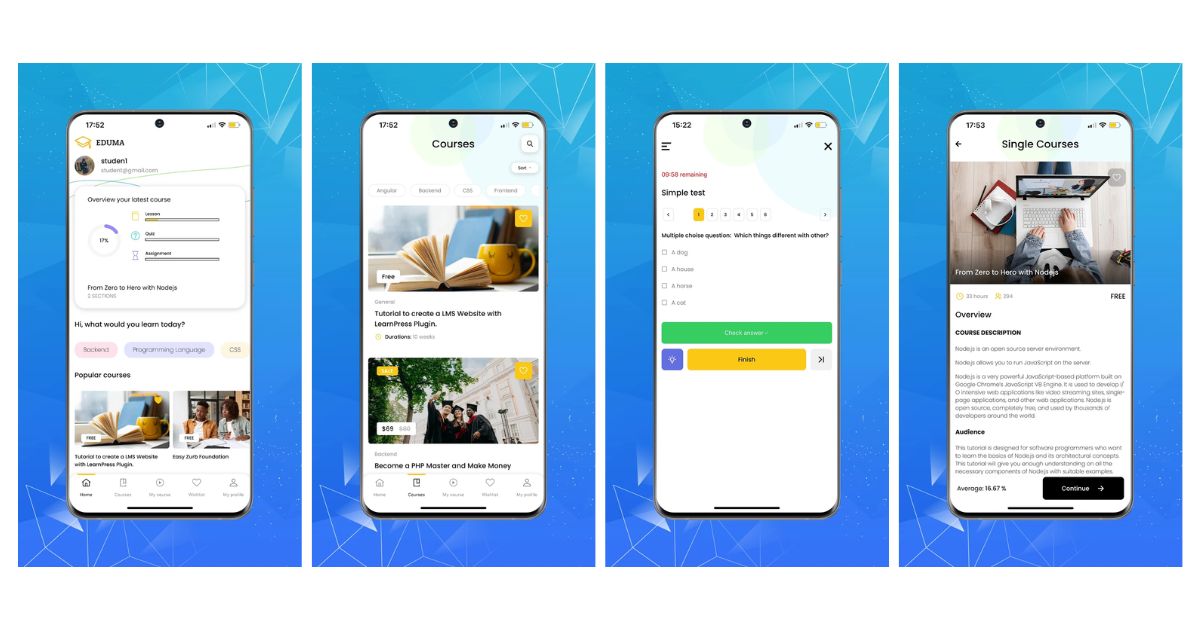
Clean and Modern Layout
LearnPress Mobile’s clean, elegant homepage design highlights your best courses. With a well-organized course listing page with category and status filters, students can easily find their favorite courses or learn about new ones.
Personalized Profile Pages
Students can adjust their account settings, follow their progress, and update their personal information on their personalized profile pages.
Customization and Support
Since LearnPress Mobile is fully customizable, you can modify its look and features to suit your own style or educational goals. Our customer service team is always available to assist with any modifications you need.
Accessibility & Flexibility
With optimized design for both iOS and Android smartphones, LearnPress Mobile ensures a great user experience. Students can freely learn on their computers, phones, and tablets.
Try LearnPress Mobile with our demo right now on iOS and Android:
LearnPress Mobile Demo for Android LearnPress Mobile Demo for iOSYou can access the app demos with our testing account:
- Username: student
- Password: student
Status Tracking and Higher Motivation
Through the app, which provides automatic updates on assignments and learning status, students can simply monitor their progress. Because they can manage their sessions and stay on top of their assignments, students are more motivated and interested in their studies thanks to the ease of mobile learning.
Compatible with LearnPress Add-ons
LearnPress add-ons, including Announcement, Wishlist, and Course Review, are easy to use with LearnPress Mobile. Students can use the app to provide feedback on their learning experience, save favorite courses, and receive important notifications. Learning process becomes more fun and engaging with these add-ons, which helps improve overall performance.
Note: In addition to the add-ons above, we also aim to integrate more add-ons, stay tuned!
Mobile Push Notifications
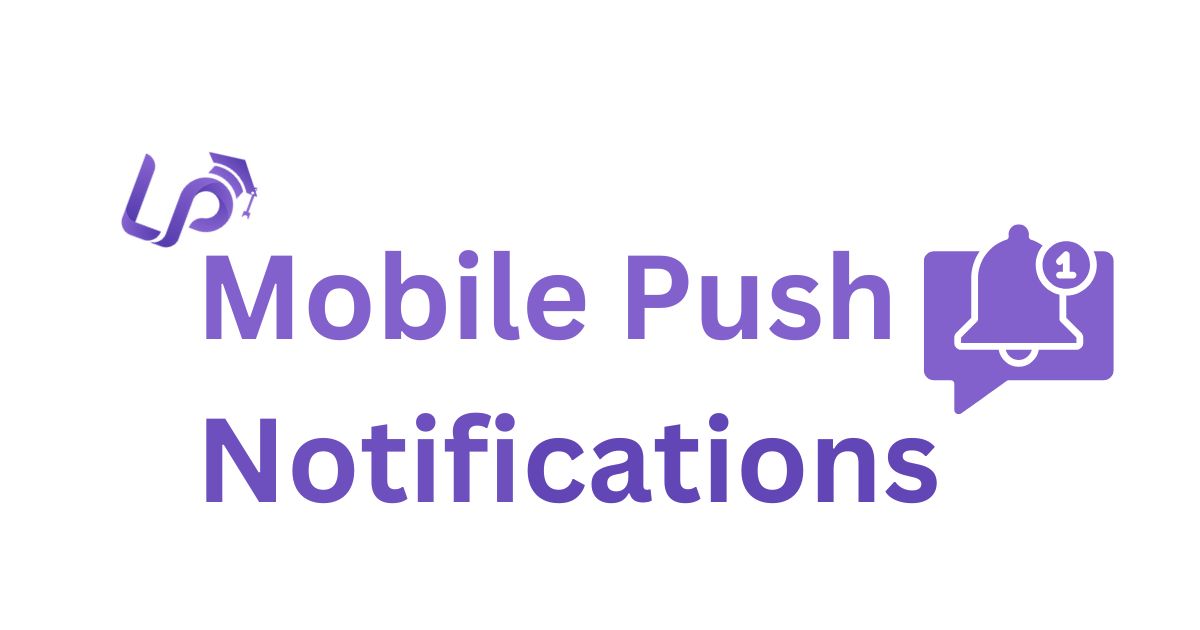
Stay connected and never miss an update with LearnPress Mobile’s push notifications. Students receive instant notifications straight to their mobile devices about important messages from their instructors, homework deadlines, and new course updates. The feature makes sure that even when they aren’t actively using the app, students are always engaged and informed.
Full Responsive & Clean Code
With a fully responsive design, LearnPress Mobile delivers the best possible experience on any device, including tablets and smartphones. Its clean, optimized code ensures lag-free learning, fast loading, and simple customization, providing developers and students with a reliable and seamless mobile learning environment.
LearnPress Mobile Features will continue to be updated
LearnPress Mobile features are constantly being updated! To keep things interesting and enhance learning even more, we’re always introducing new resources and improvements. Check back often for updates—you never know what exciting new features might be coming soon!
If you already have a WordPress site using LearnPress, you can start setting up LearnPress Mobile now! Follow our LearnPress Mobile’s setup steps for easy setup.
Contact US | ThimPress:
Website: https://thimpress.com/
Fanpage: https://www.facebook.com/ThimPress
YouTube: https://www.youtube.com/c/ThimPressDesign
Twitter (X): https://twitter.com/thimpress


