Search Engine Optimization (SEO) is crucial for improving your website’s visibility and attracting organic traffic.
While many paid SEO tools offer advanced features, a treasure trove of free Google SEO tools can significantly boost your ranking.
These tools, provided by Google itself and other industry leaders, offer valuable insights and functionalities to optimize your website for search engines.
This blog post will explore eight of the best free Google SEO tools available, providing an overview, key features, pros, and cons of each.
From understanding your website’s performance in Google Search Console to conducting keyword research with Semrush, these tools empower you to take control of your SEO strategy and achieve higher rankings.
Let’s dive in and explore these invaluable resources!
Eduma – Education WordPress Theme
We provide an amazing WordPress theme with fast and responsive designs. Let’s find out!
Google Search Console
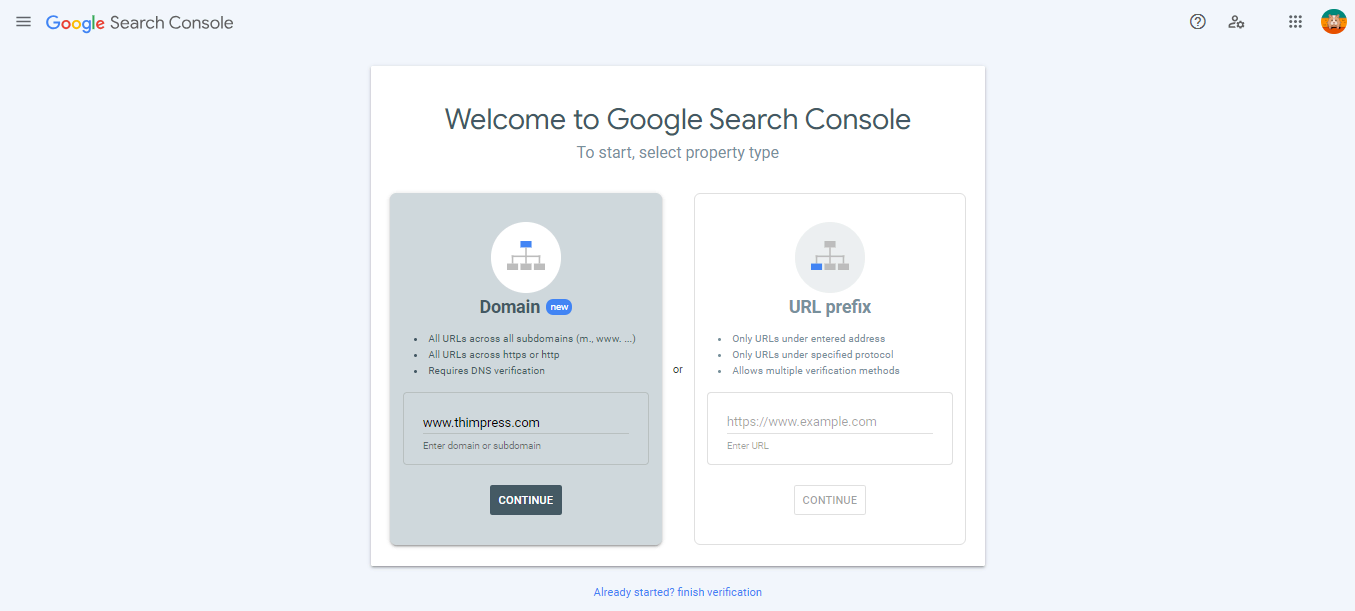
Google Search Console (formerly Webmaster Tools) is a fundamental Google SEO tool for any website owner.
It acts as a direct line of communication between you and Google, providing invaluable data about how Google sees your site.
Key Features:
- Performance Report: See which queries bring users to your site, your average ranking position, and your click-through rate (CTR).
- Index Coverage Report: Identify and fix indexing issues, ensuring Google can find and crawl your pages.
- Mobile Usability Report: Analyze your site’s mobile-friendliness and address any issues impacting mobile users.
- Sitemaps: Submit your sitemap to Google, helping them understand your site’s structure and content.
- Manual Actions: Get notified of any manual penalties imposed on your site and understand how to resolve them.
Pros:
- Directly from Google, providing accurate and reliable data.
- Comprehensive overview of your site’s health and performance in search.
- Helps identify and fix technical SEO issues.
- Free and easy to use.
Cons:
- Can be overwhelming for beginners.
- Data can be delayed, not always reflecting real-time performance.
Google Analytics
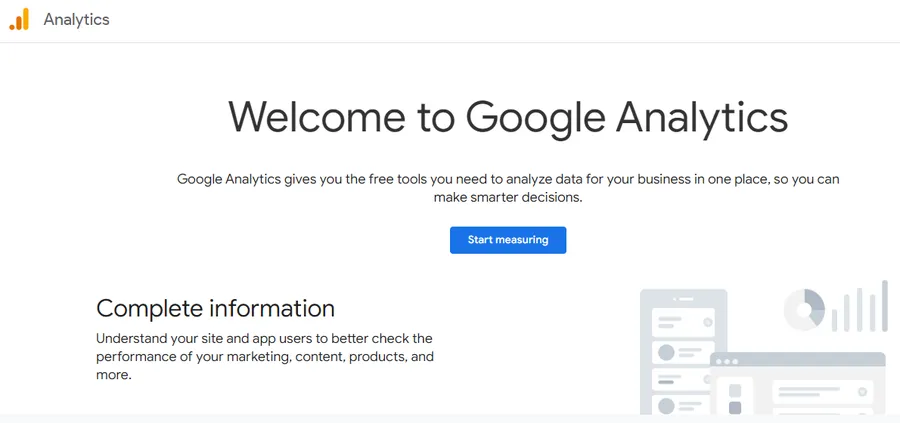
While not strictly a Google SEO optimization tool, Google Analytics is essential for understanding your website traffic and user behavior. To explore more tools that can enhance your SEO strategy, consider these top SEO marketing tools.
This information is crucial for making informed decisions about your SEO strategy.
Key Features:
- Audience Overview: Learn about your visitors’ demographics, interests, and behavior.
- Acquisition Reports: See where your traffic comes from (organic search, social media, referrals, etc.).
- Behavior Reports: Understand how users interact with your site, including pages visited, time on site, and bounce rate.
- Conversions: Track specific goals, such as form submissions or purchases, to measure the effectiveness of your SEO efforts.
Pros:
- Powerful and comprehensive web analytics platform.
- Provides deep insights into user behavior.
- Helps identify areas for website improvement.
- Free and integrates with other Google services.
Cons:
- Can be complex to set up and navigate for beginners.
- Requires some knowledge of data analysis to interpret the information effectively.
Google Keyword Planner
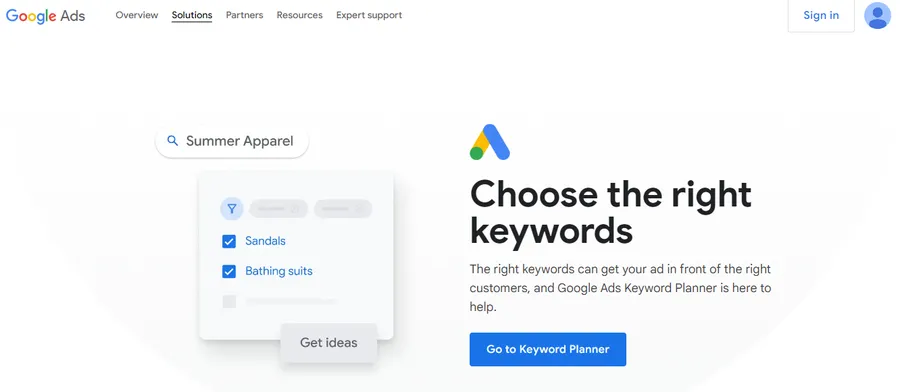
A cornerstone of any SEO strategy, Google Keyword Planner is a Google SEO keyword tool designed for advertisers, but it’s incredibly useful for SEO keyword research too. For more insights on keyword trends and alternatives, explore these Google Trends alternatives.
Key Features:
- Discover New Keywords: Find relevant keywords related to your business and website.
- Get Search Volume Data: See how often people search for specific keywords.
- Analyze Keyword Competition: Understand the competition level for different keywords.
- Forecast Keyword Performance: Estimate the potential traffic and cost for specific keywords.
Pros:
- Directly integrated with Google Ads, providing accurate search volume data.
- Helps identify high-value keywords with low competition.
- Provides insights into keyword trends and user search intent.
Cons:
- Primarily designed for advertisers, so some features may not be relevant for SEO.
- Search volume data can be broad and not always precise.
- Requires a Google Ads account to access full functionality.
Google Trends
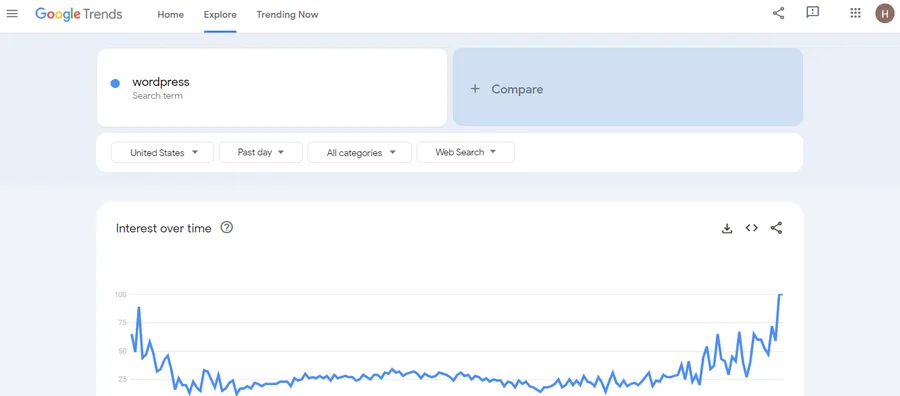
Google Trends is a valuable tool for SEO Google that allows you to see the popularity of specific search queries over time.
This can help you identify trending topics, seasonal variations, and regional differences in search interest.
Key Features:
- Explore Keyword Trends: See how search interest for specific keywords has changed over time.
- Compare Keywords: Analyze the relative popularity of different keywords.
- Identify Related Queries: Discover other keywords people search for in conjunction with your target keywords.
- Analyze Regional Interest: See where in the world people are searching for specific keywords.
Pros:
- Provides valuable insights into keyword popularity and trends.
- Helps identify emerging topics and seasonal search patterns.
- Free and easy to use.
Cons:
- Data is relative, not absolute, so it’s important to interpret it in context.
- Doesn’t provide specific search volume data.
PageSpeed Insights
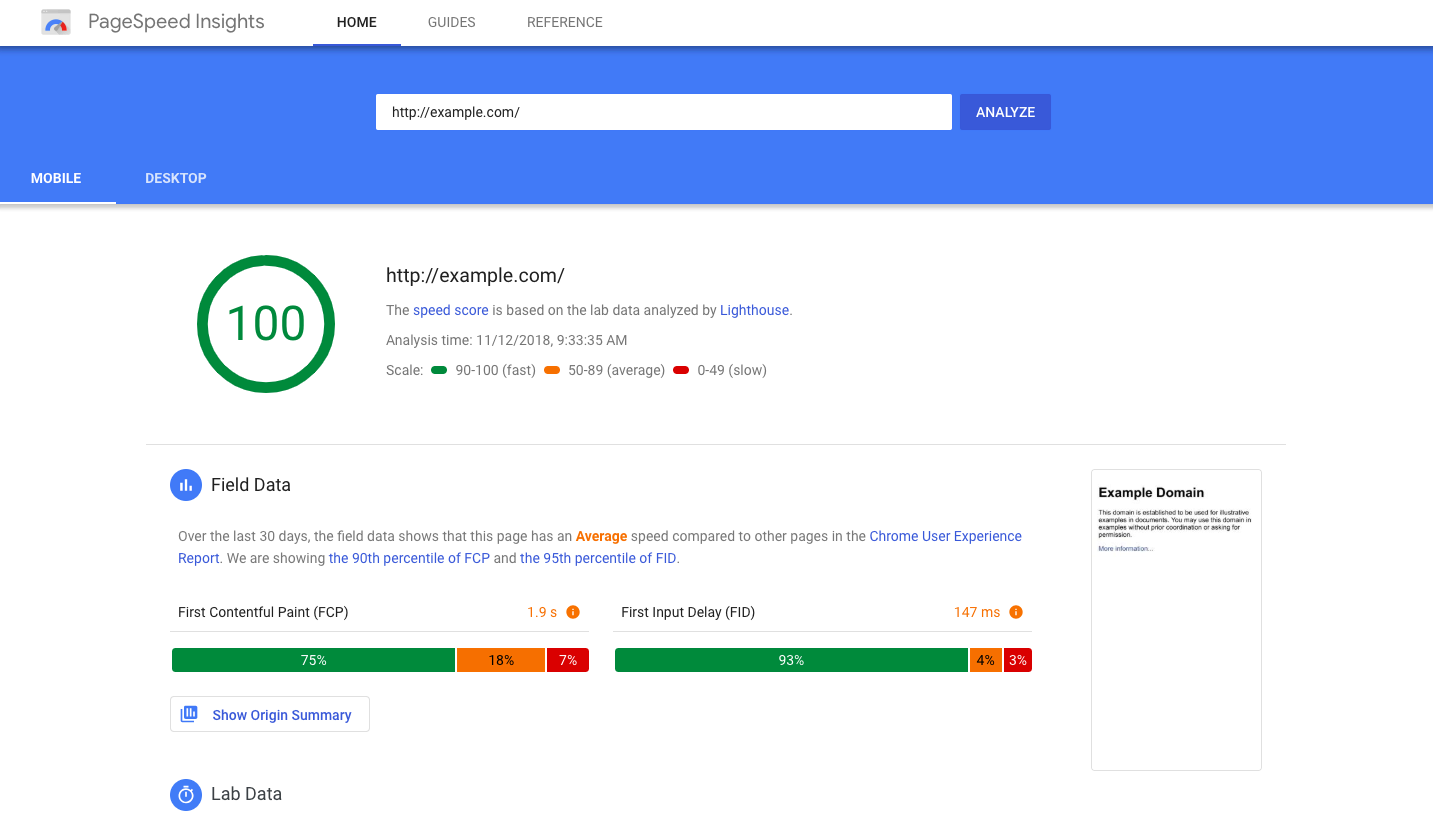
Page speed is a crucial ranking factor, and Google PageSpeed Insights is a Google SEO tool that helps you analyze your website’s loading speed and identify areas for improvement. To further improve your site’s performance, consider these SEO ranking checker tools.
Key Features:
- Analyze Page Speed: Get a performance score for both mobile and desktop versions of your website.
- Identify Performance Issues: Pinpoint specific elements that are slowing down your pages.
- Get Optimization Suggestions: Receive actionable recommendations for improving your website’s loading speed.
Pros:
- Provides detailed insights into your website’s performance.
- Offers clear and actionable recommendations for improvement.
- Free and easy to use.
Cons:
- Focuses primarily on technical aspects of page speed.
- Doesn’t consider user experience factors like perceived loading speed.
Semrush
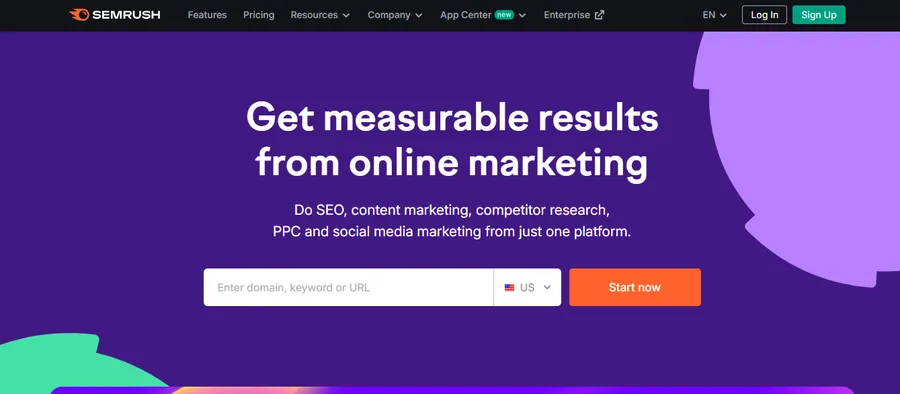
Semrush is a comprehensive suite of Google SEO tools that offers a freemium model.
While a paid subscription unlocks its full potential, the free version provides valuable insights and functionalities for website owners and SEO professionals.
Key Features:
- Domain Analysis: Analyze any website’s organic search performance, including top keywords, backlinks, and estimated traffic.
- Keyword Research: Discover new keyword opportunities, analyze their search volume and competition, and identify relevant long-tail keywords.
- Position Tracking: Track your website’s ranking for specific keywords in different locations and search engines.
- Site Audit: Crawl your website to identify technical SEO issues, such as broken links, missing meta descriptions, and slow loading pages.
- Backlink Analysis: Analyze your backlink profile and identify potential link-building opportunities.
Pros:
- Offers a wide range of SEO tools in one platform.
- Provides valuable data for competitor analysis.
- User-friendly interface with intuitive navigation.
Cons:
- Limited usage with the free version.
- Some advanced features are only available in the paid version.
Ahrefs
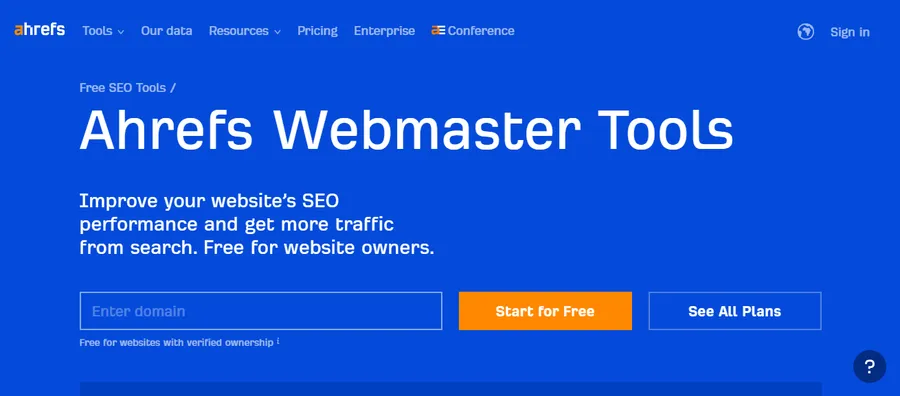
Ahrefs is another popular all-in-one Google SEO tool known for its comprehensive backlink analysis capabilities.
While primarily a paid tool, Ahrefs offers some free tools that can be helpful for SEO.
Key Features:
- Free Backlink Checker: Analyze the backlink profile of any website or URL, including the number of backlinks, referring domains, and anchor text distribution.
- Free Website Authority Checker: Get a quick overview of a website’s Domain Rating (DR) and URL Rating (UR), which are metrics that indicate the strength of a website’s backlink profile.
- Free Broken Link Checker: Identify broken links on your website, which can negatively impact your SEO performance.
Pros:
- Provides powerful backlink analysis data.
- Offers valuable insights into website authority.
- User-friendly interface.
Cons:
- Limited features in the free version.
- Most powerful features require a paid subscription.
Screaming Frog
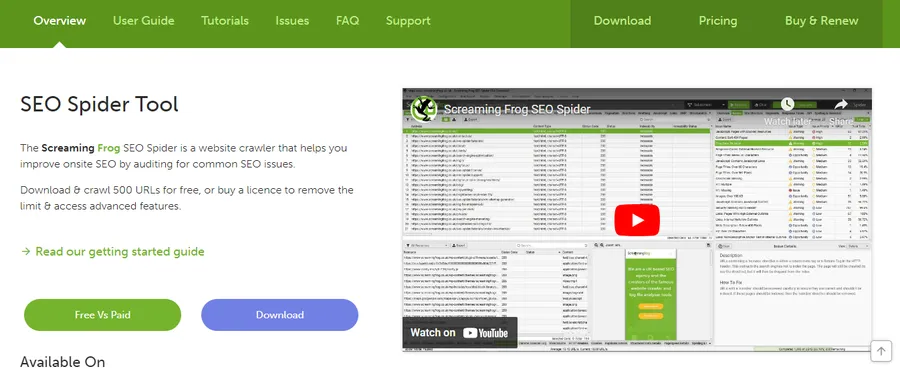
Screaming Frog is a powerful website crawler that can be used for technical SEO audits.
It’s a desktop application that allows you to crawl any website and extract valuable data about its structure and content.
Key Features:
- Website Crawling: Crawl websites of any size and extract data such as page titles, meta descriptions, headings, and canonical tags.
- Technical SEO Analysis: Identify technical SEO issues such as broken links, duplicate content, missing meta tags, and redirect errors.
- Data Export: Export crawl data in various formats for further analysis and reporting.
Pros:
- Comprehensive website crawling capabilities.
- Identifies a wide range of technical SEO issues.
- Free version allows crawling up to 500 URLs.
Cons:
- Can be resource-intensive for large websites.
- Requires some technical knowledge to use effectively.
Yoast SEO
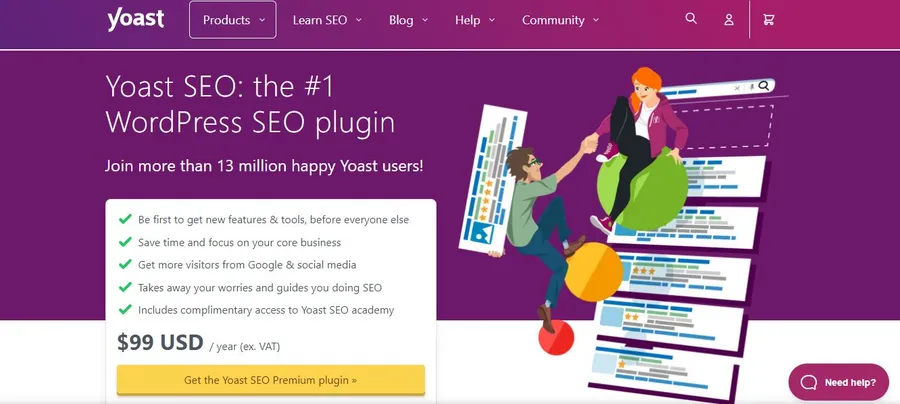
Yoast SEO is a popular WordPress plugin that helps optimize your website content for search engines.
It provides on-page SEO guidance and analysis to improve your content’s readability and keyword optimization. For a broader selection of tools, explore these best WordPress SEO plugins.
Key Features:
- Content Analysis: Analyze your content for keyword optimization, readability, and other on-page SEO factors.
- SEO Title and Meta Description Optimization: Craft compelling titles and meta descriptions to improve your click-through rate (CTR) in search results.
- XML Sitemap Generation: Automatically generate an XML sitemap for your website, making it easier for search engines to crawl and index your content.
- Schema Markup Implementation: Add schema markup to your content to help search engines understand the context of your content and display rich snippets in search results.
Pros:
- User-friendly interface with clear recommendations.
- Helps optimize content for relevant keywords.
- Free version offers a wide range of features.
Cons:
- Only available for WordPress websites.
- Some advanced features require a premium subscription.
Conclusion
Climbing the search engine rankings is a journey that requires consistent effort and a well-rounded SEO strategy.
By taking advantage of these eight free Google SEO tools, you can gain valuable insights into your website’s performance, optimize your content, and improve your overall online visibility.
Whether you’re a seasoned SEO professional or a beginner just starting, these tools provide the necessary resources to enhance your website’s search engine presence.
Read More:
10 Best Google Trends Alternatives for Marketers
What Is an eCommerce Business Model? (8+ Common Types)
8+ Best Free Email Marketing Platforms
Contact US | ThimPress:
Website: https://thimpress.com/
Fanpage: https://www.facebook.com/ThimPress
YouTube: https://www.youtube.com/c/ThimPressDesign
Twitter (X): https://x.com/thimpress_com



