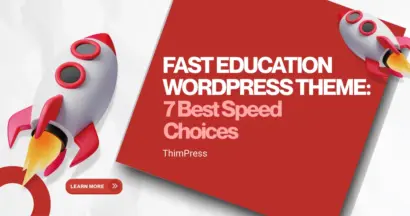As a WordPress theme developer with years of experience in optimizing websites for search engines, we have extensively tested numerous WordPress SEO plugins and tools to find what truly works. In fact, studies show that 75% of users never scroll past the first page of Google search results—highlighting the importance of using the right SEO tools effectively.
In this article, we’ll dive into the best SEO plugins for WordPress, sharing expert insights and hands-on experience to help you choose the right one. While no plugin can guarantee a #1 ranking without proper implementation, the right tools can significantly improve your site’s visibility and organic traffic.
Are you ready to optimize your WordPress site for success? Let’s get started!
Eduma – Education WordPress Theme
We provide an amazing WordPress theme with fast and responsive designs. Let’s find out!
Why use WordPress SEO plugins?
If you want to increase your website’s visibility and improve search engine rankings, using WordPress SEO plugins is essential. These tools offer a straightforward way to optimize critical on-page elements such as titles, meta descriptions, and keywords, making it easier for search engines like Google to discover and rank your site effectively.
Key Benefits of WordPress SEO Plugins:
- On-Page Optimization
WordPress SEO plugins help optimize page titles, meta descriptions, and keyword usage to align with SEO best practices. Some plugins also provide real-time content analysis and readability checks, ensuring your content is both SEO-friendly and user-friendly. - Technical SEO Enhancements
These plugins include essential technical SEO features such as:- XML Sitemaps – Automatically generate and submit sitemaps to search engines for efficient indexing.
- Canonical URLs – Prevent duplicate content issues by specifying the preferred version of a page.
- Schema Markup – Improve search engine understanding of your content, enabling rich snippets in search results.
- Automation and Ease of Use
With their intuitive interfaces and AI-powered recommendations, SEO plugins make it easy for website owners—even those with limited technical expertise—to implement proven SEO strategies without manual effort. Automated SEO audits, broken link detection, and keyword tracking features further enhance website performance. - Integration with Other Tools
Many SEO plugins integrate seamlessly with Google Search Console, Google Analytics, and other third-party tools, providing comprehensive insights into your website’s search performance and traffic trends.
Comparison Table: Top WordPress SEO Plugins
| Plugin | Best For | Key Features | Free Version |
|---|---|---|---|
| Rank Math SEO | All-in-one optimization | AI suggestions, schema, redirect manager | ✅ |
| Yoast SEO | Readability & on-page SEO | Content analysis, snippet preview, sitemap | ✅ |
| All-in-One SEO Pack (AIOSEO) | Technical control | Robots.txt editor, social integration | ✅ |
| MonsterInsights | Analytics tracking | Connects GA to WordPress easily | ✅ |
| SEOquake | Browser audits | SERP overlay, link analysis | ✅ |
| Broken Link Checker | Link maintenance | Finds and fixes broken links | ✅ |
| W3 Total Cache | Speed optimization | CDN support, minification | ✅ |
| Rel NoFollow Checkbox | Link control | Manage nofollow links | ✅ |
| SEO Optimized Images | Image SEO | Auto alt tags, faster load | ✅ |
| SEO Redirection Plugin | Redirects | 301, 302, 307 management | ✅ |
10 Best WordPress SEO Plugins To Improve Your SEO Ranking
Rank Math SEO
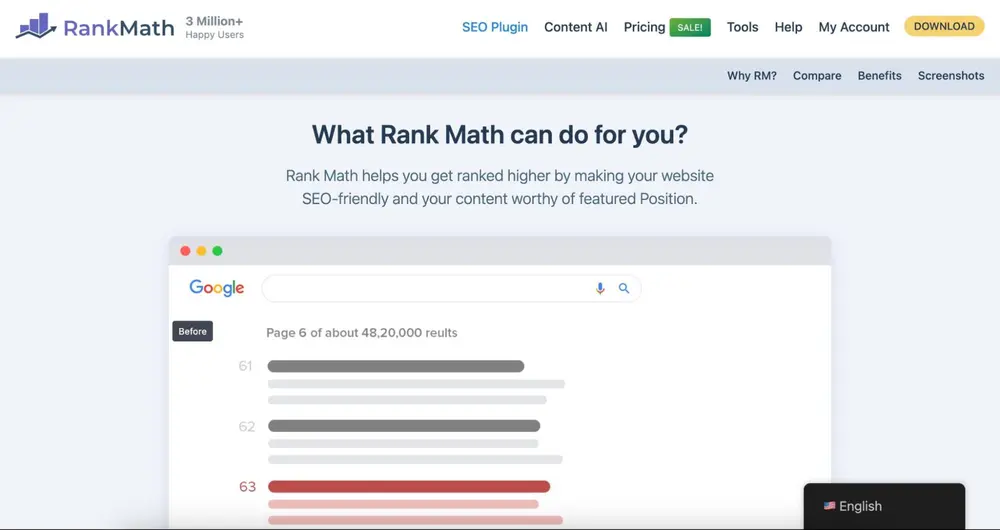
Rank Math is a powerful SEO plugin for WordPress designed to help website owners optimize their content for search engines. With a user-friendly interface, it caters to both beginners and advanced users, providing a robust set of features to rank higher on Google.
Key Features:
- Advanced On-Page SEO Analysis: Ensures your content is well-optimized for target keywords.
- Rich Snippets Support: Enhances search results with structured data like star ratings and product details.
- Content AI: Offers AI-driven suggestions to improve SEO without guesswork.
- Automated XML Sitemaps: Helps search engines crawl and index your site efficiently.
- 404 Monitor & Redirection Manager: Fixes broken links to maintain a healthy website.
- Easy Setup Wizard: Guides users through essential configurations.
- Cost-Effective: Offers many premium-level features for free.
Rank Math is an excellent choice for users who want an all-in-one SEO solution without spending a fortune.
WordPress SEO by Yoast
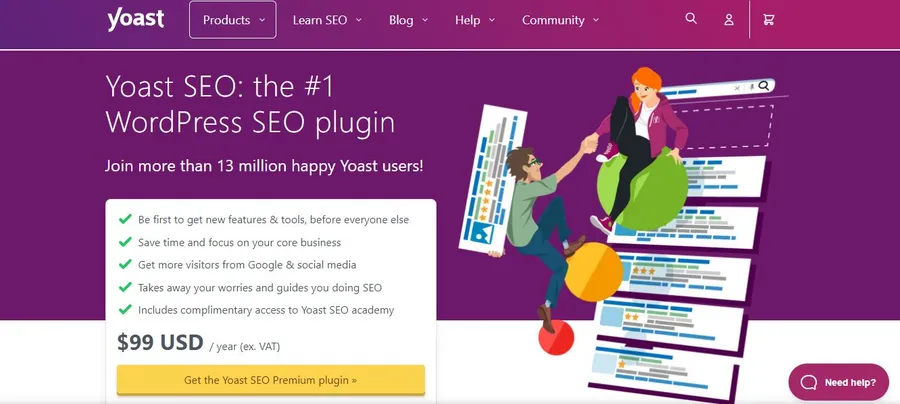
Yoast SEO is one of the most popular SEO plugins for WordPress, known for its real-time content analysis and readability checks. It has been widely adopted for its ability to optimize on-page SEO effortlessly. However, if you want to see how it stacks up against another top plugin, check out our Rank Math vs Yoast SEO comparison to find which one suits your website better.
Key Features:
- Real-Time Content Analysis: Evaluates readability and SEO-friendliness.
- Focus Keyword Optimization: Ensures content remains relevant to chosen keywords.
- XML Sitemap Generation: Automates sitemap creation with one click.
- Breadcrumb Control: Helps with site navigation and structured search results.
- Snippet Preview: Displays how content will appear in search results.
- Free and Premium Versions: The premium version includes additional features like internal linking suggestions and redirection management.
Yoast SEO is ideal for those who need a straightforward, content-focused SEO plugin with strong analysis tools.
All-in-One SEO Pack
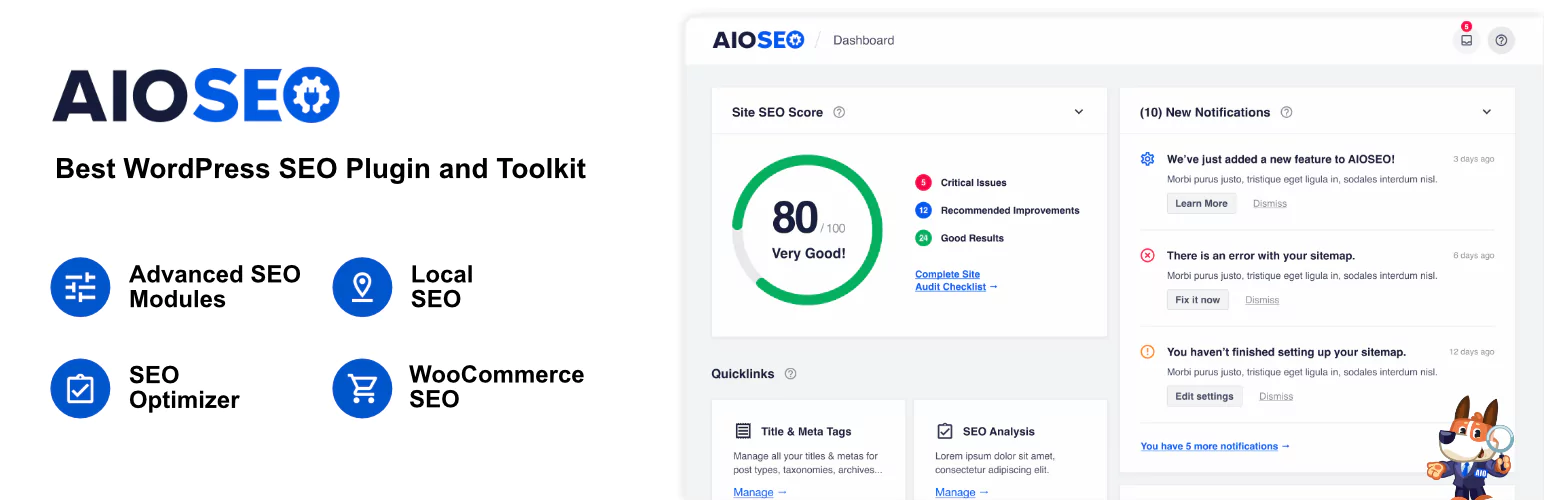
AIOSEO lives up to its name by offering a complete SEO toolkit beyond just content optimization. It includes technical SEO features that provide greater flexibility for advanced users.
Key Features:
- Comprehensive Content Analysis: Similar to Yoast but with additional settings.
- Social Media Integration: Extensive customization options for social media previews.
- Performance Optimization: Helps improve site speed and security.
- Automated XML Sitemaps: Facilitates better indexing.
- Bad Bot Blocking: Prevents harmful bots from affecting website performance.
- Robots.txt & .htaccess Editor: Allows direct modification of SEO-critical files.
Google Keyword Planner
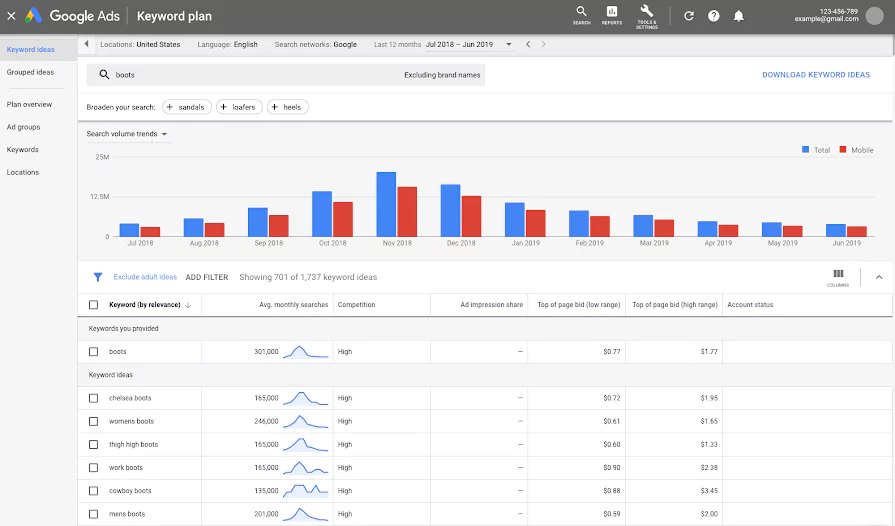
Choosing the right keyword is more important than simply ranking high on Google. Google Keyword Planner is a free tool that helps marketers and website owners find high-value keywords based on actual search volume and competition data.
Key Features:
- Keyword Research: Identify the best keywords with accurate search volume data.
- Competitive Analysis: Compare keyword performance to find the best fit.
- SEO Localization: Forecast keyword search demand by region.
- Content Strategy: Discover related keywords for niche markets.
While Google Keyword Planner requires a Google Ads account, it provides invaluable insights for copywriters, SEO professionals, and marketers looking to optimize their content for maximum visibility.
Google Analytics by MonsterInsights
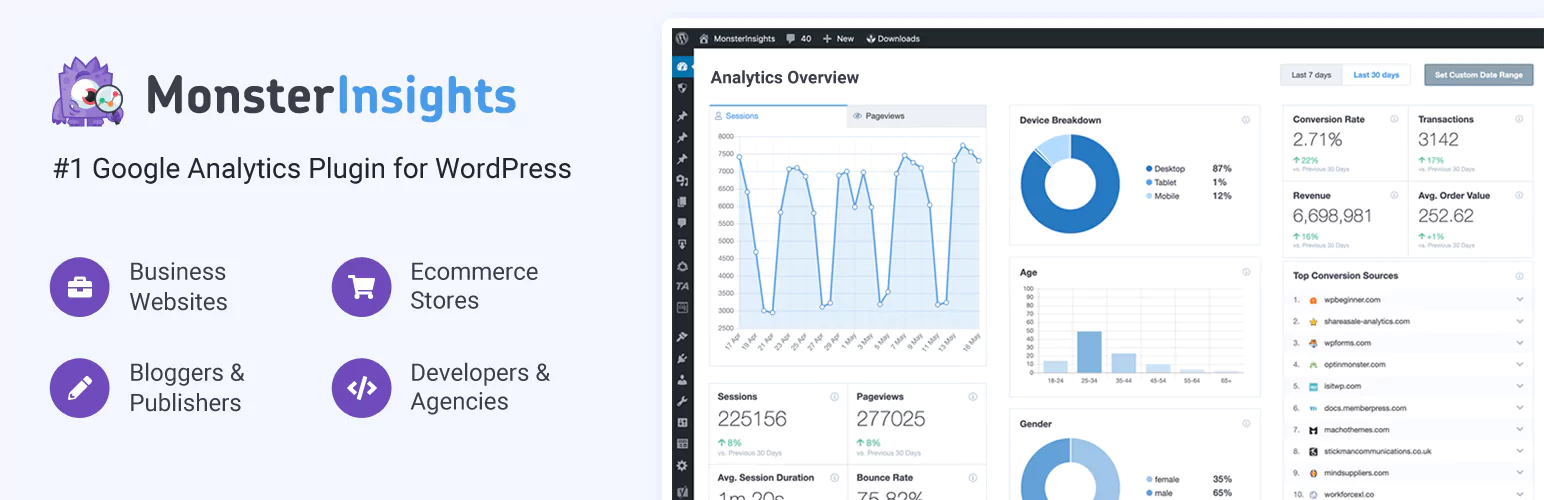
Google Analytics is a must-have for tracking website performance. MonsterInsights simplifies the integration of Google Analytics with WordPress, allowing users to view key data directly from their WordPress dashboard.
Key Features:
- Easy Setup: Connect Google Analytics to WordPress in minutes.
- Real-Time Stats: Monitor site traffic and visitor behavior instantly.
- Page-Level Analysis: Track the performance of individual pages.
- E-commerce Tracking: Analyze sales, conversions, and customer journeys.
- Google Search Console Integration: Gain insights into your site’s keyword performance.
MonsterInsights makes it easy to optimize SEO campaigns, analyze visitor behavior, and refine content strategies for better search rankings.
SEOquake

SEOquake is a powerful SEO extension for browsers that provides on-page SEO audits, link analysis, and search result diagnostics.
Key Features:
- SEO Bar: Get a quick SEO summary of any webpage.
- SEO Dashboard: In-depth analysis of page performance.
- SERP Overlay: Analyze search result rankings in real-time.
- Data Export: Download SEO data for further analysis.
Compatible with Chrome, Firefox, Opera, and Safari, SEOquake is a go-to tool for quick and effective SEO analysis.
Broken Link Checker
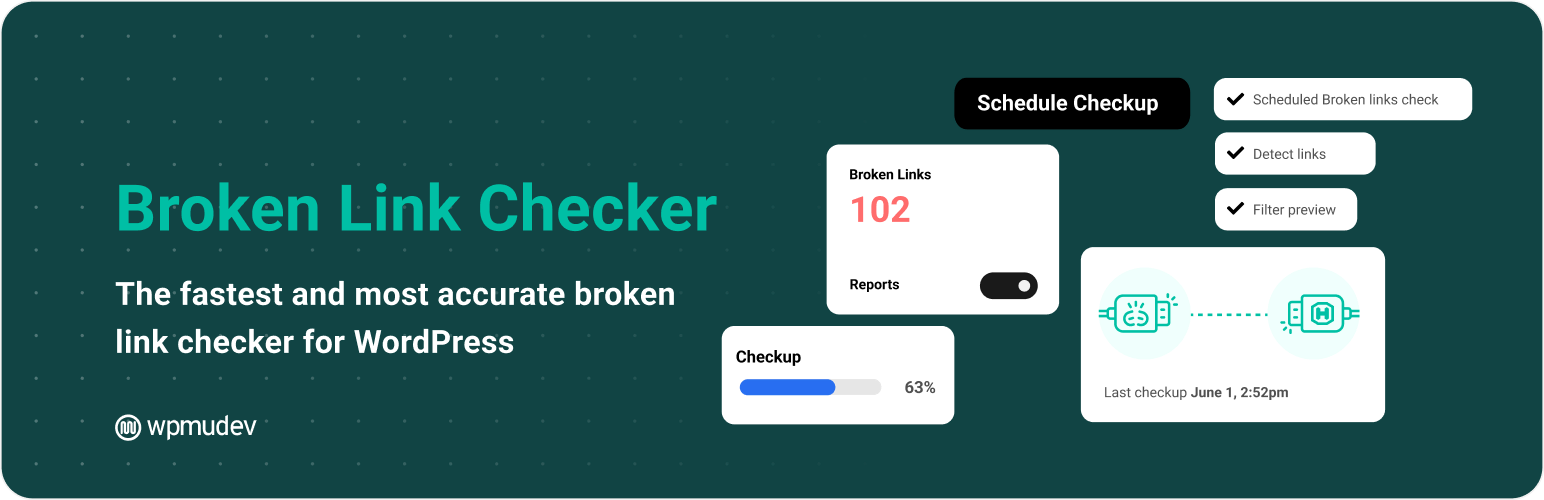
Managing a growing website can be challenging, and broken links can negatively impact SEO. Broken Link Checker monitors your site and alerts you when links go down.
Key Features:
- Automatic Link Scanning: Detects broken links across posts, pages, and comments.
- Instant Alerts: Notifies you when a link becomes 404.
- SEO Compliance: Helps manage redirects and avoid Google penalties.
- Easy Fixes: Allows quick removal or redirection of broken links.
This plugin is essential for maintaining a healthy website and ensuring optimal SEO performance.
W3 Total Cache

Website speed is a crucial ranking factor in Google’s SEO algorithm. Faster-loading pages improve user experience and reduce bounce rates. W3 Total Cache is one of the best WordPress cache plugins, designed to optimize site speed by creating cached versions of your pages.
Key Features:
- Page Caching: Stores static versions of pages for faster loading times.
- Object Caching: Speeds up dynamic content by caching database queries.
- Content Delivery Network (CDN) Integration: Reduces server load and enhances global content delivery.
- Minification: Compresses HTML, CSS, and JavaScript files to decrease page size.
While W3 Total Cache provides significant performance improvements, proper configuration is essential to avoid conflicts with other plugins. Beginners can start with basic settings, while advanced users can fine-tune caching for maximum efficiency.
Rel NoFollow Checkbox
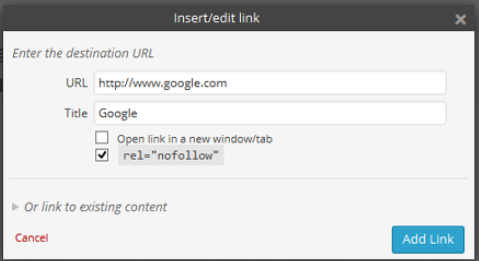
External links can impact your site’s SEO by passing “link juice” to other domains. Excessive do-follow external links may dilute your site’s authority. Rel NoFollow Checkbox is a simple but powerful plugin that helps you control which links should be nofollow.
Key Features:
- One-Click NoFollow Attribute: Easily apply nofollow to external links in posts and pages.
- SEO Link Management: Helps balance do-follow and nofollow links for optimal ranking.
- Prevents Unintentional Link Juice Loss: Retains your site’s authority by ensuring strategic link placement.
This plugin is a must-have for bloggers and content creators looking to maintain an effective SEO strategy.
This one of the most popular WordPress plugins is an amazingly simple SEO WP plugin that you should not miss on your site.
SEO Optimized Images

Images play a crucial role in both user experience and SEO. Properly optimized images improve page load speed and help search engines understand your content. SEO Optimized Images ensures that all images have alt tags and titles automatically.
Key Features:
- Auto-Generate Image Alt Text & Titles: Enhances image discoverability in search engines.
- Boosts Accessibility: Improves user experience for visually impaired visitors.
- Improves Site Speed: Helps optimize images for better loading performance.
Adding descriptive alt text can drive additional traffic from Google Image Search, making this plugin essential for content-heavy websites.
SEO Redirection Plugin
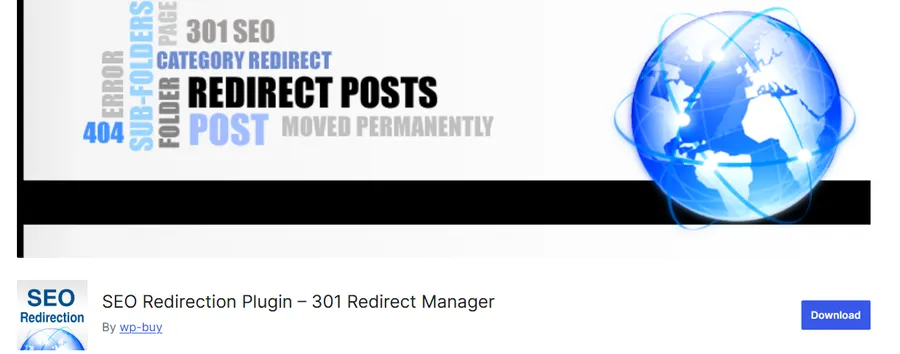
Redirects are vital for preserving SEO rankings when restructuring a website or moving pages. Broken or outdated links can harm user experience and search engine rankings. SEO Redirection Plugin makes it easy to manage 301 redirects without coding.
Key Features:
- 301, 302, and 307 Redirect Management: Ensures users and search engines land on the correct pages.
- Bulk Redirects: Helps when migrating large sites or fixing multiple broken links.
- Automatic 404 Detection: Identifies and fixes broken pages to prevent ranking drops.
- Link Monitoring: Keeps track of redirect performance and effectiveness.
Redirect management is crucial for maintaining SEO integrity when making website updates.
FAQs
Q1: Do I really need an SEO plugin for WordPress?
A1: While WordPress has some basic SEO-friendly features out of the box, it lacks the detailed control needed for serious optimization. An SEO plugin is essential for managing critical elements like XML sitemaps, schema markup, and per-page title/meta description optimization.
Q2: Which is better, Yoast SEO or Rank Math?
A2: Both are excellent. Yoast is incredibly stable and has been the industry standard for years, making it a safe bet for beginners. Rank Math offers more features in its free version (like redirects and multiple keyword analysis), which appeals to more advanced users or those on a tight budget.
Q3: Can I use more than one SEO plugin at the same time?
A3: No, this is strongly discouraged. Using multiple SEO plugins can cause conflicts and technical issues, as they may try to manage the same settings (like meta tags or sitemaps), which can confuse search engines and harm your SEO.
Q4: Do SEO plugins guarantee I will rank #1 on Google?
A4: No. SEO plugins are tools that help you implement on-page and technical SEO best practices correctly. Ranking #1 also depends on many other factors, including the quality of your content, your website's authority (backlinks), user experience, and the level of competition for your target keywords.
Conclusion
Finally, now that we have examined some of the top WordPress SEO plugins, it will be even harder to choose just one of the nine. Choosing the best SEO plugin seems meaningless given that you must use many of them simultaneously.
One piece of advice that can tremendously aid your SEO efforts is to ensure that you fully comprehend the plugin you use to get the most out of it. It could port your site more than help it if you simply install the plugin without configuring it. Try to pay close attention to every instruction. Look for supporting documents and, if necessary, contact help.
Read More:
8 Best Free Keyword Research Tools
8 Best Social Media Marketing Tools for Businesses
How To Convert Canva To HTML? (2 Simple Methods)
Contact US | ThimPress:
Website: https://thimpress.com/
Fanpage: https://www.facebook.com/ThimPress
YouTube: https://www.youtube.com/c/ThimPressDesign
Twitter (X): https://x.com/thimpress_com