A slow-loading website can lead to frustrated users, lower search engine rankings, and decreased conversions. According to a study by Google, 53% of mobile users abandon a site if it takes longer than 3 seconds to load. That’s why optimizing your WordPress website for speed is essential.
One of the most effective ways to achieve this is by using a WordPress speed optimization plugin. These plugins offer a variety of tools and techniques to improve your website’s performance, from caching and image optimization to code minification and database cleanup.
This blog post will explore over 15 of the best WordPress speed optimization plugins available, covering their features, benefits, and how they can help you create a lightning-fast website.
Eduma – Education WordPress Theme
We provide an amazing WordPress theme with fast and responsive designs. Let’s find out!
Why Website Speed Is So Important
Website speed is crucial for several reasons:
- User Experience: Slow sites frustrate users, leading to higher bounce rates and lower engagement. People expect fast loading times, and a slow site can damage your brand’s reputation.
- SEO: Search engines like Google consider page speed a ranking factor. Faster sites tend to rank higher in search results, driving more organic traffic.
- Conversion Rates: A slow site can significantly impact conversions (sales, sign-ups, etc.). Faster sites lead to improved conversion rates as users are more likely to complete desired actions.
- Mobile-Friendliness: With the majority of internet users browsing on mobile devices, site speed is even more critical. Mobile users often have slower connections, making a fast site essential for a good mobile experience.
- Server Load: Slow sites can put a strain on your server, potentially leading to crashes and downtime. Optimizing for speed improves server efficiency and reduces costs.
WordPress Speed Optimization Plugins Comparison
| Plugin | Best For | Key Features | Pricing | Ease of Use |
|---|---|---|---|---|
| WP Rocket | All-in-one premium caching | Page caching, preloading, database cleanup, lazy load, CDN integration | Paid (from $59/year) | ⭐⭐⭐⭐⭐ |
| LiteSpeed Cache | LiteSpeed hosting users | Server-level cache, image optimization, browser cache, CDN support | Free | ⭐⭐⭐⭐ |
| ShortPixel | Image-heavy websites | Lossy/lossless compression, WebP conversion, bulk optimization | Freemium (paid from $9.99/month) | ⭐⭐⭐⭐ |
| Optimole | Cloud image delivery | Automatic resizing, CDN, adaptive quality, lazy load | Freemium | ⭐⭐⭐⭐⭐ |
| Asset CleanUp | Fine control over CSS/JS | Disable unused scripts, reduce HTTP requests, minify assets | Freemium | ⭐⭐⭐ |
| Autoptimize | Beginners wanting simple optimization | Minify HTML, CSS, JS, lazy load images, defer scripts | Free | ⭐⭐⭐⭐⭐ |
| OMGF | Font-heavy websites | Host Google Fonts locally, reduce external requests | Free | ⭐⭐⭐⭐ |
| Swap Google Fonts Display | Improving text rendering | font-display: swap, eliminate FOIT/FOUT | Free | ⭐⭐⭐ |
| WP-Optimize | Database optimization | Remove revisions, spam, transients, auto-cleanups | Free | ⭐⭐⭐⭐ |
| Flying Pages | Faster perceived load time | Prefetch, preload, preconnect for resources | Free | ⭐⭐⭐⭐ |
| Unbloater | Reducing WordPress bloat | Disable unused features, remove unnecessary scripts | Free | ⭐⭐⭐ |
| Limit Login Attempts Reloaded | Security + performance | Blocks brute-force, saves server resources | Free | ⭐⭐⭐⭐⭐ |
| Query Monitor | Developers & diagnostics | Debug queries, PHP errors, hooks, performance bottlenecks | Free | ⭐⭐⭐ |
Best WordPress Speed Optimization Plugins for Caching:
WP Rocket (Paid)
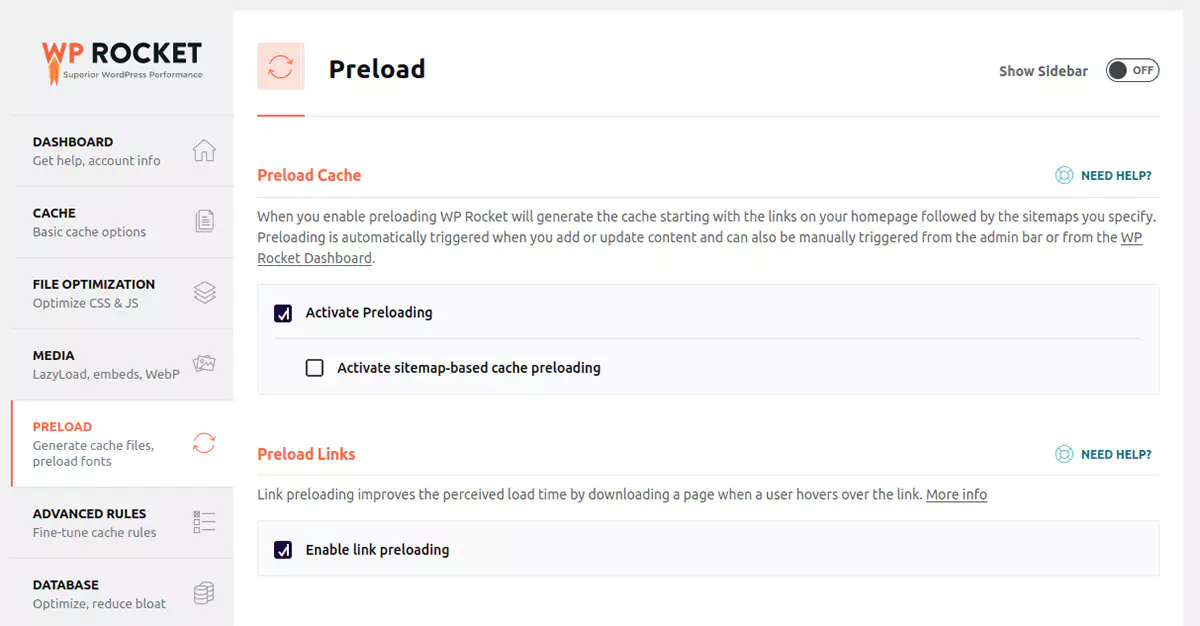
WP Rocket is a premium, all-in-one WordPress caching plugin designed to significantly improve website speed and performance. It’s known for its ease of use and powerful features, including page caching, preloading, CDN integration, database optimization, and minification of CSS and JavaScript files. It’s a popular choice for both beginners and experienced users due to its user-friendly interface and robust performance enhancements. While it’s a paid plugin, many consider it a worthwhile investment for the speed improvements it delivers.
LiteSpeed Cache (Free)

LiteSpeed Cache is a free, powerful caching plugin specifically designed to work seamlessly with LiteSpeed web servers. It offers a wide range of features, including page caching, object caching, browser caching, CDN support, and image optimization. Because it’s tightly integrated with LiteSpeed servers, it often delivers exceptional performance. If your website is hosted on a LiteSpeed server, this plugin is a top recommendation. Even if you’re not on a LiteSpeed server, some of its features may still be beneficial.
Best WordPress Speed Optimization Plugins for Image Optimization:
ShortPixel (Freemium)
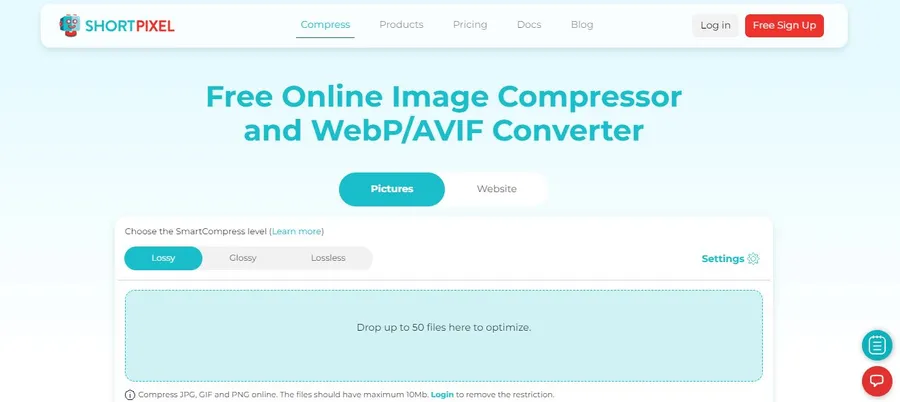
ShortPixel is a freemium image optimization plugin that compresses images without significant loss of quality. It supports various image formats and offers features like lossy and lossless compression, image resizing, and WebP conversion. The “freemium” model means there’s a free tier with limited usage, and paid plans are available for higher usage and additional features. It’s a great option for balancing image quality with file size to improve website loading times.
Image Optimization by Optimole (Freemium)
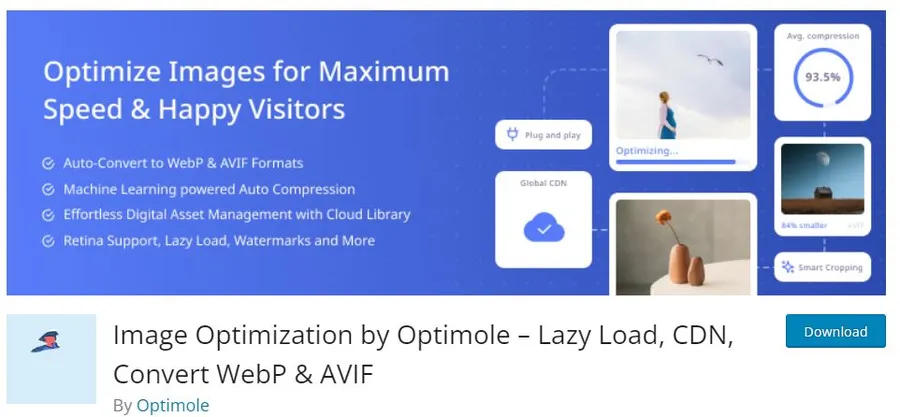
Image Optimization by Optimole is another freemium image optimization plugin that focuses on automating image optimization and delivery. It offers features like automatic image compression, resizing, and CDN integration. Optimole also includes a unique feature where it dynamically adjusts image quality based on the user’s device and connection, ensuring optimal viewing experience without sacrificing performance. Like ShortPixel, it offers a free tier with limited usage, and paid plans unlock higher usage and additional features.
Best WordPress Speed Optimization Plugins for CSS/JS Optimization:
Asset CleanUp (Freemium)
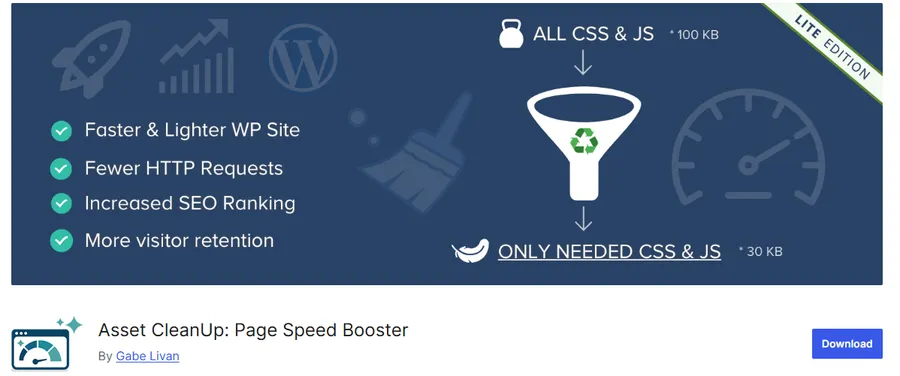
Asset CleanUp is a freemium plugin that allows you to control which CSS and JavaScript files are loaded on specific pages of your website. This helps eliminate unnecessary files, reducing HTTP requests and improving page load times. The free version offers significant control, while the premium version adds more advanced features like minification and concatenation. It’s a powerful tool for fine-tuning your website’s asset loading.
Autoptimize (Free)

Autoptimize is a free plugin that automatically optimizes your website’s HTML, CSS, and JavaScript code. It minifies and concatenates these files, reducing their size and the number of HTTP requests. It’s a popular choice for improving website speed and is known for its ease of use. While it’s a powerful plugin, it’s essential to test your website after enabling it to ensure everything functions correctly, as aggressive optimization can sometimes cause conflicts.
Best WordPress Speed Optimization Plugins for Font Optimization:
OMGF (Free)
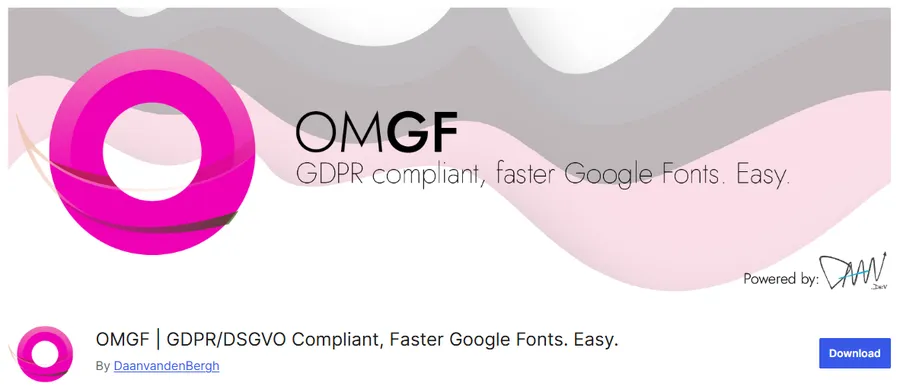
OMGF is a free plugin designed to optimize the loading of Google Fonts on your website. It downloads the necessary font files to your server, eliminating the need for external requests to Google’s servers. This improves website speed and user privacy. It’s a great solution for reducing the impact of Google Fonts on your site’s performance.
Swap Google Fonts Display (Free)
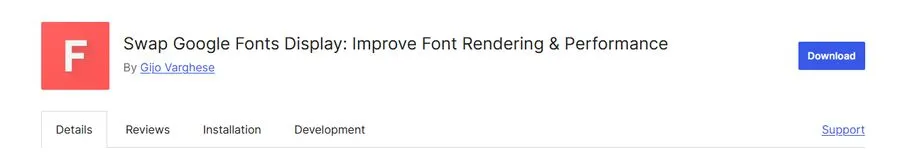
Swap Google Fonts Display is a free plugin that allows you to control how Google Fonts are displayed on your website while they are loading. It uses the font-display: swap CSS property to prevent “flash of unstyled text” (FOUT) and “flash of invisible text” (FOIT) issues. This ensures a smoother and more visually appealing user experience while the fonts load in the background. It works in conjunction with other font optimization plugins or themes that load Google Fonts.
Best WordPress Speed Optimization Plugins for Database Optimization:
WP-Optimize (Free)

WP-Optimize is a free plugin that helps you clean up and optimize your WordPress database. It removes unnecessary data like revisions, spam comments, and transient options, reducing the size of your database and improving performance. It also offers features for compressing database tables and optimizing them. It’s a valuable tool for maintaining a clean and efficient database.
Best WordPress Speed Optimization Plugins for Resource Hints:
Flying Pages (Free)
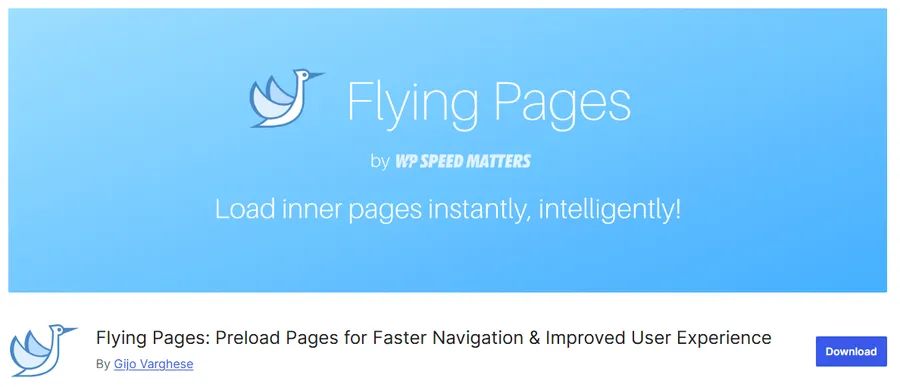
Flying Pages is a free plugin that uses resource hints (like prefetch, preload, and DNS preconnect) to tell the browser to prioritize loading critical resources. This can significantly improve perceived loading times, especially on mobile devices. It’s designed to be lightweight and easy to use, making it a great option for adding resource hints to your website.
Best WordPress Speed Optimization Plugins for Bloat Removal:
Unbloater (Free)

Unbloater is a free plugin that helps you remove unnecessary features and code from WordPress, themes, and plugins. This “bloat” can slow down your website. Unbloater allows you to disable specific features, scripts, and styles that you don’t need, reducing the overall footprint of your website and improving performance. It’s a more advanced tool that requires careful consideration of which features to disable.
Best WordPress Speed Optimization Plugins for Security (Related to Performance):
Limit Login Attempts (Free)
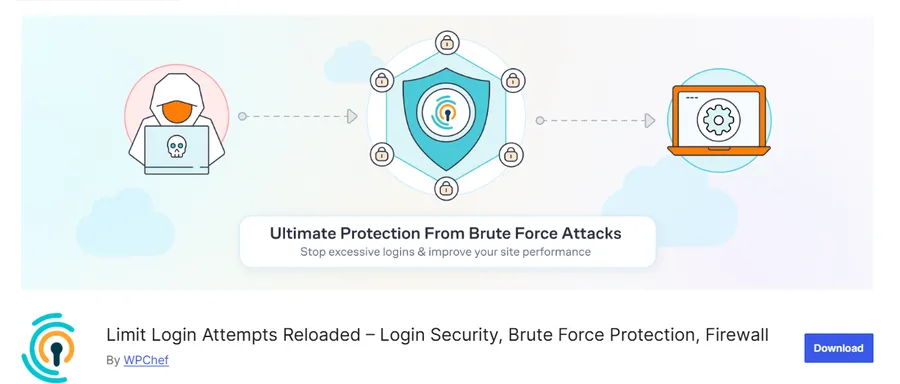
Limit Login Attempts is a free plugin that protects your WordPress website from brute-force login attacks. While its primary function is security, it indirectly impacts performance. Brute-force attacks can consume significant server resources, slowing down your website for legitimate users. By limiting the number of login attempts, this plugin helps prevent these attacks, freeing up server resources and ensuring better performance for everyone. It’s a crucial security measure that also contributes to a smoother user experience.
Best WordPress Speed Optimization Plugins for Diagnostic:
Query Monitor (Free)
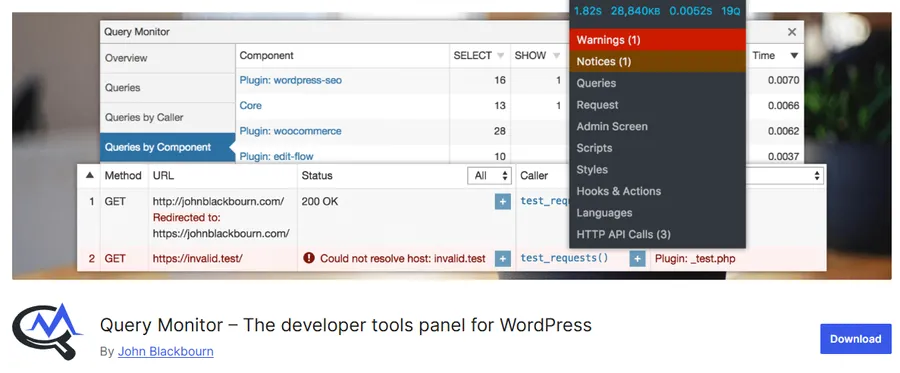
Query Monitor is a free developer tool that helps you diagnose performance issues on your WordPress website. It provides detailed information about database queries, PHP errors, hooks and actions, and other aspects of your website’s performance. By identifying bottlenecks and inefficient code, Query Monitor allows you to pinpoint the root causes of slow loading times and optimize your website more effectively. While it doesn’t directly optimize your site, it’s an invaluable tool for understanding why your site might be slow. It’s more geared towards developers and advanced users.
Final Thoughts
Optimizing your WordPress website for speed is an ongoing process. While a single WordPress speed optimization plugin can make a significant difference, combining several plugins that address different aspects of performance is often the most effective approach. Remember to test your website’s speed regularly and monitor the impact of any changes you make. Hopefully, you can create a fast, efficient, and user-friendly website that delivers a positive experience for your visitors and helps you achieve your online goals by carefully selecting and configuring the right plugins.
FAQs About WordPress Speed Optimization
Q1. What is the best WordPress speed optimization plugin?
For all-in-one caching: WP Rocket
For free users: LiteSpeed Cache + Autoptimize
For images: ShortPixel
Q2. Can I use multiple optimization plugins together?
Yes, but with caution. For example, combining LiteSpeed Cache + ShortPixel + Asset CleanUp works well. Avoid using two caching plugins at the same time.
Q3. Do plugins alone guarantee faster speed?
No. You also need a fast theme, good hosting, and optimized content. Plugins are part of the strategy.
Q4. Which plugin is best for beginners?
Autoptimize (free) or WP Rocket (paid) are easiest for beginners.
Q5. How do I test if my optimizations are working?
Use tools like Google PageSpeed Insights, GTmetrix, or Pingdom. Compare results before and after.
Read more: 9 Best Health and Medical WordPress Themes
Contact US | ThimPress:
Website: https://thimpress.com/
Fanpage: https://www.facebook.com/ThimPress
YouTube: https://www.youtube.com/c/ThimPressDesign
Twitter (X): https://x.com/thimpress_com



