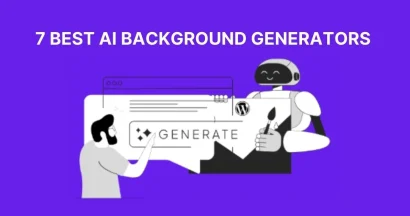Canva is a popular graphic design platform used by millions to create stunning visuals with its user-friendly interface and vast library of templates.
But with both free and paid options, you might be wondering: How much is Canva Pro? Is Canva Pro worth it?
In this blog post, you will learn the Canva pricing, comparing the free plan with the popular Canva Pro.
We’ll explore the features you get with Pro, its affordable cost (only $13 a month!), and the 30-day free trial to see if it’s the right fit for you.
Let’s get started!
Eduma – Education WordPress Theme
We provide an amazing WordPress theme with fast and responsive designs. Let’s find out!
Canva Pro Pricing: A Quick Look
Canva offers a clear, tiered pricing model. While you can start for free, a paid plan unlocks a powerful suite of advanced features.
| Plan | Cost | Best For | Key Features |
| Canva Free | $0 | Casual users, beginners, students | 1M+ free templates, 3M+ free photos, 5GB cloud storage |
| Canva Pro | $12.99/month or $119.99/year | Individuals, freelancers, small businesses | Everything in Free, plus: 100M+ premium assets, 1TB storage, Brand Kit, Background Remover, and more. |
| Canva for Teams | $100 per person/year (min. 3 people) | Large teams, marketing agencies, enterprises | Everything in Pro, plus: Real-time collaboration, team workflows, user permissions. |
Note: Paying for a yearly subscription saves you money, essentially giving you two months free.
Canva Free vs Canva Pro: What’s the Difference?
What You Get With the Free Plan
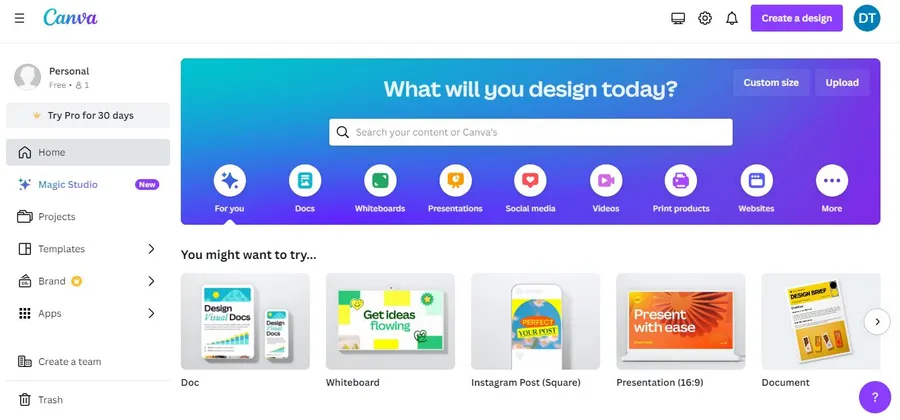
Canva comes with a free plan that is perfect for casual users or those new to graphic design.
You can access many free templates, photos, fonts, and design elements. This free version allows you to use basic image editing tools to design social media graphics, videos, presentations, and other simple visuals.
Limitations of the Free Plan
However, the free plan has limitations. You’ll have restricted access to design elements and won’t be able to download designs with transparent backgrounds. Additionally, storage space is limited to 1GB.
Why Upgrade to Canva Pro?
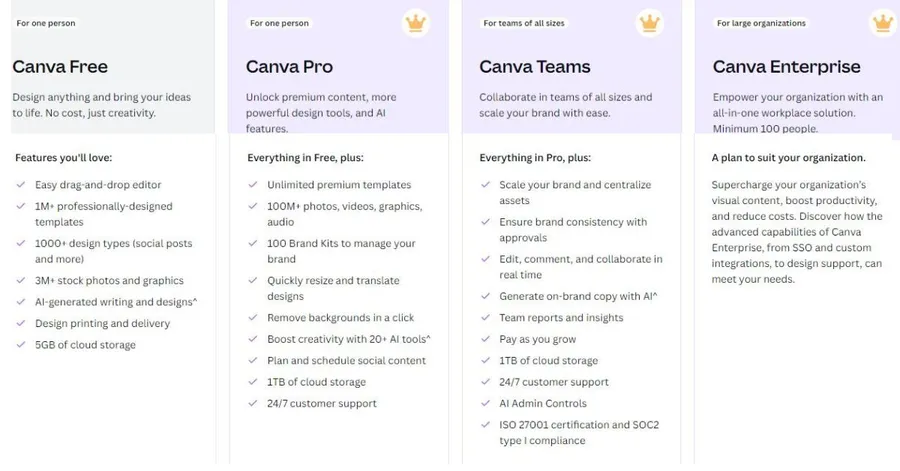
Canva Pro provides access to a large library of premium design assets, including millions of stock photos, illustrations, templates, and fonts.
Canva Pro includes tools for creating various designs, including websites (learn how to create a website with Canva here).
Canva Pro Features That Justify the Cost
It also provides advanced features like background removal (learn how to use this feature in our step-by-step guide), animation capabilities, and team collaboration tools. Here’s a closer look at what Canva Pro offers:
Premium Design Assets
Access millions of premium photos, illustrations, templates, and fonts. No more scrambling for free stock photos online.
Branding Tools
Create a cohesive brand identity with tools like brand kits, which store your fonts, logo, and color palettes for easy application across designs.
Advanced Editing Features
Increase the quality of your designs with features like background removal, animation, and magic resize, which allows you to resize designs for different platforms with a single click.
Collaboration & Teams
Work seamlessly with team members on designs.
Add up to 5 team members to your Pro account (additional seats available at an extra cost).
Adding team members 6-10 would cost approximately $6.26 USD per person.
Adding team members 11-25 would cost approximately $6.05 USD per person.
Unlimited Downloads
Download your designs in various formats, including PNG with transparent backgrounds, as many times as you need.
Priority Support
Get help from Canva’s support team faster with a Pro membership.
Canva Pro Pricing: How Much Is Canva Pro?
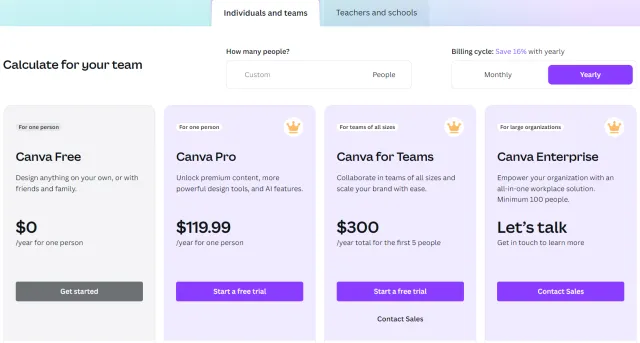
Canva offers a freemium pricing model, meaning you can use the basic features for free or upgrade to a paid plan for more features.
Here’s a breakdown of how much is Canva Pro and its pricing:
Canva Free Plan
- No cost
- Suitable for casual users or beginners
- Offers access to thousands of templates & design tools
Canva Pro Plan – Monthly & Annual
- Ideal for individuals or freelancers
- $12,99/month or $119,99/year
- Includes everything in the free plan, plus:
- Millions of premium photos and illustrations
- 1TB cloud storage
- Unlimited folders
- Background removal
- Customer support
- Additional design tools
Canva for Teams (Canva Enterprise):
- Designed for teams and organizations
- $100 per person per year (minimum 3 people)
- Price per user decreases incrementally for larger teams
- Includes everything in Canva Pro, plus:
- Real-time collaboration features
- Team management tools
- User permission management
Let’s dive into the different pricing plans:
| Feature | Canva Free | Canva Pro | Canva Teams |
| Cost | Free | $12,99/month or 119,99/year | $100 per person per year (minimum 3 people) |
| Templates | 1 million free templates | Unlimited premium templates | Unlimited premium templates |
| Photos and graphics | 3 million stock photos and graphics | 100+ million photos, videos, and graphics | 100+ million photos, videos, and graphics |
| Cloud storage | 5GB | 1TB | 1TB |
| Collaboration features | No | No | Yes |
| AI-powered design tools | Limited | Yes | Yes |
| Customer support | Forms | 24/7 | 24/7 |
Who Should Get Canva Pro?
How much is Canva Pro and who should use this plan? What You Can Do With Canva For WordPress Designs? Canva Pro is ideal for:
- Small Business Owners: Create professional marketing materials, social media graphics, and presentations without a hefty design budget.
- Social Media Managers: Easily design engaging visuals to boost your social media presence.
- Bloggers: Craft eye-catching visuals to complement your blog posts.
- Freelancers and Entrepreneurs: Manage your brand identity and create digital brochures and other impactful visuals for client projects.
Canva Pro vs. Canva Free: Which One is Right for You?
If you only need to create basic designs occasionally, the free plan might suffice.
However, if you’re serious about creating professional visuals for your business or projects, Canva Pro is a worthwhile investment.
The extensive library of assets, advanced features, and team collaboration capabilities can significantly improve your design workflow and results.
Canva Pro Free Trial Options
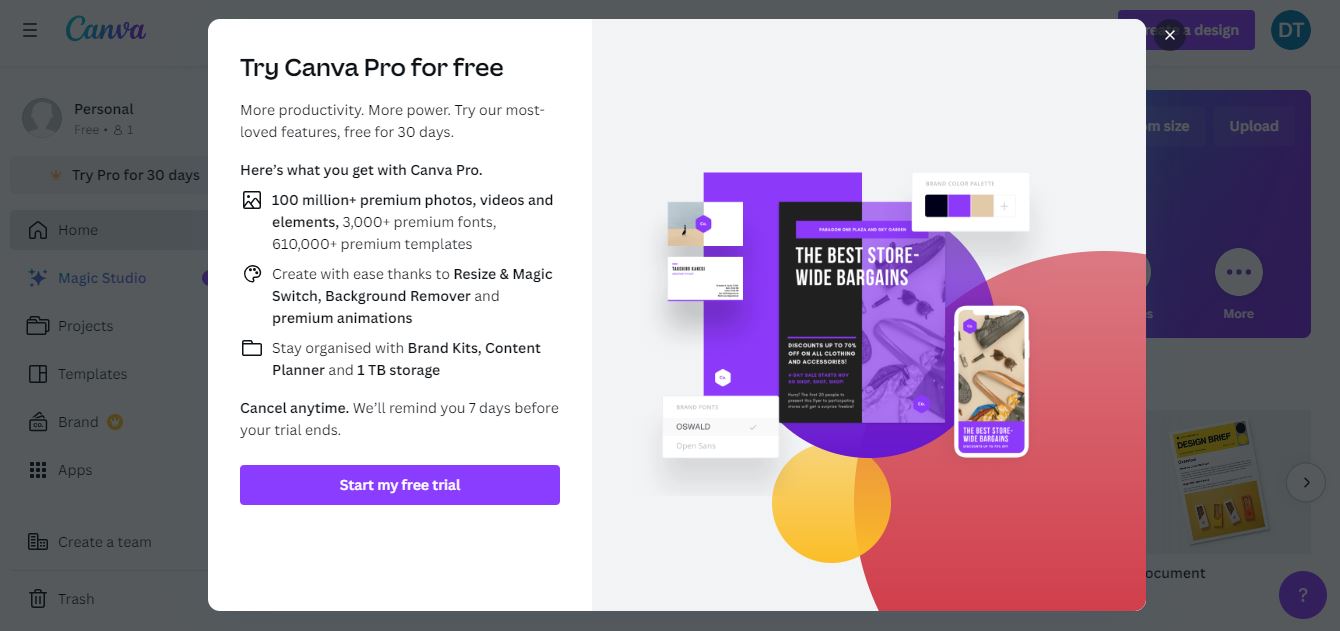
Canva offers a free tier that lets you create designs, but some of the advanced features are locked behind a paid subscription called Canva Pro.
However, there are ways to access Canva Pro for free before, depending on what you mean by “free”. But before we explore those options, let’s address the question: How much is Canva Pro?
Canva Pro costs $12,99/month or $119,99/year:
30-Day Free Trial
Canva offers 30-day free trial of Canva Pro instead of Canva 45 day trial. So that, you can get full access to premium features, including millions of stock photos, premium templates, and the ability to remove image backgrounds. After a trial, you can see if it’s worth the price for you. You can cancel Canva Pro anytime during your subscription (follow these steps to cancel your subscription).
Free for Educational & Non-Profit Use
Canva Pro is completely free for verified educational institutions and non-profit organizations. If you’re a student, a teacher, or work for a non-profit, you can apply for free access to Canva Pro. This gives you all the benefits of a Pro subscription without the cost.
In short, there’s no way to get permanent, unrestricted access to Canva Pro for free unless you qualify through an educational institution or non-profit.
The free trial is a great option to test out the features, though.
Best Canva Pro Alternatives in 2025
If Canva Pro feels a bit too expensive or lacks features you need, here are some great alternatives (compare Canva with Photoshop here).
1. Adobe Express
- Best for: Professionals needing Adobe integration.
- Pros: Free plan includes Adobe Fonts, stock images.
- Price: Starts at $9.99/month.
2. VistaCreate
- Best for: Small businesses.
- Pros: 70,000+ templates, animations, brand kits.
- Price: Free & Pro at $10/month.
3. Snappa
- Best for: Quick social media graphics.
- Pros: Super fast interface, built-in stock images.
- Price: Free limited plan, Pro at $15/month.
| Tool | Price | Free Plan | Best For |
|---|---|---|---|
| Canva Pro | $12.99/mo | Yes | All-rounder design |
| Adobe Express | $9.99/mo | Yes | Adobe users |
| VistaCreate | $10/mo | Yes | Brand assets + motion |
| Snappa | $15/mo | Yes | Social media marketers |
Conclusion: So, How Much is Canva Pro Really Worth?
Canva Pro is a powerful and affordable design tool that empowers users of all skill levels to create stunning visuals. With its intuitive interface, vast library of assets, and advanced features, Canva Pro can help you take your design game to the next level.
Hopefully, you know clearly how much is Canva Pro today and decide which plan to choose.
FAQs about Canva Pro:
1. How much is Canva Pro per month?
Canva Pro costs $12.99 per month for individual users. You can also choose a yearly plan for $119.99, which saves you around 23%.
2. Is Canva Pro free?
No, Canva Pro is not free, but you can try it with a 30-day free trial. Canva also offers a completely free plan with limited features, which is great for beginners.
3. What is the difference between Canva Free and Canva Pro?
Canva Free gives access to basic templates and tools. Canva Pro includes premium features like:
Background remover
Magic Resize
100+ million stock images and templates
Brand Kits
1TB cloud storage
4. Does Canva Pro offer discounts for teams or businesses?
Yes! Canva offers a Canva for Teams plan, starting at $100 per person per year (for at least 3 members). The more users you add, the cheaper it gets per person.
5. Is there a student or non-profit discount for Canva Pro?
Yes. Students, teachers, and registered non-profit organizations can apply to get Canva Pro for free. You must verify your eligibility on Canva’s official website.
6. Is it cheaper to pay annually for Canva Pro?
Yes. Paying yearly costs $119.99, which is like getting two months free compared to monthly payments of $12.99.
7. Can I cancel Canva Pro anytime?
Yes. You can cancel Canva Pro anytime during your subscription. If you're on a trial, make sure to cancel before it ends to avoid charges.
8. What happens after my Canva Pro free trial ends?
Once your 30-day free trial ends, you’ll be automatically charged if you don’t cancel. Your account will lose access to Pro features if you don’t upgrade.
9. Are there any alternatives to Canva Pro?
Yes. Some popular alternatives include:
Adobe Express – From $9.99/month
VistaCreate – From $10/month
Snappa – From $15/month
Each tool has different strengths depending on your design needs.
10. Is Canva Pro worth the price?
If you create designs often for social media, business, or marketing, Canva Pro is definitely worth it. The time-saving tools and massive asset library give great value for the price.
Read More:
Canva vs. Figma: Which Is Best for Designers?
10+ Best Figma AI Plugins for UI/UX Designers
What You Can Do With Canva For WordPress Designs
Contact US | ThimPress:
Website: https://thimpress.com/
Fanpage: https://www.facebook.com/ThimPress
YouTube: https://www.youtube.com/c/ThimPressDesign
Twitter (X): https://x.com/thimpress_com