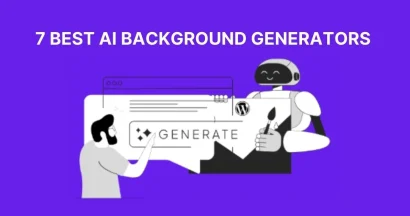Free Graphic Design Software is becoming increasingly popular among content creators, marketers, social media influencers, and others. Even if you’re only creating a small graphic to post online, a few simple changes can help it stand out.
In this article, I’ll look at 11 of the best free graphic design software programs and apps for making your graphics stand out. I investigated the resources listed below to ensure that they are completely free and to see what features they offer.
Why You Should Consider a Free Graphic Design Software?
You don’t necessarily need to invest in a full-fledged editing program to create or modify images for personal or professional purposes.
For instance, Adobe Photoshop’s most economical option costs $239.88 annually, so finding free graphic design software that meets your requirements can lead to significant savings.
I tested over a dozen free graphic design software options to assess their capabilities and features.
Each software product comes with comprehensive details on how to download it, get started, and the specific features available within each program.
Canva
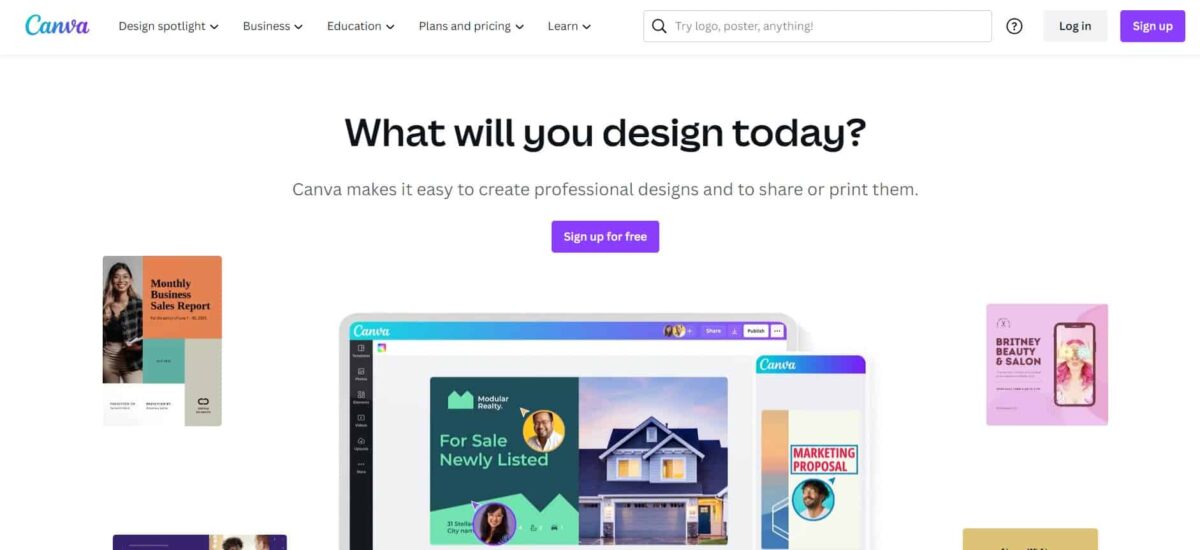
Excellent for: Social Media Graphics
Platforms: iOS, Android, macOS, Windows
Try CanvaCanva debuted in 2013 and has since grown to become a popular online free graphic design software and publishing tool. In fact, ThimPress uses this software to create many of the graphics we share on social media!
Canva has a free version that includes everything you’ll need to get started. It gives you access to over 250,000 free templates and over 100 design types, such as social media posts, presentations, letters, logos, and more.
You’ll also have access to hundreds of thousands of free photos and graphics, the ability to collaborate on projects with members of your team, and 5GB of free cloud storage.
You can start using Canva online directly in your web browser by creating a free account.
A powerful feature of Canva is converting products into HTML to embed on other websites.
You can also get the desktop app for your Mac or Windows computer. Canva also has highly-rated apps for iOS and Android devices on The App Store and Google Play.
| Pros: | Cons: |
| Apps for iOS and Android devices are available, which means you’ll have a better mobile experience. | Not all features are available for free use. |
| There are over 250,000 free templates available, and you can find them on the social media platform. | The software’s Pro version costs $119.99 per year. |
Vectr
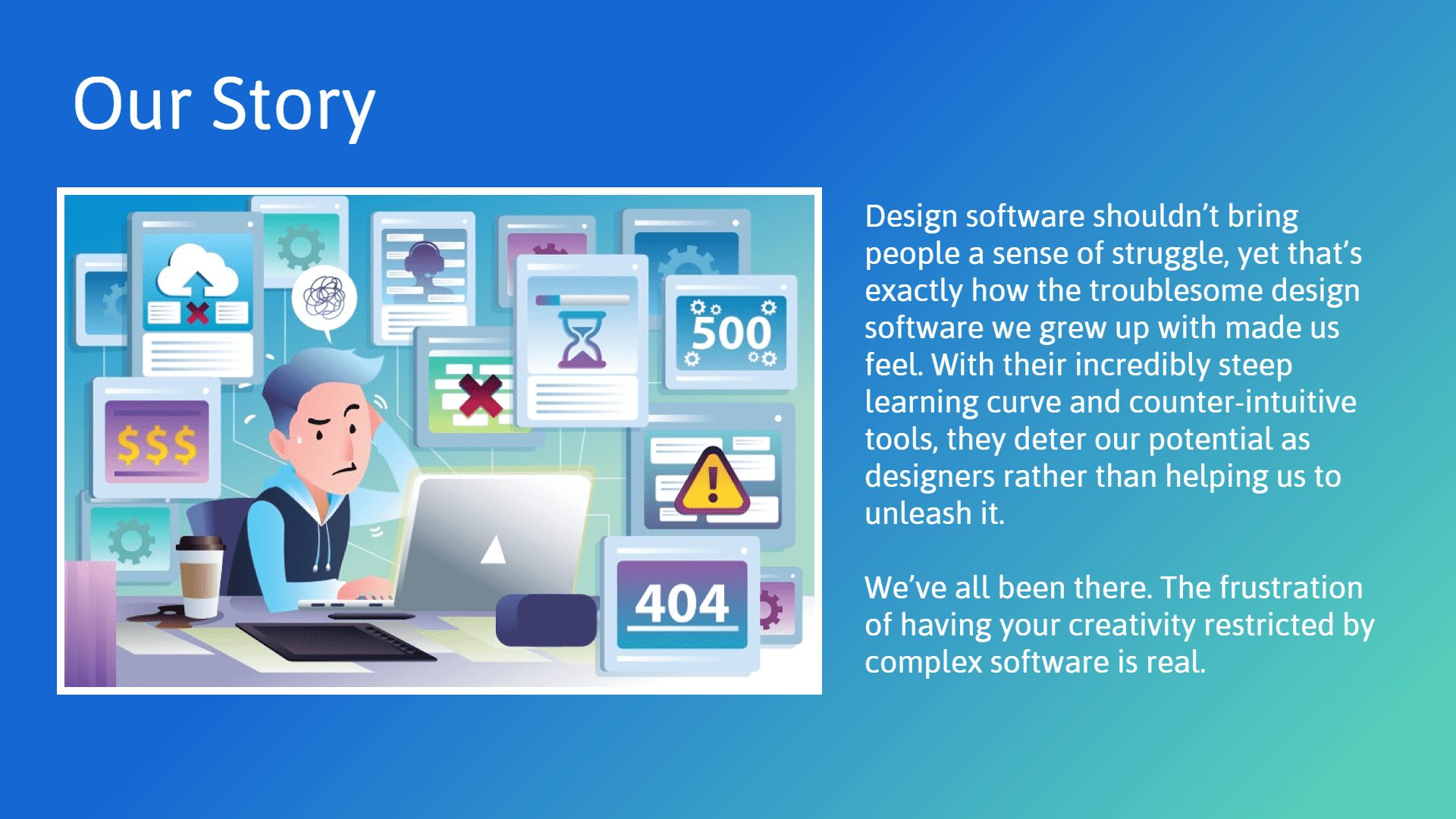
Excellent for: Collaborative Projects
Platforms: Chrome OS, Web Browser, Windows, Linux
Try VectrVectr is a free graphics program that allows you to create vector graphics on a simple platform. Vectr is a downloadable program that can also be used online in your web browser.
The website contains a number of useful tutorials ranging from getting started to creating beautiful professional presentations.
The software can also be used to create business cards, typographic logos, social media headers, memes, resumes, and other materials. In addition to the tutorials, Vectr’s user guide provides a more detailed explanation of how to use the software.
One of the most useful features of Vectr is real-time URL sharing. You can send a Vectr document to anyone for online real-time collaboration.
Both the web app and the desktop version allow you to create and edit designs in real-time. This makes it an excellent free graphic design software for project collaboration.
| Pros: | Cons: |
| Collaboration is simplified by real-time sharing. | |
| The software is available online or as a download. | There are no apps, so the mobile experience is limited. |
| The interface is simple and easy to learn, and the user guide and tutorials are helpful. | To save and share your work, you must first create an account. |
Gravit Designer
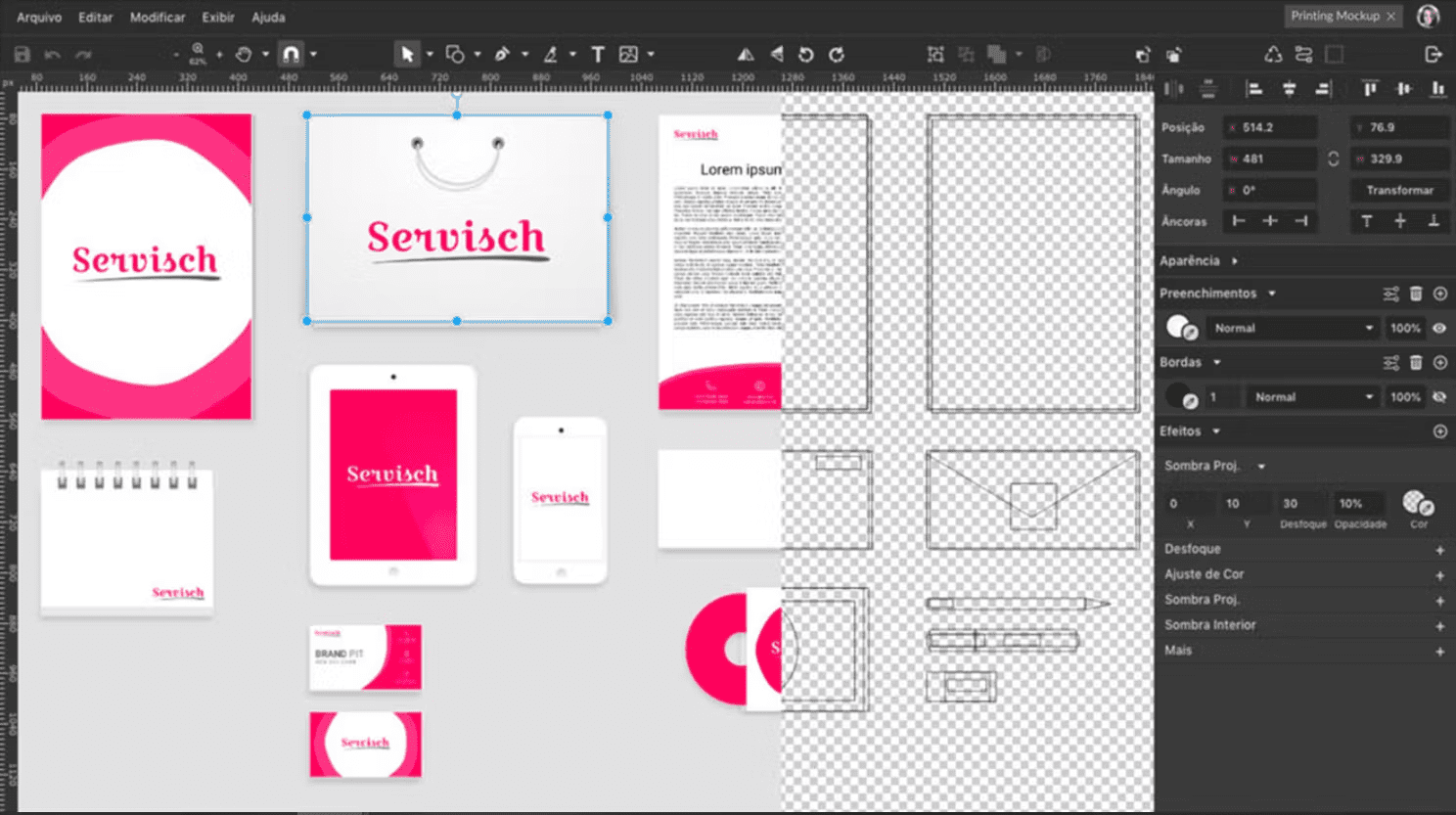
Excellent for: Corel Users
Platforms: Chrome OS, Linux, macOS, Windows
Try GravitGravit Designer is a fantastic free graphic design software for creating graphics. Gravit Designer is owned by the same company as Corel Draw, so if you like Corel digital design products, you should give it a try.
While a “PRO” version of the software is available for $49 per year, the free version of Gravit Designer should provide you with everything you need to create high-quality graphics.
In addition, when you first sign up, you can try the PRO version for free. Simply select the PRO free trial period.
Gravit Designer is available online, but you can also download a desktop version. To use this free graphic design software, you simply need to be connected to the internet.
When you first begin, you will be asked to create a free account with your email address, name, and password. To use the free version of the software or to try out a trial version of the PRO software, you will not be required to enter any payment information.
Gravit Designer’s free version includes 500MB of Cloud storage and the ability to export PDF files.
Unfortunately, the free version of the software does not support offline work, does not support touchscreens, or advanced export options, and does not allow you to view the version history of your projects.
| Pros: | Cons: |
| Quite simple, no difficulty in understanding and using. | Not all features are free; after the PRO trial period expires, you will be switched to the free version of the software. |
| Gravit Designer saves Cloud files every five minutes, ensuring that you never lose your work. | The desktop application cannot be used offline for free. For offline use, a subscription is required. |
| The software’s free version includes 500MB of Cloud storage. | The software’s full version costs $49 per year. |
Inkscape
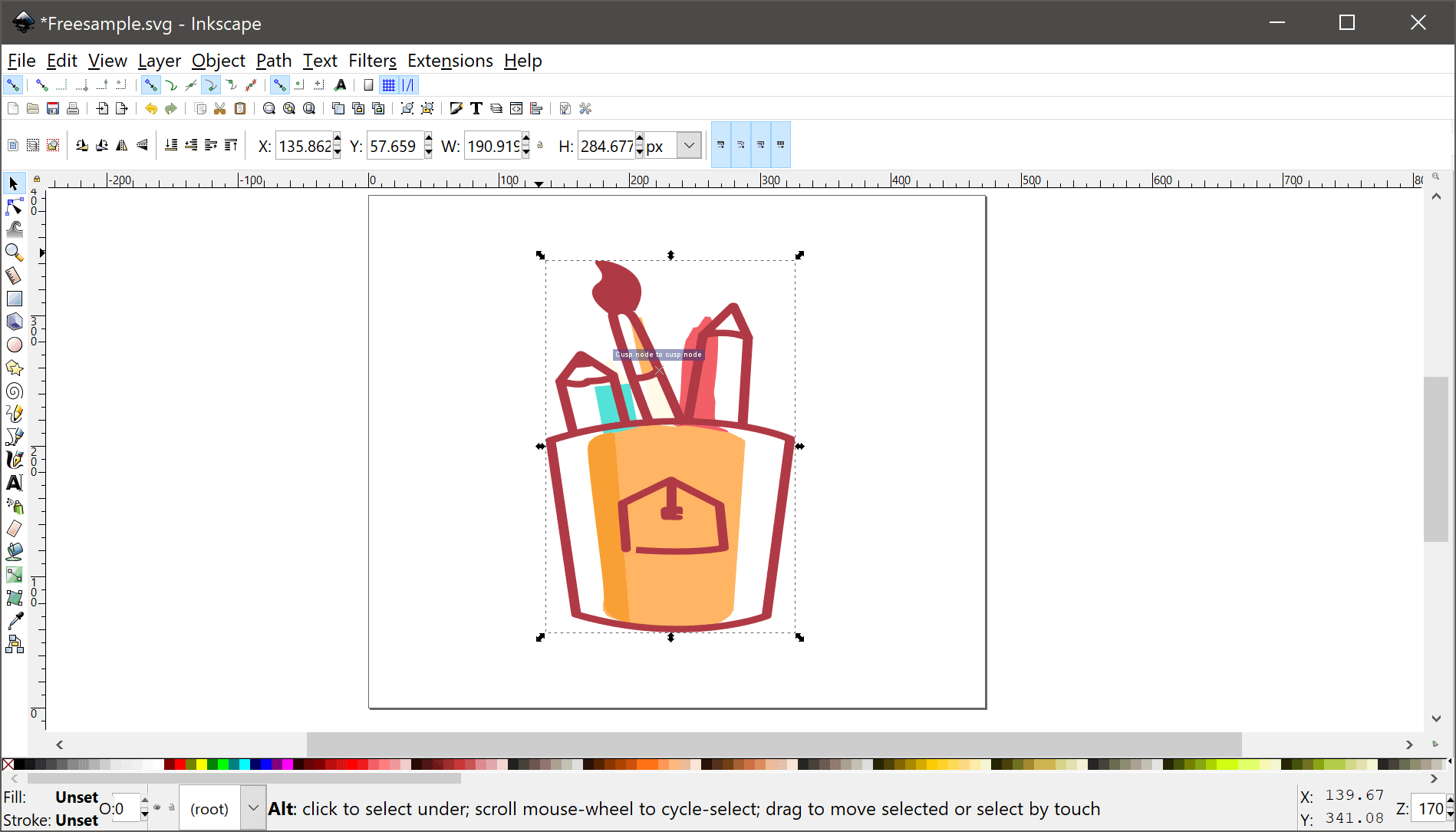
Excellent for: Professional Quality Vector Graphics
Platforms: macOS, Linux, Windows
Try InkscapeAccording to the website of Inkscape, the software was created for all types of designers, including those in marketing and branding, engineering/CAD, web graphics, cartooning, and for personal use. Begin by downloading this free graphic design software to your Linux, Windows, or macOS device.
The interface of Inkscape reminded me of Microsoft Paint when I first downloaded it. This made it extremely easy to use, and all of the features are completely free. Object creation, object manipulation, fill, and stroke features, operations on paths, text support, rendering, and a variety of file formats are among the features listed on the website.
Under the “Learn” tab on Inkscape’s website, there are numerous resources available, including a FAQ section, tutorials, books/manuals, and a guide to using Inkscape for animation. Users can also access Inkscape’s community, which includes user support and discussions via chat, forums, and other means.
| Pros: | Cons: |
| The user interface is extremely suitable for beginners. | Because there is no web browser version of the software, you must download Inkscape to your device. |
| There is an active community for support on Inkscape’s website, as well as online resources such as tutorials and manuals. | There are no apps, so the mobile experience is limited. |
GIMP
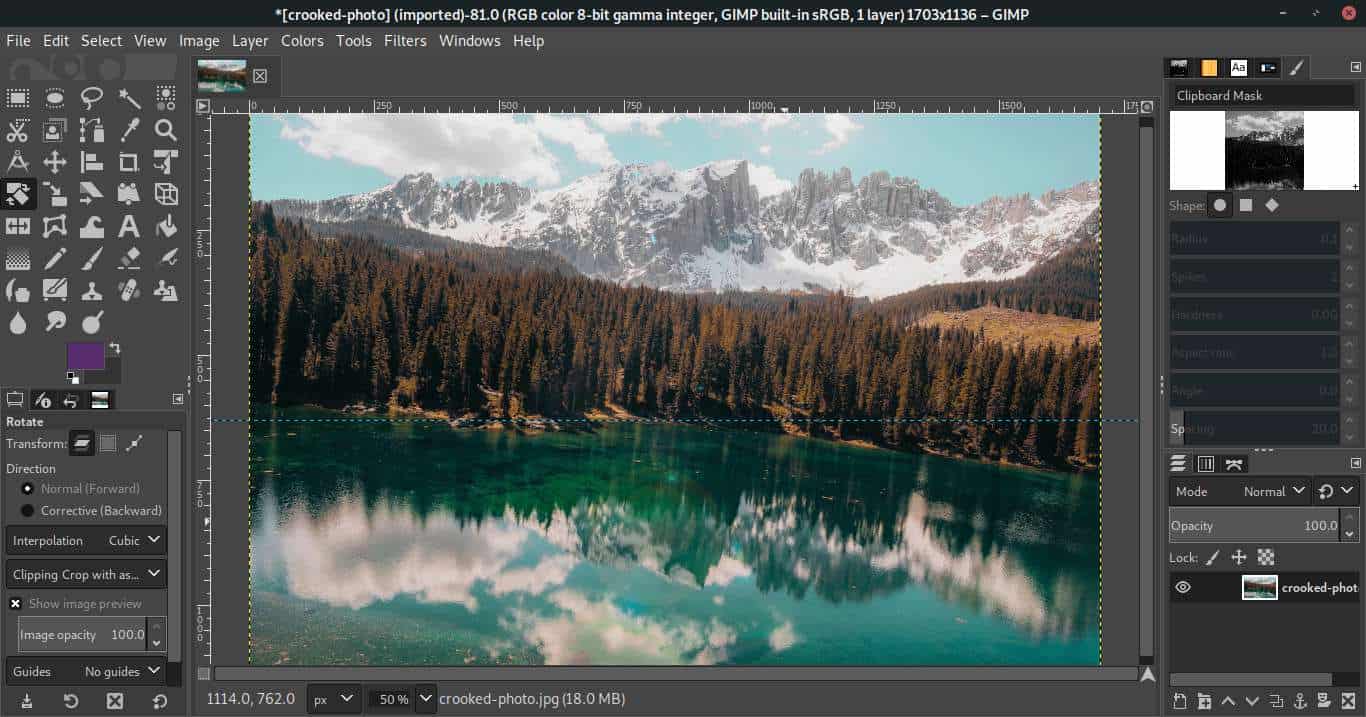
Excellent for: Free Photoshop alternative
Platforms: GNU/Linux, OS X, Windows
Try GIMPIf you’re looking for a free graphic design software alternative to Photoshop, GIMP is an option worth considering. While the software cannot be used online, it can be downloaded to Linux, OS X, or Windows computers.
GIMP is an abbreviation for GNU Image Manipulation Program. According to the website, it is free graphic design software designed for photo retouching, image composition, and image authoring.
The interface is very similar to Adobe Photoshop, so if you’re already familiar with the tools and shortcuts, you’ll have no trouble using GIMP.
You can begin by browsing online tutorials, which include beginner basics, photo editing tips, painting guides, and more. If you’re ready to give the software a shot, you can get it here.
| Pros: | Cons: |
| You are provided with all features for free. | The software cannot be used online; you must download it to your computer. |
| The interface resembles that of Adobe Photoshop, making it simple to use if you’re already familiar with the tools and shortcuts. | With larger projects, you may encounter bugs, glitches, or slow speeds. |
| There are excellent tutorials and documentation available online to assist you in getting started. | For beginners, the interface may be a little overwhelming. |
Blender
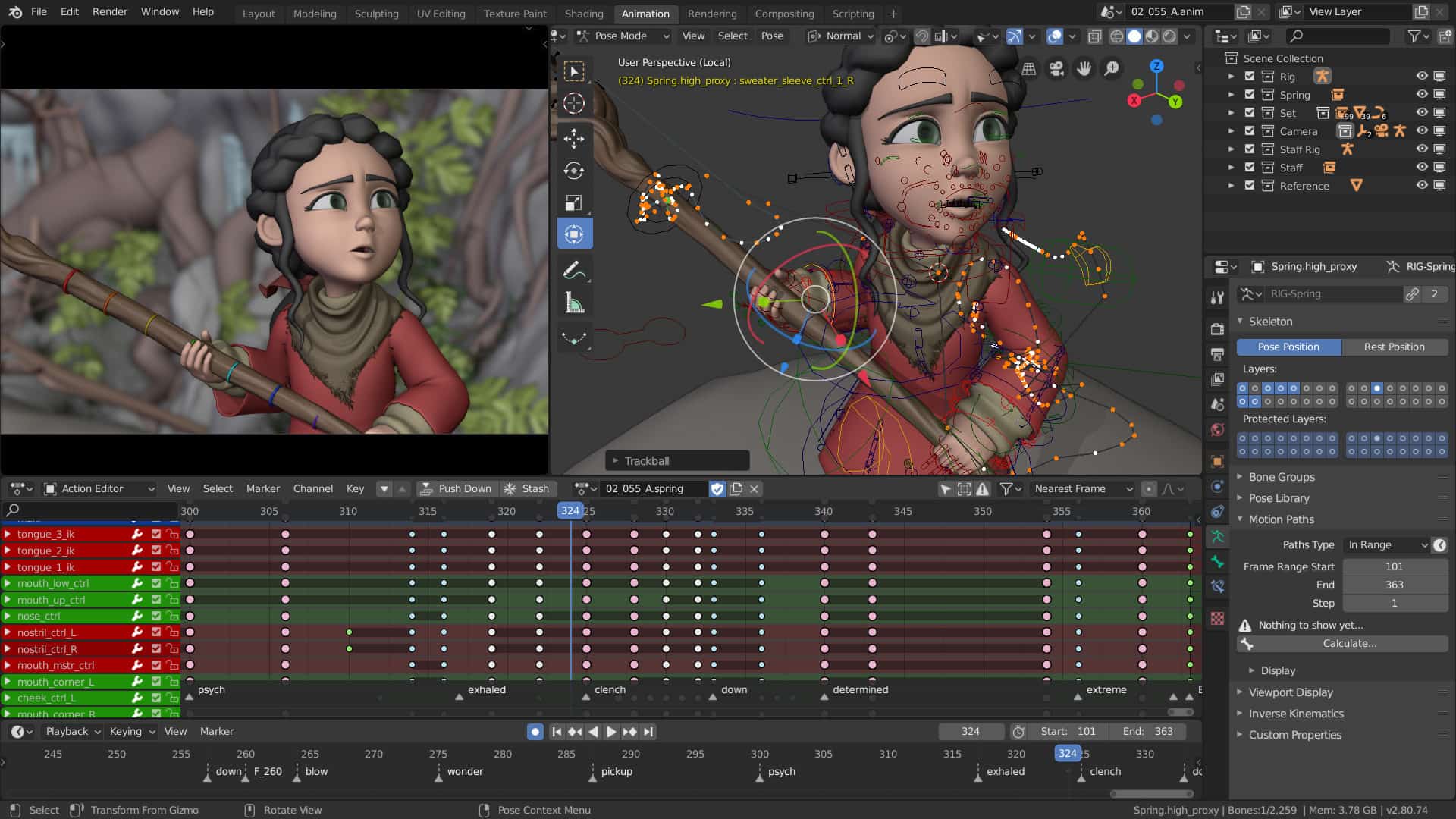
Excellent for: 3D creation
Platforms: macOS, Linux, Windows
Try BlenderBlender, in contrast to many of the free graphic design software listed here, focuses on open-source 3D creation. It is useful for rendering, modeling, sculpting, animation, 2D concept design, visual effects, simulation, and other tasks.
If you want to create 3D graphics or videos, this is the free graphic design software for you. Visit the company’s website to see a complete list of the free features available with Blender.
Blender is completely open-source, which means it can be used for anything. More information about the software’s license can be found online. If you’re ready to download Blender and give it a try, go to the download page.
Unfortunately, the program is not available in your web browser, so you will have to download it to try it out.
| Pros: | Cons: |
| The software is open-source, which means it can be used for any purpose. | The interface is not as user-friendly as some other free options. |
| Blender, in addition to graphic design tools, lets you create and edit 3D animation and video. | If you only need to make basic image edits, this software’s features may be overkill. |
| The online manual makes getting started and learning the software simple. | The lack of a web browser or app version of the software severely limits mobile experience. |
Krita
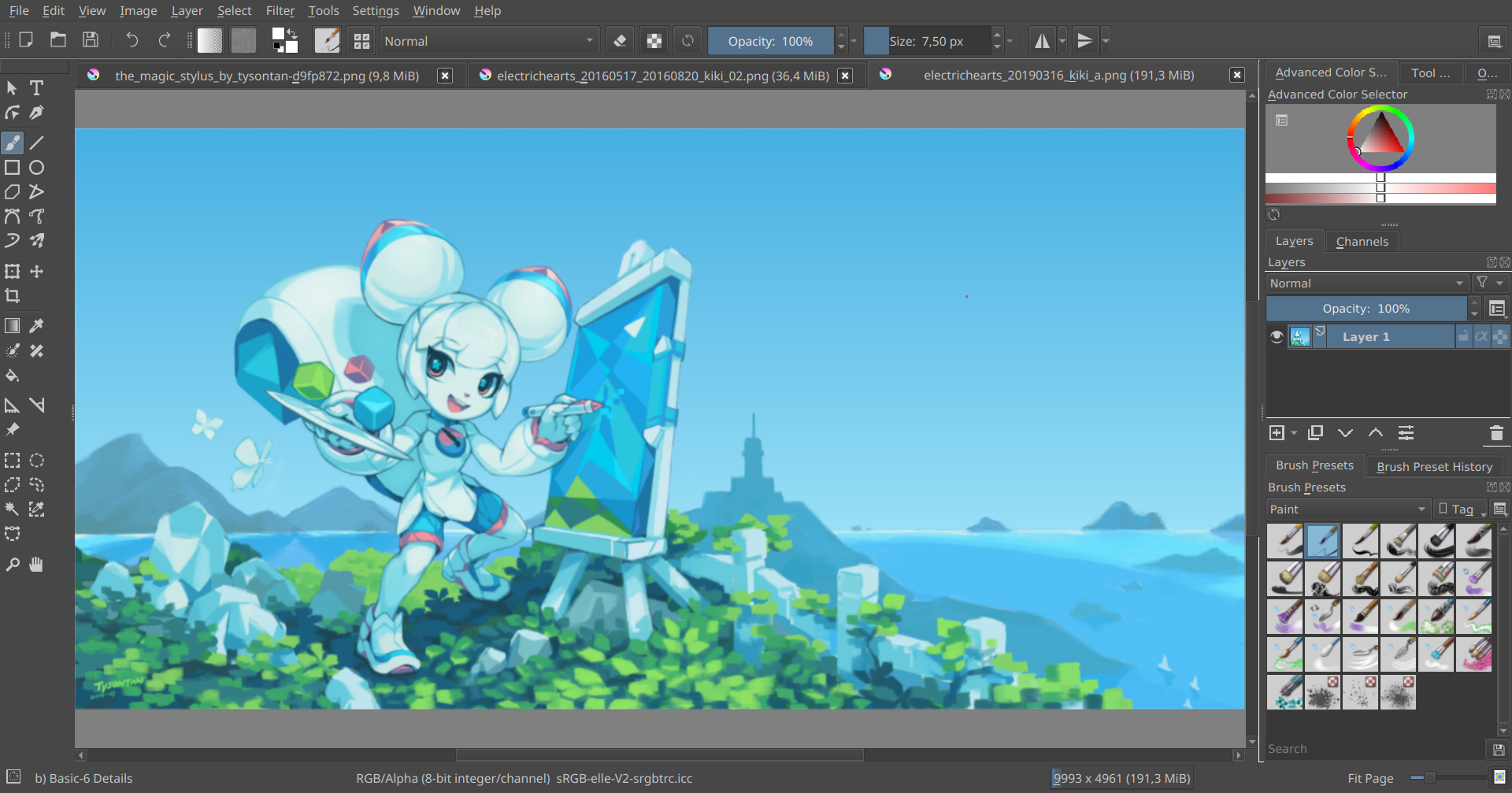
Excellent for: Drawing
Platforms: macOS, Linux, Windows
Try KritaKrita is a sketching and painting program for digital artists, according to the user manual. If you’re an illustrator looking for a free digital tool, check out Krita.
Because there is no browser version, you must download the software to try it out. Visit this page to get Krita. Check the system requirements before downloading because you’ll need the correct version for your operating system as well as plenty of storage space on your device.
When you download Krita, you’ll notice that the interface is simple and easy to use. Brushes and brush stabilizers, vector and text tools, a wrap-around mode for seamless textures, and a simple 2D animation tool are also available for free.
Check out the company’s website for a complete list of Krita’s features.
| Pros: | Cons: |
| Krita comes with a great set of free tools for digital illustrators. | There are no web browser or app versions available, limiting the mobile experience. |
| The interface is simple and flexible, making it simple to navigate and customize. | You’ll need a decent amount of memory on your device to download the software. |
| In addition to graphics, the free software allows you to create 2D animations. | If you only need to make basic edits, Krita may not be worth your time or computer space. |
Pixlr
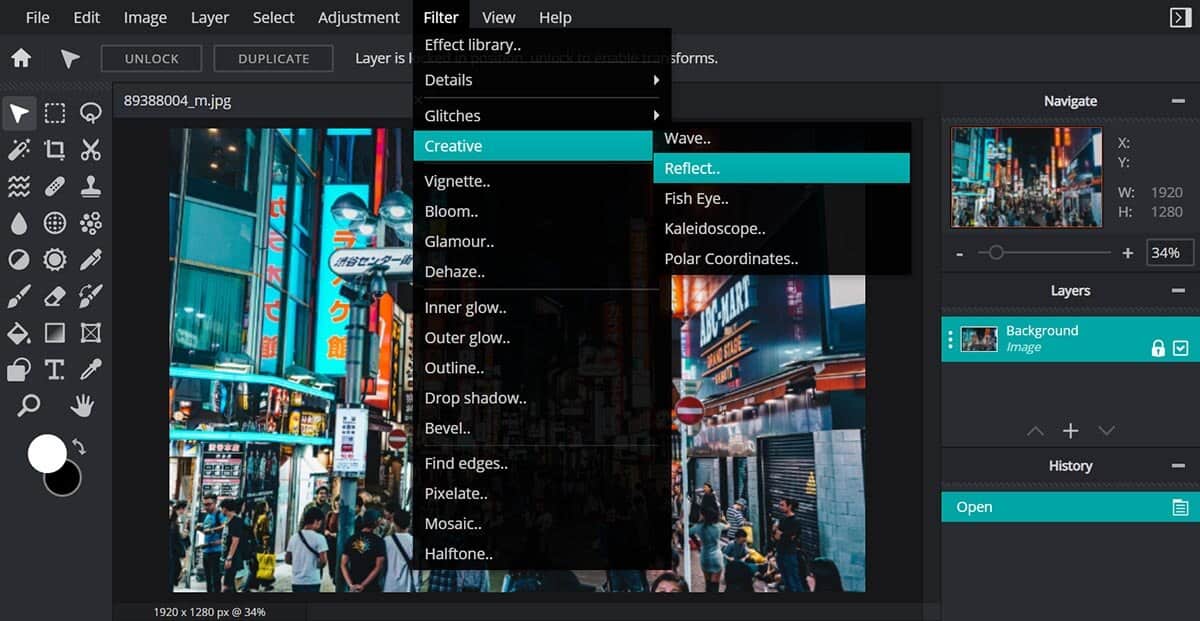
Excellent for: Mobile Editing
Platforms: Web browser, macOS, Windows, iOS, Android
Try PixlrPixlr is yet another excellent free graphic design software worth investigating. Pixlr X for quick and easy graphic design and Pixlr E for advanced photo editing are among the editors available.
When I first tried Pixlr, I used Pixlr X. It included all of the essential features for graphic design, such as layouts, templates, text, effects, filters, extra elements, and more.
The “Remove Background” tool in PIxlr stood out to me as a unique feature. If you need to remove an image’s background, go to this page and use the tool. PIxlr’s templates are definitely one of the editor’s highlights, and there are plenty of them available for free.
YouTube thumbnails, blog featured images, Instagram stories, and other social media elements are among the templates available on Pixlr. PowerPoints, resumes, business cards, newsletters, invitations, photo collage templates, and other documents are also available.
Pixlr can be used in your web browser to create and edit images, or you can download the desktop version of the software.
If you’re more interested in using your mobile device to create and edit graphics, Pixlr Mobile is another option. The app has a 3.7-star rating on The App Store with 1.1K reviews and a 4.3-star rating with 1.2M reviews on Google Play.
| Pros: | Cons: |
| Apps with high ratings on both The App Store and Google Play indicate a better editing experience on your phone. | Some features are only available to paying subscribers and are not available for free. |
| Pixlr does not require you to download any software in order to edit photos. | Ads will appear in the free editor, and you will be prompted to try a free trial of the premium version. |
| There’s a plethora of templates and stock photos available to assist you in creating graphics from scratch. | To remove an image’s background, you’ll need to use this separate Pixlr tool. |
Daz 3D
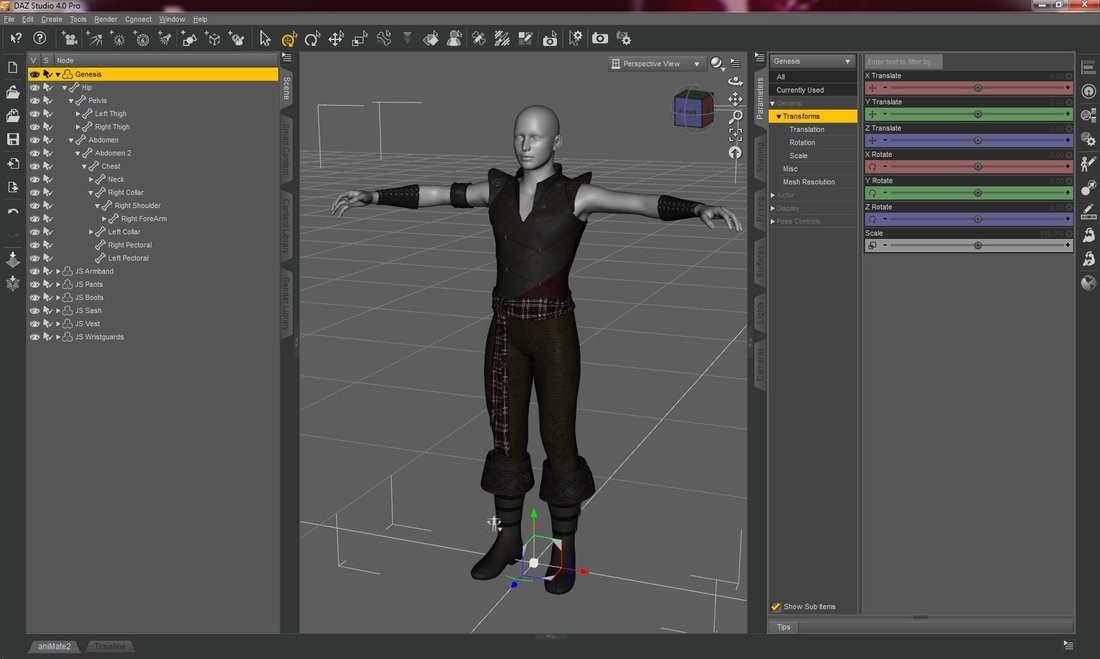
Excellent for: 3D Animation, Illustration, And Designing
Platforms: macOS, Windows
Daz 3D is a fantastic free graphic design software for animators, illustrators, and designers. The program focuses on the 3D design and allows you to create scenes and characters from scratch or from its large content library. Daz 3D can be used to create animations in addition to images.
To begin, go to the website and create an account. The software will then be available for download to your computer. Daz 3D is available for both Windows and Mac.
Unfortunately, you cannot use the software online, and there is no mobile app, so you must download it to your computer to use it.
Nonetheless, there are numerous free online resources available to assist you in making the most of the free software.
You can view the gallery, forums, and blog by scrolling over the “Community” tab at the top of the website. You’ll find free video tutorials, Wiki documents, and a FAQ section under the “Help” tab.
| Pros: | Cons: |
| Daz has the most extensive free 3D model library, which includes characters, features, vehicles, environments, and more. | To download the software, you must first create an account with your name and email address. |
| Daz accepts a wide range of popular file formats. | Daz is not available in a web browser or as a mobile app, so it must be accessed via a computer. |
| Daz 3D can design and render animations in addition to images. | Daz 3D will suffice if you only need to create simple graphics or make basic edits. |
Final Thoughts
While paying for professional photo editing software may be worthwhile in some cases, you can most likely find all of the features you need with free graphic design software. There is a free resource available if you want to remove the background of a photo, add text and elements, create a social media graphic, create digital illustrations, or do something else entirely.
Beginners should look into Gravit Designer first. Consider requiring everyone to create a Vectr account for collaborative projects. Blender and Daz 3D are excellent free resources for 3D design. Visit Krita for 2D digital drawing. GIMP is a great alternative to Photoshop if you’re looking for something similar.
Check out Inkscape for a downloadable professional-quality program. If you intend to edit from your phone, Pixlr and Canva both have highly-rated iOS and Android apps.
Whatever free graphic design software (or combination of programs) you choose for the perfect edit, you can be confident that you’re saving a lot of money when compared to paid alternatives.
Contact US | ThimPress:
Website: https://thimpress.com/
Fanpage: https://www.facebook.com/ThimPress
YouTube: https://www.youtube.com/c/ThimPressDesign
Twitter (X): https://x.com/thimpress_com