What is a Featured Image? Ever thought about the eye-catching picture beside the title of your go-to blog post? Well, that’s what WordPress calls a Featured Image – the star of the show. This special image grabs your reader’s attention, giving them a sneak peek of what’s on your homepage and social media.
But it’s not just about aesthetics. A Featured Image enhances user engagement, adds a visual flair, and provides context to your content. Search engines and social media platforms also love it, as it helps highlight your content.
What’s cool is that you can set up featured images for pages and custom post types, making them a versatile tool for all the content you create.
Table of Contents
Why Your Website Need Featured Images?
As you explore the vast realm of WordPress themes, you’ll discover that nearly all of them offer fantastic ways to showcase featured images on your site.
These captivating photos can now elevate your website’s look, thanks to theme creators weaving their magic into the functions.php file to support featured images.
Whether you’re browsing through photography themes or staying updated on the latest from entertainment websites running on WordPress, featured photos will grab your attention with their artistic charm.
So, take a moment to enjoy the aesthetic delights that featured photos can bring to your website.
Adding a Featured Image to A Post
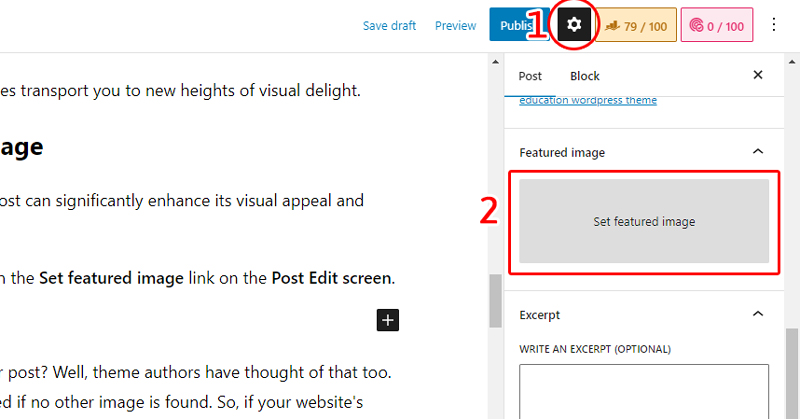
Want to make your WordPress post more attractive and boost readership? Add a cool image! Just click on the “Set Featured Image” option on the Post Edit screen to kick things off.
No image in mind? No problem! Many WordPress themes come with a default image that works just fine. And if your theme doesn’t have that feature, you can easily upload your own default image.
If you’re running a blog with multiple authors, making a featured image mandatory for every article is a clever move. It keeps things consistent and enhances the overall look of your website.
Plus, WordPress makes it simple to hide an image if a particular post doesn’t need one.
Featured Image Vs. Thumbnail: Understanding the difference
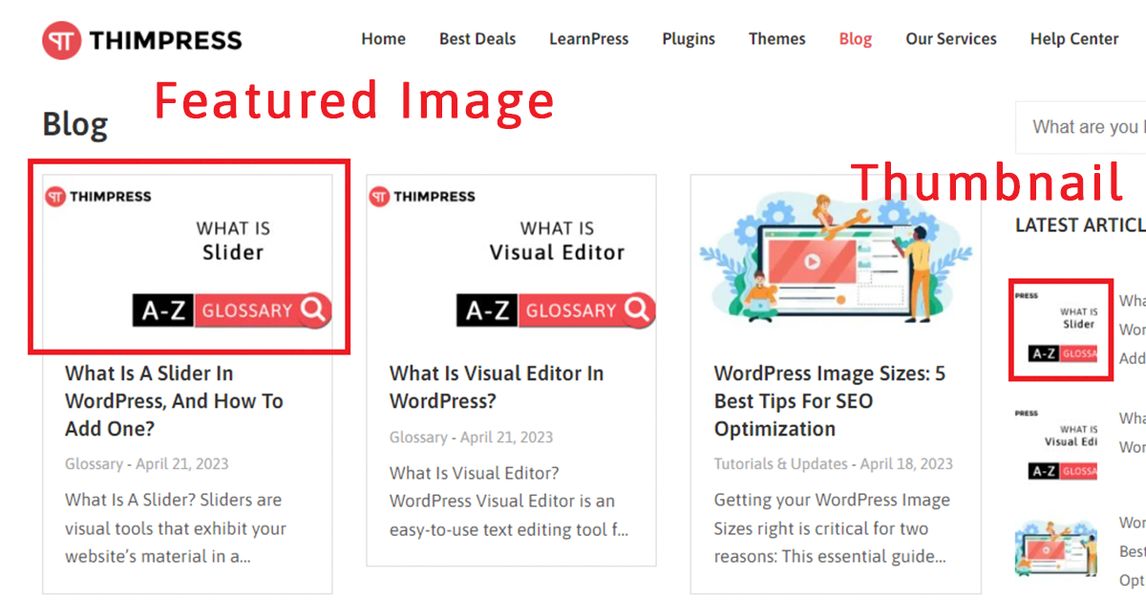
A thumbnail is a tiny image that shows a scaled-down version of a larger one. It’s usually there to help you easily and swiftly view or organize several larger pictures.
So, a thumbnail is basically another term for a small featured image, which you might be familiar with. Even though “featured image” is the official term, “thumbnail” is often used interchangeably.
However, since the image is intended to represent the content of the post, “featured image” better describes its role than “thumbnail.”
Featured Image Vs. Cover Image: Understanding the difference
Within your posts or pages, cover images are used to break up long text.
On the other hand, a featured image takes the spotlight as the main representation of your article, showing up before or beside the content rather than within the post itself.
Finding Suitable Images: Where to Look?
Choosing images for your website requires caution because they’re often protected by copyright, and you can’t just use any images from a Google search without permission.
But don’t worry! There are various free tools to help you find photos for your blog posts without breaking any laws. Check out “Top 4 Best Copyright Free Image Websites For Your WordPress Blog SEO” to learn more.
Now You Know “What is a Featured Image?”
Now that you’ve got the lowdown on featured photos, you can enhance your website’s look and boost reader engagement with your content.
Remember, you can use featured photos not only for blog posts but also for pages and custom post types, giving you more ways to showcase your content.
No excuses! Start adding attention-grabbing featured images to your website today, especially with plenty of free sites out there for discovering great photographs.
Read More: What Is User Experience?
Contact us, ThimPress:
Website: https://thimpress.com/
Fanpage: https://www.facebook.com/ThimPress
Youtube: https://www.youtube.com/c/ThimPressDesign
Twitter: https://twitter.com/thimpress