What is Author? A built-in user role in WordPress called Author allows someone to write and publish content on your website. They are unable to alter the settings on your website, though. Knowing user roles is essential as your website grows.
The author’s job lets individuals control their own posts without changing anything else, making it ideal for when you need help with content creation.
What does the term “Author” refer to in WordPress?
In WordPress, registered users access the platform using unique usernames and passwords. You can control their capabilities within the website’s backend by assigning different user roles. One common role is the “Author” ideal for those who you want to empower to write and publish content on your blog.
Authors have full control over their own posts. They can create, edit, publish, and delete them independently. Security safeguards prevent them from modifying content written by others.
While creating posts, Authors can choose from existing categories, but creating new ones isn’t within their permissions. They can view comments on their posts, but moderation (editing or deleting) requires a higher role.
Authors can utilize pre-defined content blocks and even create and manage their own reusable blocks. However, access to the WordPress Dashboard, with its broader website management controls, is restricted for them.
When a situation requires removing an Author’s access, several options exist. You can change their password, delete their account entirely, transfer their content to another user, or simply ban their account, preventing future access while preserving their author credit.
WordPress User Roles: Who Wears the Crown?
WordPress isn’t just a platform for sharing your thoughts; it’s a bustling community with different roles and responsibilities. Just like in a medieval court, there are kings, queens, knights, and even commoners, each with their own unique tasks and privileges.
Let’s delve into the world of WordPress user roles and see who wears the crown:
The Editors: Masters of the Written Word
Editors are the gatekeepers of quality content. They have the power to edit, publish, and even delete the work of others, ensuring only the finest pieces reach the public eye. Think of them as the seasoned knights of the keyboard, wielding their editorial prowess to shape the narrative of the website.
The Authors: Penning the Tales
Authors are the storytellers, the weavers of words who bring ideas to life. They can craft compelling posts, but their power ends there. They cannot publish their own work or directly influence what appears on the website. They’re like talented squires, honing their skills under the watchful eye of the editors.
The Contributors: Lending a Helping Hand
Contributors are the helping hands, the foot soldiers who keep the content mill running. They can write, but unlike authors, they can’t upload media or publish their work independently. Think of them as the friendly villagers, offering their skills and perspectives to enrich the website’s tapestry.
The Administrators: The Power Behind the Throne
Administrators are the ultimate rulers of the WordPress kingdom. They hold the keys to the website’s settings, create new users, and install WordPress plugins and WordPress themes, shaping the platform’s very essence. They’re like the wise monarchs, ensuring the smooth operation and security of the entire realm.
Knowing who wields what power in WordPress is crucial for both website owners and users. Editors need to understand their editorial responsibilities, authors should be aware of their publishing limitations, and contributors should know how to best support the content creation process.
Ultimately, this collaboration between different roles is what makes WordPress a vibrant and successful platform.
Managing a WordPress Blog with Multiple Authors
Simply click “Add New” under the Users part of the Admin page, select “Author” from the drop-down menu, and add new authors to your site.
After that, the new author can log in and begin writing. Even more details about them, such as a biography or photo, can be added to your website.
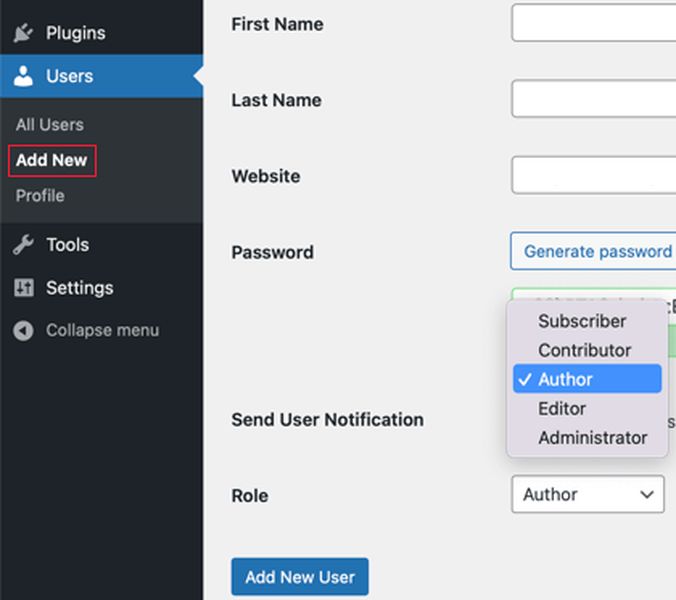
Presenting Author Bio in WordPress
To help readers relate to and establish the trustworthiness of their authors, several websites offer additional information about their authors. Here are some easy steps you can do to help your viewers learn more about your authors:
- Use real photos of your authors instead of generic gravatar.
- Include an author bio box that shares interesting details about each author.
- Show links to the author’s social media profiles on their profile page.
- Display a list of all your authors in the sidebar or on your “About” page so readers can easily see who’s writing for your blog and find content from their favorite authors.
Author Role Customization
WordPress has built-in user roles that are often appropriate for the majority of websites and blogs. To better meet the needs of your website, you might occasionally need to alter the rights and abilities of a certain user role.
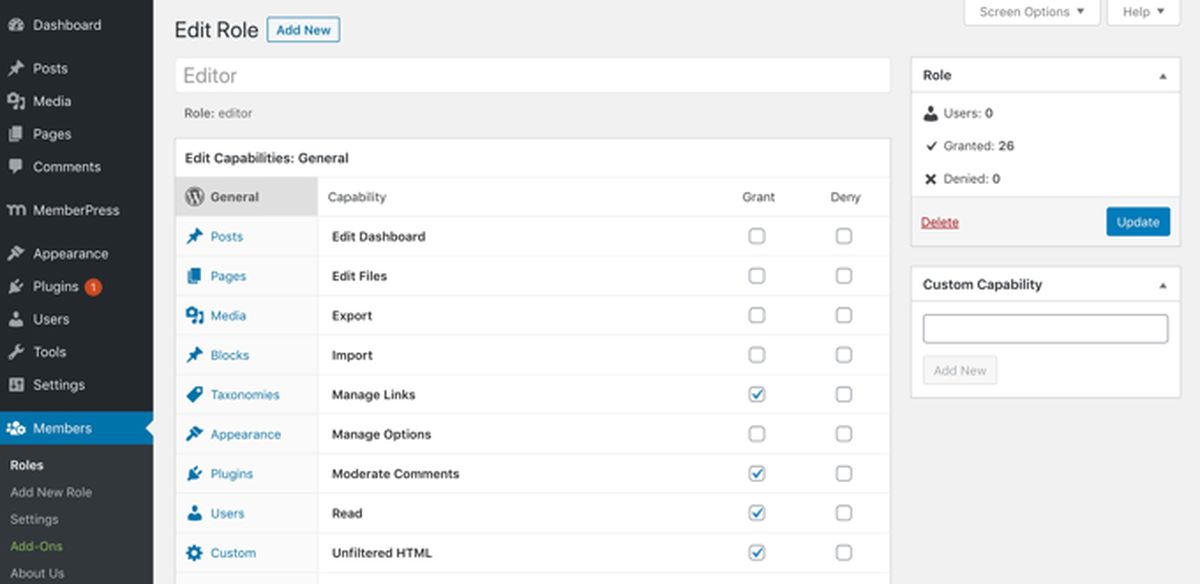
Granting Authors the ability to edit their published posts can be a strategic move for several reasons:
Increased Ownership and Investment
When Authors have more control over their work, they feel a stronger sense of ownership. This can translate into greater investment in the content, leading to more detailed, well-researched pieces. They’re no longer just contributors; they become co-creators, shaping their ideas from conception to publication.
Improved Quality and Accuracy
With the power to edit, Authors can address typos, factual errors, or outdated information that may have crept into their published work. This ensures the content remains accurate and relevant, enhancing its overall quality and value for readers.
Enhanced Collaboration and Communication
Giving Authors the ability to edit opens up possibilities for collaboration and feedback. Editors can suggest edits or improvements, and Authors can readily implement them, fostering a dynamic and communicative environment.
Boosted Author Confidence and Engagement
The ability to edit published work empowers Authors, building their confidence and encouraging them to contribute more actively. They’re no longer limited to simply writing and submitting; they become active participants in the publishing process, which can lead to increased engagement and long-term retention.
Of course, granting editing rights also requires careful consideration. Implementing clear guidelines and establishing a review process can ensure responsible editing practices and prevent potential misuse.
Now You Know “What is Author in WordPress?”
In conclusion, when your website expands, it’s critical to comprehend user roles in WordPress, especially the Author role. A strong editorial workflow can make managing several authors simpler.
Readers can establish a connection with your authors by providing author profiles with actual images, bio boxes, social network links, and an author list. Author engagement and content quality can both be enhanced by customizing author responsibilities.
Read More: What Is A Page Builder In WordPress?
Contact US | ThimPress:
Website: https://thimpress.com/
Fanpage: https://www.facebook.com/ThimPress
YouTube: https://www.youtube.com/c/ThimPressDesign
Twitter (X): https://twitter.com/thimpress