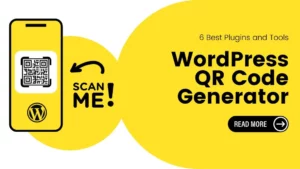What is a Page Builder? You can change how your website looks without coding by using Page Builder Plugins in WordPress. These plugins make it easy to create and edit pages with a special interface.
They come with tools like drag-and-drop, ready-made templates, and design elements for a professional look. One cool feature is that you can preview your changes before making them public.
Table of Contents
Advantages of Page Builders
Starting a blog can be hard, especially if you’re new to WordPress. If coding isn’t your thing, making your page look the way you want can be tricky.
Some find it easier to switch from Weebly or Wix to a drag-and-drop website builder. While premium WordPress themes offer different page layouts, customizing them without coding skills can be tough.
For example, creating a special layout for a landing page could be challenging without a drag-and-drop builder.
Luckily, there are many WordPress Page Builder Plugins that support easy drag-and-drop editing. With these plugins, you can design unique website layouts in WordPress without any coding.
Disadvantages of Page Builders
Before choosing a Page Builder Plugin, it’s important to be aware of some potential problems.
One common issue is that certain page builders might slow down your website because they require more CSS and JavaScript to function. Slow load times can lead to higher bounce rates, a bad user experience, and lower search engine rankings.
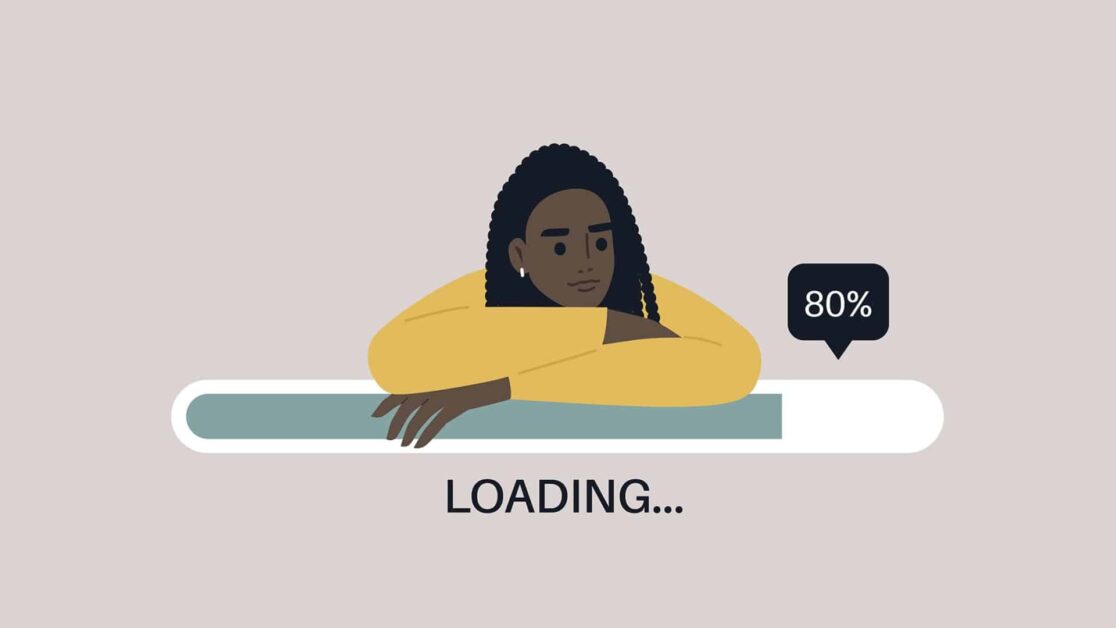
Compatibility is another factor to consider. Some page builders may have issues with specific WordPress themes or other WordPress plugins, causing conflicts and technical issues. It’s essential to thoroughly check compatibility before picking a page builder.
Security is a crucial consideration too. If a page builder plugin isn’t regularly updated, it could have security vulnerabilities, making your website susceptible to attacks. To minimize these risks, choose a reliable and regularly updated page builder plugin.
Block Editor vs Page Builder
WordPress’s new Block Editor lets you drag and drop content blocks to create pages and posts.
While it shares some similarities with the Page Builders we talked about earlier, it comes with its own advantages.
Unlike the Page Builders, the Block Editor doesn’t allow you to change block sizes, insert blocks into others, or use columns and rows for more complex layouts.
Your theme may work well with the block editor, but you won’t be able to adjust the theme settings or style.
Also, it lacks a real preview of your page’s final version as you update it.
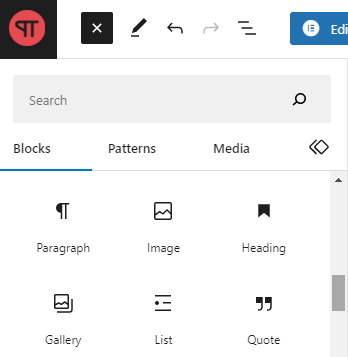
Pick the best Page Builder plugins for WordPress
Choosing a WordPress page builder with a user-friendly interface and good templates is important. With many options available, finding the best one requires some research.
Three top choices are WP Bakery, Elementor, Divi, Beaver Builder, and SeedProd. We looked at each for usability, flexibility, and attractive design.
These page builders have received great reviews, making them excellent for creating a unique website without needing to code.
Now You Know “What is a Page Builder?”
In summary, a Page Builder is a tool that enables WordPress users to design and edit website pages without knowing how to write code. It offers a user-friendly drag-and-drop interface and frequently includes pre-designed themes and layouts that users may edit to their preferences.
Read More: Video Downloader for Mac: 10 Most Popular
Contact US | ThimPress:
Website: https://thimpress.com/
Fanpage: https://www.facebook.com/ThimPress
YouTube: https://www.youtube.com/c/ThimPressDesign
Twitter (X): https://twitter.com/thimpress