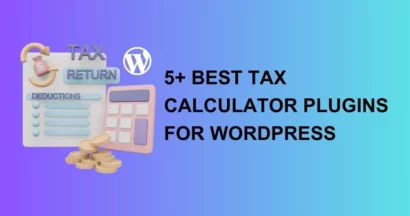What is CSS? Ever wondered how websites look so nice and organized? Well, CSS, which stands for Cascading Style Sheets, is the reason behind it. It helps make websites visually appealing by styling and organizing the HTML files.
When it comes to WordPress themes, they also use CSS and HTML to make their pages look good. Each theme has its own style.css file that contains instructions on how to style the pages created by WordPress.
Using CSS is quite easy, even if you’re new to WordPress. You can start by checking out websites that offer CSS tutorials for beginners. Alternatively, you can learn a lot by looking at the style.css file of your WordPress theme since grasping the basics isn’t too hard.
Note: If you want to learn about it in more detail, W3Schools is a free website that teaches CSS and common CSS ways that you can refer to!
How to use CSS in WordPress?
When you’re building a website, you can make it look really nice by styling HTML elements with CSS.
To do this, developers can use identifiers (Id) and classes (class) to pinpoint different areas for styling. This allows them to apply different styles to the same HTML element in various parts of the webpage.
For example, you can change the appearance of an h1 element for the blog title in the header section of a page, and you can make another h1 element look different in the post area of the same page:
HTML
<div id="header">
<h1 class="blog-title">
What Is CSS?
</h1>
</div>CSS
#header {
background-color: #000000;
height: 160px;
width: 120%;
padding: 24px;
}
h1.blog-title a {
font-color: #FFFFFF;
font-size: 18px;
font-family: Georgia, "Asap", serif;
text-decoration: none;
} How to check the CSS of a Website?
Do you want to find out the color used for text on a website or have you come across a website with impressive CSS? Let’s check out the CSS! You can do this in a couple of ways using your web browser’s built-in developer tools:
Method 1: Right-click on the webpage and choose “Inspect” or press the F12 key. Then, find the “Styles” or “Elements” tab to view the CSS code.
Method 2: Press Ctrl + Shift + C to enter the element selection mode on the page. After that, double-click on the items on the page to check their CSS.
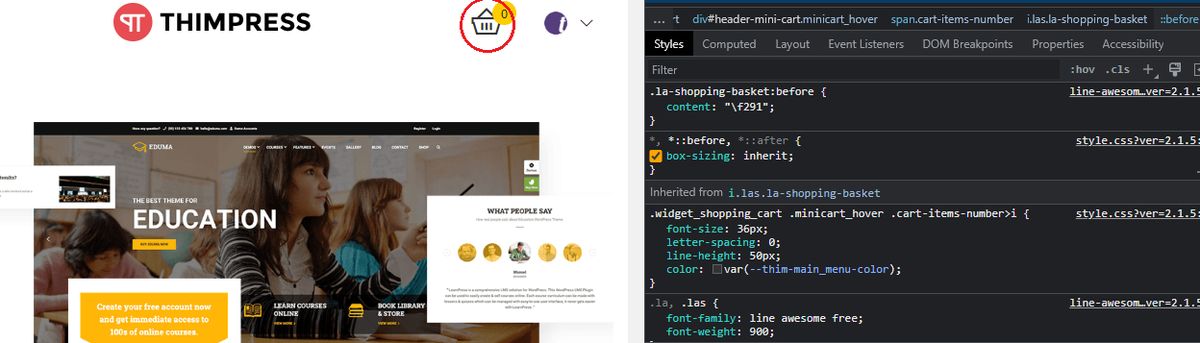
Now You Know “What is CSS?”
To sum it up, CSS, or Cascading Style Sheets, is a language that helps format and style HTML documents, making websites look neat and attractive. The CSS and HTML used by WordPress themes to style their websites are easy for beginners to understand and use.
Read More: What Is Administrator In WordPress?
Contact US | ThimPress:
Website: https://thimpress.com/
Fanpage: https://www.facebook.com/ThimPress
YouTube: https://www.youtube.com/c/ThimPressDesign
Twitter (X): https://twitter.com/thimpress