Online courses have revolutionized education, offering flexibility and accessibility to learners worldwide.
However, the virtual environment can sometimes feel isolating, making engaging with instructors and peers challenging.
Asking questions is essential for active learning, clarifying doubts, and fostering a deeper understanding of the course material.
In this blog post, you will learn how to ask questions effectively in online courses and provide practical strategies for students and teachers to make this process more effective.
Let’s get started!
Eduma – Education WordPress Theme
We provide an amazing WordPress theme with fast and responsive designs. Let’s find out!
Why Asking Questions Is Crucial in Online Courses
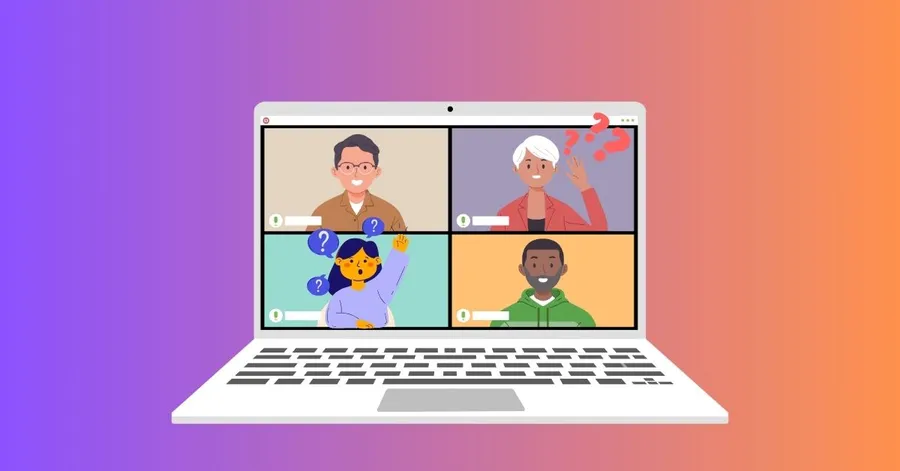
In traditional classroom settings, students can readily raise their hands to seek clarification or engage in discussions.
Online courses often lack this immediate interaction, making it crucial for learners to seek answers to their questions proactively.
Asking questions in online courses offers numerous benefits:
- Enhanced Understanding: Asking questions helps students clarify confusing concepts, delve deeper into the subject matter, and gain a more comprehensive understanding of the material.
- Active Learning: Formulating questions encourages students to actively engage with the course content, promoting critical thinking and information retention.
- Improved Communication: Asking questions fosters interaction between students and instructors, creating a more engaging and collaborative learning environment.
- Increased Confidence: Seeking clarification empowers students to overcome challenges and develop a stronger sense of confidence in their learning journey.
- Personalized Learning: Asking questions allows students to tailor their learning experience to their specific needs and interests.
How to Ask Questions Effectively in Online Courses for Students

1. Be Prepared:
Before you even type out your question, take a moment to prepare.
This will not only help you formulate a clear and concise question but also show your instructor that you’ve put in the effort.
- Review the materials: Go back over the lecture notes, readings, and any relevant resources. Make sure your question isn’t already answered within the course materials.
- Identify the specific problem: Pinpoint exactly what you’re struggling with. Is it a particular concept, a step in an assignment, or a broader question about the topic?
- Try to find solutions yourself: Don’t immediately jump to asking for help. Try different approaches, research online, or consult your textbook. This process can often lead you to the answer or help you better understand your question.
2. Craft a Clear and Concise Question:
When you’re ready to ask your question, clarity is key.
A well-crafted question will help your instructor understand your needs and provide you with a helpful response.
- Use specific language: Avoid vague terms like “I don’t get it.” Instead, be specific about what you’re struggling with: “I’m having trouble understanding how X relates to Y in the context of Z.”
- Provide context: Include relevant information about the course, module, or assignment your question pertains to. This helps your instructor understand the background of your inquiry.
- Break down complex questions: If you have multiple questions, break them down into separate, smaller questions. This makes them easier to digest and answer.
- Proofread your question: Before hitting send, check for any typos or grammatical errors. This ensures your question is easy to read and understand.
3. Choose the Right Platform for Asking Questions:
Online courses offer various platforms for communication.
Consider which one is most appropriate for your question.
- Discussion forums: These are great for general questions, sharing ideas, and engaging in discussions with fellow students. Your question might benefit others and spark a valuable conversation.
- Email: Use email for personal questions, concerns about grades, or requests for extensions.
- Live Q&A sessions: If your course offers live sessions, take advantage of them! This is a chance to ask questions in real-time and get immediate feedback.
- In-video comments: Some platforms allow you to leave comments directly within the lecture videos. This can be helpful for questions related to specific points in the lecture.
4. Be Respectful and Patient:
Remember that your instructors are likely managing many students and may not be able to respond immediately.
- Use a polite and professional tone: Address your instructor respectfully and avoid demanding language.
- Be patient: Allow your instructor reasonable time to respond. Avoid sending multiple follow-up emails or messages if you haven’t received an immediate answer.
- Acknowledge their response: When you do receive a response, acknowledge it and express your gratitude.
5. Utilize Search Functions:
Before asking a question, utilize the search function within the learning platform.
Many online courses have searchable forums or FAQs where your question may have already been addressed.
6. Don’t be Afraid to Ask!
Sometimes, students hesitate to ask questions due to fear of appearing unprepared or “dumb.”
Remember, everyone is there to learn, and asking questions is a crucial part of the learning process.
Don’t let fear hold you back from seeking the clarification you need to succeed.
Examples of Effective Questions:
- “In the lecture on [topic], you mentioned [concept]. Could you please provide an example of how this applies in a real-world setting?”
- “I’m having trouble completing step 3 in the [assignment name] assignment. The instructions say [quote instructions], but I’m not sure how to [specific issue]. Could you please provide some guidance?”
- “I’m confused about the difference between [concept 1] and [concept 2]. Could you clarify the distinction?”
How to Ask Questions Effectively in Online Courses for Teachers

1. Creating a Safe and Encouraging Environment
Before diving into specific techniques, it’s essential to establish a classroom culture where students feel comfortable asking questions.
- Emphasize the Value of Questions: Explicitly state that asking questions is not a sign of weakness but rather an indication of active learning and critical thinking.
- Normalize “Not Knowing”: Share your own experiences of having questions and seeking help. This helps students understand that it’s okay not to have all the answers.
- Provide Diverse Avenues for Asking: Offer multiple channels for questions, such as discussion forums, live Q&A sessions, email, or instant messaging. This caters to different learning styles and preferences.
- Respond Promptly and Respectfully: Timely and thoughtful responses show students that their questions are valued. Acknowledge their effort and provide constructive feedback.
2. Crafting Clear and Concise Asking Questions
Encourage students to be mindful of how they formulate their questions to ensure clarity and maximize understanding.
- Be Specific: Avoid vague or general questions like “I don’t understand this topic.” Guide students to pinpoint the exact area of confusion. For example, “I’m having trouble understanding the concept of [specific concept] in [specific section/module].”
- Provide Context: Encourage students to share the steps they’ve already taken to understand the material. This helps you identify knowledge gaps and provide targeted support.
- Use Proper Grammar and Language: While informal language is acceptable in some settings, encourage students to use clear and concise language, especially in written communication.
- Break Down Complex Questions: If a student has multiple questions, suggest breaking them down into smaller, more manageable chunks.
3. Utilizing Different Questioning Techniques
Introduce students to various questioning techniques to deepen their learning and encourage critical thinking.
- Clarifying Questions: These seek to clarify information or concepts that are unclear. Examples include: “Can you explain [concept] in a different way?” or “What is the difference between [concept A] and [concept B]?”
- Probing Questions: These encourage students to delve deeper into a topic and explore different perspectives. Examples include: “What are the implications of [concept]?” or “How does [concept] connect to [another concept]?”
- Hypothetical Questions: These challenge students to apply their knowledge to new situations and consider potential outcomes. Examples include: “What would happen if [condition] changed?” or “How would you approach this problem in a real-world setting?”
4. Leveraging Technology for Effective Questioning
Online learning platforms offer various tools and features that can enhance the questioning process.
- Discussion Forums: Encourage active participation in forums by posing thought-provoking questions and facilitating discussions.
- Live Q&A Sessions: Use video conferencing or live chat features for real-time interaction and immediate feedback.
- Polling and Quizzes: Integrate polls and quizzes to gauge student understanding and identify areas where further clarification is needed.
- Screen Sharing and Annotations: Utilize screen-sharing tools to visually explain concepts and answer questions in a more engaging way.
5. Promoting Peer-to-Peer Learning
Encourage students to learn from each other by creating opportunities for peer-to-peer interaction and support.
- Peer Feedback and Review: Implement activities where students provide feedback on each other’s work and answer questions related to the material.
- Study Groups and Online Collaboration: Encourage students to form online study groups or use collaborative tools to discuss course content and ask questions.
- Peer Mentoring: Pair more experienced students with those who may need additional support.
6. Modeling Effective Questioning as a Teacher
As an instructor, you can model effective questioning by:
- Asking Questions During Live Sessions: Regularly ask questions to check for understanding, stimulate discussion, and encourage student participation.
- Thinking Aloud: When explaining complex concepts, verbalize your thought process and demonstrate how you approach problem-solving.
- Seeking Clarification from Students: If a student’s question is unclear, don’t hesitate to ask for clarification or rephrasing.
Ask Questions Effectively using LearnPress
LearnPress offers a suite of powerful add-ons that help instructors create interactive, effective question-based activities to keep students engaged and deepen their understanding.
Note: If you haven’t tried LearnPress yet, don’t hesitate to install and give it a try, LearnPress is free with premium options available separately or integrated into an education WordPress theme like Eduma.
Now, let’s explore how the Sorting Choice Add-on, Random Quiz Add-on, and H5P Add-on can make question-asking more dynamic in your online courses.
Sorting Choice Add-on for LearnPress
The Sorting Choice Add-on for LearnPress introduces a unique question format where students are required to arrange items in a specific order.
This type of question is especially useful for subjects that involve sequencing, processes, or prioritization. Here’s how it enhances question-asking:
- Engages Critical Thinking
- Enhanced Learning Assessment
- Application Examples
Instructors can incorporate Sorting Choice questions in quizzes or assignments to make the learning process interactive and assess comprehension on a deeper level.
Random Quiz Add-on for LearnPress
The Random Quiz Add-on is designed to increase the variety and challenge of quizzes by generating randomized questions each time a student takes a quiz.
This add-on offers several benefits for both instructors and students:
- Prevents Memorization
- Enhanced Focus on Learning Objectives
- Promotes Active Learning
This add-on is ideal for instructors looking to reinforce learning and assess knowledge without repeating the same questions, especially in large courses where question diversity enhances engagement.
H5P Add-on for LearnPress
The H5P Add-on for LearnPress allows instructors to incorporate interactive content types into their courses, going beyond traditional text-based questions.
H5P offers a range of multimedia question formats that create a more immersive experience:
- Versatile Question Types
- Engaging Visuals
- Enhanced Learning Outcomes
Instructors can create engaging quizzes and learning activities that go beyond standard question types, making learning more interactive and helping students retain information through hands-on practice.
Final Thoughts: How to Ask Questions Effectively in Online Courses
Asking questions is an essential skill for successful online learning.
Hopefully, both students and instructors can create a dynamic and engaging virtual classroom.
And, effective questioning clarifies doubts, deepens understanding, and promotes critical thinking.
So, don’t hesitate to ask! Your questions are valuable contributions to the learning process.
Read More: 8+ Best Drag-and-Drop Solution for Online Course Creation
Contact US | ThimPress:
Website: https://thimpress.com/
Fanpage: https://www.facebook.com/ThimPress
YouTube: https://www.youtube.com/c/ThimPressDesign
Twitter (X): https://twitter.com/thimpress


