Have you ever felt overwhelmed by lengthy online courses? But what if there was a way to deliver short, powerful learning experiences without the pressure of lengthy content? That’s the idea behind micro courses!
In this blog post, you will discover how micro-learning can transform your learning experience. We will examine what micro-courses are, why they are useful, and how to create them using LearnPress.
Dive in now and unlock the secrets of microlearning in WordPress with LearnPress!
What Are Micro Courses?

Micro-courses are short, targeted online courses that focus on a specific skill or topic. They are typically designed to be completed in a short amount of time, such as an hour or less. Micro courses can be a great way to learn new skills quickly and easily or to brush up on existing knowledge.
Benefits of Micro Courses
You might think micro-courses are just smaller versions of regular courses, but they have some cool benefits that you can’t get from traditional courses.
Don’t judge by size; sometimes smaller is better. Microlearning is like a bonus spice, not a replacement, for your usual courses. Mix them up, and you’ll see awesome results!

Here’s why micro-courses deserve a spot in your educational toolbox:
Speedy Development, Speedy Results
Micro-courses typically wrap up a topic within an hour. Developing them is lightning-fast, allowing you to churn out several in a day! This keeps your eLearning platform fresh with constant new content, engaging your audience, and letting you act on ideas instantly.
Market Testing Made Easy
Starting as an online teacher can be scary. You pour your heart into a massive course, only to discover no one’s interested! Micro courses are like safety nets. You can test the micro-courses first before diving into a full-blown curriculum.
This way, you avoid wasting time and effort on topics that don’t resonate with your audience.
Reusable Building Blocks
Focus on a broad topic and create micro courses around it. Later, when you expand into a full course, you can repurpose these modules, saving you time and effort. These micro courses become the building blocks for your future masterpieces.
Dive into Specific Interests
Micro courses are perfect for niche topics. You can connect with small, passionate audiences and offer personalized learning experiences.
Generate Leads Easily
If you want to attract high-quality students, you should create a free micro course. Learners get valuable knowledge, and you get their email addresses for future outreach.
When you launch a full-fledged course, you’ll have a ready-made list of potential customers who already know and love your work.
Key Features to Highlight in Your Micro Course Content
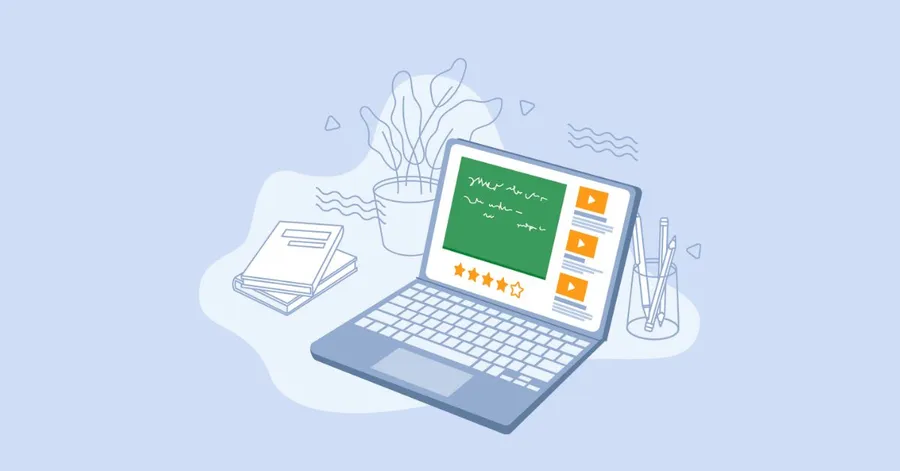
Micro-courses are about making learning easy, quick, and enjoyable. So you need to keep it short, focused, and free.
Here are key features to remember when making your micro-courses:
- Make it quick and easy: Micro-courses are like mini-lessons, usually under an hour long. They should be bite-sized and easy to understand, not big, long lectures.
- Focus on one small thing: Keep the topic laser-focused. Don’t try to cram too much into one short course. Narrow it down to just the essentials.
- Free is good (for now): Short courses usually aren’t worth charging for. Use them to build your email list, get a good name in the learning world, and spread the word about you. This helps you later when you offer bigger courses.
- Start small, grow big: Once you’ve got a few micro-courses under your belt, you’ll be ready for bigger things. You can even use parts of your successful mini-lessons in longer courses to save time and build on what works.
Required Tools To Create Micro Courses
There are required tools to start crafting your micro-courses. Let’s walk through what you need on your WordPress website:
- WordPress Hosting: Choose a WordPress hosting service to handle your visitors and keep your courses running smoothly. We recommend using one of the best WordPress hosting services for their excellent performance and focus on WordPress.
- LearnPress: LearnPress is a friendly plugin that lets you build beautiful, search-engine-optimized micro-courses with ease. Its drag-and-drop interface and visually stunning elements make creating engaging content a breeze. Plus, it’s free to use!
- Video Hosting Service: High-quality video is key to a great learning experience. For free courses, YouTube is an amazing option. It’s secure, reliable, and offers high-definition video streaming. Plus, it’s completely free, so you can focus on creating awesome content.
3 Simple Steps to Create a Micro Course Using LearnPress
Let’s jump into some simple steps to get you started creating your micro-courses using LearnPress:
Step 1: Install and Activate LearnPress
First, you need to install and activate the LearnPress plugin on your WordPress website. You can do this by:
- Going to the Plugins section of your WordPress dashboard and click on Add New.
- Search for “LearnPress” and then click on Install Now.
- Once the plugin is installed, click on Activate.
Check our detailed video guide to install and activate LearnPress below:
Step 2: Create Your Micro Course
Once LearnPress is activated, you can go to the LearnPress menu in your WordPress dashboard and click on Courses.
On the Courses page, you can click on Add New to create a new micro-course.
You can watch our guide to creating a course here:
Step 3: Add Lessons and Quizzes
Once you have created your course, you can add lessons and quizzes to it:
- To add a lesson, click on the Add New Lesson button.
- To add a quiz, click on the Add New Quiz button.
You can add content to your lessons and quizzes using the WordPress editor. You can also add images, embed videos, and other media to your lessons and quizzes.
Once you have added your lessons and quizzes, you can publish your course. Your students can then enroll in your course and start learning!
Check our steps to create lessons, quizzes, and questions with LearnPress here:
What To Do After Launching Your First Micro Course?
Launching your first micro-course is a huge accomplishment! But the journey doesn’t end there. To ensure your course gains traction and achieves its full potential, here are some key steps to take after publishing:
Promotion and Marketing
- Spread the word: Share your micro-course on social media, relevant online communities, forums, and your network. Use hashtags and tag potential audiences.
- Content marketing: Write blog posts, and guest articles, or even launch a short video campaign to showcase your course and its benefits.
- Partner with influencers: Collaborate with individuals in your niche to promote your course to their audience.
- Offer discounts or early bird specials: Create a sense of urgency and attract early adopters with limited-time deals.
Engaging with Students
- Monitor feedback: Actively seek feedback through surveys, polls, or direct communication. Listen to what students are saying and make improvements based on their suggestions.
- Foster a community: Create a discussion forum or online group for students to interact with each other and you. Answer questions, address concerns, and build a sense of a community-based eLearning platform.
- Provide additional resources: Offer bonus materials, cheat sheets, or recommended reading lists to enrich the learning experience.
- Stay visible: Regularly respond to comments and messages, participate in community discussions, and keep your audience engaged.
Optimizing and Refining
- Track your analytics: Use course platform analytics to understand how students are interacting with your content. Identify areas of high engagement and low engagement, and adjust your content accordingly.
- Update and refresh: Regularly review your content and consider adding new material, revising outdated sections, or incorporating student feedback.
- Experiment with different formats: Try out different video and audio formats, add quizzes or interactive elements, and find ways to keep your content fresh and engaging.
Conclusion
Micro-courses are a great way to learn new skills quickly and easily. If you are interested in creating your micro-course, LearnPress is a great platform to use. With LearnPress, you can create and deliver your micro course in just a few simple steps.
Don’t forget to try Eduma, the WordPress theme that will transform your online learning experience. With its powerful features and intuitive design, Eduma is the perfect platform for creating an engaging and effective online learning environment.
Read More: How to Drive Traffic From YouTube To eLearning Courses
Contact US | ThimPress:
Website: https://thimpress.com/
Fanpage: https://www.facebook.com/ThimPress
YouTube: https://www.youtube.com/c/ThimPressDesign
Twitter (X): https://twitter.com/thimpress


