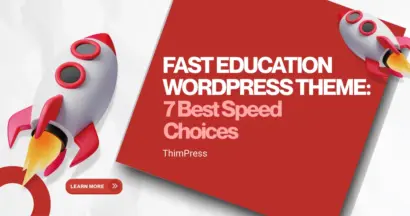Nowadays, with people from all over the world connecting online, websites that cater to a diverse audience have a significant advantage. A critical aspect of achieving this is implementing multilingual forms, allowing visitors from around the globe to engage with your content in their preferred language.
If your WordPress website attracts visitors from different linguistic backgrounds, incorporating multilingual forms is crucial. It enhances user engagement and improves your website’s accessibility and overall user experience.
This article will guide you through creating multilingual forms in WordPress, ensuring your website is inclusive and user-friendly for a global audience.
Eduma – Education WordPress Theme
We provide an amazing WordPress theme with fast and responsive designs. Let’s find out!
What Are Multilingual Forms, and Why Create One?
Multilingual forms are dynamic tools that can adapt their language based on the user’s preferences, making them indispensable for websites aiming to connect with an international audience. These forms empower users to engage with your WordPress website in their most comfortable language, leading to several significant benefits:
- Enhanced User Engagement: Multilingual forms eliminate language barriers, allowing users to easily comprehend the information being requested. This improved understanding significantly increases the likelihood of form completion.
- Boosted Conversion Rates: When users can seamlessly complete forms in their native language, the entire process becomes smoother and more efficient, ultimately driving higher conversion rates.
- Superior User Experience: Providing multilingual forms contributes to a positive and inclusive user experience. Users are more likely to feel comfortable and engaged when interacting with your site in their language.
In conclusion, implementing multilingual forms is a strategic move to make your website accessible and welcoming to a diverse range of users. This fosters greater user engagement, elevates conversion rates, and ultimately enhances the overall experience for your global audience.
How To Create WordPress Multilingual Forms Using WPForms
Building a multilingual website is essential in today’s globalized world, ensuring your content is accessible to a wider audience. This includes making your WordPress forms multilingual, enabling users from different linguistic backgrounds to interact with your site seamlessly. The easiest way to achieve this is by leveraging the power of two popular tools: WPForms and Weglot.
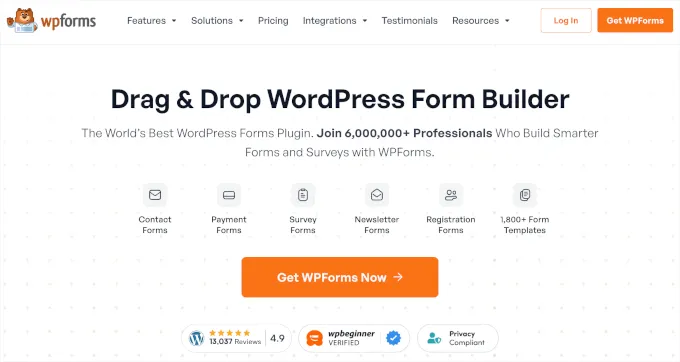
WPForms is a user-friendly, drag-and-drop form builder that empowers you to create various forms, from simple contact forms to complex surveys and registration forms. Its intuitive interface and extensive template library make it an excellent choice for beginners and experienced users. WPForms is known for its reliability and is used by numerous websites, including ours, to manage contact forms effectively.
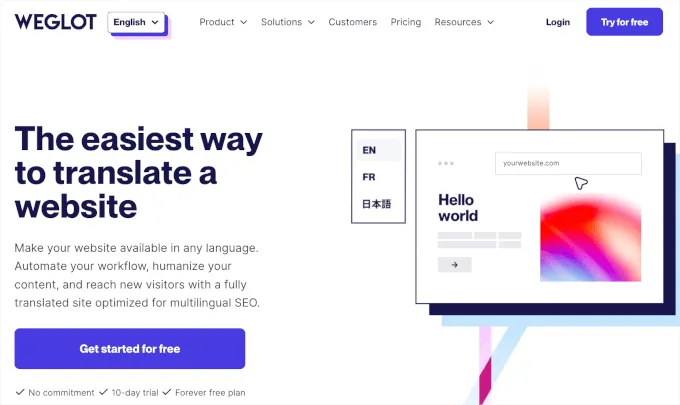
Weglot simplifies the translation process by automatically translating your entire website’s content, including forms, using machine learning technology. While a premium version is available, the free trial allows you to translate up to 2,000 words on a single site, providing an excellent opportunity to explore its capabilities.
Now, let’s check the steps of how to create multilingual forms in WordPress:
Step 1: Install and Activate
Begin by installing and activating both WPForms and Weglot on your WordPress site. If you need assistance with the installation process, consult a reliable guide on how to install WordPress plugins.
Step 2: Create Your Form
Navigate to WPForms » Add New to create your form. Use WPForms’ intuitive interface to design your form, adding necessary fields and customizing its appearance.
Step 3: Weglot Configuration
Access Weglot’s settings from your WordPress dashboard by clicking on the Weglot menu item. You’ll land on the ‘Main configuration‘ page.
Step 4: API Key
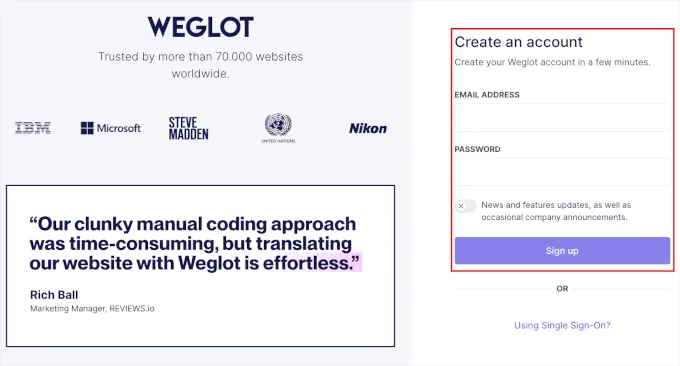
Obtain your Weglot API key by signing up for a Weglot account if you haven’t already. Once signed up, you’ll find your API key in your Weglot account dashboard. Copy and paste this key into the ‘API Key‘ field in Weglot’s ‘Main configuration‘ area.
Step 5: Destination Languages
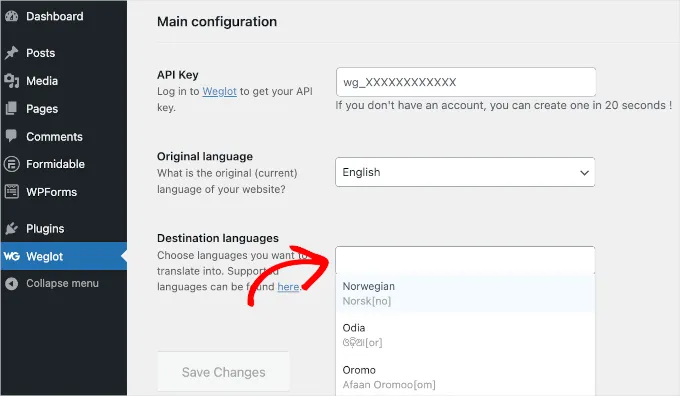
Select the languages you want your website and forms to be translated into. Weglot supports a vast array of languages, so choose those that align with your target audience. You can add multiple languages.
Step 6: Save Changes
Click the Save Changes button to ensure your settings are applied.
Step 7: Verification
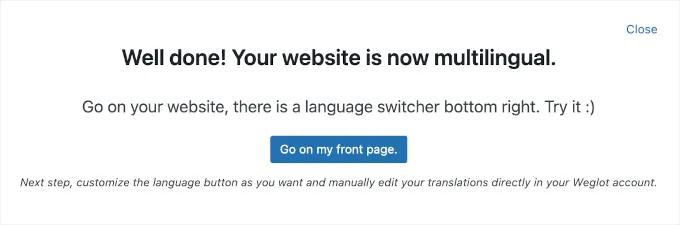
Weglot will process your settings. In a few moments, you should see a notification confirming that your website is now multilingual.
Step 8: Live Preview
Click the ‘Go on my front page‘ link in the notification to visit your website and see the translation in action. You should find a language switcher, usually a dropdown menu, that allows you to switch between languages.
Step 9: Form Translation
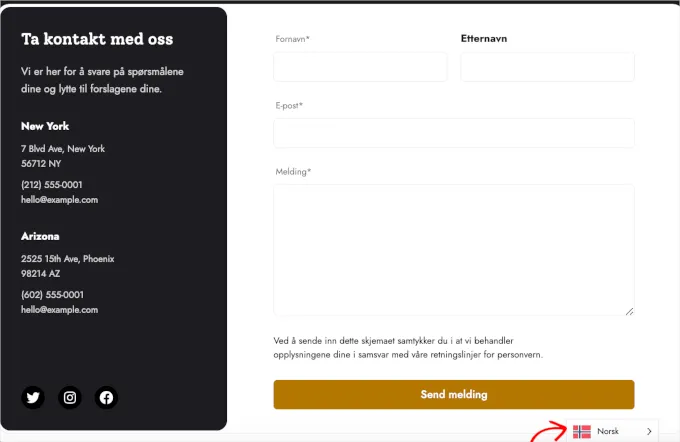
Observe how your WPForms form is automatically translated when you switch to a different language. Weglot’s machine translation handles this seamlessly.
How to Add Multilingual Search in WordPress
Now that your WordPress site is equipped to handle multilingual forms, let’s elevate its accessibility by integrating multilingual search capabilities.
Multilingual search empowers your site to intelligently process and deliver accurate search results across different languages. This allows your users to effortlessly find what they’re looking for, using their preferred language.
Providing a comprehensive multilingual experience sets your website apart from others that only cater to a single language, demonstrating your commitment to inclusivity and reaching a broader audience.
A streamlined approach to incorporate multilingual search is through the SearchWP plugin. This plugin enriches your WordPress site with robust search features. Upon activation, SearchWP automatically constructs a search index, skillfully matching search terms with your site’s diverse content, including titles, tags, shortcodes, products, and more.
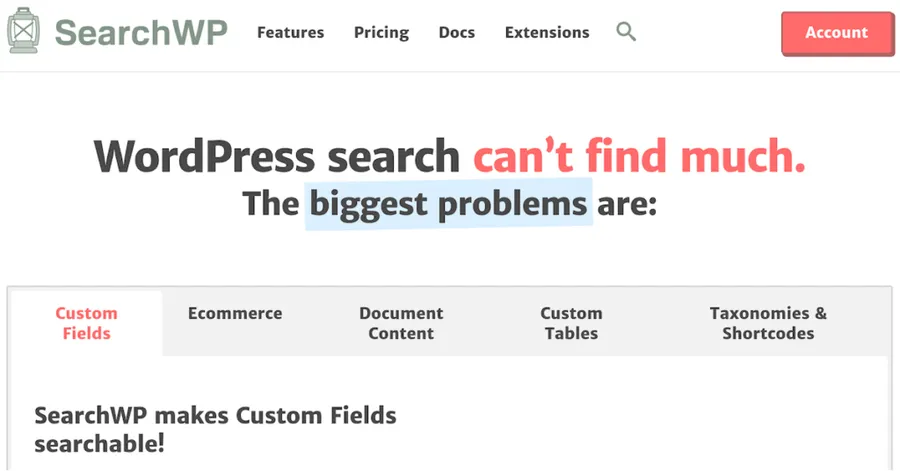
SearchWP is designed with pre-configured settings suitable for most websites, notably those operating in multilingual environments.
Conclusion
We trust this article has equipped you with the knowledge to create multilingual forms in WordPress. To further enhance your site’s user experience, consider exploring our guides on customizing and styling your forms, as well as creating interactive forms to boost conversions. Remember, a user-friendly and accessible website is crucial for engaging visitors and achieving your online goals.
Read more: 7 Best Website Builders for Small Business (Tested & Compared)
Contact US | ThimPress:
Website: https://thimpress.com/
Fanpage: https://www.facebook.com/ThimPress
YouTube: https://www.youtube.com/c/ThimPressDesign
Twitter (X): https://x.com/thimpress_com