As you may know, LearnPress is a great free WordPress in LMS plugins. And, if you are using LearnPress Plugin, this is great news for you. In version 3.2.8.4 of our plugin LearnPress, we have added a new function: “Optimize Database” function in LearnPress.
LearnPress v3.2.8.4: Let’s Optimize Database
You can access this new function “Optimize Database” by accessing LearnPress => Tools => Database.
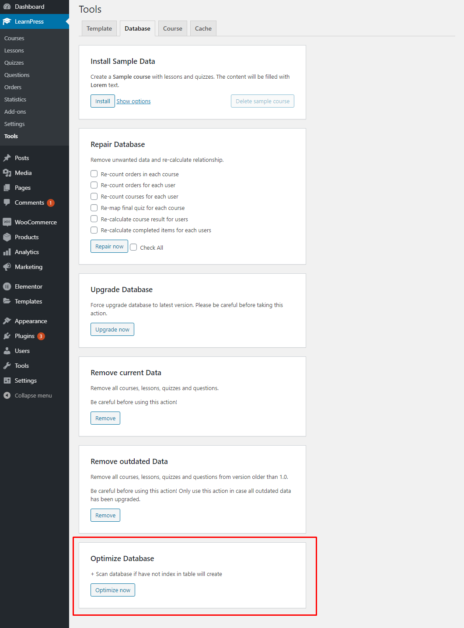
As its name, this function helps you to reduce database system response time and improve the speed of some queries on your website such as load courses/orders in the backend, and load courses in frontend.
You only can see the difference when you have many data (courses) on your website.
For example, you have more than 1000 courses and you set to display 999 courses per page in the backend. We use the Page Load Time extension to display the loading time on this example.
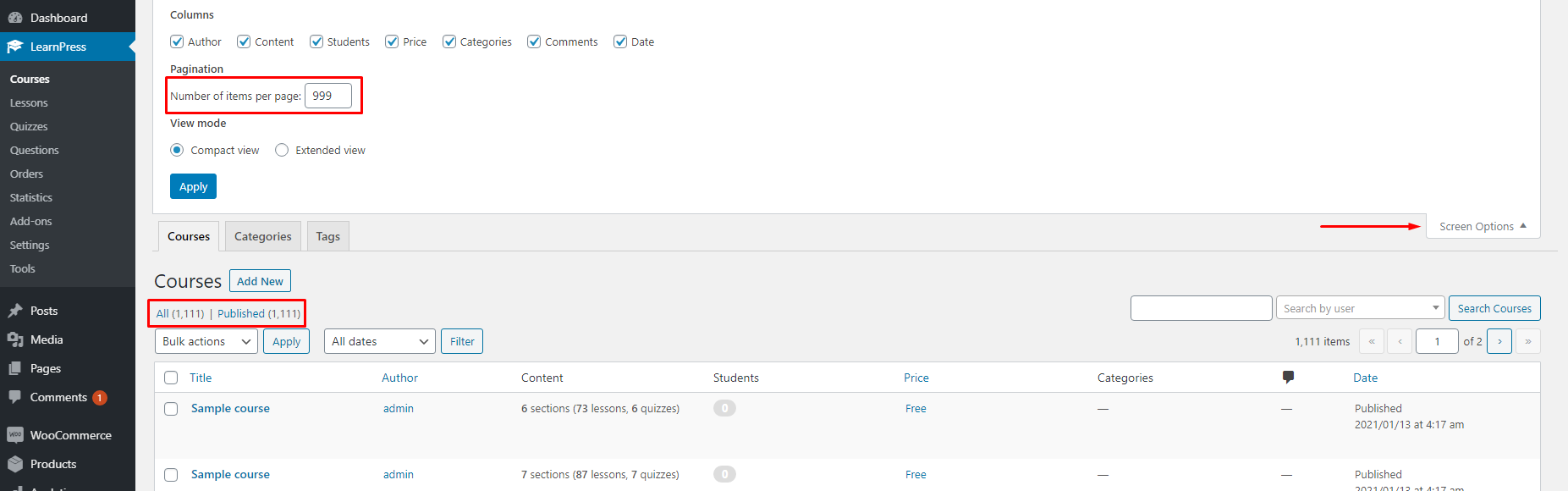
Before we optimize database, it takes 90s to load all courses when you access the course section in backend.
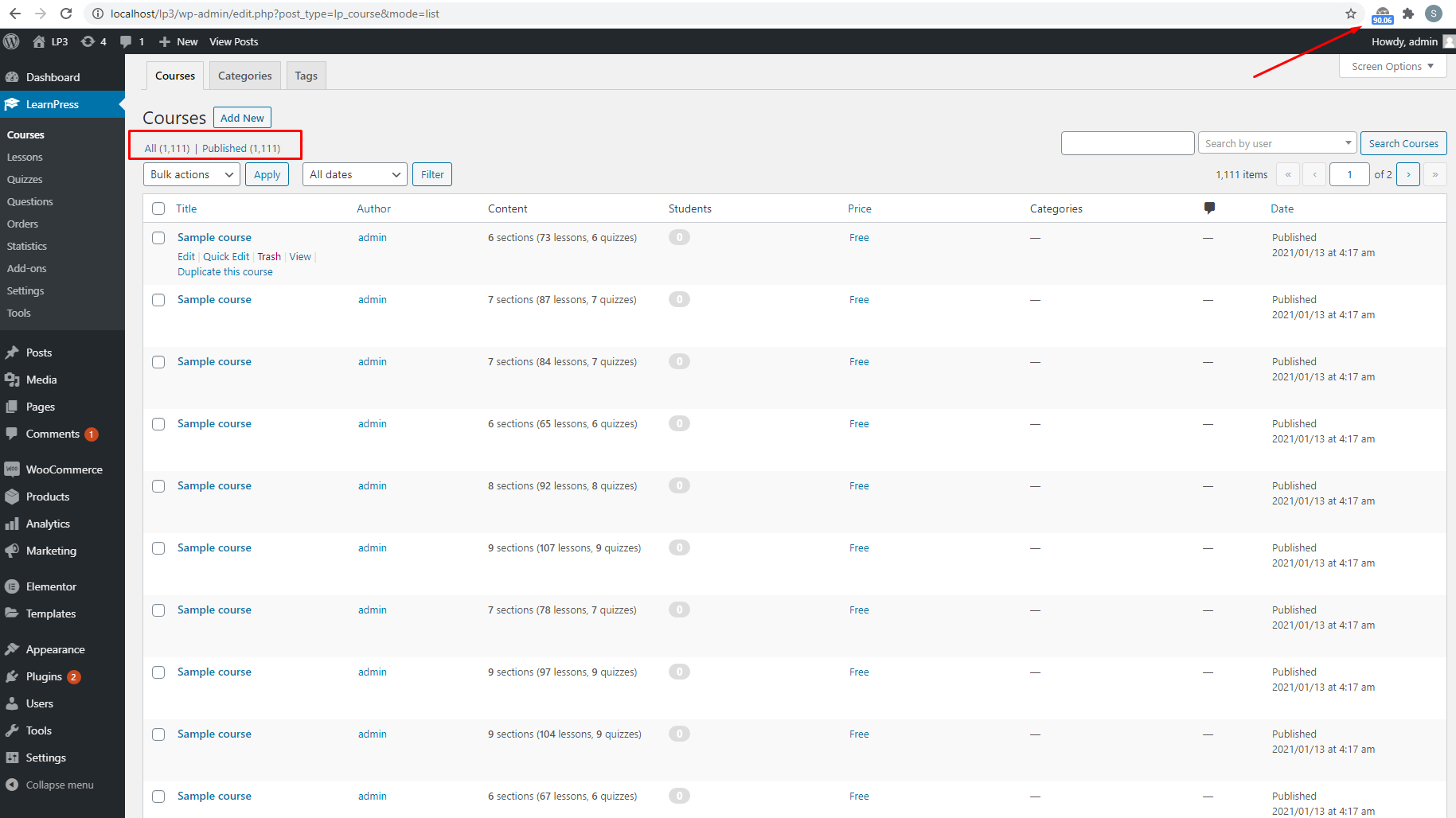
After we optimized database, it reduces to 25s to load all courses.
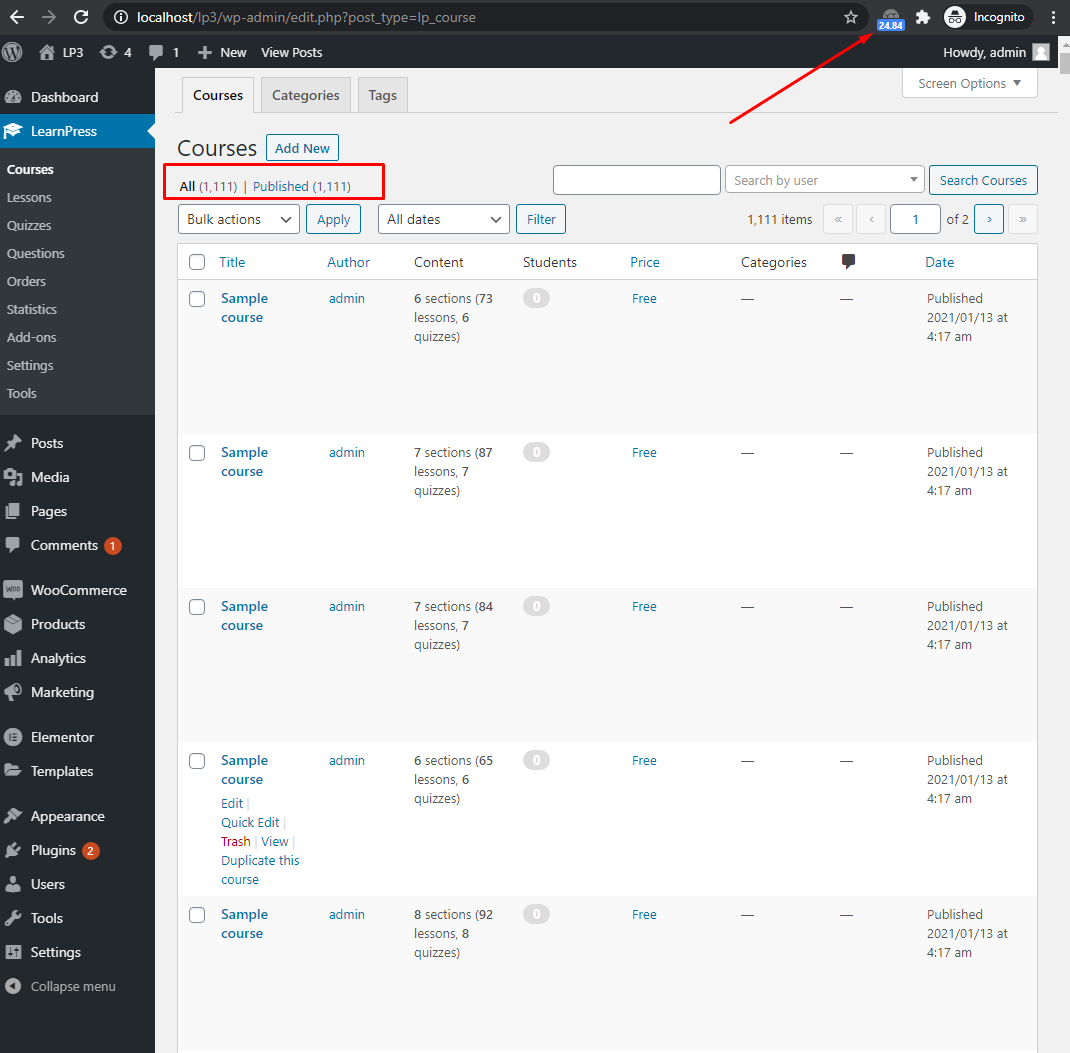
You should optimize the database to improve the experience on your website.
Read more: Frontend Editor add-on for LearnPress
Contact US | ThimPress:
Website: https://thimpress.com/
Fanpage: https://www.facebook.com/ThimPress
YouTube: https://www.youtube.com/c/ThimPressDesign
Twitter (X): https://x.com/thimpress_com



