Whether you’re a content creator looking to enhance your blog, a marketer designing social media posts, or an entrepreneur building your brand, having access to high-quality images is essential.
Canva AI Image Generator is a powerful tool, making it possible to transform your ideas into stunning visuals in a matter of seconds.
In this comprehensive guide, we’ll learn everything about Canva and its AI image generator feature, exploring its features, capabilities, alternatives, and how to use it effectively.
Eduma – Education WordPress Theme
We provide an amazing WordPress theme with fast and responsive designs. Let’s find out!
What is Canva AI Image Generator?
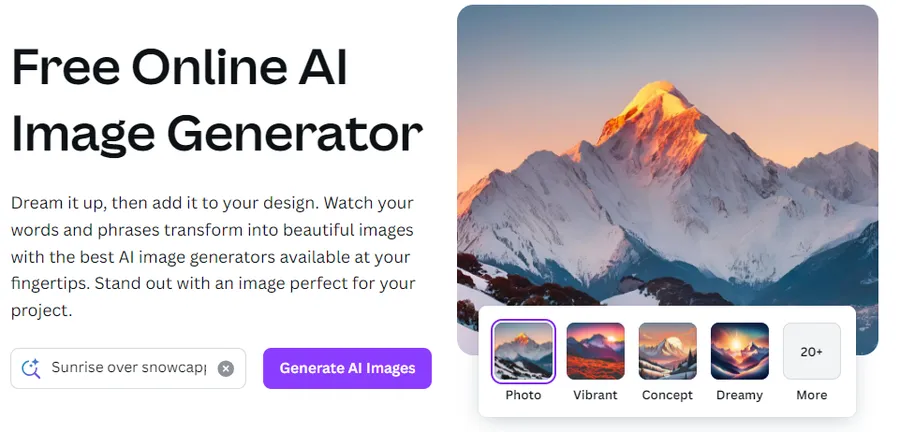
Canva AI image generator is a powerful tool that harnesses the capabilities of artificial intelligence to create images from textual prompts.
This ease of use makes it especially popular among beginners and casual users. As noted in G2’s guide on best graphic design software. Canva is ideal for beginners and casual users. It offers an extensive library of templates, drag-and-drop functionality, and a user-friendly interface. It’s great for creating social media posts, presentations, and marketing materials quickly and efficiently.
This means you can simply describe the visual you have in mind, and the AI will do the heavy lifting, generating an image that aligns with your description.
Canva offers three AI design generators for image:
- Magic Media (Text to Image): Canva native AI image generator, provides users with customization options like style, ratio, and photo editing tools.
- DALL·E by Open AI: A tool that creates photorealistic images from textual descriptions.
- Imagen by Google Cloud: Another AI-powered text-to-image generator that generates images, artwork, or illustrations from text prompts.
Key Features of the Free Canva AI Image Generator
Canva AI image generator boasts several impressive features that enhance the user experience:
- Free Online AI Image Generator: Access the AI image generator tool for free within the Canva platform.
- Text to Image Conversion: Effortlessly transform textual descriptions into visually appealing images.
- Diverse Art Styles: Choose from a range of art styles, including Watercolor, Filmic, Neon, Color Pencil, and Retrowave.
- Magic Edit: Modify colors, textures, and backgrounds of generated images with simple text prompts.
- Magic Eraser (Pro): Remove unwanted elements from your images seamlessly.
- Photo Editing Tools: Enhance images with adjustments for focus, lighting, and coloring.
- Photo Effects & Filters: Apply filters and effects to remix your generated images.
- Add Text to Photo: Overlay text on images to create engaging visuals.
- One-Click Background Remover (Pro): Isolate subjects by removing backgrounds using the Canva background remover feature.
- Translation: Translate text within your designs into various languages.
- Extensive Library: Access millions of images, icons, graphics, and more.
- Accessibility and Autosave: Work on your designs across devices with automatic saving.
- Easy Sharing and Exporting: Share or export your creations in different formats.
- Cloud Storage: Store your designs securely in the cloud.
- Real-time Collaboration: Collaborate with others on designs in real-time.
- Content Planner (Pro): Schedule content to social media platforms directly from Canva.
How to Use Canva AI Image Generator
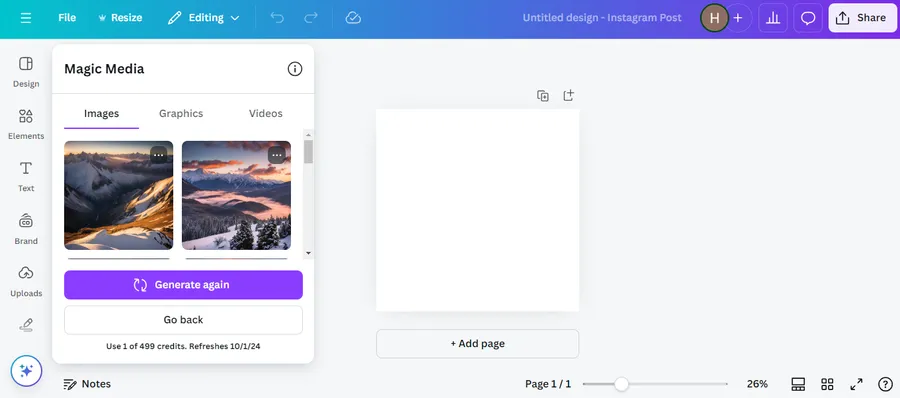
Using Canva AI image generator is a straightforward process:
- Start a Design Project: Begin a new project or open an existing one in Canva.
- Access AI Image Generator: Navigate to the “Elements” section in the sidebar and select “Magic Media,” or choose one of the other AI image generators like DALL·E or Imagen from the “Apps” section.
- Provide Text Prompt: Enter a detailed description of the image you want to generate.
- Choose Style (Optional): If using Magic Media, select an image style that complements your vision.
- Generate Image: Click on “Create your image.”
- Customize and Enhance: Refine the AI-generated image using effects, filters, and other elements from Canva’s library.
- Download or Share: Download your image, use it in other Canva projects, or share it directly on social media platforms.
Tips to Get Better Results with Canva AI Image Generator
If you only type “a cat,” the output will look too generic. Instead, try:
“A watercolor illustration of a cat sitting on a bookshelf, pastel tones.”
Best practices:
- Be Specific: Add style, colors, mood, or lighting.
- Use Short Prompts: 10–20 words usually work better than long sentences.
- Try Different Styles: Magic Media supports watercolor, neon, cinematic, pencil sketch, and more.
- Refine with Magic Edit: Adjust details like background or textures without starting over.
- Use Pro Features Wisely: Background remover and Magic Eraser help polish results.
Example Prompts:
- “Retro neon cyberpunk cityscape at night, cinematic lighting”
- “Pastel children’s book illustration of a fox under the stars”
Canva AI Image Generator Tool Alternatives
While Canva AI image generator is a powerful tool, it’s worth noting that several alternatives exist. For a curated list of top AI art generators, check out here.
DeeVid AI
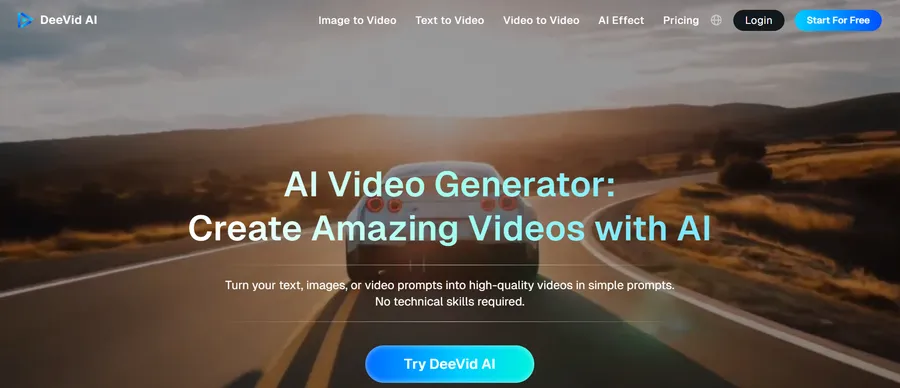
DeeVid AI Image Generator is a Canva AI alternative built for people who need both creation and editing in one place—generate images from text, restyle uploads, then fine-tune them with AI tools instead of juggling multiple apps. Powered by Google’s Nano Banana (Gemini 2.5 Flash Image) and other advanced models, it delivers high-quality, prompt-accurate visuals with strong character and style consistency for marketing, social content, and product design.
Key Features
- Text-to-image and image-to-image generation in one browser workspace
- Reference-image guidance (1–5 images) for consistent style, character, or product looks across a whole project
- Built-in AI photo editor: background remover, object remove/add (inpainting), canvas expand/outpainting, old-photo fix, and portrait retouch in the same flow
- One-click upscale/enhance for sharper 4K-ready visuals without re-designing in another tool
- Seamless handoff from images to videos via DeeVid’s image-to-video and AI video generator, so designs can become scroll-stopping clips and ads.
Freepik AI Image Generator
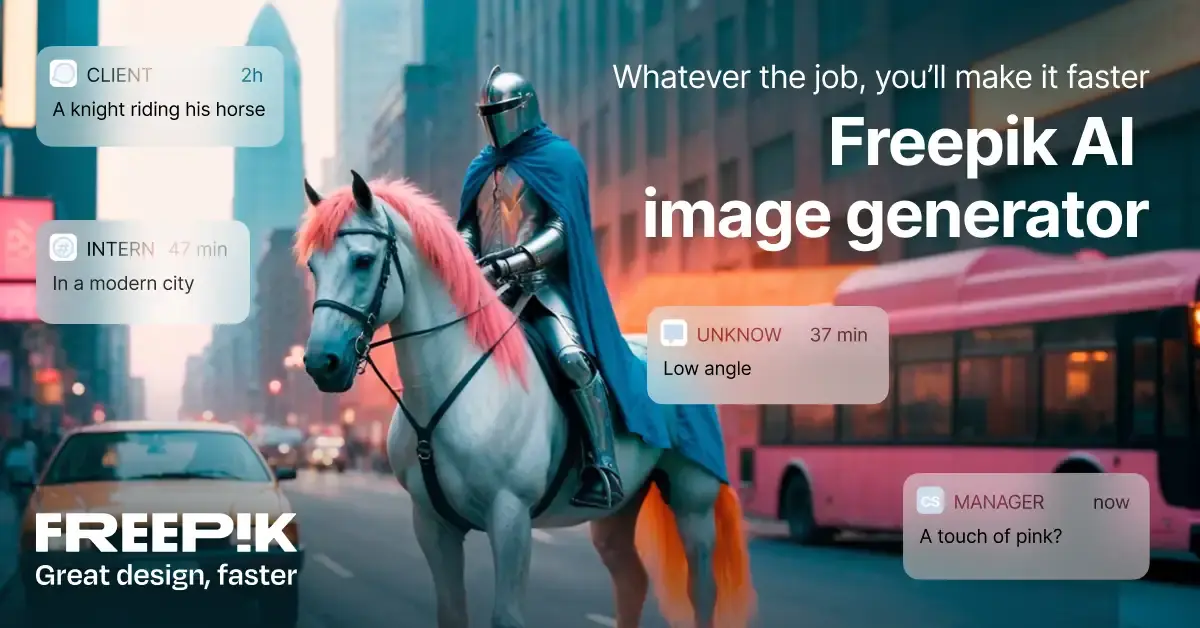
A comparable alternative to Canva, Freepik’s AI Image Generator is a fine-tuned text-to-image
feature designed for both novice and experienced digital artists.
With a selection of calibrated AI models, Mystic being the most powerful, users have total control over the creative process.
Key Features
- A user-focused interface for a pleasant and intuitive experience
- Selection of text-to-image AI models to explore
- Impressive customization options, including style, filters, and lighting
- A variety of image editing tools are at your disposal
- Image upscaling tool that uses AI generative fill to expand detailing up to 4K
Adobe Firefly
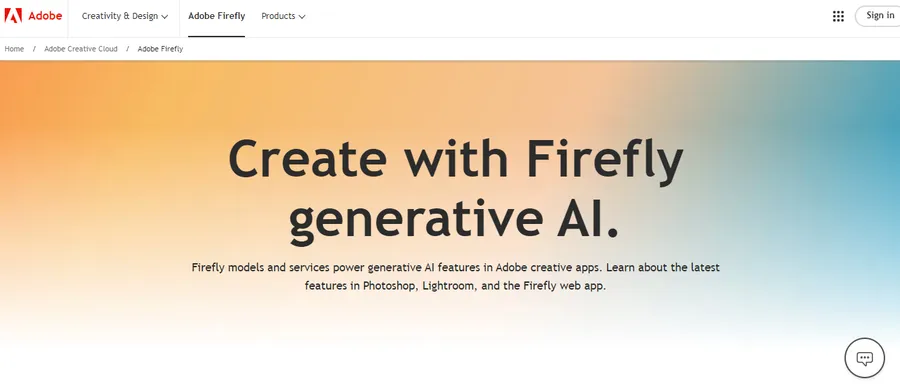
As a robust Canva AI image generator alternative, Adobe Firefly stands out with its impressive image generation and editing capabilities directly within the Adobe ecosystem.
Firefly leverages AI to turn text prompts into stunning visuals and offers in-context editing tools for refining generated images.
Key Features
- Text-to-image generation
- In-context image editing
- Seamless integration with Adobe Creative Cloud apps
- Extensive library of styles and effects
- Generative fill for adding or removing elements
Midjourney

If you are looking for a Canva AI image generator alternative known for producing highly artistic and detailed images, Midjourney is an excellent choice.
It utilizes a Discord-based interface, where users submit text prompts to generate images in a collaborative environment.
Key Features
- Discord-based interface
- High-quality, artistic image generation
- Community-driven prompts and inspiration
- Customizable image parameters
- Upscaling options for increased resolution
NightCafe Creator
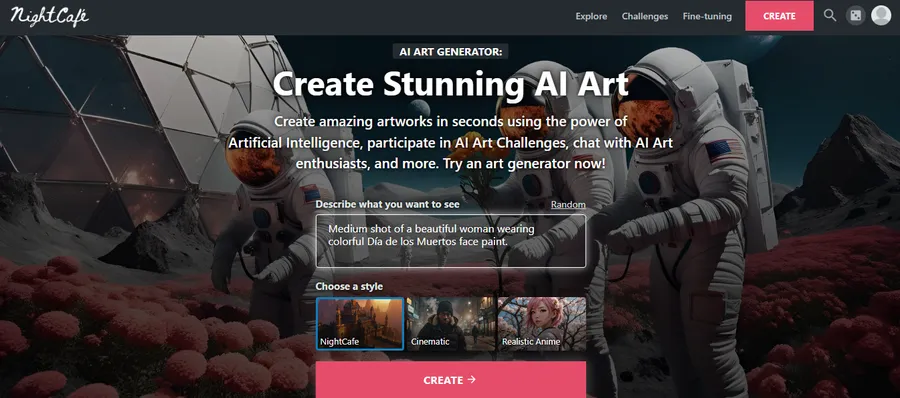
For a Canva AI image generator alternative that emphasizes creative experimentation and diverse artistic styles, NightCafe Creator is a go-to option.
It offers various AI art generation methods, including neural style transfer and text-to-image generation.
Key Features
- Multiple AI art generation methods
- Neural style transfer
- Text-to-image generation
- Community-driven challenges and contests
- Printing and merchandise options
Canva AI vs Other AI Generators
| Tool | Best For | Unique Feature |
|---|---|---|
| Canva Magic Media | Beginners, quick social posts | Built-in templates & editing |
| DALL·E | Photorealistic images | Realistic textures |
| Adobe Firefly | Designers in Adobe ecosystem | Generative fill + editing |
| MidJourney | Artistic, detailed illustrations | Community-driven prompts |
Conclusion
Canva AI image generator is for anyone seeking to create stunning visuals effortlessly.
Whether you’re a seasoned designer or just starting your creative journey, this tool empowers you to translate your imagination into reality.
With its user-friendly interface, diverse AI models, and customization options, the Canva AI image generator is a must-have tool in your creative arsenal. If you’re interested in comparing Canva with other design platforms, our blog offers an in-depth analysis.
So, explore your creativity, experiment with prompts, and watch as your words transform into breathtaking images.
FAQs about Canva AI Image Generator
1. Is Canva AI image generator free?
Yes! Magic Media is available for all users. Some features like Magic Eraser are for Pro accounts.
2. How to use Canva AI for text-to-image?
Go to “Apps” → Choose Magic Media → Type a prompt → Generate and customize the result.
3. What’s the difference between DALL·E and Magic Media?
DALL·E is OpenAI’s photorealistic image model. Magic Media is Canva’s native tool, more focused on design styles and Canva integration.
Does Canva AI image generator have a limit?
Free accounts have daily limits; Canva Pro offers higher usage.
Can I sell images created with Canva AI?
Yes, but check Canva’s license terms. Pro users can use AI images commercially.
Can Canva AI generate logos?
Not officially. Canva recommends using its logo templates instead of AI images for branding.
Read More: How to Use Canva: A Step-by-Step Guide
Contact US | ThimPress:
Website: https://thimpress.com/
Fanpage: https://www.facebook.com/ThimPress
YouTube: https://www.youtube.com/c/ThimPressDesign
Twitter (X): https://x.com/thimpress_com



