When Google announced that page load speed would be factored into their SERP algorithms, Site Speed suddenly became a buzzword. However, 5 years on, most site owners haven’t really mastered the technicalities surrounding site speed.
Most developers and website owners usually focus on fixing speed issues at the application level, largely ignoring one crucial factor: web hosting.
The choice of your web hosting provider undoubtedly plays a crucial role in determining how fast visitors are served with web pages, and this goes on to affect SEO and, ultimately, business success. In this guide, we are going to look at how web hosting affects site speed.
What Is Site Speed & Why Is It Important?

Site speed is simply a measurement of how fast a browser can load web pages from a given site. In a more detailed definition, it’s how long it takes for the text, images, fillable forms, – everything – on your page to load and be usable. Site speed is usually an average of the various pages on the site.
The speed of your site is quite important because if loading takes too long, visitors tend to leave. After all, there are many competitors out there, and if they offer a better customer experience, why not?
Further, if the response time of your site is too big, this will be factored into search results. This metric became even more critical in 2018 when Google expanded site speed to mobile search results. Note that mobile traffic accounts for more than half of the entire web traffic. If your site is slow, this will result in a lower rank and consequently less traffic.
How Does Web Hosting Affect A Website’s Loading Speed?
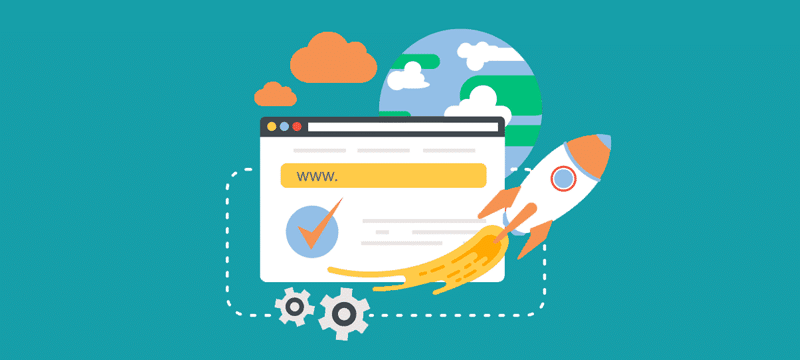
Various tools can be used to measure the speed of a particular web host, and this is an important consideration when choosing your provider. For example, according to this InMotion speed test and review, the hosting provider has a response time of 339.83 ms.
These speeds vary from company to company, and here’s how various web hosting factors can determine the speed of your site.
Hosting Type And Resources Available
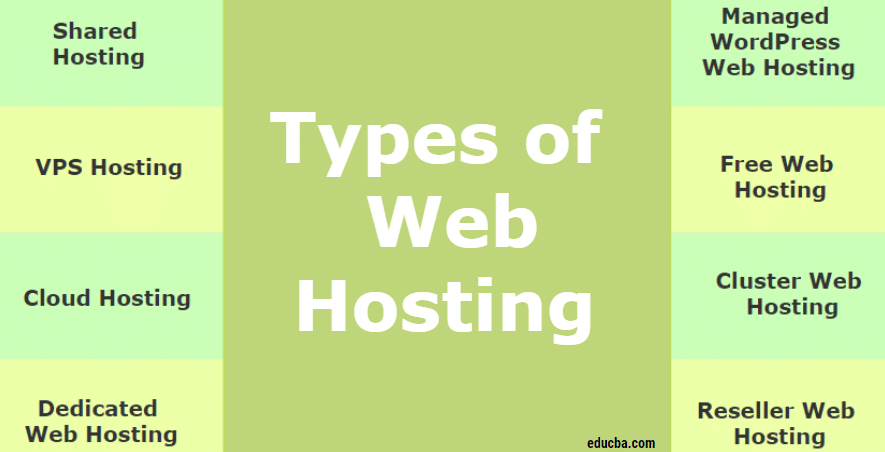
The type of hosting you go for determines the resources available to your site and the overall performance of the site. The most common of these hosting plans are shared VPS, dedicated, and cloud hosting.
Out of these, shared hosting offers the least performance since resources such as data, CPU time, memory, and disk space are usually limited as there are other websites sharing the same server.
Dedicated hosting is the direct opposite and it offers the best performance. In this plan, your website resides on its own physical server, and all the resources of the server are usually available should you need them.
The Location Of Your Hosting
When a user loads a site, the files of that site are usually sent from the web hosting servers to the client’s browser. Naturally, the distance between the servers and the visitor determines the speed at which the page is loaded.
This means that when choosing a web host, you need to consider your target audience. If a web host has servers in Singapore and you are targeting visitors from the US, your site will be slower compared to a competitor whose web host is in the US.
The Hard Disk Performance
Web hosting providers use different hard disks, and the technology usually determines the overall site speeds. Solid-state drives (SSDs) offer the best performance as they are much faster and more reliable than standard hard disk drives (HDDs). SSDs use flash memory, which is much faster than the HHD method of physically writing data onto the disk.
Most hosting providers have adopted faster SSDs, but you should be careful as some hosting providers offer SSD on higher premium plans only.
How To Improve Site Speed
- Analyze your site provider & hosting plan
If you haven’t chosen your hosting provider yet, you need to analyze several of them using the factors we have discussed above. Further, you also need to consider the plan that you are on. If your traffic is huge, you need to upgrade from Shared Hosting. You can opt for a VPS plan as it offers a great balance between affordability and performance.
- Use a CDN
If you are targeting users from a wide geographical area, you can use a Content Delivery Network (CDN). CDNs improve site speed through several measures that include reduced data transfer, hardware/ software optimizations, and distance reduction.
The latter helps improve speed on the hosting side by bringing servers closer to users. This is done by having a group of servers that are strategically located around the world. Some popular CDNs that you can opt for are Cloudflare, KeyCDN, and StackPath.
- Consider other factors
Site speed is a result of several factors and not just web hosting. Here are some of the steps you can take to boost your site speed.
- Use a lightweight theme
- Optimize your images
- Compress your files
- Minify CSS, JavaScript, and HTML
- Enable browser caching
- Keep your website technology updated
To know the amount of work you need to do as well as the progress you have made, you can use tools such as Google PageSpeed Insights and Pingdom. These tools will give you some easy-to-understand baseline speed and performance scores.
While doing speed optimization, aim to achieve a load time of fewer than 2 seconds and not more than 5 seconds. Google uses a cut-off point of 2 seconds for eCommerce sites, and 47% of users expect a site to load at the same time.
Conclusion
As you have seen above, the choice of your hosting provider and hosting plan has a direct impact on the speed of your site. If you haven’t chosen any of them yet, you need to carefully analyze your hosting options as they will ultimately affect your site speed.
If you already have a provider, there are still various ways you can improve your site speed.
Read More: How to Choose the Best WordPress Hosting Providers in 2020
Contact US | ThimPress:
Website: https://thimpress.com/
Fanpage: https://www.facebook.com/ThimPress
YouTube: https://www.youtube.com/c/ThimPressDesign
Twitter (X): https://x.com/thimpress_com



