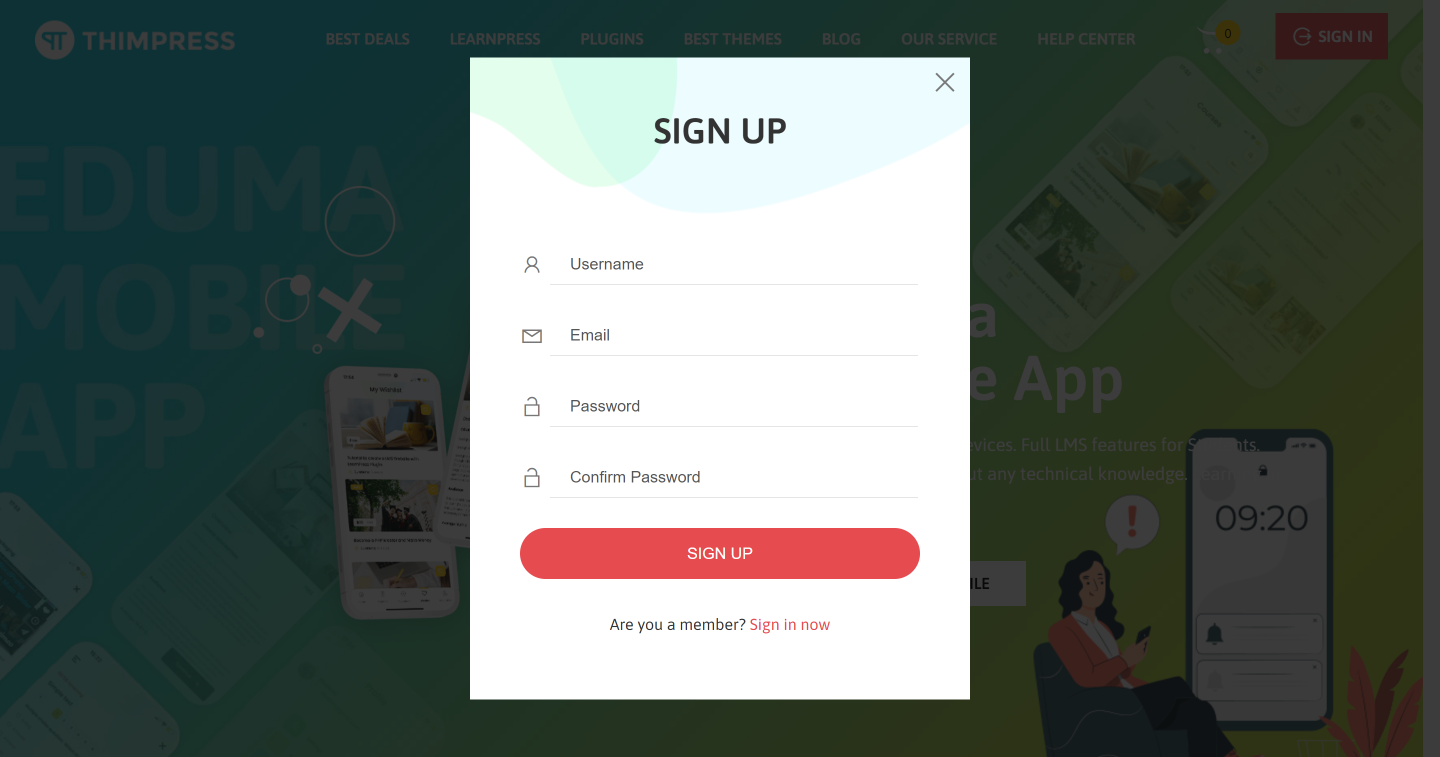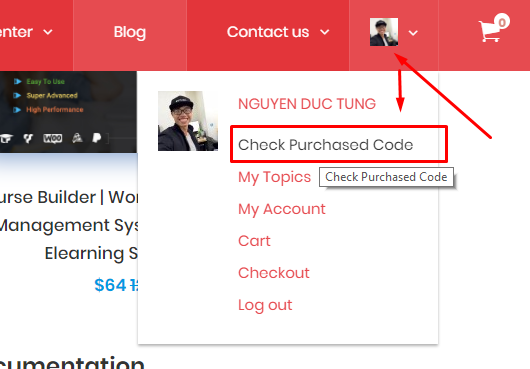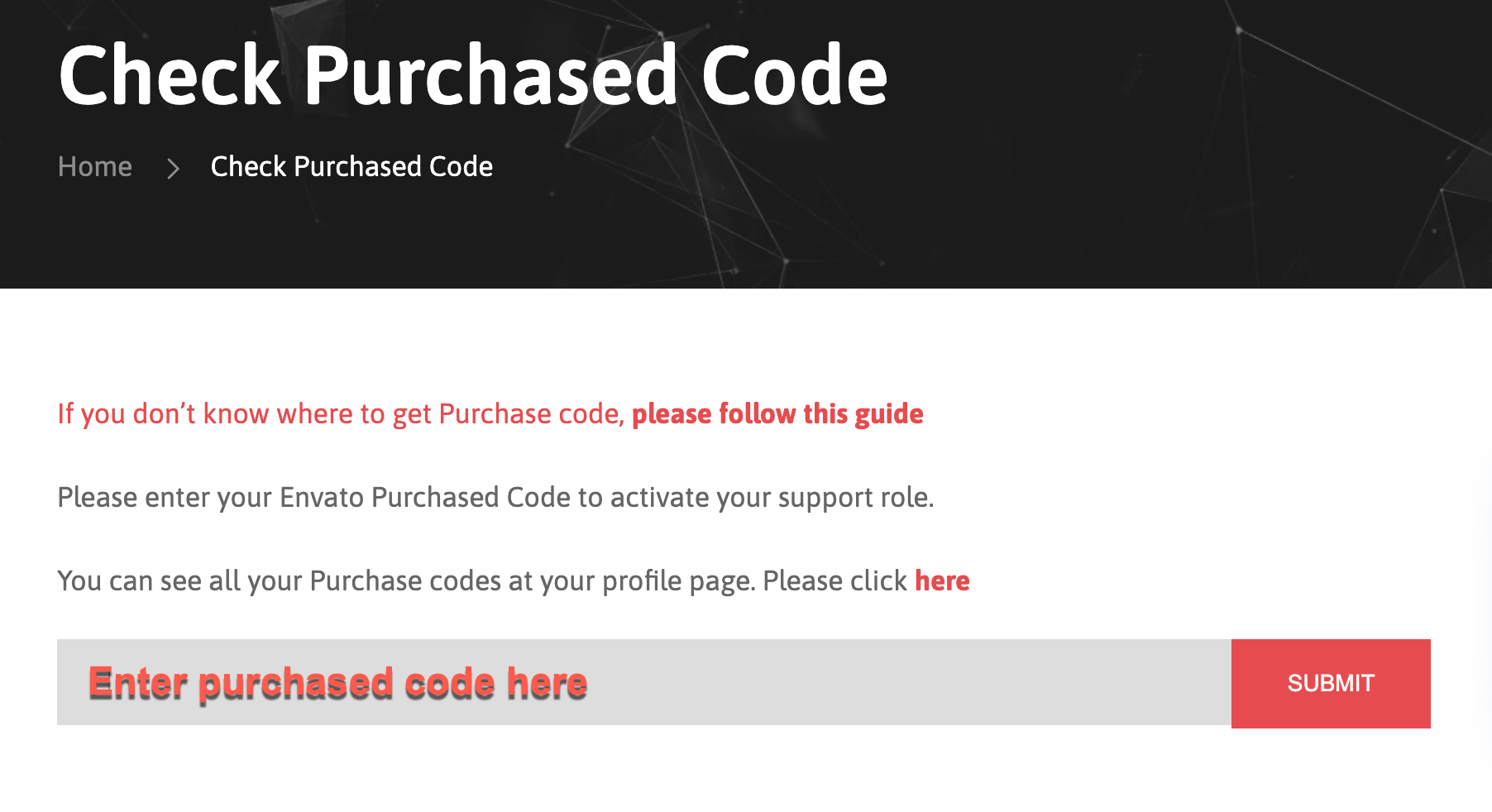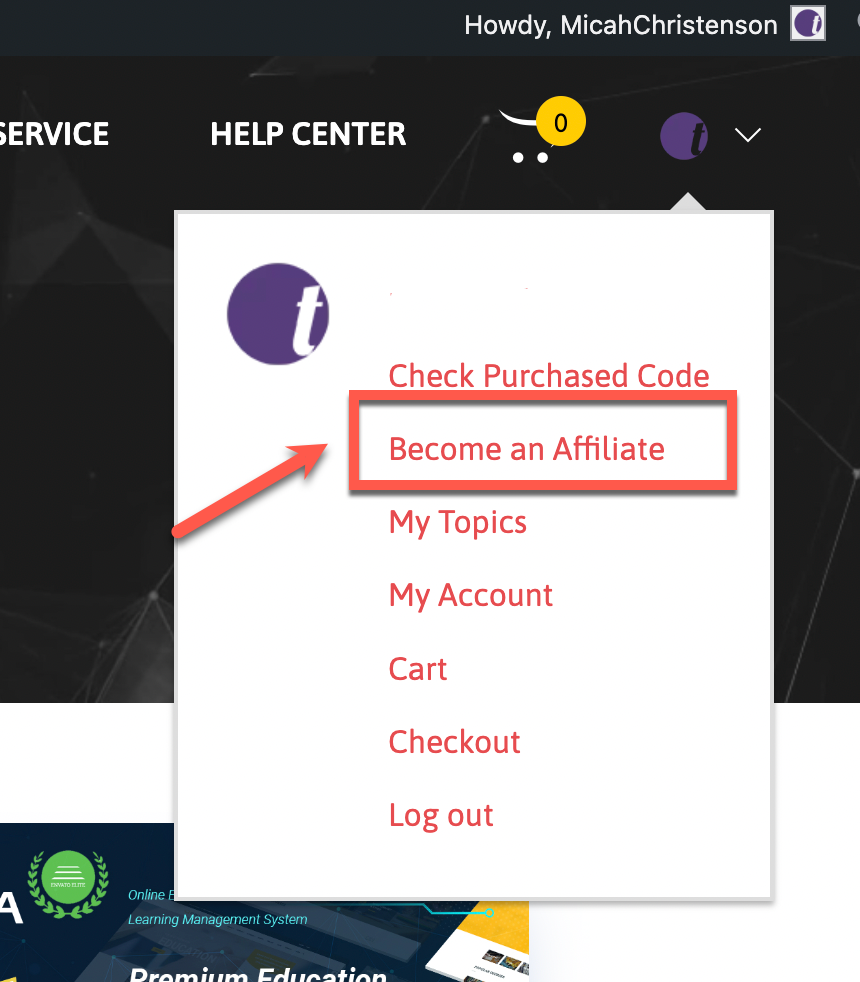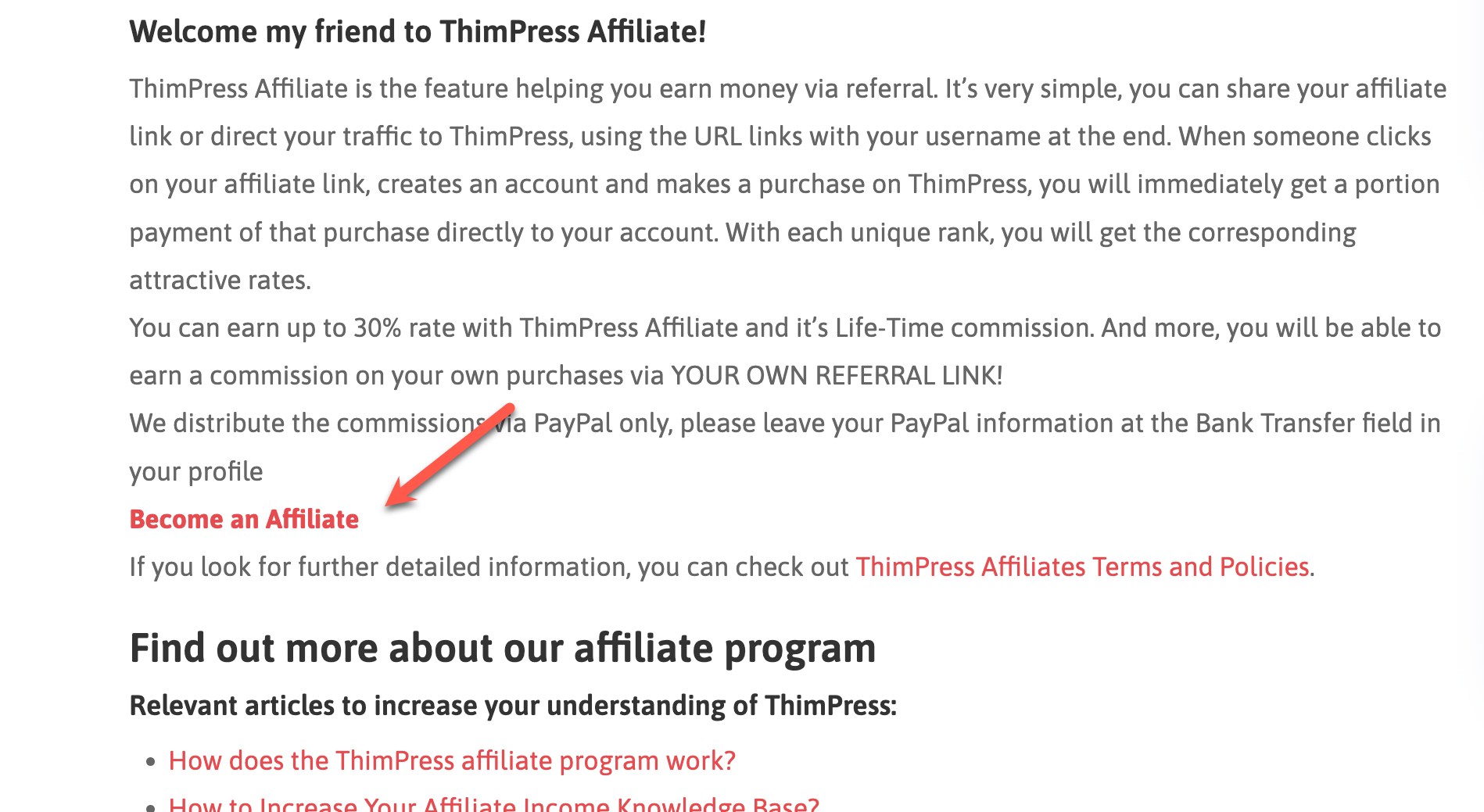Creating a ThimPress account not only unlocks a world of premium WordPress themes and plugins but also grants you access to their dedicated support forum and affiliate program. Follow these steps to get started:
How to Create a ThimPress Account
Step 1: Visit ThimPress > click on the “Sign In” button at the right corner of the header. There will be a “Sign In” popup and you can Sign Up Now.
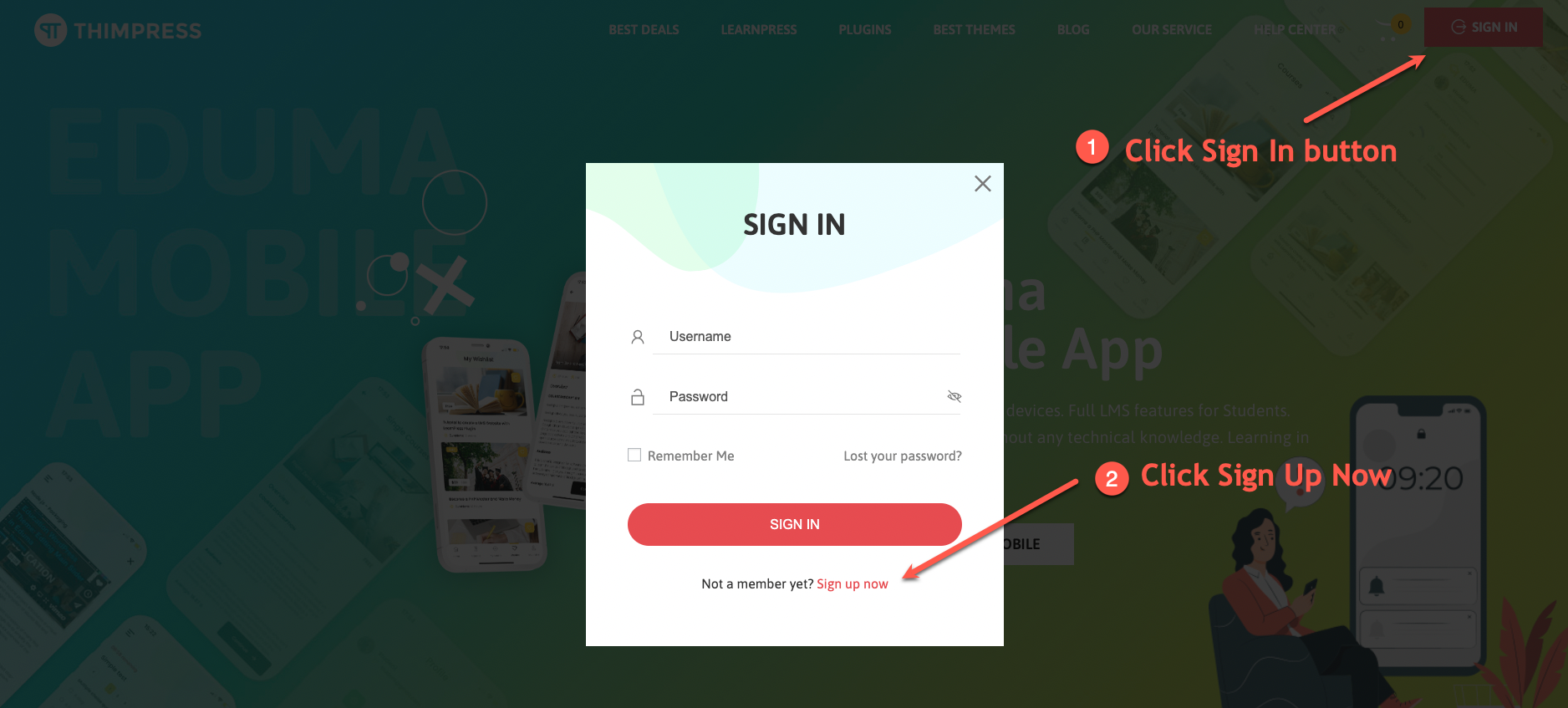
Step 2: Fill information in the blank and click to the “Sign Up” button.
II. How To Activate ThimPress Support Role
If you purchased our themes from Evanto, you need to activate the Purchased Code. And if you purchased our themes from ThimPress, you don’t need to activate the Purchased Code.
Step 1: Hover to Avatar, then click “Check Purchased Code”
Step 2: Enter your purchase code and click to Submit
III. How to Create a ThimPress Support Topic
With ThimPress Themes
If you purchased our theme on Evanto or ThimPress, you can get access to the Support Forum. Then select the corresponding category and click on “Create topic” (For example: You purchased Eduma, Eduma category).
With ThimPress Plugin
If you purchase the LearnPress Pro Bundle or ThimPress Plugins, you can get access to the LearnPress Pro Bundle category to create a new topic.
With free Add-ons
If you use free add-ons, you can get access to the LearnPress category to create a new topic.
IV. How to Become an Affiliate
Step 1. Hover over your avatar and click to “Become an Affiliate“.
Step 2. Please read ThimPress Affiliates Terms and Policies and click to Become an Affiliate.
Step 3. Click on the “Become an affiliate” button.
NOTE: By creating a ThimPress Account, you have a chance to find out and purchase the wonderful ThimPress products:
ThimPress Support Team
Learn More from ThimPress Knowledge Base Articles:
- How to Deregister and Reactivate Your ThimPress License?
- How To Enable Register Button In WordPress
- How To Get My Envato Purchase Code?
- My Website Is Slow: How To Improve WordPress Website Speed?
- How to increase Maximum Execution Time for WordPress site
- How to Increase WordPress Memory Limit: 3 Easy Methods
- How to Share WordPress Site Access with Thimpress Support Securely
- How To Troubleshoot ActionScheduler Errors: Step-by-Step Guide
- How to Update WordPress Theme Safely: A Step-by-Step Guide
- How to Update Your PHP Version (and Why It’s Crucial)
Contact US | ThimPress:
Website: https://thimpress.com/
Fanpage: https://www.facebook.com/ThimPress
YouTube: https://www.youtube.com/c/ThimPressDesign
Twitter (X): https://twitter.com/thimpress