Have trouble moving your ThimPress theme to a new website? Don’t worry! With ThimPress’s Regular License, you can easily deregister ThimPress license from one site and reactivate it on another. Here’s a step-by-step guide:
Why You Need to Deregister ThimPress License?
The majority of customers who purchase our products are included with a Regular License, this license is only used for one single End Product, understandably a regular license will only be activated on 1 website at a time. You can read details about license types here.
How to Deregister Your ThimPress License and Reactivate on a New Site
To deregister the license please go to the Dashboard section of the theme you will see a deregister link, click on it and the task is done. Very simple.
Example: If you have an Eduma theme installed on your site, after going to WordPress Dashboard -> Eduma -> Dashboard -> Click on deregister -> Complete.
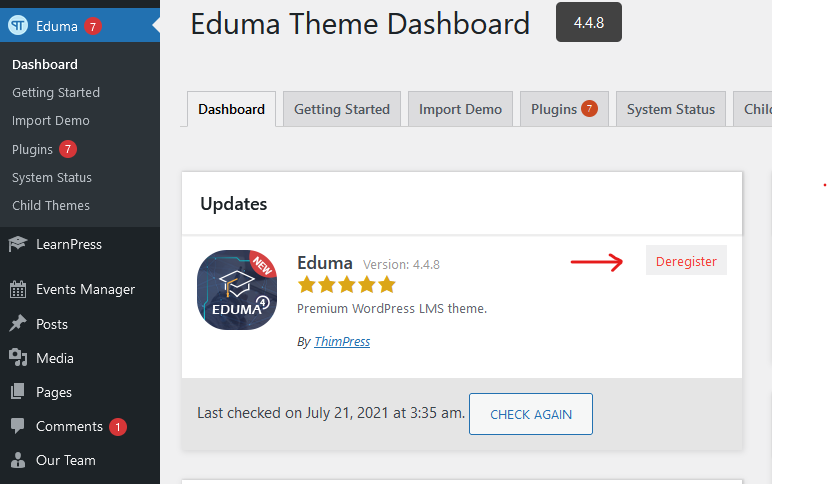
In case you have installed and activated it localhost (or a Test site) and then installed it on a new live site, you will get a message like this:
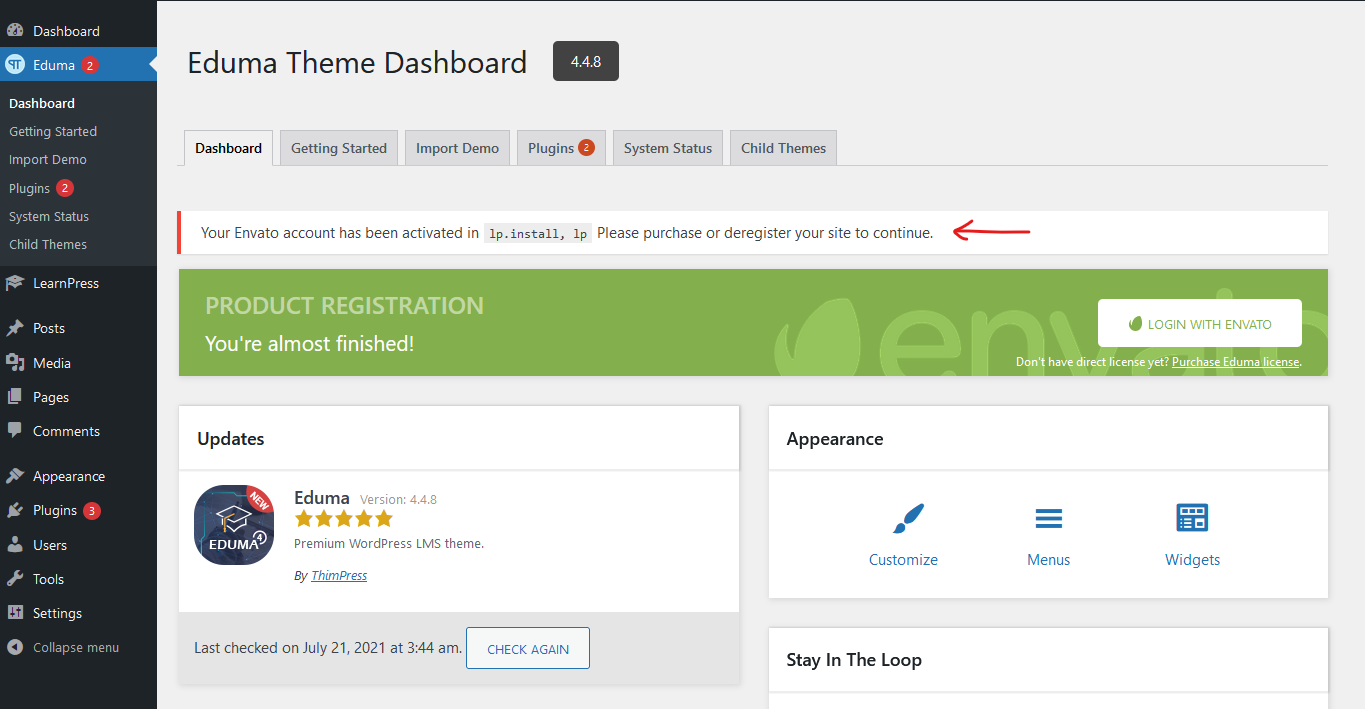
Don’t worry, we have two ways to deregister on the old site.
1. You just go back to localhost (or Test site) to deactivate and you can reactivate on the new site normally.
2. You can deregister on the current site, by clicking to (x) button before the old site like the image
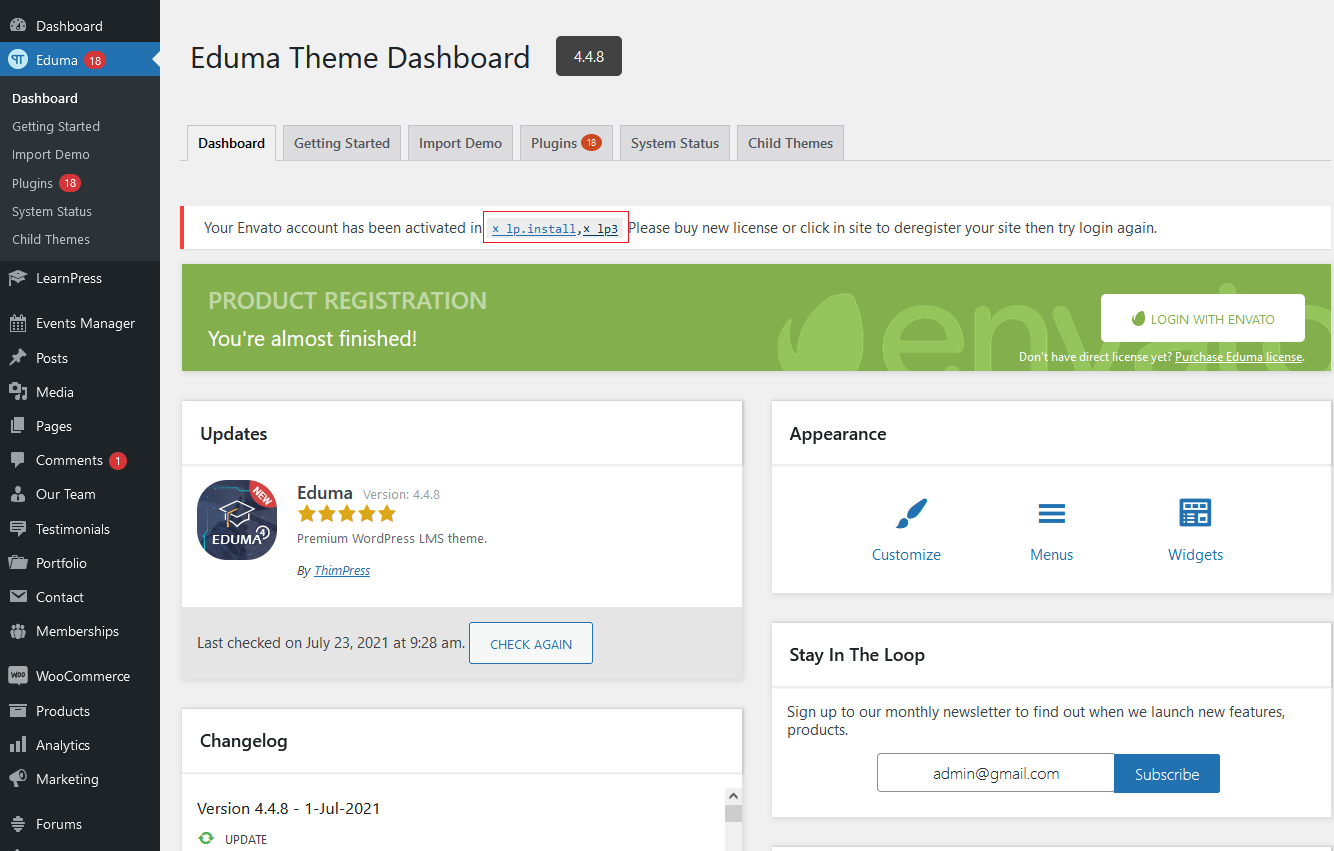
Learn More from ThimPress Knowledge Base Articles:
- How To Enable Register Button In WordPress
- How To Get My Envato Purchase Code?
- My Website Is Slow: How To Improve WordPress Website Speed?
- How to increase Maximum Execution Time for WordPress site
- How to Increase WordPress Memory Limit: 3 Easy Methods
- How to Share WordPress Site Access with Thimpress Support Securely
- How To Troubleshoot ActionScheduler Errors: Step-by-Step Guide
- How to Update WordPress Theme Safely: A Step-by-Step Guide
- How to Update Your PHP Version (and Why It’s Crucial)
- Loco Translate Guide: How to Translate Your WordPress Theme
Contact US | ThimPress:
Website: https://thimpress.com/
Fanpage: https://www.facebook.com/ThimPress
YouTube: https://www.youtube.com/c/ThimPressDesign
Twitter (X): https://twitter.com/thimpress
