Do you know how to enable register button in WordPress?
Enabling user registration in WordPress is a crucial step in building an interactive community or offering membership-based content on your website. Here’s how you can make the register button appear and function correctly:
Understanding WordPress Registration
The register button (or link) allows visitors to create their own user accounts on your WordPress site. Once registered, users can log in, interact with your content, leave comments, and potentially access exclusive features.
Methods to Enable Register Button in WordPress
There are two main scenarios depending on your WordPress setup:
If you are using a WordPress single site, please go to Menu Settings > General > Memberships > Anyone can register
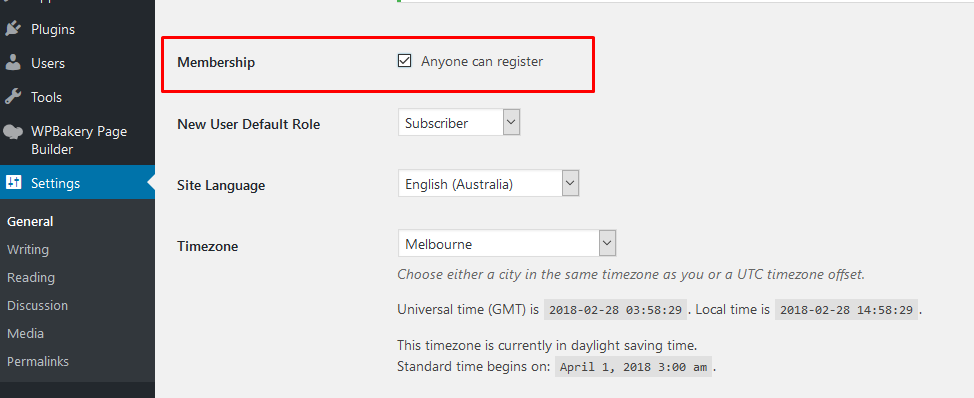
If you are using WordPress multi-sites, please go to your Network Admin > Settings > enable User accounts may be registered.
Learn More from ThimPress Knowledge Base Articles:
- How To Get My Envato Purchase Code?
- My Website Is Slow: How To Improve WordPress Website Speed?
- How to increase Maximum Execution Time for WordPress site
- How to Increase WordPress Memory Limit: 3 Easy Methods
- How to Share WordPress Site Access with Thimpress Support Securely
- How To Troubleshoot ActionScheduler Errors: Step-by-Step Guide
- How to Update WordPress Theme Safely: A Step-by-Step Guide
- How to Update Your PHP Version (and Why It’s Crucial)
- Loco Translate Guide: How to Translate Your WordPress Theme
- How to Fix “Broken Theme and/or Stylesheets Missing” Error in WordPress
Contact US | ThimPress:
Website: https://thimpress.com/
Fanpage: https://www.facebook.com/ThimPress
YouTube: https://www.youtube.com/c/ThimPressDesign
Twitter (X): https://twitter.com/thimpress
