LearnPress Course Wishlist Integration is a great add-on that lets your students make a customized list of courses they want to take.
This feature will enhance the user experience and help your students find their ideal courses. It will also boost user engagement and drive conversions for your eLearning website.
So, how do you add a course wishlist feature to your eLearning website with LearnPress?
In this guide, we will walk you through the process of integrating the LearnPress Course Wishlist add-on into your LearnPress platform.
What is The LearnPress Course Wishlist Integration?
As I have mentioned above, LearnPress Course Wishlist is an add-on that extends the functionality of LearnPress. It allows students to create a wishlist of courses they are interested in and provides an easy way for them to access and manage their wishlists.
Benefits of LearnPress Course Wishlist Integration
There are several benefits to using this amazing free add-on, both for you as an instructor and for your students:
- Enhanced user experience: The LearnPress Course Wishlist Integration allows your students to easily save and access their favorite courses. It simplifies the course selection process and makes it more convenient for students to plan their learning journey.
- Improved engagement and retention: By providing wishlist functionality, you can increase student engagement and encourage them to revisit your platform. Students can come back to their wishlist at any time to enroll in the courses they are most interested in.
- Personalized learning: It enables students to create a curated list of courses tailored to their interests and goals. This personalized approach to learning can boost student satisfaction and motivation.
- Increased conversions: With the wishlist feature, students can easily keep track of the courses they want to enroll in. This can lead to higher conversion rates as students are more likely to enroll in courses they have already shown interest in.
- Valuable insights: The Course Wishlist add-on provides instructors with valuable insights into the courses that students find most appealing. This information can be used to optimize course offerings and create targeted marketing campaigns.
Setting Up The LearnPress Course Wishlist Integration
If you want a comprehensive guide on creating an LMS website with LearnPress, you can watch our video below. It will show you everything you need to know. Don’t miss it!
Now, let’s set up the LearnPress Course Wishlist add-on:
Step 1: Downloading the Course Wishlist Add-on
To get started, you need to download the Course Wishlist add-on for LearnPress.
Follow these simple steps:
- Visit the official website of LearnPress at thimpress.com.
- Log in to your account and go to My Account > Dashboard.
- Download or Select the version to start downloading the add-on.
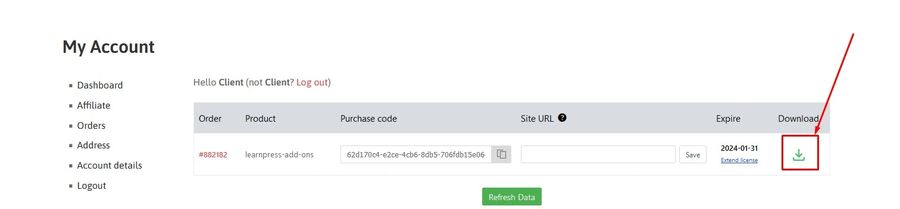
Step 2: Installing and Activating the LearnPress Course Wishlist Add-on
After successfully downloading the Course Wishlist add-on, it’s time to install and activate it. Here’s how:
- Log in to your WordPress Dashboard.
- Find the Plugins section and choose Add New.
- Click on the Upload Plugin button and choose the Course Wishlist add-on.zip file you downloaded earlier.
- Then click Install Now and wait for the installation process to complete.
- Once the installation is finished, click on the Activate Plugin button to activate the LearnPress Course Wishlist add-on.
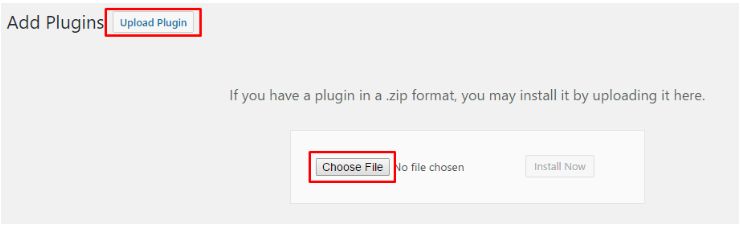
Note: If you have trouble activating LearnPress add-ons, please refer to our tutorial article on Activate LearnPress Add-ons on WordPress.
Step 3: Accessing the Wishlist Tab in Student Accounts
After enabling the wishlist button on course pages, you can now notice the Wishlist icon on the course page. So students can store the courses they want to buy and access them in their user account for future reference.
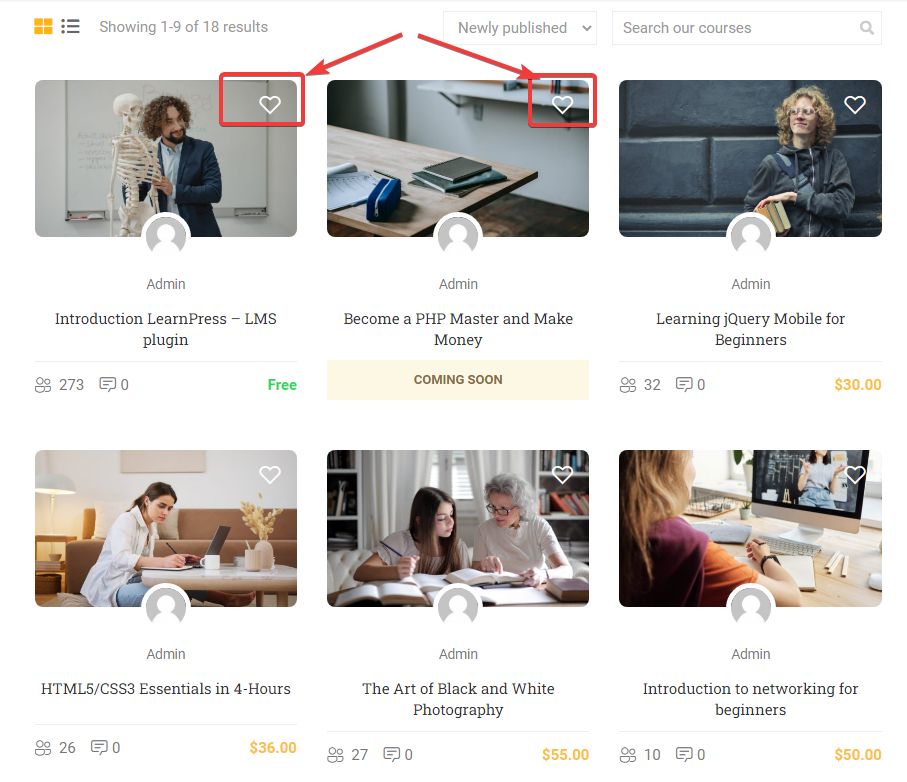
Your students will be able to add courses to their wishlist. Here’s how they can access their wishlist:
- Students need to log in to their student accounts.
- Once logged in, they will see a Wishlist tab in their account profile.
- By clicking on the Wishlist tab, students can view all the courses they have added to their wishlist.
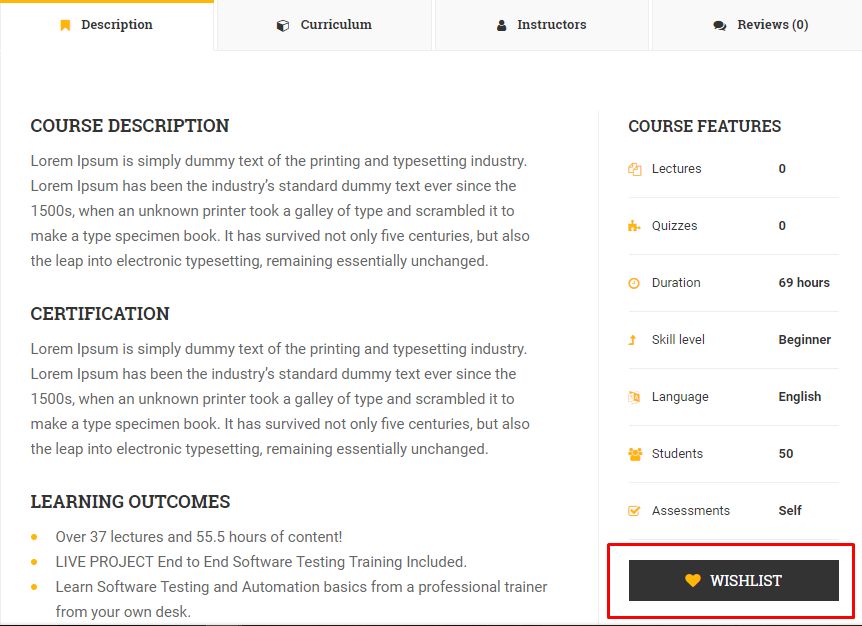
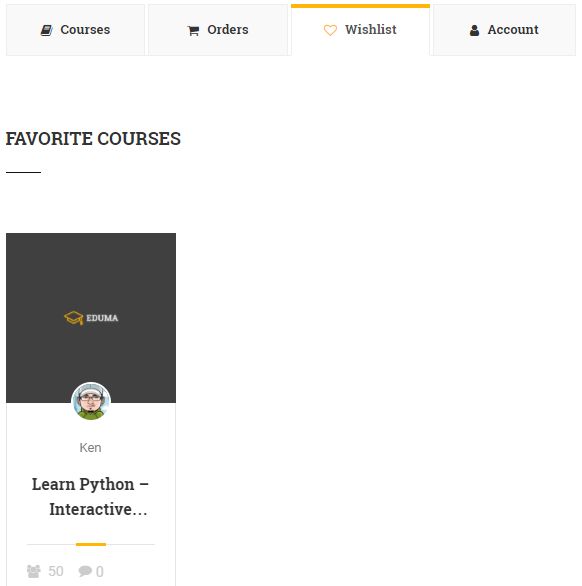
We hope this guide has helped you understand how to integrate the LearnPress Course Wishlist add-on into your eLearning website.
Read More: LearnPress Course Review Integration Guide: Step-by-Step
Contact US | ThimPress:
Website: https://thimpress.com/
Fanpage: https://www.facebook.com/ThimPress
YouTube: https://www.youtube.com/c/ThimPressDesign
Twitter (X): https://twitter.com/thimpress


