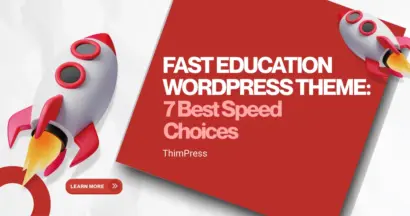There are an infinite number of choices when it comes to developing a WordPress website. Each of these websites is expected to work efficiently on the modern web. Ranging from all sorts of design and plugin choices to the intricate codes, developers make crucial design-related decisions. The entire procedure tends to bring in a few mistakes on the developers’ part.
Using CSS for WordPress is assumed to be one of the simplest tasks. However, when done on a high-scale and professional level, it is rather complicated. The end design would get entirely cluttered and flawed if you fail to avoid some mistakes. This would further call for unlimited revisions and extra efforts, leading to the wastage of resources and time. These CSS codes must be error-free, optimized, as well as clean for a consistent and stable design.
Listed below are the most common mistakes which developers make while writing the CSS for a WordPress site.
CSS for WordPress: Improper Planning of the Layout
Some developers might have a tough time interacting with the different elements of the layout before they begin to code. As a developer, you must be aware as to how time-consuming, stressful, complex and frustrating it is to rethink and redesign. The whole thing gets tougher when one or two KLOCs have already be written. The best way is to pin down the codes before you begin to craft the final lines of the codes.
CSS for WordPress: Not Using an Appropriate CSS Reset
Web browsers are determinants of your website’s display and are quite unstable. A nail on the wrong spot and the whole design will crash to bits. Things will be unstable for some or the other user sitting at the other end of the computer, using a different browser. Now web browsers offer default styling for the HTML elements. Hence, there is seldom a case wherein two browsers would provide same default styling.
When using CSS for WordPress, the only possible way to ensure that the styles are effective is by using a CSS reset. The CSS reset lets you reset all the styles of the HTML elements to a more predictable baseline value. When used effectively, all your page elements just like they were all the same. It makes everything a blank slate to exhibit your creativity and efficiency.
CSS for WordPress: Using Names of Colors Instead of Using Hexadecimal
As a developer, one thing that you must always remember is never to let the browser decide as to how your web pages would be displayed. When using CSS for WordPress, you should put in a little bit more effort to find out the hexadecimal value of the color that you want for your site. By doing this, you would be able to ensure that the color that you want is displayed accurately, in the same tone, across all the browsers.
In case, you do not want to put in that extra effort, you can use a color cheatsheet which would provide a preview and the hexadecimal value of the color that you want to use. This might seem insignificant at that moment, but when it comes to using CSS for WordPress, it is the little things that make the end-result wonderful.
CSS for WordPress: Not Contemplating Different Browsers
Gone are the times when the World had access to a fewer number of browsers. But, over the past few years, the new browsers have been significantly introduced for dedicated platform usage: smartphones, tablets, and desktops. As a developer who is writing CSS for WordPress, you would have to consider all the popular browsers to ensure that the design of the site does not act as a hindrance in the consistent and smooth accessibility across all the browsers. This would scale your website’s performance.
CSS for WordPress: Inferior Readability
Some of the developers often remove the white space that exists between the two definitions of CSS for the performance’s sake. Blank lines and white spaces also consume the complier’s time. By eliminating the blank lines and the white spaces, the developers can boost the performance of the site. But by doing so, the readability is compromised. Therefore, all the aspects must be considered.
CSS for WordPress: Usage of Animations without any Purpose
A developer can lift the aesthetic value of the site with the help of animations. This would help in attracting the visitors. But, in case the animation is serving no other purpose than enhancing the appearance of the site, it is best to avoid it. Writing a CSS for your WordPress which features a lotof animation, would employ a lot of resources. It is, therefore, best to keep it out of the layout of the design.
CSS for WordPress: No Documentation
Comments and documentation are useful for other developers and designers who will be working on the same project, at any point in time. With the help of the comments, the other members of the team can get a fair and quick idea of the code. This, in turn, would help in saving the efforts and time of the other developers who are going to be working on the same project.
CSS for WordPress: Not Organising the CSS in a Reasonable Way
When writing the CSS, it is always advisable to organize the codes. By doing so, you would be able to recall that the next time you would come to make a change in the file; you would be able to navigate easily. How the style of the site is organized, it is completely dependent upon you. One of the most common CSS authorizing mistakes that people make is not writing their style as soon as it finds a shape in their mind.
Wrapping up
The right CSS is the stepping stone toward a great and modern web project. This amazing HTML tool needs a little moderation so that no errors take shape.
If you have a query or feedback, kindly share it with us in the comments below.
Read more: How to Create a WordPress Dropdown Menu? – ThimPress