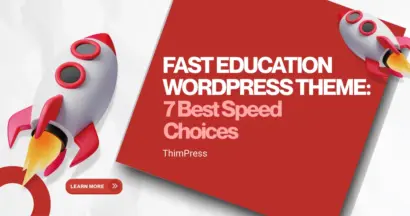Are your pages or posts potential for SEO rankings & able to bring in organic traffic but stay out of the structure of your site? Yes, about 99.99% of all sites have this type of page – Orphan Pages. In this article, we will introduce you to what orphan pages are, how to detect ’em, and how to include them on your site.
What are Orphan Pages?
To describe, orphan pages on a website don’t have any links to them, even the backlink, and those posts can’t be crawled & found since no posts/pages link to them.
Many reasons lead to orphan pages, including the old pages that stay published but have no sites linking to them, technical problems, CMS making new unknown URLs as part of its site designs, and many more. No one can access the orphan pages from any place on your website unless they have the right internal links. It will be very hard to find pages, although it’s possible.
To find the orphan pages, you can use referrals such as backlinks or newsletters referring to those posts. Then, using organic search for specific search is also a way, too. Finally, redirecting when other URLs are routed to these orphan pages stays great as well.
That’s all you will ever need for the question “What is an orphan page“.
Orphan Pages: Bad for SEO, Why?

When users can’t find the wanted pages fast + the search engines can’t crawl them either, it is bad or even very bad. If the audience can’t find or access the pages, you will lose the organic traffic, keywords, and domain authority since Google is now focusing on the user experience (UX) of websites, not only pageviews & clicks.
Can’t Index Orphan Posts
When no post or page links point to an orphan page, it will have little or no authority, and the SEs tend to remove it from indexing. Also, Google bots can’t find ’em, either. It’s a waste of server space and organic traffic, too.
Can Take Up Lots of Crawl Budget
Each website will be provided a certain amount of index portion on Google. When low-quality posts/pages consume a big part of your crawl budget, you have to spend more resources to reach the pages that matter. Moreover, Google’s crawl speed will slow down if it doesn’t find natural links between your website’s pages.
Worse Performance
The performance of the orphan posts is worse because they will have low page authority or even none, leading to lower ranks on the SEs. When you distribute the orphan to your site’s structure, it will improve orphaned pages SEO and the site’s SEO.
Bad UX
The orphan ones usually contain out-of-date information. If they are new, people will be difficult in finding those posts. Both of them will reduce the UX of your site significantly.
How to Detect the Orphan Pages

Wondering How to find orphan pages on a website?
There are many ways to detect those posts or pages. Some people will find ’em from the posts that link to those posts from internal or external sites. Also, you can find them on the sitemap.
Audit Widgets
You can make use of an orphan page checker tool like Ahrefs or SEMrush to look for the orphaned. For example, you can apply Site audit from SEMrush.
Rank Math
In the WordPress dashboard, Rank Math shows the number of links that link to each separate page. Besides, in the post editor, use the “Filter” function by choosing the option “Orphan Posts” & clicking “filter”.
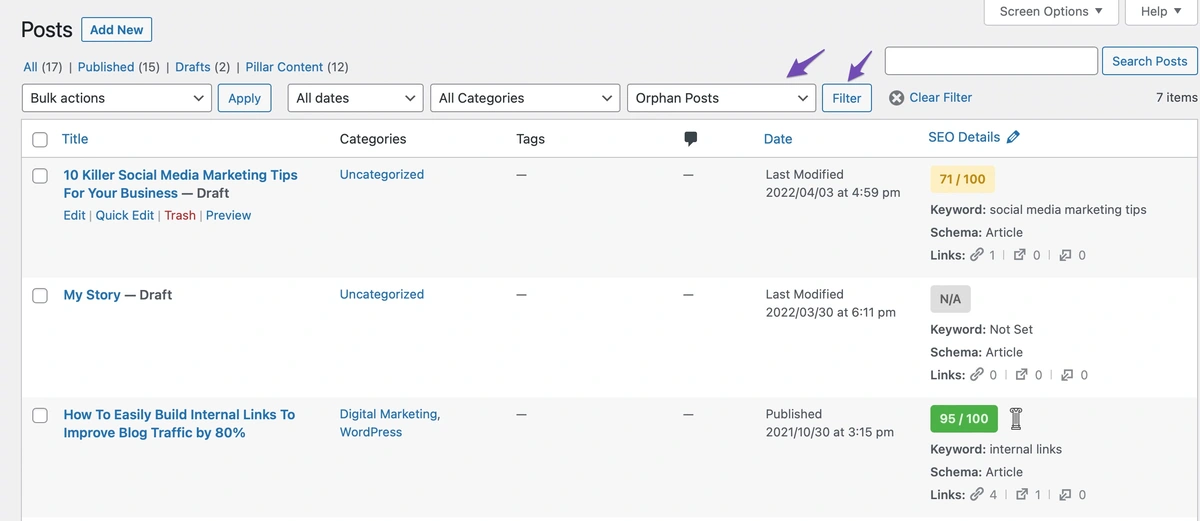
How to Rework the Orphan Pages
After detecting them, you should deal with them to improve your site. Before working on it, you should evaluate and check whether they are important or not.

3 standards that you should consider are:
- Does it have a keyword ranking for that page?
- Is the post/page important to your site?
- Is the page well-designed? Can it receive SEO rankings if you fix links?
Next, we will list out some popular orphaned page issues and fixing methods.
The Page Doesn’t Appear but Other Websites Link to It
Having an external link to the page, you remove or redirect rather than usual. Google will still detect the old link/backlink because it still exists on the other websites. The only way to fix this issue is to contact the external site owners & ask for link updates.
4xx-Code Errors
After you fix the page, Google will crawl it and even return with 4xx codes for some moments. Don’t worry, Google bots will stop crawling them.
A Website Migration Causes an Abandoned Page
When you change the whole site’s URL, some pages are not redirected but the content stays there. What you should do is redirect the old URLs to the new site or set them to return 404 or 401 status codes.
A Page Isn’t as Important as You Think
There is a chance that an orphan page doesn’t do the needed work or stays as a main concern cause. In case of that, deleting the post or page is the best thing you should do.
Some Notes about Orphan Pages
Do you wonder whether Google can detect orphan pages or not, the answer is yes and no. It will depend on your site being included on the XML sitemap & references to orphan pages/posts (redirects, canonical, and more). If Google’s algorithms don’t consider your posts/pages enough, your site will receive no index.
Do orphan pages kill your site’s SEO? Yes, of course! Orphan pages usually rank lower in SERPs and have less organic traffic. Further, those pages take up a lot of the crawl budget of your site.
On the other hand, the orphan pages are not as same as dead pages.
Orphan Pages: Conclusion
If you made it here, congratulations! You have just acquired a hell of knowledge about what is an orphan page, what causes it, and how to deal with it. Indeed, you should take them back to your site’s structure and make sure all those pages get indexed by the Google bots.
Read more: What is Domain Authority and Why is it Important?
Contact US | ThimPress:
Website: https://thimpress.com/
Fanpage: https://www.facebook.com/ThimPress
YouTube: https://www.youtube.com/c/ThimPressDesign
Twitter (X): https://x.com/thimpress_com