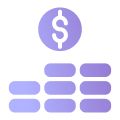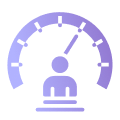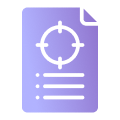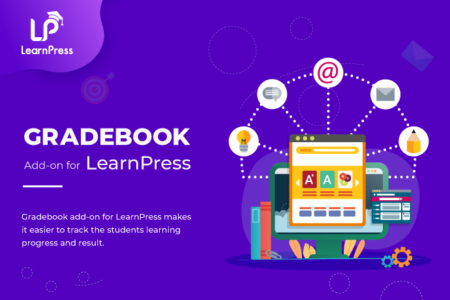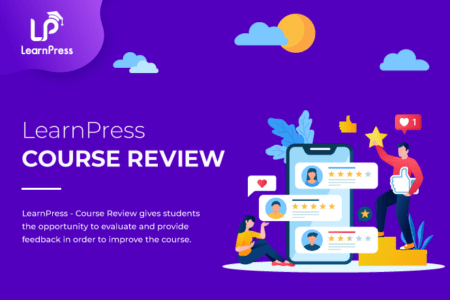8+ Best WordPress Alternatives & Competitors
Are you looking for the best alternatives to WordPress? WordPress has its advantages, but there are other great options out there that offer similar features like website design, blogging tools, and online stores – all in one easy-to-use package. These platforms handle technical details like updates and security for you,…
05/17/2024