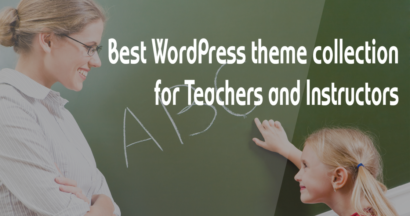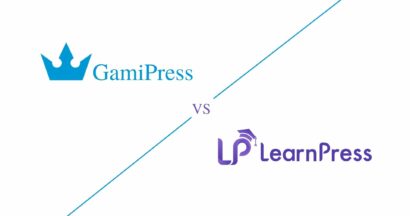Top 7 Stunning Education WordPress Themes for Schools
“A man without education is like a building without a foundation.” It is undeniably true that Education is the base of everything, and choosing the right place to learn and to work for your career is also of the same importance. This right choice will help you soon grow and…