We’ve done our research and put up a list of the best Video Downloader for Mac to help you get the most out of your video viewing experience. You can easily download movies from a variety of sources, like YouTube, Vimeo, Facebook, and more, with the help of these programs because they are made to provide the newest video downloading capabilities.
The following is a list of the best video downloaders for Mac selected by ThimPress (compared and updated regularly):
Eduma – Education WordPress Theme
We provide an amazing WordPress theme with fast and responsive designs. Let’s find out!
4K Video Downloader
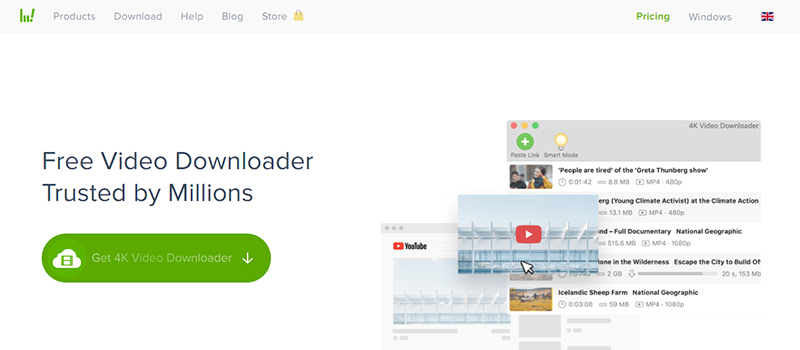
Suitability: Mac, Windows, Linux, Android.
The Pricing Options: Free, US$37 for a licensed version for up to 3 computers, and US$57 for the 4K Download bundle.
This Video Downloader for Mac’s best free tool for painless YouTube downloads is the 4K Video Downloader. It supports high resolutions up to 8K and is very configurable and ad-free. It’s the simplest and most adaptable choice for recording videos from diverse sources because it supports 60 frames per second and has a Smart mode feature.
Pros:
- The UI is simple for an easy and clutter-free downloading experience.
- Auto-apply settings to future downloads on Mac with Smart Download Mode.
- Enable downloading of 3D and 360°/virtual reality videos.
- Powerful capability to handle common formats like MP4, FLV, MKV, and more.
- Customize video format, resolution, duration, and more.
Cons:
- Adverts require patience to use the free version of the application.
- The free version limits the number of playlists and channels available.
VideoProc Converter

Suitability: Mac, Windows.
The Pricing Options: Free.
A very helpful Video Downloader for Mac users is called VideoProc Converter. They can use it to download a variety of videos, including live streams, playlists, channels, and music, in superb file quality to their devices.
Pros:
- Download videos for free from over 1000 online sites, including Vimeo, Twitter, YouTube, TikTok, Facebook, Reddit, Instagram, and embedded videos.
- Save M3U8 links to videos and download 4K/1080p videos from playlists and channels in a few steps.
- Compatibility and optimized performance for Mac computers that use the latest M1, M1 Pro, or M1 Max systems
- Easy and intuitive interface to ensure a streamlined downloading process.
- The subtitle search utility is an easy way to search and save videos on Mac.
Cons:
- Video Converter’s video editing feature compared to other software has limitations.
- The trial version of VideoProc Converter provides only essential features and restricts the maximum duration of media files to five minutes.
- The software is deficient in collaboration, social sharing, and media overlay tools.
YTD Video Downloader for Mac
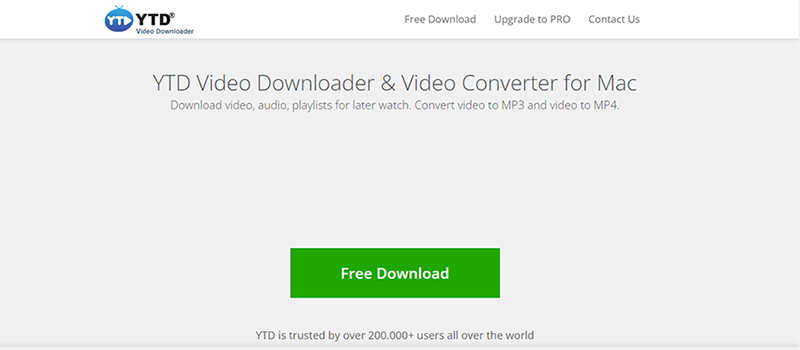
Suitability: Mac.
The Pricing Options: Free.
A strong and effective software program developed to rapidly and effortlessly download streaming videos is YTD Video Downloader for Mac. It offers quick download times and supports several different video file types, including MP4, AVI, FLV, MOV, and WMV.
This Video Downloader for Mac is a quick, dependable, and feature-rich software utility that simplifies the process of downloading and converting streaming videos. Anyone looking for a high-quality video downloader and converter will find it to be an outstanding choice because of its clear and simple interface and impressive range of capabilities.
Pros:
- YTD Video Downloader has the capability to download, convert, and play videos from the most popular streaming sites available.
- At any time, you have the freedom to pause, resume, or cancel your downloads.
- Batch downloading is supported by YTD Video Downloader.
Cons:
- The download speed is quite slow, especially when downloading videos in large quantities.
VDownloader
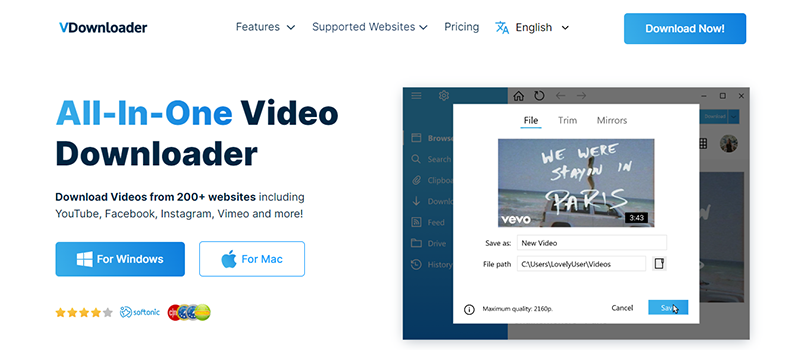
Suitability: Mac OS 10.12 Sierra or later, Windows 10.
The Pricing Options: You can use it for free or pay US$19.99 per year. Alternatively, you can pay US$49.99 for lifetime access.
VDownloader is a flexible and effective program that can download and transcode videos. Users who wish to quickly search for and download videos from a variety of famous sharing sites should choose it because of its user-friendly design and extensive set of functions. Finding the video you want to download has never been simpler thanks to its built-in search tool.
Pros:
- You can effortlessly download full HD, 4K, or 8K videos, complete playlists, or channels from any website without experiencing any buffering delays.
- Easily customize your videos to your preferences by converting them to any format and adjusting video resolution, frame rate, audio, and codecs.
- Take control of your downloads and conversions by scheduling them to occur at a specific time. Additionally, you can synchronize your videos with your mobile device for on-the-go viewing.
- Bypass regional filters on YouTube by using a proxy.
Cons:
- The free version of the software is accompanied by bothersome advertisements.
- If you are using the free version of the software, you will not have access to any product support.
ClipGrab
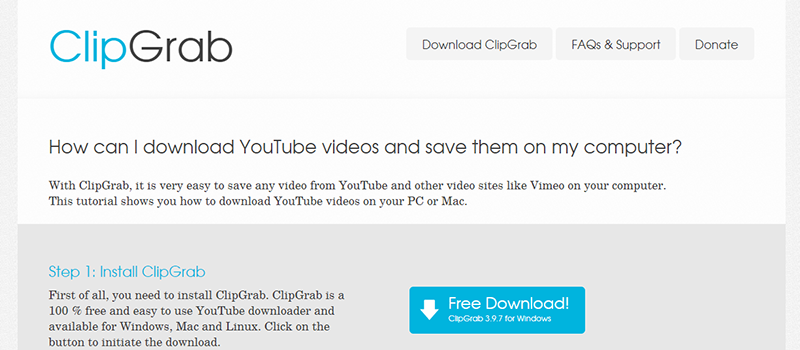
Suitability: Mac, Windows, Linux.
The Pricing Options: Free.
For Mac, ClipGrab is a free video downloader that can change streaming videos’ formats. The search capability, which is sometimes overlooked by other applications of a similar nature, is one of its distinctive qualities. Users can quickly and easily find and download videos using this search tool without constantly switching between browsers, which saves them time and effort.
This Video Downloader for Mac itself is simple to use and user-friendly, with a streamlined UI that swiftly analyzes the provided URLs to make the downloading process easier overall.
Pros:
- Several video websites are supported, including YouTube, Dailymotion, Vimeo, and Facebook.
- You can download videos in high, standard, or low definition according to your preference.
- The inclusion of a built-in search feature and conversion option assists in simplifying the workflow.
- The graphical user interface is beautifully designed.
Cons:
- The search tools exclusively display up to 12 results per search.
- The installation package may include adware bundled with it.
iFunia YouTube Downloader
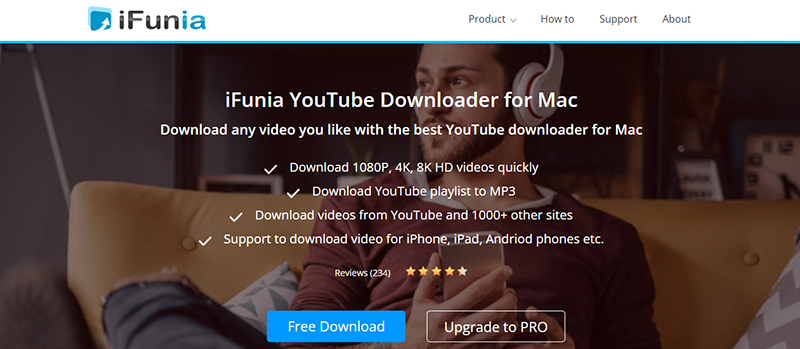
Suitability: Mac.
The Pricing Options: iFunia YouTube Downloader is available for free, but for unlimited downloads and lifetime use, you can purchase a license for US$19.99 for 1 Mac or US$29.99 for 2 Macs.
Mac users have access to a complete offline video and playlist downloader in iFunia YouTube Downloader. This Video Downloader for Mac is a one-stop shop for all your video download requirements with compatibility with over 1000 websites, including well-known ones like YouTube, Facebook, Instagram, and Vimeo.
Pros:
- Support for over 1000 websites, including popular platforms like YouTube, Facebook, Instagram, and Vimeo.
- Supports 1080p quality and 3D videos, with a built-in preview feature.
- Convert videos to MKV, MOV, WMP, and more.
Cons:
- iFunia Video Downloader may experience crashes during video downloads.
- The free version of iFunia Video Downloader limits downloads to 3 videos.
PasteDownload
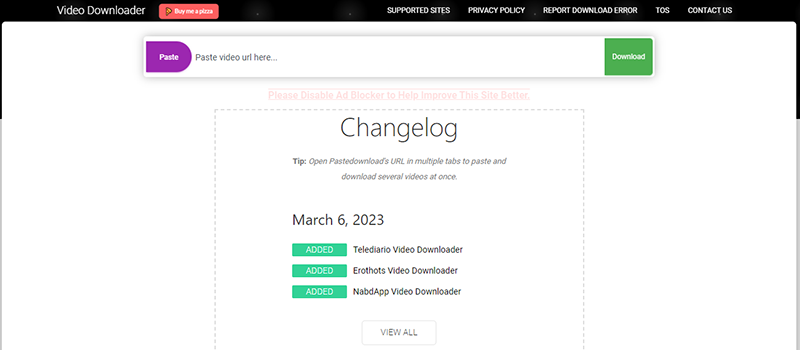
Suitability: Web tool.
The Pricing Options: Free.
PasteDownload is a fantastic online service that enables Mac users to easily download videos and music from a variety of platforms without the need to install any extra software. Users can swiftly and simply download their preferred content with only a few clicks thanks to the over 500 platforms supported, including well-known websites like YouTube, Vimeo, and Facebook.
Pros:
- Supports resumable downloads and is simple and safe to use.
- PasteDownload’s website is regularly updated.
- PasteDownload allows you to download videos in quality up to 1080p Full HD, including lower quality options.
Cons:
- PasteDownload’s download speed may be slow with a weak internet connection.
GetTube for Mac
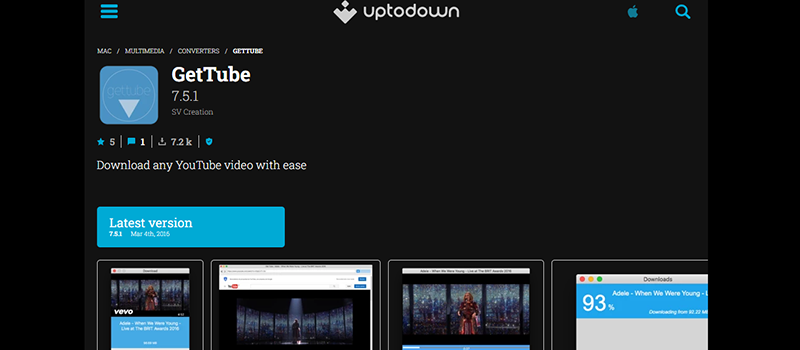
Suitability: macOS 10.6 or later
The Pricing Options: Free.
A free Mac video downloader called GetTube enables you to save videos from well-known platforms in any resolution, ranging from 144p to 4K. It functions independently with Firefox and Safari and shows a download button while browsing YouTube. Simply click a video to download it in the format of your choice once you’ve found it. The process of downloading will begin instantly.
Pros:
- A lightweight macOS video downloader for high-quality video downloads.
- Download videos directly from YouTube without a web browser using the GetTube app.
Cons:
- A limited selection of output formats to choose from.
Keepvid
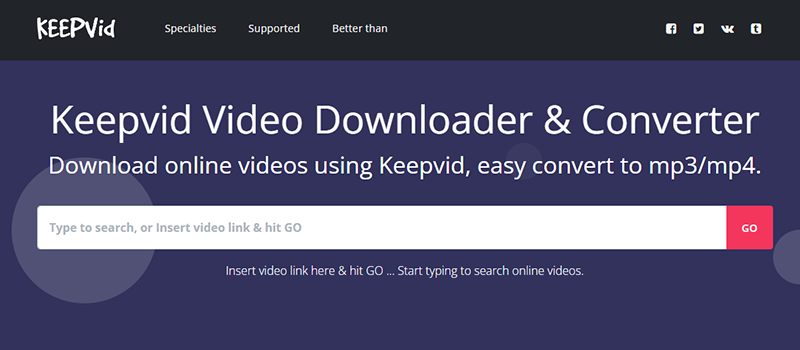
Suitability: Web tool.
The Pricing Options: Free.
The best free online video downloader for Mac is Keepvid, which enables you to download movies from sites like Facebook, Vimeo, Dailymotion, and YouTube. Additionally, you may use it to convert videos to MP3 for ringtones.
Pros:
- Fast video download service.
- Retain subtitles in multiple languages.
Cons:
- Does not support batch downloading.
- Download speed may be slow at times and frequent crashes may occur.
QDownloader
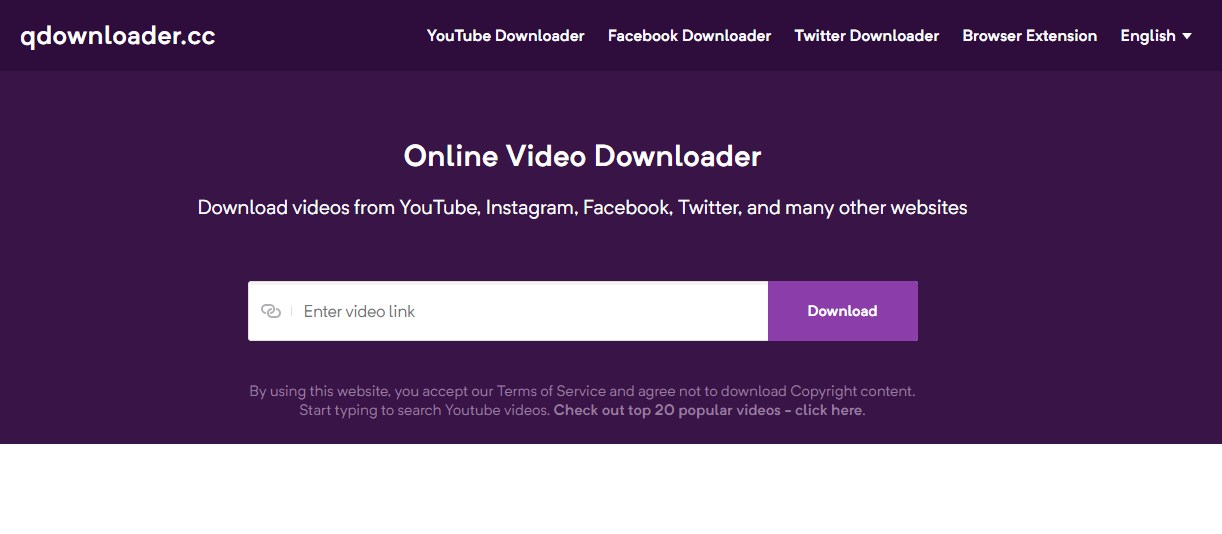
Suitability: Web tool.
The Pricing Options: Free.
A secure and cost-free internet movie downloader for Mac is QDownloader. With just a few clicks, you can quickly and effortlessly save videos from well-known websites like YouTube, Facebook, Vimeo, and Instagram. On a Mac or PC, you may also convert videos to MP4 or MP3 using the built-in conversion engine. Additionally, Chrome, Firefox, Opera, and Safari all have browser extensions.
Pros:
- Download videos in various resolutions including HD, 720p, SD, and more.
- Unrestricted downloads with no limitations.
- It is completely free and safe to use without the need to register for an account.
- Enjoy speedy downloads and conversions with no limits on download or conversion rates.
Cons:
- Pop-up ads can be frustrating and interrupt the user experience.
- Ability to download audio-only files up to 128kbps.
Conclusion
In conclusion, having a dependable Mac video downloader can improve your online experience by enabling you to save and watch films whenever it’s most convenient for you. Despite the abundance of possibilities, we’ve compiled a list of the top 10 Video Downloaders for Mac, each of which has its own special attributes.
There is something on this list for everyone, whether you want a simple or sophisticated downloader, a free or paid option, or one that supports several video formats and resolutions. Select the one that best meets your demands, then start downloading your preferred videos right away.
Also, you may need more video downloader tools for other platforms:
- 10 Best Free Video Downloader Apps For iPhone & iPad
- How to Save Facebook Video to iPhone: Learn the Methods
- 10 Best Free Video Downloader Apps For Android Devices
- 10+ Best Free Video Downloader Chrome Extension
Contact US | ThimPress:
Website: https://thimpress.com/
Fanpage: https://www.facebook.com/ThimPress
YouTube: https://www.youtube.com/c/ThimPressDesign
Twitter (X): https://x.com/thimpress_com
