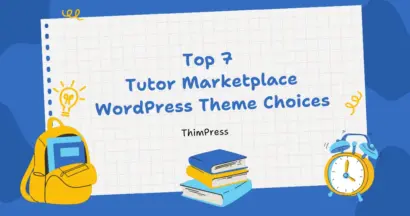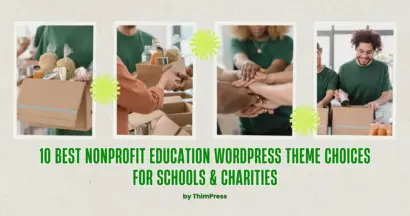Before thinking about updating to WordPress 5.0, please check this article first for the sake of your site’s stability. Here comes that time of the year again when the WordPress team decides to roll out a major new update for WordPress. New WordPress versions usually mean better performance, but they’re rarely optimized for anything older (even the latest 4.9.x versions).
Why You Shouldn’t Upgrade to WordPress 5.0 Now
To help you stay away from trouble. It is our recommendation that, if you are thinking of updating to WordPress 5.0 right after it is released, think twice before doing that.
WordPress 5.0 is a major update that comes with some new features and a major change of the inside system (the name 5.0 suggest that very well). However, it has never been tested with your current version of theme and plugins. And it is very likely to bring up bugs, and issues or even destroy your live-running-production website completely. If you are thinking that this is a new update, why not try it. Well, do it at your own risk and think if it’s worth risking your business’ website just for the sake of ‘trying’ before testing with it.
** We are not telling you to completely ignore it. Just that you should do some testing on staging. Or test sites before actually updating it on your production site
WHEN SHOULD YOU UPGRADE
- You should only upgrade to WordPress 5.0 if you are doing it on your test site (not your production site) to avoid losing your customers.
- If you are not the ‘techies’ type and you have other people installed your site. You should only upgrade to WordPress 5 in the next weeks or so. Until when many others have tested it and make sure it is working properly with your set of themes and plugins.
- If you have a technician doing everything for you, it is definitely prudent to let him do the upgrade for you. It is best that he do it in your staging/testing environment before doing it for the live site
- Finally, you should only upgrade to WordPress 5 on your production site when you finish testing on your test environment.
SUMMARY
Our developers are working hard to test this new version and make sure it compatible with our themes and plugins. Before we can reach a safe conclusion. Please do not update to WordPress 5.0 without a backup or without having a technician helping you directly.
Just hold on, wait for a few days until next week and then it will be time to update.
Read more 10 Best Dropshipping WordPress Themes For Dropshipping Business