The latest update to WordPress, version 6.5, introduces support for a new image format called AVIF. This format promises significant improvements over familiar options like JPEG, PNG, and even WebP. You can refer to AVIF vs. WebP to learn more about the differences between the two next-gen image formats.
So, what’s the big deal about the AVIF image format? It comes with two key benefits: superior compression and enhanced image quality.
AVIF can potentially reduce file size by up to 50% while maintaining sharp details. This helps with faster loading times for your website, a crucial factor for user experience and search engine optimization (SEO).
Moreover, AVIF offers greater color depth and clarity, making it ideal for showcasing high-resolution and HDR (High Dynamic Range) images.
With WordPress 6.5, you now have the option to use AVIF on your website, provided your hosting provider supports it as well. This opens the door to faster page loads, an improved user experience, and potential bandwidth and storage savings.
In this blog post, we’ll dive into AVIF images, exploring their benefits and how to use them effectively within WordPress 6.5. We’ll address frequently asked questions and provide helpful resources to guide you in creating and converting AVIF images for your website.
If you’re looking for what’s new in WordPress 6.6, you can check out our blog post dedicated to exploring the exciting features and enhancements introduced.
Eduma – Education WordPress Theme
We provide an amazing WordPress theme with fast and responsive designs. Let’s find out!
What Is AVIF?
AVIF (AV1 Image File Format) is a recent image format that uses the AV1 compression technology. This technology allows AVIF to store both still images and animations, offering several advantages over existing formats like JPEG, PNG, and WebP.

Why You Should Use AVIF Images in WordPress Today
There are several reasons why AVIF images are a great choice for your WordPress website, such as:
- Faster Loading Websites: AVIF images are much smaller than regular JPEG images, which means your web pages will load quicker. This is important because faster loading times provide a better experience for visitors and can even help your website rank higher in search results.
- Saves Bandwidth: Since AVIF images are smaller, they use less bandwidth to transmit. This can be beneficial if you’re concerned about bandwidth costs or have a limited data plan.
- Works with WordPress Features: You can still use all the cool WordPress features you love with AVIF images, like responsive images, Fetch Priority, and lazy loading. These features help ensure your images look great on all devices and load efficiently.
- Wide Browser Support: Most popular web browsers already understand AVIF images, so you don’t have to worry about compatibility issues for most visitors.
How To Create Images to AVIF
There are several ways to get AVIF images onto your WordPress site:
- Image Editing Software: Many image editing software programs now allow you to export your creations directly in AVIF format. Check your software’s export options for AVIF support.
- Command Line Tools: For tech-savvy users, command line conversion tools offer more control over the process.
- Web-Based Converters: Free online tools like Pixelied or Squoosh offer a user-friendly way to convert existing images to AVIF from your web browser.
- WordPress Automatic Conversion (check FAQ): WordPress may also offer built-in functionality to automatically generate AVIF versions of your uploaded images. Refer to the WordPress documentation for details on enabling this feature (if available).
Once you have your AVIF images, simply upload them to WordPress and use them on your pages and posts just like any other image. This allows you to take advantage of AVIF’s smaller file sizes without impacting your workflow.
How To Use AVIF Images in WordPress
The first step is ensuring you’re using WordPress version 6.5 or later. This update added native support for AVIF images, allowing you to upload and use them just like JPEGs or PNGs.
However, AVIF functionality relies on your web server’s image processing capabilities. Luckily, WordPress offers built-in support for two common libraries, Imagick and LibGD.
You can easily check for AVIF image support within your wp-admin.
Go to Tools and find Site Health, click the “Info” tab, and expand the “Media Handling” section. Look for “AVIF” in the list of supported formats.
While AVIF offers advantages, some browsers might not display them correctly. If a significant portion of your audience uses unsupported browsers, you have two options:
- Sticking with Traditional Formats: This might be the safest route if maintaining compatibility is crucial.
- Implementing a Browser Polyfill: A polyfill is a piece of code that bridges the gap between a browser’s capabilities and the desired functionality. In this case, a polyfill would enable unsupported browsers to understand and display AVIF images.
3+ Free WordPress Image Optimizer Plugins for Converting to AVIF
Imagify
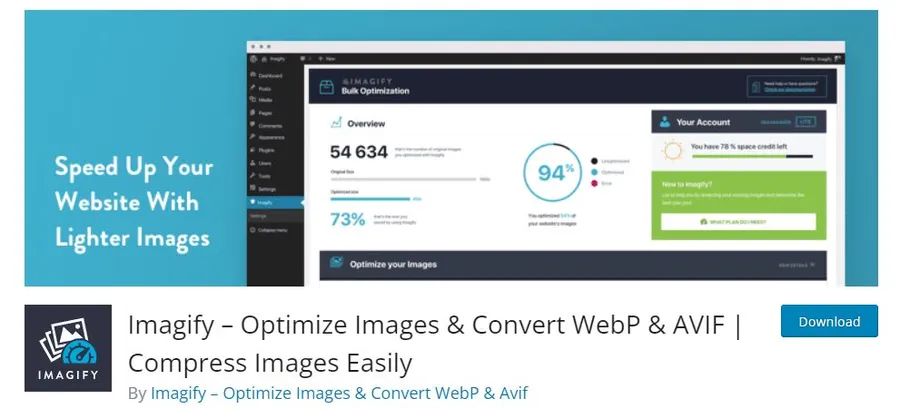
Imagify is a popular image optimization plugin with over 800,000 active installations. It offers a user-friendly interface and allows you to compress images, convert them to WebP and AVIF, and even resize them. Imagify offers a free tier with limited credits, but paid plans are available for higher volumes of images.
Image Optimization by Optimole
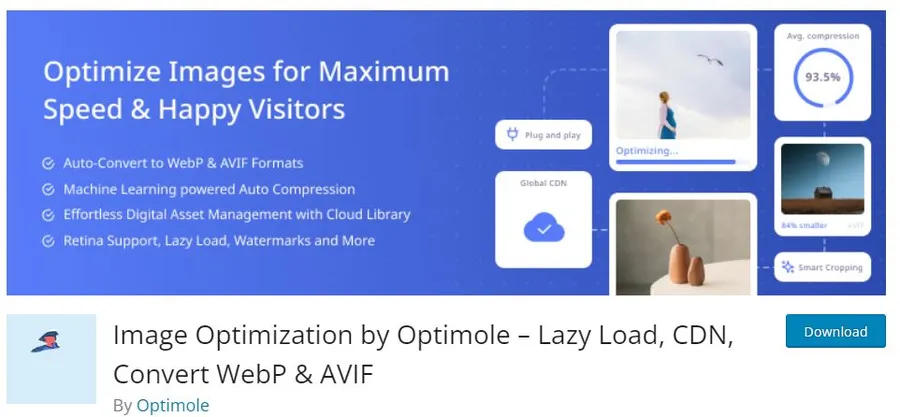
Optimole is another well-regarded image optimization plugin that provides efficient image compression and conversion to WebP and AVIF formats. It boasts a unique machine-learning compression technique that can achieve superior results. Optimole offers a free trial but requires a paid subscription for continued use.
Smush
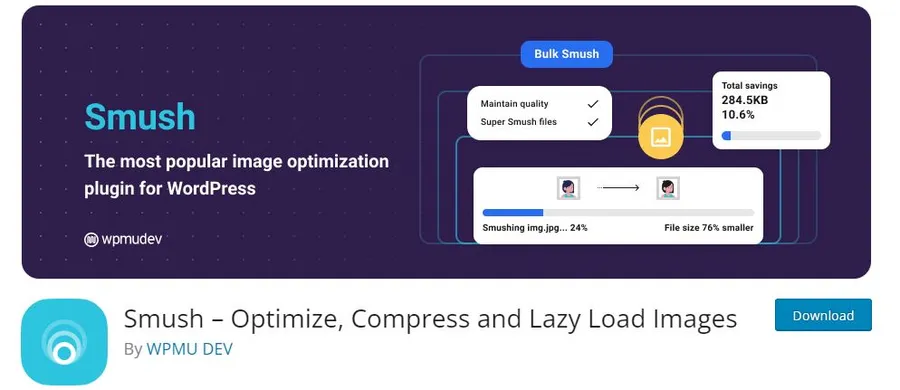
Smush is a freemium image optimization plugin from WPMU Dev. The free version offers basic image compression and lossless optimization. Upgrading to the Pro plan unlocks features like conversion to WebP and AVIF formats, lazy loading, and bulk optimization.
Frequently Ask Question
Read More: What Is An AI Chatbot? 5+ Best AI Chatbot Software
Contact US | ThimPress:
Website: https://thimpress.com/
Fanpage: https://www.facebook.com/ThimPress
YouTube: https://www.youtube.com/c/ThimPressDesign
Twitter (X): https://x.com/thimpress_com
