WordPress.com is a hosted blogging and website-building platform. It’s a simpler alternative to self-hosted WordPress, where you don’t have to worry about all the technical stuff behind the scenes, like web hosting, domain names, or software updates. But there are some things you can’t do with WordPress.com, like using certain plugins or themes or fully customizing your website’s design.
So, while WordPress.com is a great starting point, it’s important to be aware of the limitations of WordPress.com before you invest too much time and effort into your website.
In this blog, we’ll look at these WordPress.com limitations and help you decide if WordPress.com is the right platform for you.
Let’s get started!
Who Use WordPress.com?
WordPress.com is often chosen by those who prioritize simplicity and convenience over extensive customization and control. It’s for:
- Beginners: It handles hosting, setup, and updates.
- Hobbyists and personal bloggers: The free plan is great for basic websites and blogs, and it offers attractive themes and community features.
- Small businesses: Paid plans provide more features and customization, plus basic eCommerce functionality, marketing tools, and SEO tools.
1: Monetization WordPress.com Limitations
While WordPress.com has come a long way in offering monetization options, it still falls short when compared to its self-hosted cousin, WordPress.org, especially for serious content creators and businesses. Here are some of the limitations of WordPress.com:
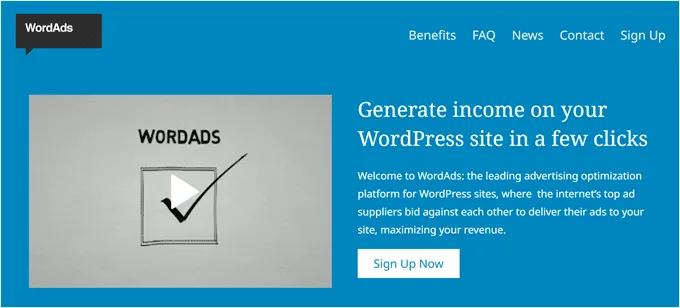
Restricted Revenue Streams:
- No Third-Party Ads: Forget AdSense, Media.net, or any other ad network. WordPress.com restricts you to their own WordAds program, limiting your reach and potentially resulting in lower returns.
- Limited Payment Gateways: Only Starter plans and above allow PayPal integration, effectively locking out free plan users and potentially hindering sales for others.
Control and Flexibility Go Missing:
- WordAds Exclusivity: Only higher-tier plans get access to WordAds, further segmenting monetization opportunities based on your wallet size.
- Commission Cuts: WordPress.com takes a chunk of your earnings, ranging from 0% to 10%, depending on your plan. This eats into your profits, especially for those just starting out.
2: Plugin and Theme WordPress.com Limitations
While both WordPress.com vs. WordPress.org share the same core software, their plugin and theme options differ greatly, impacting your website’s functionality and design flexibility. Moreover, you don’t have access to the core WordPress.com files, so you can’t make any changes to the underlying code of your site.
Limited Plugin Access:

- WordPress.org: With over 59,000 free plugins available, you can add features like contact forms, eCommerce functionality, SEO optimization, and more. Think of them as apps that extend your website’s capabilities.
- WordPress.com: Free and Starter Plan users can only access a limited selection of plugins. To install the most popular WordPree plugins, you need a Creator plan or higher, costing $25 per month. Additionally, installing third-party premium plugins is completely off-limits on any plan.
Limited Theme Options:
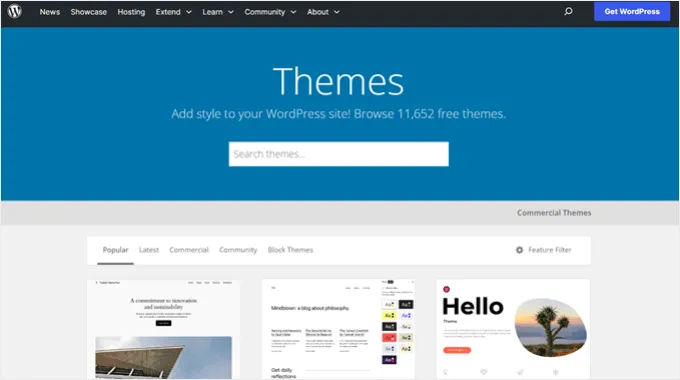
- WordPress.org: Choose from over 11,000 free WordPress themes or purchase WordPress premium themes for unique designs and advanced features. You have complete control over your website’s appearance.
- WordPress.com: Free and Starter Plan users are restricted to free themes. To access premium or third-party themes, you need an Explorer plan or higher, starting at $8 per month on top of the theme cost. Theme customization using CSS is also unavailable unless you upgrade to a premium plan.
3: Account Suspension (Without Warning) WordPress.com Limitations
WordPress.com has strict rules for what you can do on your site. If you break any of these WordPress.com limitations, even unintentionally, they can take down your site without warning. These rules include:
- You break their rules: This includes things like using illegal content, spamming, or not following their advertising guidelines.
- They decide you’re breaking the rules, even if it’s unclear: Their guidelines are vague, so they can decide whatever they want.
- They change the rules: They can update their guidelines at any time, so something that was okay yesterday might not be okay today.
In contrast, WordPress.org is more flexible:
- There are no strict rules: You’re responsible for following your hosting provider’s rules, which are usually clearer and less likely to change.
- More freedom: You have more control over your website and aren’t at the mercy of WordPress.com’s decisions.
4: Performance and Security WordPress.com Limitations
WordPress.com offers a convenient platform for building websites, but its limited performance and security options, especially on lower-tier plans, can hinder your online business growth.
Performance Limitations:
- Missing key features: Real-time backup and uptime monitoring, crucial for ensuring website availability and recovering from disasters, are locked behind the Creator and Entrepreneur plans.
- No plugin freedom: Basic plans restrict installing third-party backup plugins, leaving you dependent on paid upgrades for essential functionality.
Security Concerns:
- Incomplete protection: Lack of a web application firewall (WAF), a standard security measure against hacking attempts, on lower plans exposes your website to vulnerabilities.
- Limited control: You’re at the mercy of WordPress.com’s security measures, leaving less room for proactive protection and customization.
Scalability Issues:
- Inelastic plans: Lower-tier plans offer limited resources like storage and bandwidth, hindering growth and requiring frequent upgrades.
- Stuck with WordPress.com: Shifting to a different platform later becomes cumbersome due to data lock-in, limiting future flexibility.
5: Branding WordPress.com Limitations
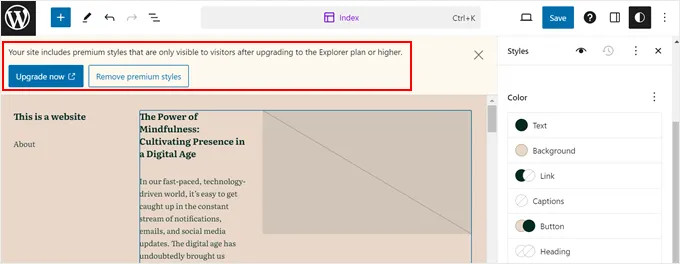
With WordPress.com, customizing your website’s core elements like the header, footer, and CSS is heavily restricted. You can choose from pre-designed themes, but truly tailoring the look and feel to your specific brand is difficult.
Moreover, the free version uses a subdomain under wordpress.com, which can dilute your brand identity. Paid plans offer custom domain options, but the branding journey still doesn’t reach the level of self-hosted WordPress.
6: eCommerce Feature WordPress.com Limitations
There’s no plugin freedom, so selling online becomes tricky. You can’t install most eCommerce plugins, restricting your ability to manage products, payments, and shipping features independently.
Plus, there are limited payment gateways. The built-in WooCommerce integration with a few payment gateways might not fit your specific needs, hindering seamless transactions for your customers.
Transaction fees are another problem, too. Depending on your plan, you may incur transaction fees, eating into your revenue and adding another layer of limitations.
7: SEO Feature WordPress.com Limitations
Plugin limitations can hamper your SEO efforts, but they’re on WordPress.com. You’ll miss out on powerful tools for optimizing content, managing sitemaps, and building backlinks. Also, you’ll have less granular control over these crucial SEO elements, impacting your website’s search engine visibility.
Another thing is the branding concern. The wordpress.com subdomain and limited theme customization can negatively impact your search engine ranking as well.
Read More: 10+ Best CMS Website Software
Contact US | ThimPress:
Website: https://thimpress.com/
Fanpage: https://www.facebook.com/ThimPress
YouTube: https://www.youtube.com/c/ThimPressDesign
Twitter (X): https://x.com/thimpress_com
