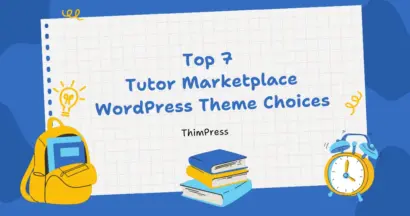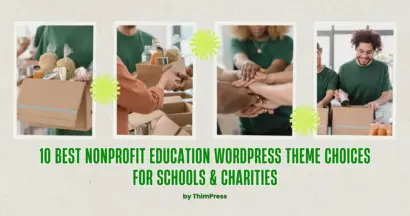Piracy of Digital Content is now one of the most irritating problems regarding copyright and selling products online. This is seemingly more correct in the world of online courses when people could just copy your course material and download your video lectures easily. Although there’s no way to 100% prevent others from stealing your content, there are some methods to make it harder for people to copy your content. This article will examine all effective methods of anti-content theft, from disabling right-click to using pricey services from giant tech companies.
1. Disabling Copy and Right-Click Content
One of the most common ways to copy content is to select content and press CTRL+C or Right click – copy. By prohibiting your users from doing these, you can prevent your content from being stolen for about 70-80% of non-techies stealers.
How to disable Right Click?
Normally, we would need a couple of lines of code and embed them into any page that you want to disable. However, WordPress has been a so powerful and flexible platform that there’s already people who thought of that and given you the solution. All you need to do is to install a plugin, and it will do the hard work for you.
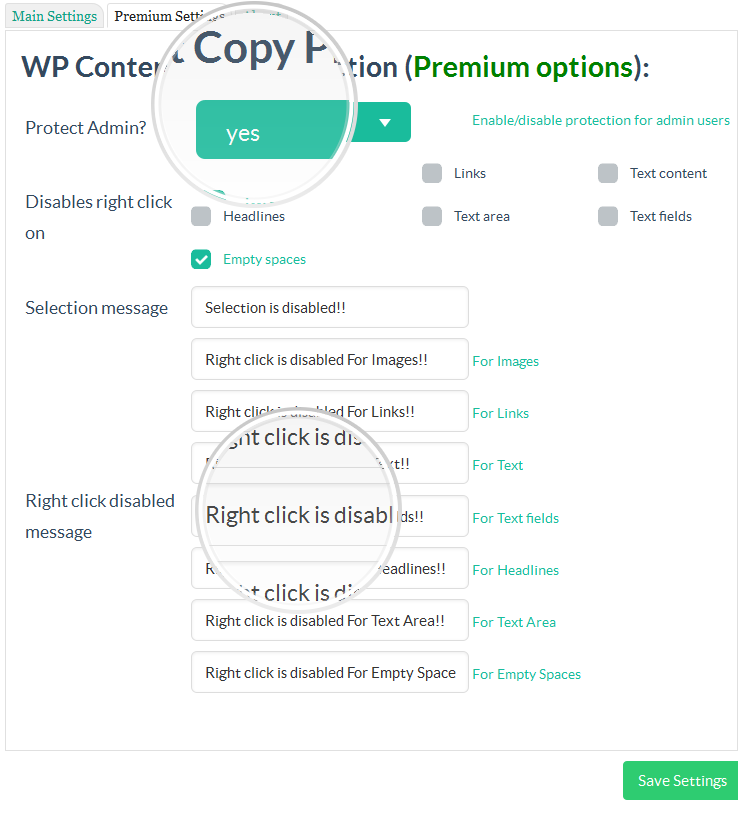
Below is the list of add-ons that you can use to disable right-clicks:
(You only need to install one)
- WP Content Copy Protection & No Right Click
- WP Content Copy Protection
- Prevent Content Theft [Disable Right Click]
- Right Click Disable Orignal
- CopyRightPro
Of the above list, we recommend WP Content Copy Protection & No Right Click as the plugin that you should use as its range of features for ‘Basic plan’ simply just go beyond what we needed, and you don’t even need to subscribe to Pro edition to do the following things:
- Protect your content from selection and copy.
- No one can save images from your site.
- No right-click or context menu.
- Show alert message, Image Ad, or HTML Ad on saving images or right-click.
- Disable the following keys CTRL+A, CTRL+C, CTRL+X, CTRL+S, or CTRL+V.
One additional benefit of this method is that if you add your hosted video to the site, your users would also not be able to download it via right-click. (If you use Youtube, the video still can be downloaded)
However, your users can still “Save page as” to download website content and then copy them from the page source, but this is something no plugin or developer, or website can prevent. Furthermore, only 5-10% of the pro users with code knowledge can do it. So, your site’s pretty safe, don’t worry :)
2. Disable Download Video Content
There’s almost no way to prevent others from downloading your video. Lynda, Coursera, and even Udemy leave their videos in the open, meaning anyone can download these videos as long as they have access to the course.
However, there are some steps that can be taken to prevent your content from being downloaded:
a. Upload your video content to your own source
As mentioned above, since your site is non-right-clickable, your visitors cannot right-click on your video to download it if your video is hosted on your blog and you have a direct link to it.
This method is effective for the majority of users with little to no technical knowledge, but it will be bypassed easily when they view the source and see the mp4 file or when they use a download manager software like IDM.
b. Use Vimeo Plus for Your Content ($5/month)
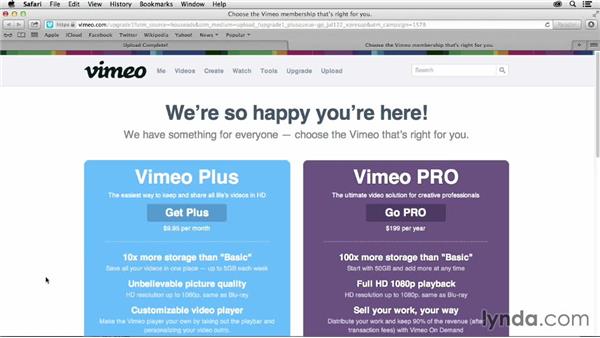
When you use Vimeo’s Plus or Pro package, you will have an additional option for video privacy of Only people with the private link can see the video, Hide this video from Vimeo.com, and Only on sites you choose can embed the video. This will significantly help to prevent others from downloading your videos.
c. Use Amazon S3 and CloudFront
Using this security method from giant tech companies will ensure maximum protection, but it will cost you a little more each month, which needs to be taken into consideration. However, since it can make sure almost nobody can download your video, not many people are known to set it up. This is a highly advanced technique that not many people can do. However, we’ve curated some articles that can give you a clue and you can do it on your own if you truly need this:
d. Use Vdocipher Plugin
If you are hosting your videos on Vdocipher, then the Vdocipher plugin will work for you. From preventing others from downloading your video content illegally to watermarking your videos, this plugin will handle them well!
3. Use Support Quality and People’s Dignity as A Hook to Prevent Others from Stealing Your Content
a. Using people’s dignity:
We all understand that pirating other people’s copyright content is not an act of a gentleman and they would feel ashamed to do it. In your course content, please remind them of buying the content if they are not using it and they really should buy it if they like the course (this reminder should be put in DEMO or TRIAL videos as it will also work as a trigger to make your students buy your course).
b. Use Support Quality
When someone buys your product, they not only buy the product, they also buy the support quality of the product. For a course, your students can ask you questions and seek your counsel and mentorship. Stealers won’t get that privilege, and if you make it clear that the value of the course is important, but the value of the Support, and the mentorship are even more important, they would not have the motivation to steal your course again.
Too long, don’t read (TL;DR)
Simply want others to be unable to right-click copy your content? Use: WP Content Copy Protection & No Right Click
(This can prevent ~70-80% of the non-techies from downloading your site.)
If you want others to stop downloading your video, use Vimeo Plus
(It will cost you some extra money, but maximum security)
Lastly, It’s a good idea to persuade them to buy if they like and let them understand that support, and consultancies during the course is more important than course content itself.
Read more 10 Most Effective Tips to Reduce Bounce Rate of your Website