If you’ve spent more than five minutes trying to make an Instagram story, a birthday invite, or anything remotely creative on your iPhone, odds are you’ve crossed paths with Canva. It’s everywhere. And hey, for good reason – it’s one of the most popular design apps out there (#3 in the Photo & Video category). It is fast, intuitive, and packed with templates that do half the thinking for you.
But as great as Canva is, it’s not the only show in town. In fact, scroll through Reddit or tech forums and you’ll find plenty of users complaining about the mobile app’s usability (especially after recent updates) or wishing for features that still haven’t shown up. So if you’ve hit the ceiling with Canva, or you’re curious about apps similar to Canva that offer something a little different, keep scrolling. You might find your new go-to.
Pixlr AI Photo & Video Editor
First on our list is Pixlr AI Photo & Video Editor, and let us tell you, this isn’t some copycat with a slightly tweaked UI. This is one of those apps that leans hard into fun-meets-function, and if you’re someone who likes to tinker, tweak, and experiment until your design is juuuust right, Pixlr might become your new happy place.
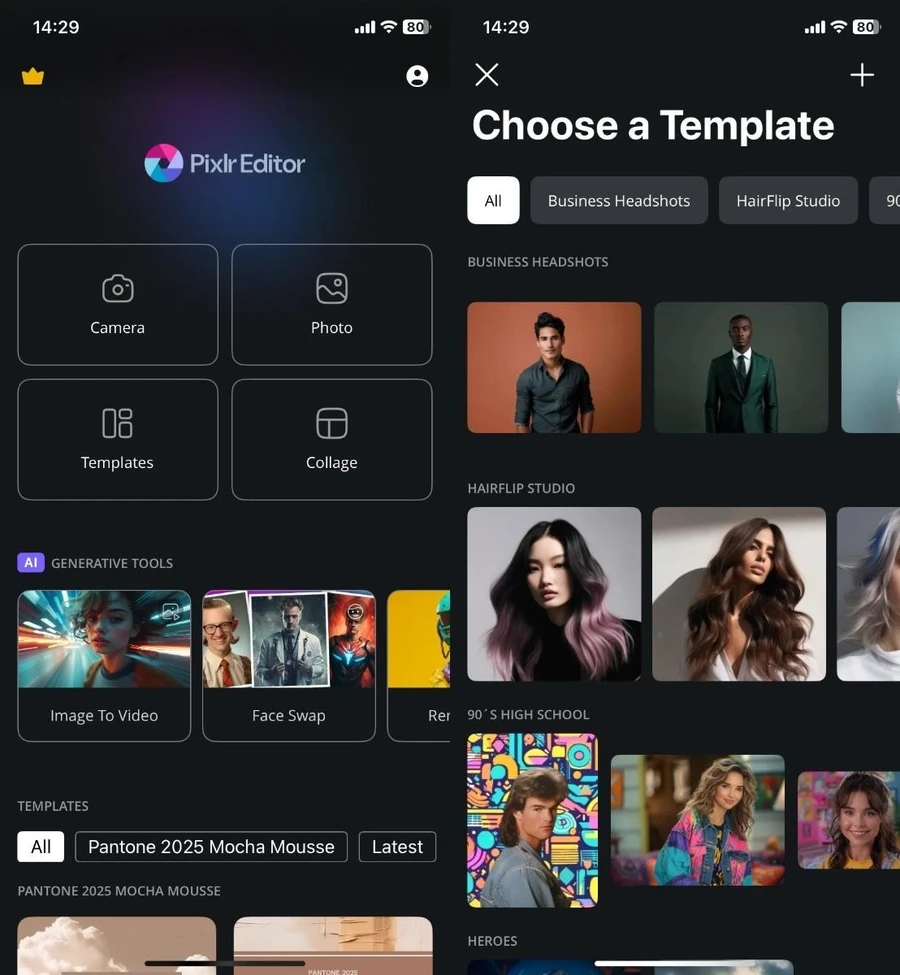
Right out of the gate, Pixlr hits you with over 2 million effects, overlays, and filters, and no, that’s not a typo. If Canva ever made you wish you had more flexibility in editing, this app delivers on that with a little extra flair. We’re talking AI face swaps, one-tap background removal, object erasers, and a cool “Image to Video” feature that turns static shots into moving visuals. For anyone making reels or Stories, that’s gold.
And then there’s the vibe. Pixlr isn’t trying to be a full branding suite like some other Canva-like apps. It’s more playful, more spontaneous. You’ll find yourself layering a watercolor effect over your dog’s photo one second and then building a moody double-exposure collage the next. The app even has seasonal social templates that look like they were pulled from a designer’s Pinterest board.
Fair warning though: Pixlr can eat up a ton of space on your iPhone. All those templates, exported videos, and layered edits? They add up. We usually keep something like Clever Cleaner or Remo Duplicate Remover on standby to either make space before a heavy session or clean up after the creative storm settles; apps like these are the fastest way we’ve found to clear all that out. It’s one of those things you don’t think about until your phone throws the “Storage Full” pop-up mid-export.
What we like about Pixlr:
- Huge creative freedom with 2M+ effects, overlays, and filters
- AI features
- Seasonal social media templates
- Easy to use, great balance for casual creators and hobbyist designers
- Works well for photo edits and lightweight video content
- Free version is strong enough for most users
What we don’t like (and what might bug you):
- Can take up a ton of storage
- Double exposure tool feels clunky after recent updates
- No clone tool or advanced layering features (yet)
- Occasional lag, and Bluetooth permission pop-ups can get annoying
- Some premium features are locked behind a subscription that doesn’t always feel justified
VistaCreate: Graphic Design
Next up is VistaCreate, which you might remember as Crello if you’ve been around the design-app block a few times. This one sits squarely in the family of Canva-related apps but brings a little extra punch, especially if you’re into animated templates, soundtracks, or creating visuals that feel more like a vibe than a static post.
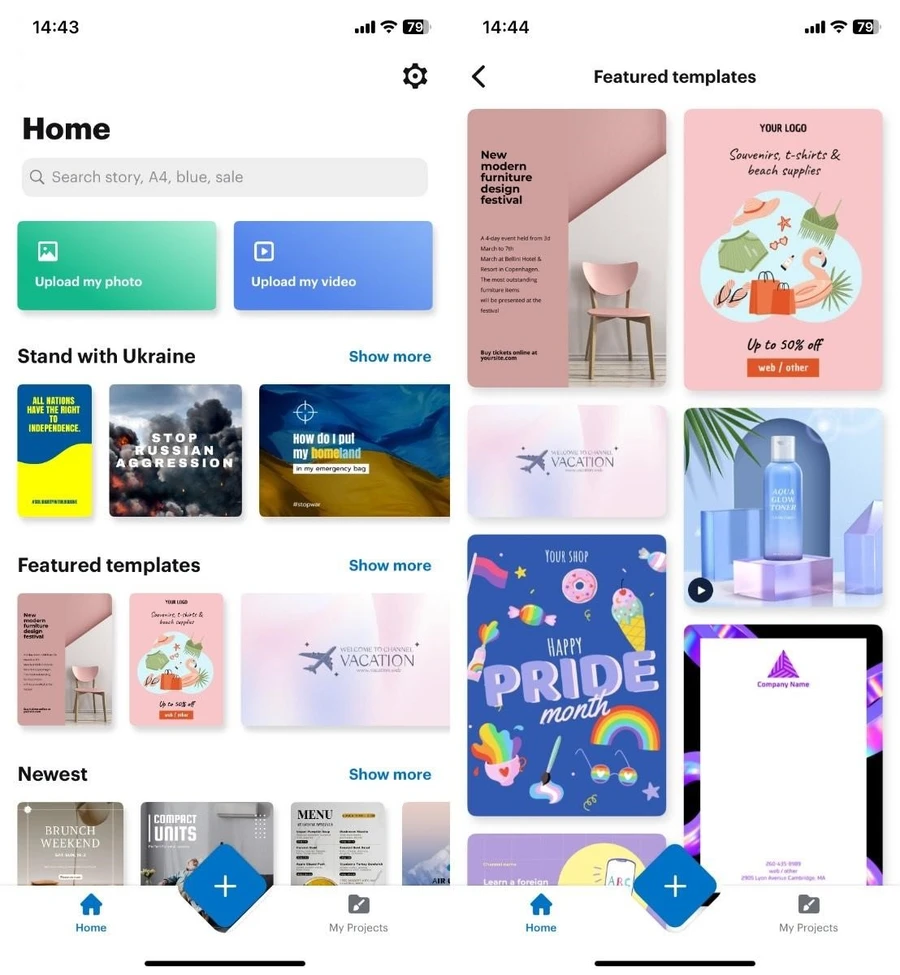
Right off the bat, VistaCreate throws some big numbers at you: 100,000+ templates, 30,000+ design objects, and over a million free premium images. It’s basically a playground for creatives. It’s also surprisingly good for printing formats: business cards, flyers, resumes. You can switch formats in one tap and still keep everything looking crisp.
The interface feels clean, and most things are right where you’d expect them. You can knock out a poster, animate a social post, toss in a licensed music track, and still be done before your coffee goes cold. It’s one of those apps that doesn’t waste your time with fluff or hidden features. It’s built to get you from idea to post-ready fast, and it nails that goal.
And like with Pixlr, you’ll want to keep an eye on your iPhone storage, especially if you’re working with video formats and high-res images. If you’re bouncing between multiple projects, make sure you’ve got enough space to work with: clean up your photo library, maybe offload it to iCloud, or run one of those iPhone cleaner apps to clear the clutter. Things can slow down fast once your phone gets close to full.
What we like about VistaCreate:
- Massive template library that covers everything from IG posts to full-on resumes
- Tons of animated templates and design objects (stickers, icons, illustrations)
- Easy background removal and built-in resizing tools
- Audio support! You can add music to videos and animated posts
- Smooth interface with a low learning curve
- Doesn’t feel like a watered-down Canva knockoff
What we don’t like (and what might bug you):
- Visually impaired users may find the layout hard to navigate
- Canceling subscriptions can be more complicated than it should be
- Some design elements (especially animations) require a Pro plan
- No offline mode (everything depends on a stable connection)
Desygner: Design Any Graphic
Desygner is the kind of app that tries to do everything, and weirdly enough, actually pulls it off. You get access to millions of royalty-free images, fonts, icons, and ready-to-go templates covering everything from business cards and resumes to podcast covers, product ads, and even eBook designs. This isn’t just some other app like Canva – it’s a full-on design command center. And the wild part is you don’t need to be a designer to make it look like you are
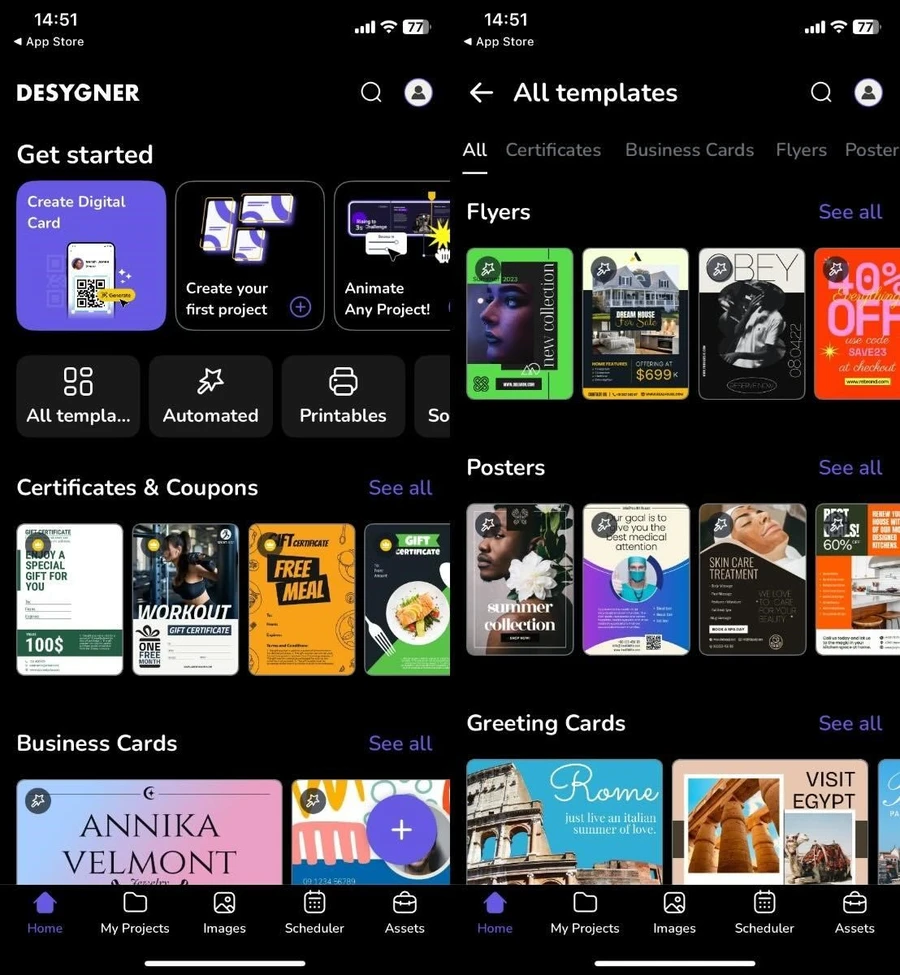
What really sets it apart is its built-in AI tools. You can auto-generate content using ChatGPT (handy for captions, taglines, or when you’re stuck staring at a blinking cursor), and even automate entire campaigns across multiple sizes and formats in one click. Think of it like a “make it all match” button. It also includes a PDF editor, background remover, social media scheduler, and the ability to collaborate with your team in real-time.
Desygner might not be as mainstream as Canva, but in terms of raw features, it absolutely earns its number 3 spot.
What we like about Desygner:
- Huge library of templates, icons, and fonts
- Integrated AI tools (including ChatGPT) to help write and format content
- Let you build and export entire multi-platform campaigns at once
- Real-time team collaboration across devices
- Includes PDF editing, social media scheduling, and even printing options
- Surprisingly easy to use despite all the advanced features
What we don’t like (and what might bug you):
- Paid subscriptions come with a few complaints (refunds and cancellations can be a hassle)
- Occasional login issues, especially if switching devices
Picsart AI Photo Editor
At number 4, we have Picsart, this one’s kind of a beast (in the best way). It’s one of the most downloaded design apps on the App Store (#11 in Photo & Video). If you’ve ever wanted something that blends Canva’s quick-fire templates with photo editing magic, this one’s going to be right up your alley
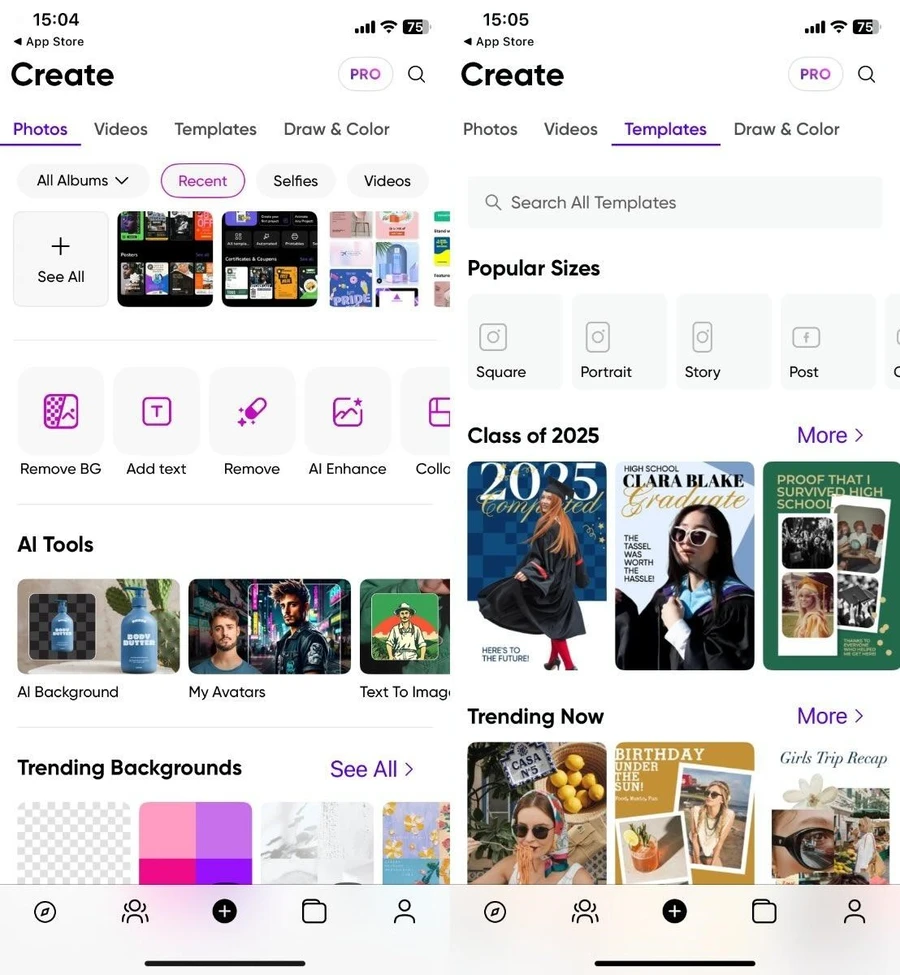
From the moment you open it, Picsart throws everything at you. Want to build a branded post? Done. Cut the background from a selfie? Two taps. Add motion effects, swap someone’s face with a cat, or extend your photo with AI-generated pixels that match the original scene? All doable. The tools feel smart and weirdly satisfying, especially that background remover and the new AI Replace trick that lets you change hair color, faces, or even objects in a snap.
It also shines when it comes to video. Whether you’re polishing up a TikTok or stringing together clips for a brand reel, you can edit directly in the app with music, filters, and text animations. Canva might be better for team-based projects, but Picsart wins when you want to play with your content and make something that stands out on a feed.
What we like about Picsart:
- Powerful AI tools like face swap, object removal, and generated art
- Massive library of templates, effects, stickers, and custom fonts
- Strong video editing tools baked right into the app
- Great for creating social content, from Instagram Stories to branded ads
- Easy to use, but deep enough to keep creative folks happy for hours
What we don’t like (and what might bug you):
- The app can lag or crash when working on large projects or with multiple tools open
- Some premium features are locked behind the Picsart Gold or Pro plans
- Limited text layers per design can get annoying for more complex layouts
- AI-generated content doesn’t always match prompts exactly
- Occasionally tries to do too much at once
Final Words
Let’s wrap this up.
We tried to present a broad spectrum of apps similar to Canva – some lean more into photo editing (like Pixlr and Picsart), some go hard on animation and 3D motion (TENADA, we’re looking at you), and others aim to be full-on brand kits in your pocket (Desygner and VistaCreate absolutely pull that off). Each one brings something unique to the table, and depending on what you’re creating, whether it’s a logo, a TikTok thumbnail, or a pitch deck, there’s probably an app here that fits better than Canva ever did.
Now, a common thread we see here: most of these Canva-like apps are freemium. That means you can use them for free, but with either a time limit, export restrictions, or limited access to features and assets. It’s also worth noting that while the average app on the App Store costs less than a dollar (that’s according to Statista), design apps tend to be in a different league. You’ll see subscription prices pushing $50-$100 per year, or around $10+ a month. Most of them rely heavily on the subscription model now, and while we’re not thrilled about that trend, it’s kind of become the industry standard.
That said, every app we included in this roundup gives you a solid chance to try things out before you commit to a purchase. No instant paywalls or blind subscriptions here. So go ahead, give a few of them a test drive. See which one fits your workflow, your projects, and your vibe. You might end up ditching Canva altogether… or just keeping it around as a backup. Either way, the options are there.
Read More: Evaluating Datacenter vs Residential Proxies: Performance, Legitimacy, & Regional Access Dynamics
Contact US | ThimPress:
Website: https://thimpress.com/
Fanpage: https://www.facebook.com/ThimPress
YouTube: https://www.youtube.com/c/ThimPressDesign
Twitter (X): https://x.com/thimpress_com



