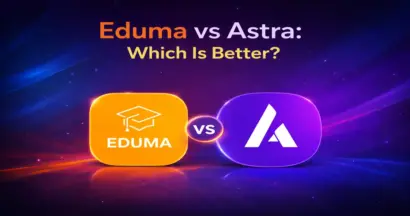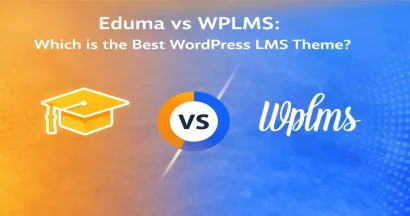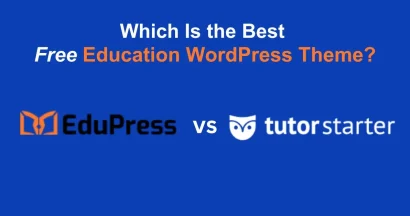Our’ mission is to equip customers with the most effective resources to enhance their e-learning platform. Therefore, we are excited to announce that the UpSell Add-on and the Assignments Add-on are now included for free with every Eduma theme purchase.
Previously, the total number of LearnPress add-ons included with Eduma purchase was 19, but now with these additions, you will receive 21 LearnPress add-ons to enhance and grow your LMS platform. This update also comes with and is optimized with Eduma Online Learning prebuild, don’t miss it!
Let’s dive into the details!
Eduma – Education WordPress Theme
We provide an amazing WordPress theme with fast and responsive designs. Let’s find out!
Add UpSell to Eduma’s Add-ons
The purpose of UpSell Add-on is to help website owners create bundled services that can help attract more students to your courses with purchase packages and discount coupons.
With UpSell Add-on, you can select the necessary courses, define their prices or adjust the package title using the easy-to-use backend. In the modern online education sector, the option to combine multiple courses is a must, and with UpSell Add-on, you can consider the specific needs of students and create appropriate packages.
Main Features of UpSell Add-on
UpSell Add-on for LearnPress has two main functions: Create Packages and Create Coupons. In detail, you can use UpSell Add-on to:
Create Packages
With the UpSell add-on, you can create tailored packages to offer your students.
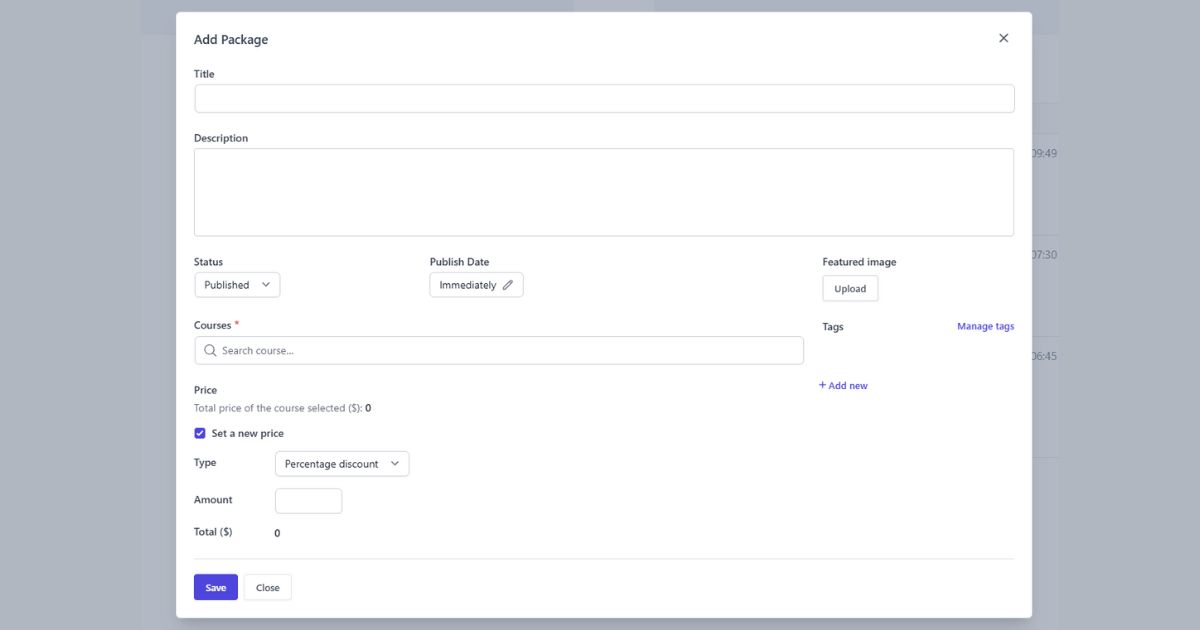
This includes:
Title Selection: Each package can have a unique title that reflects its content and value.
Selected Courses: Choose which courses are included in each package, allowing you to bundle related subjects together or create specialized learning paths.
Pricing Options: Set the price for each package, giving you control over your offerings and allowing for promotional pricing when necessary.
This is what the package listing looks like after you have successfully created packages using the UpSell Add-on:
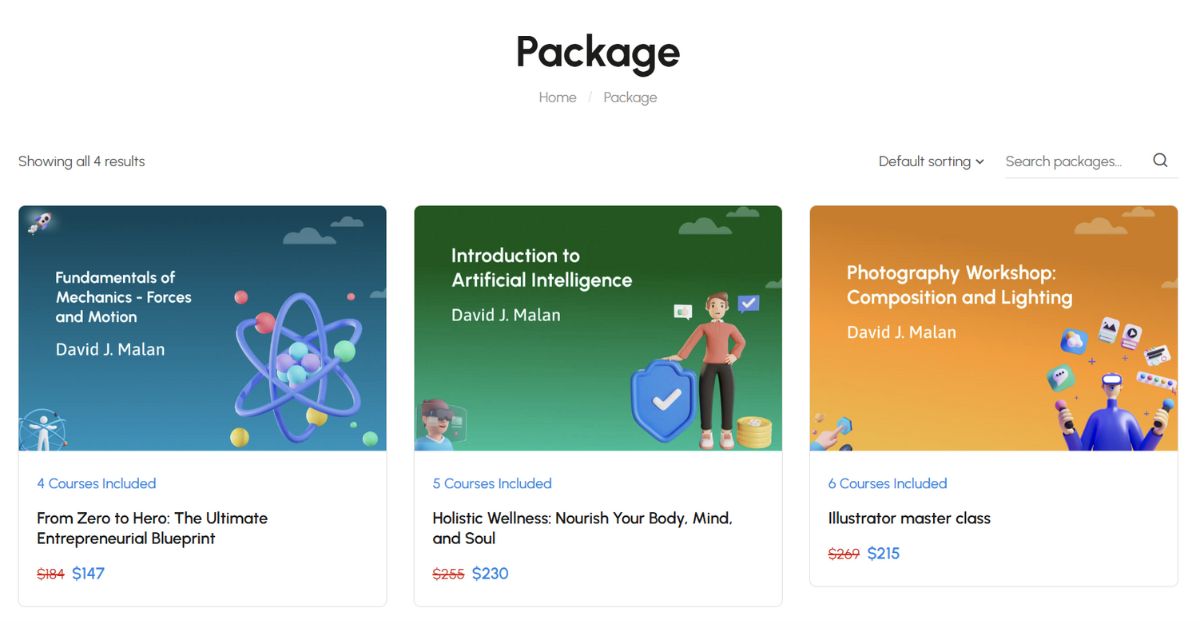
Create Coupons
The UpSell add-on allows site administrators and other authorized users to create coupons with multiple options to choose from.
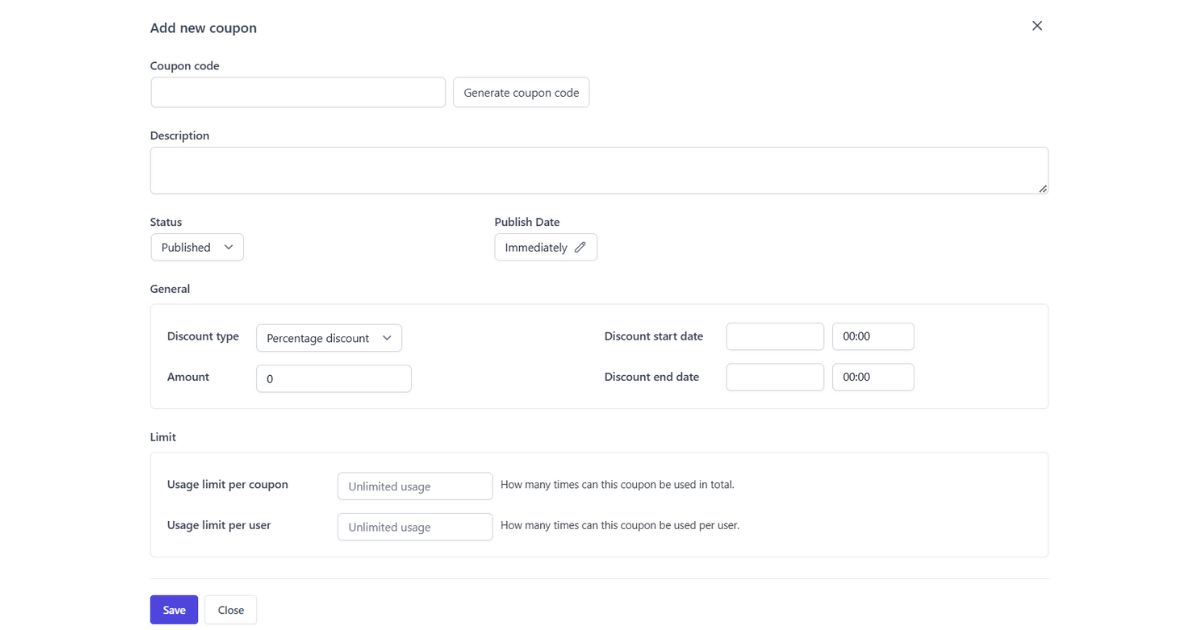
This includes:
Set Coupon Code: You can create a custom coupon code or use the built-in feature to generate one automatically.
Add a Description: Provide context for your coupons. For example, you might say, “To celebrate Black Friday 2030, we’re offering this discount code to thank our loyal customers. Enjoy your shopping holiday!”
Set Status: Choose from options including Draft, Pending, or Trash to easily manage your coupons. You can also edit the publish date, with the default setting being “immediate.”
Discount type options: Percentage discount or Fixed discount.
Set Usage Limits: Define usage limits per coupon and per user, with the default being “unlimited usage.” This feature helps control how many times a coupon can be used.
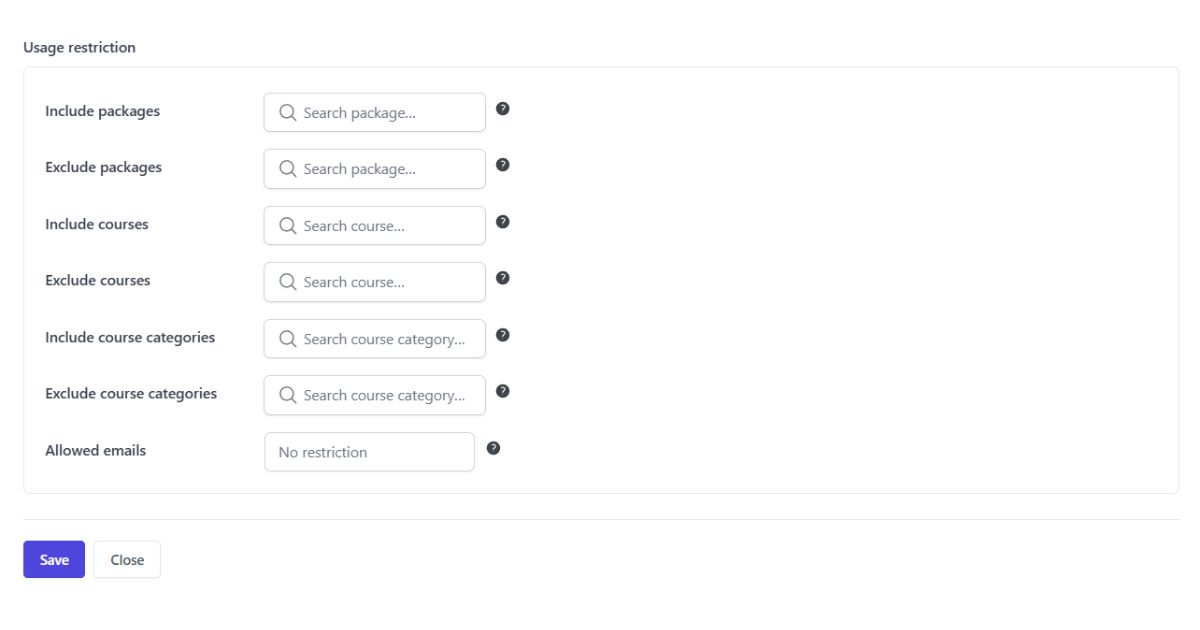
Customize Usage Restrictions: This allows you to be selective about how and where your coupons can be applied. You can specify:
- Include packages. Packages will be applied to the cart when the coupon is applied. Leave blank to apply to all packages.
- Exclude packages. Packages that the coupon will not apply until added to the cart.
- Include courses. Courses will be applied to the cart when the coupon is applied. Leave blank to apply to all courses.
- Exclude courses. Courses that the coupon will not apply until added to the cart.
- Include course categories. Course categories will be applied to the cart when the coupon is applied. Leave blank to apply to all course categories.
- Exclude course categories. Course categories that the coupon will not apply when added to the cart.
- Allowed emails. List of allowed billing emails to check against when an order is placed. Separate email addresses with commas. You can also use an asterisk (*) to match parts of an email. For example “*@gmail.com” would match all gmail addresses.
The powerful backend components of UpSell Add-on as we mentioned will automate your processes and improve the way you market to your students.
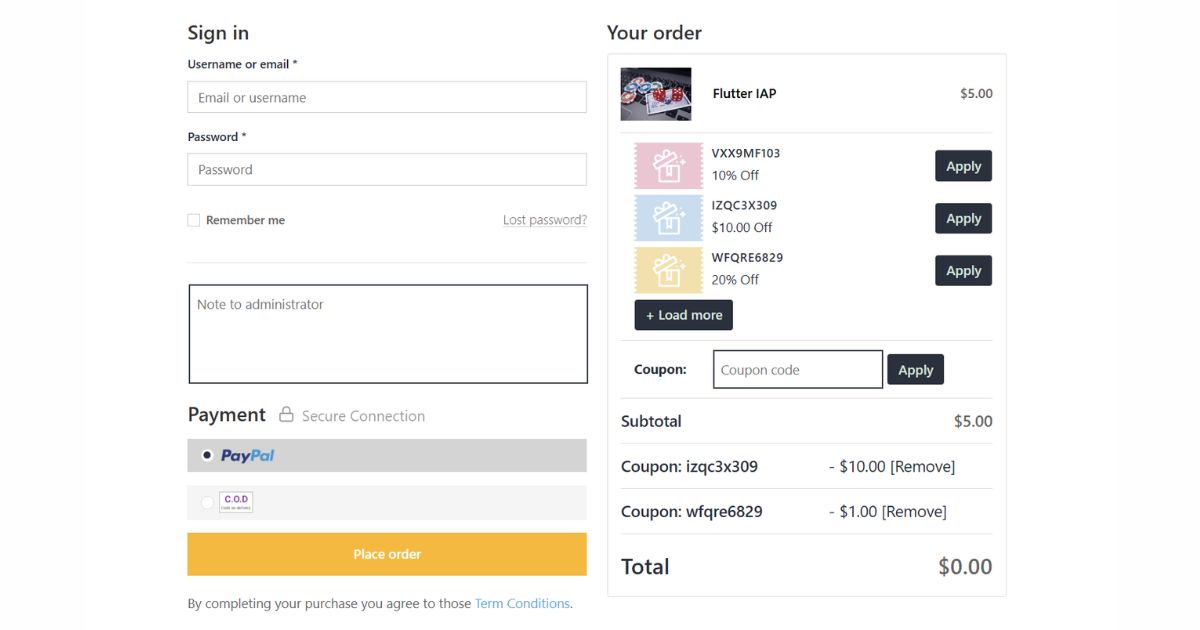
UpSell Add-on Updated with New Features and Layout
The UpSell Add-on’s updated interface has been designed with both aesthetics and functionality in mind.
The new layout features attractive and informative design elements, making it easier for you to navigate and manage your offerings. Strong call-to-action (CTA) buttons have been integrated to improve user engagement and drive conversions.
Here is the Package Detail screen on Eduma Online Learning:
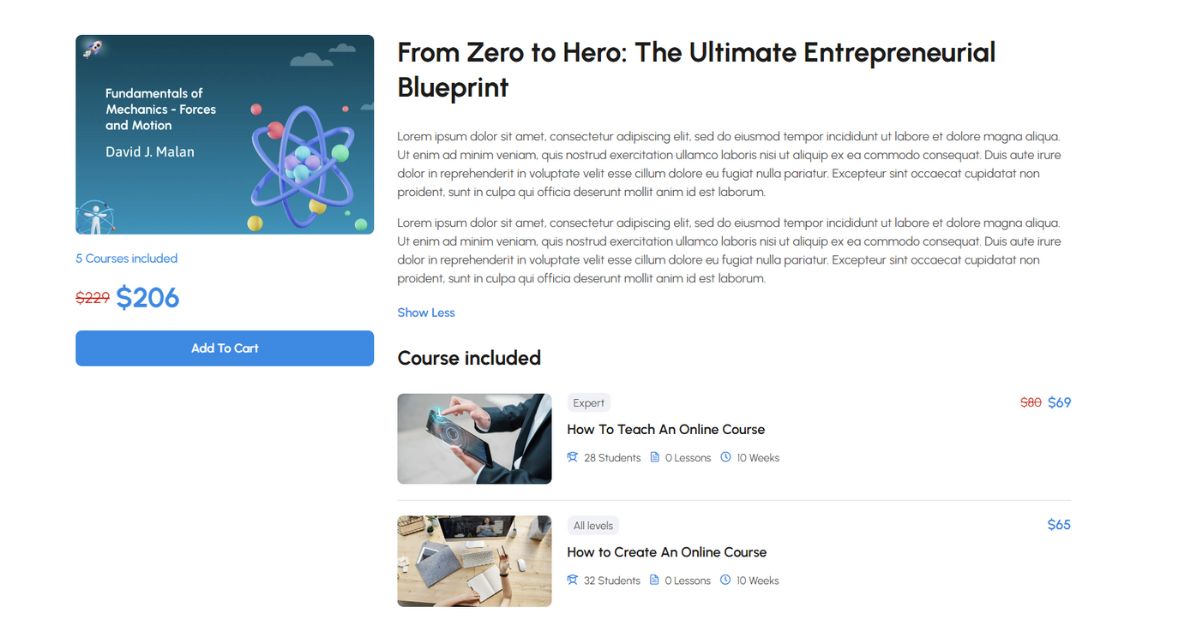
Experience the New UI and UX of the Upsell Add-on
For a more intuitive experience, we invite you to explore the redesigned UpSell Add-on on Eduma Online Learning.
On the backend side, you can freely use the backend functions of UpSell Add-on at Backend Demo.
On the frontend user interface, you can access the following two URLs to experience:
- UpSell Interface – Package: https://eduma.thimpress.com/demo-online-learning/packages/
- Upsell Interface & Logic – Coupon: https://devlp.thimpress.com/courses/flutter-iap/. Click “Buy Now” to go to the “Checkout” page, you can try to apply the coupon code to see how it works here.
At ThimPress, we are dedicated to providing the tools you need to succeed. We believe that adding the UpSell Add-on with its extensive features will help you create more value for your students and streamline your courses.
Stay tuned for more updates as we continue to enhance your Eduma experience!
GET EDUMA NOW
FAQs
Questions related to UpSell Add-on for LearnPress that our customers often ask us:
Contact US | ThimPress:
Website: https://thimpress.com/
Fanpage: https://www.facebook.com/ThimPress
YouTube: https://www.youtube.com/c/ThimPressDesign
Twitter (X): https://x.com/thimpress_com