Shopify vs WooCommerce are two of the biggest names in the eCommerce world, each offering a unique approach to building an online store. For any entrepreneur, choosing the right platform is a critical decision that can shape the future of their business. If you’re just getting started, this comparison is a key part of the complete guide to starting an online store.
This in-depth guide dives into the Shopify vs WooCommerce debate, exploring their core functionalities, pricing, ease of use, customization options, and more.
Whether you’re a tech-savvy entrepreneur seeking complete control or a beginner looking for a hassle-free solution, this comparison will help you determine the perfect platform to launch and grow your online business.
Let’s get started!
COMA – Modern Multipurpose Shopify Theme OS 2.0
We provide an amazing Shopify theme with fast and responsive designs. Let’s find out!
What is Shopify?
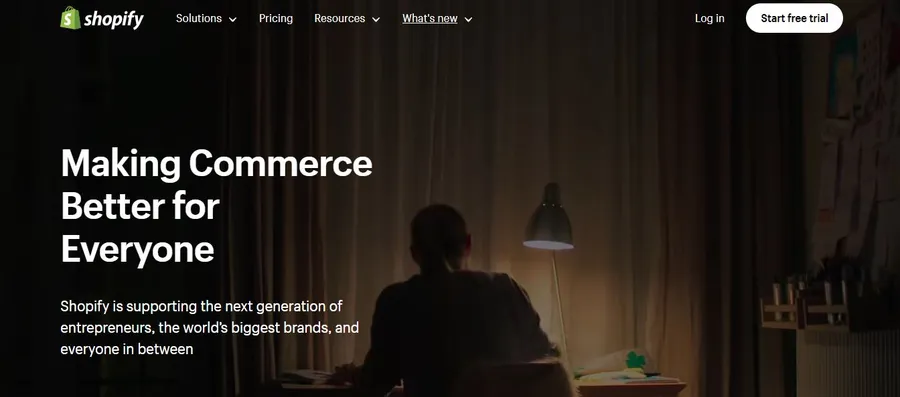
Shopify is a hosted eCommerce platform that provides everything you need to create and manage an online store. It’s known for its user-friendliness and comprehensive features.
Best for: Businesses seeking an easy-to-use, all-in-one platform with reliable support and minimal technical hassle.
Pricing: Shopify offers various plans with different features and pricing:
- Basic: $5/month + transaction fees
- Shopify: $79/month + transaction fees
- Advanced: $299/month + transaction fees
- Plus: Custom pricing for high-volume businesses
Pros:
- Easy to use: Intuitive interface and drag-and-drop functionality make it easy to set up and manage your store, even without technical skills.
- All-in-one solution: Includes hosting, security, payment processing, and essential eCommerce features in one package.
- 24/7 support: Provides reliable customer support through various channels, including phone, email, and live chat.
- Vast App Store: Offers thousands of apps to extend your store’s functionality for tasks like Shopify dropshipping and marketing automation.
- Mobile-friendly: Creates responsive stores that look great on all devices, improving user experience and accessibility.
- Built-in SEO features: Includes tools and features to optimize your store for search engines, improving visibility and driving traffic.
Cons:
- Less customizable: Offers less deep-level design flexibility compared to WooCommerce, with limitations on theme code modifications. Even the best free Shopify themes have structural constraints.
- Transaction fees: Charges transaction fees on sales processed through external payment gateways, potentially impacting profit margins.
- Can be expensive: Monthly plans and app costs can add up, especially as your business grows and requires more advanced features.
- Proprietary Platform: You have limited control over server-side aspects, and migrating your store can be complex, often requiring you to export products from Shopify manually.
What is WooCommerce?
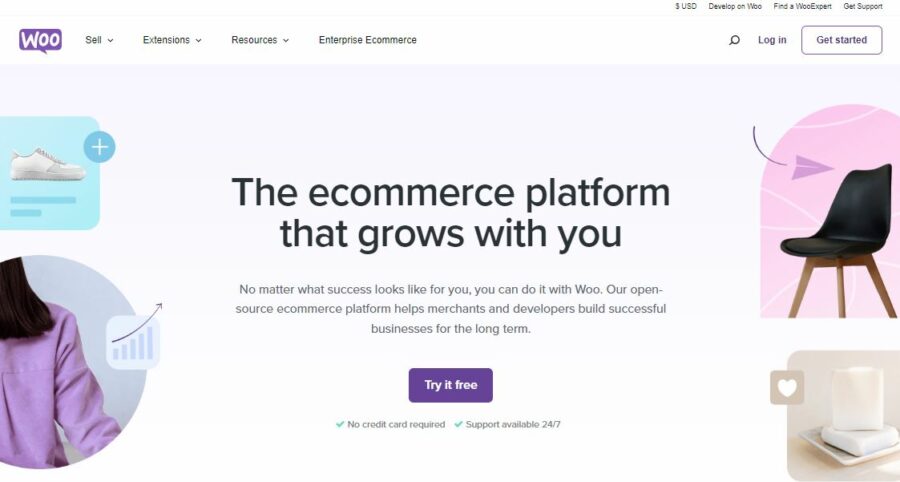
WooCommerce is a free, open-source WordPress plugin that transforms your website into a fully functional eCommerce store. It’s incredibly popular due to its flexibility and customization options.
Best for: Businesses with WordPress websites who want complete control over their store’s design and functionality, and have the technical expertise or resources to manage it.
Pricing: Free plugin. However, you’ll need to pay for:
- Web hosting: Prices vary depending on the provider and your needs.
- Domain name: Usually around $10-$15 per year.
- SSL certificate: Essential for secure online transactions, often included with hosting.
- Theme: Free and premium themes are available, with premium options offering more features and design flexibility.
- Extensions: Enhance functionality, with prices varying depending on the extension.
Pros:
- Highly customizable: Offers unmatched flexibility to tailor your store’s design with countless WooCommerce themes and modify its functionality to your exact needs.
- Open-source: Access and modify the source code, allowing for advanced customization and development.
- Large community: Benefit from a vast network of developers, users, and resources for support and guidance.
- No transaction fees: Enjoy higher profit margins by avoiding transaction fees (unless using WooCommerce Payments).
- Integrates with WordPress: Seamlessly integrates with your existing WordPress website, leveraging its powerful content management system.
- Extensive payment gateway options: Choose from a wide variety of payment gateways to cater to your target audience.
Cons:
- Technical knowledge required: Setting up and managing WooCommerce can be complex, requiring coding or WordPress knowledge.
- Ongoing maintenance: Requires regular updates, security monitoring, and backups to ensure smooth operation.
- Costs can add up: You must handle hosting, security, and maintenance. This starts with choosing the best WordPress hosting, which is critical for performance.
- Performance can vary: Store performance depends on your hosting provider and website optimization.
Shopify vs WooCommerce: Key Differences

At its core, Shopify is a hosted, all-in-one eCommerce platform that provides everything you need to start selling online. It prioritizes ease of use and convenience, making it perfect for beginners and businesses seeking a hassle-free solution.
On the other hand, WooCommerce is a free, open-source WordPress plugin that transforms your website into a fully functional online store. It offers unparalleled flexibility and control, making it ideal for businesses with specific needs and technical expertise.
Here’s a quick table highlighting the key differences between Shopify vs WooCommerce:
| Feature | Shopify | WooCommerce |
| Platform Type | Hosted-platform | Open-source plugin |
| Pricing | Subscription-based, transaction fees | Free plugin, variable costs |
| Ease of Use | User-friendly, no coding required | Requires technical knowledge |
| Customization | Limited customization options | Highly customizable |
| Hosting | Hosting included | Self-hosted |
| Security | Security included | Requires self-management |
| Support | 24/7 customer support | Community-based support |
| Transaction Fees | Transaction fees on external payment gateways | No transaction fees (unless using WooCommerce Payments) |
Shopify vs WooCommerce: Pricing
Shopify offers a free trial and various paid plans:
- Basic: $5/month + transaction fees
- Shopify: $79/month + transaction fees
- Advanced: $299/month + transaction fees
- Plus: (Enterprise-grade, custom pricing)
Shopify’s plans include hosting, security, and essential features. However, you might incur costs for premium themes, apps, and transaction fees if using external payment gateways.
While WooCommerce is a free plugin, it’s essential to consider the associated costs:
- Hosting: You’ll need to purchase web hosting from a provider like Bluehost, SiteGround, or WP Engine.
- Domain name: You’ll need to register a domain name for your store.
- Theme: While free themes are available, premium themes offer better design and functionality.
- Extensions: You might need to purchase extensions for added features like payment gateways, shipping options, and marketing tools.
Verdict: WooCommerce can be more cost-effective initially, but expenses can accumulate with add-ons. Shopify offers predictable monthly costs, but transaction fees can impact your bottom line.
Shopify vs WooCommerce: Ease of Use
WooCommerce, while powerful, has a steeper learning curve. Setting up and managing your store requires some technical know-how, including installing WordPress, configuring the plugin, and managing updates.
Shopify shines in its user-friendliness. Its intuitive interface and guided setup process make it easy for anyone to create an online store, even without technical expertise. You can manage products, orders, and customers with ease, and the platform handles all the technical aspects.
Verdict: Shopify is the clear winner for ease of use, making it ideal for beginners. WooCommerce is suitable for those comfortable with WordPress and basic technical tasks.
Shopify vs WooCommerce: Customization
Shopify, while offering themes and apps for customization, is more restrictive. You can customize your store’s appearance and add functionalities, but the extent of customization is limited compared to WooCommerce.
WooCommerce offers unparalleled customization. Being open-source, you have complete control over your store’s design and functionality. You can modify the code, choose from thousands of themes and plugins, and create a truly unique online store.
Verdict: WooCommerce is the champion of customization, providing endless possibilities for creating a unique online presence. Shopify offers decent customization options but within a more structured framework.
Shopify vs WooCommerce: Hosting
Shopify takes care of hosting for you. Their plans include reliable hosting with automatic updates and security measures, freeing you from technical hassles.
With WooCommerce, you’re responsible for hosting your online store. This means choosing a hosting provider, managing server resources, and ensuring uptime and security. While this offers flexibility, it also requires technical expertise and ongoing maintenance.
Verdict: Shopify wins for convenience, providing hassle-free hosting. WooCommerce offers more control but demands technical involvement.
Shopify vs WooCommerce: Security
Shopify takes care of security updates and provides a secure platform with SSL certification included. They also comply with PCI DSS standards, ensuring secure payment processing.
Security is paramount for any online business. With WooCommerce, you’re responsible for securing your store. This includes installing SSL certificates, implementing security plugins, and regularly updating WordPress and its plugins.
Verdict: Shopify offers a more secure out-of-the-box solution with built-in security measures. WooCommerce requires proactive security management.
Shopify vs WooCommerce: Support
WooCommerce relies primarily on community-based support. While the large community offers valuable resources and assistance, it might not be as readily available as Shopify’s dedicated support.
Shopify boasts excellent customer support, with 24/7 assistance available via phone, email, and live chat. They also offer extensive documentation and a helpful community forum.
Verdict: Shopify excels in customer support with its dedicated channels and 24/7 availability. WooCommerce offers community-based support, which can be helpful but less consistent.
Shopify vs WooCommerce: Transaction Fees
Shopify offers its payment gateway, Shopify Payments, which doesn’t charge transaction fees. However, if you choose to use external payment gateways like PayPal or Stripe, Shopify charges an additional transaction fee on top of the gateway’s fees. This can range from 0.5% to 2% depending on your plan.
WooCommerce itself doesn’t charge transaction fees. However, you might incur fees from your chosen payment gateway (e.g., PayPal, Stripe).
Verdict: WooCommerce can be more cost-effective in terms of transaction fees if you use a third-party payment gateway with lower fees than Shopify’s. However, Shopify Payments eliminates transaction fees if you choose to use it.
Conclusion: Shopify vs WooCommerce
Both WooCommerce and Shopify are powerful eCommerce platforms with their own strengths and weaknesses. The best choice depends on your specific needs, technical expertise, and budget.
Choose Shopify if:
- You prioritize ease of use and convenience.
- You need reliable customer support.
- You prefer an all-in-one solution with built-in features and security.
Choose WooCommerce if:
- You want complete control over your online store’s design and functionality.
- You have technical expertise or are willing to learn.
- You prefer a cost-effective solution with no transaction fees.
Ultimately, the best way to decide is to carefully consider your priorities and evaluate how each platform aligns with your business goals.
FAQs
Q1: Which platform is better for beginners?
A1: Shopify is the clear winner for beginners. Its all-in-one, hosted nature removes the technical complexities of choosing hosting, managing security, and performing updates, allowing new users to focus solely on building and growing their business.
Q2: Is Shopify or WooCommerce better for SEO?
A2: Both platforms can be excellent for SEO, but they offer different levels of control. Shopify provides good foundational SEO tools out of the box. However, WooCommerce, being built on WordPress, offers greater flexibility and control for advanced SEO strategies through a vast array of powerful plugins like Yoast SEO or Rank Math.
Q3: Which platform is truly cheaper?
A3: WooCommerce often has a lower starting cost, as the plugin itself is free. However, costs can grow with premium themes and extensions. Shopify has a predictable monthly fee, but transaction fees can add up for high-volume stores not using Shopify Payments. For small stores, Shopify's basic plan might be cheaper overall. For larger stores with development resources, WooCommerce can be more cost-effective in the long run.
Q4: Can I switch from Shopify to WooCommerce, or vice-versa?
A4: Yes, switching is possible but requires a technical process. Migrating involves exporting your data (products, customers, orders) from one platform and importing it into the other. Several services and plugins can help automate this, but it's a significant undertaking that should be planned carefully.
Read more: How To Shopify Export Products: 4 Simple Steps
Contact US | ThimPress:
Website: https://thimpress.com/
Fanpage: https://www.facebook.com/ThimPress
YouTube: https://www.youtube.com/c/ThimPressDesign
Twitter (X): https://x.com/thimpress_com



