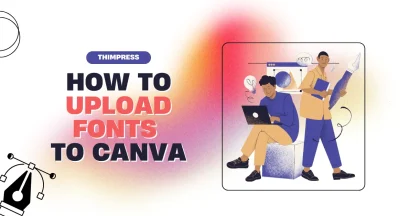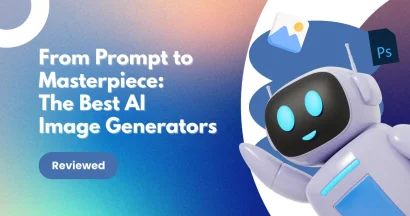Creating an engaging presentation can be overwhelming—especially if you’re not a designer. From structuring your message to choosing the right visuals, every detail matters. But what if you could make professional, polished slides in just minutes—without design skills?
That’s exactly what Canva offers. With its drag-and-drop editor and thousands of free templates, Canva has become the go-to tool for students, professionals, and entrepreneurs who want visually appealing presentations without hiring a designer.
In this guide, we’ll explore the best free Canva presentation templates, covering business pitch decks, resumes, education slideshows, and more. Whether you’re preparing for a client meeting, a class lecture, or a job interview, these templates will help you save time and wow your audience.
For more advanced features like premium templates, brand kits, and one-click background remover, you can explore the Canva Pro pricing breakdown.
Eduma – Education WordPress Theme
We provide an amazing WordPress theme with fast and responsive designs. Let’s find out!
Why Use Canva for Your Presentation?
With over 170 million monthly users in 2025, Canva is no longer just a design tool—it’s a global standard for accessible visual storytelling. Here’s why it works so well for presentations:
- Ease of Use: Its drag-and-drop functionality is really simple to use. Even those who are new to utilizing design software will quickly grasp its capabilities.
- Massive Template Database: Canva boasts an enormous collection of professionally prepared templates, including almost any conceivable theme and style. With such variety, one can easily find a template that will work perfectly with one’s requirements and desired looks.
- Options for Personalization: Despite being pre-designed, the templates have a lot of room for personalization. Color, fonts, pictures, and layout can be changed with ease to make your presentation have your individual desired looks. Need to adjust graphics? Learn how with this Canva transparent background guide.
- Collaboration Features: Canva enables real-time collaboration, and working in groups for a presentation will become a lot easier with it.
- Free and Inexpensive: Canva offers a free version with a plethora of options and a variety of templates. For a small fee, one can upgrade to Canva Pro at a budget price.
- Accessibility: As a web application, Canva can be reached via any device with an internet connection.
For visuals, you don’t have to stick to stock images. Canva’s AI features let you generate unique graphics that stand out. Learn how in our detailed Canva AI image generator guide.
Cream Neutral Minimalist New Business Pitch Deck Presentation
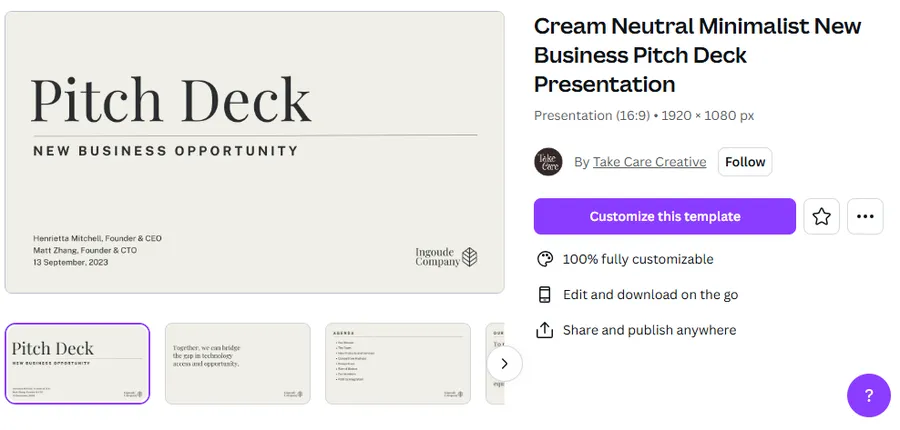
Cream Neutral Minimalist New Business Pitch Deck Presentation has a clean and modern look that is great for proposing new business concepts. Its neutral color palette creates a professional and polished appearance, allowing your content to take center stage. It is designed to be easily configurable, allowing you to tailor it to your exact brand and message. This design is ideal for individuals wanting a minimalist approach that prioritizes clarity and conciseness.
Key Features:
- Neutral color scheme (cream and complementary shades)
- Minimalist design, avoiding clutter and distractions
- Pre-designed slides for various pitch deck sections (problem, solution, market, team, financials, etc.)
- Easy customization of fonts, colors, and images
- Suitable for a wide range of industries and business proposals
Resume Best Practices Presentation
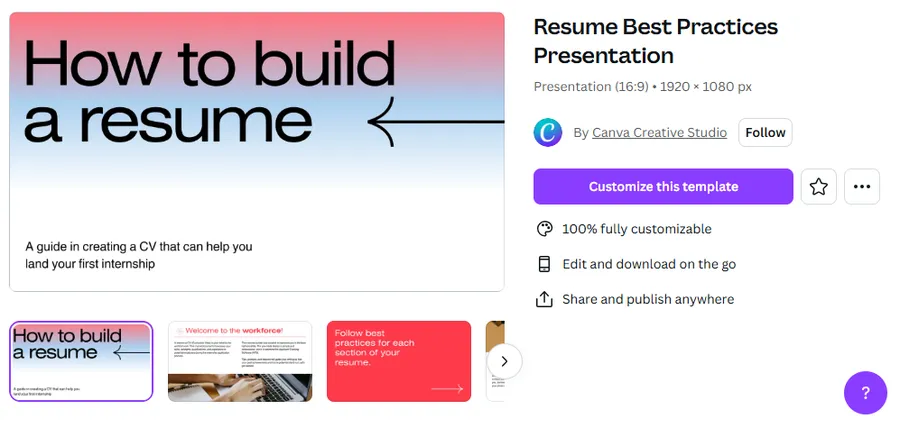
Resume Best Practices Presentation is a useful tool for anyone trying to improve their CV. It offers a structured approach to presenting CV best practices, whether you’re leading a workshop, providing career guidance, or simply sharing insights with others. The design is professional and easy to follow, making difficult information more understandable. You can refer to the best Canva resume templates for more information.
Key Features:
- Clear and organized layout for presenting resume tips
- Visually appealing design to keep the audience engaged
- Slides covering key resume sections (contact information, summary/objective, experience, education, skills)
- Customizable to reflect your specific advice and target audience
- Helpful for career counselors, HR professionals, and job seekers
Blue and Pink Professional Business Strategy Presentation
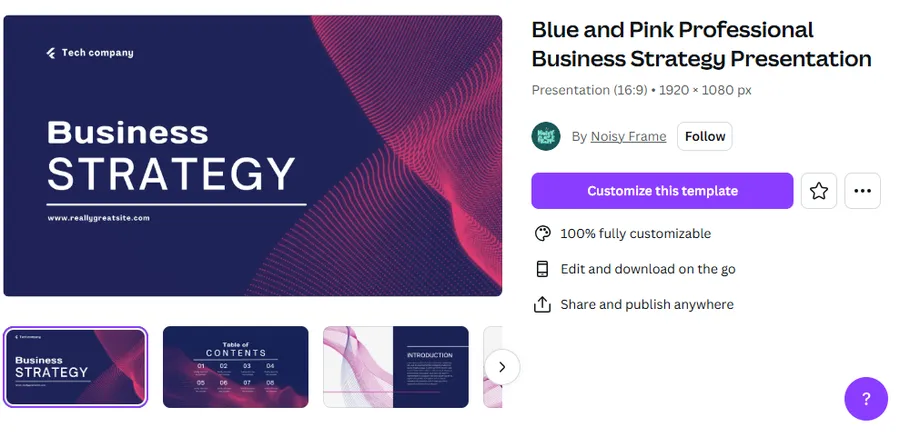
Blue and Pink Professional Business Strategy Presentation is meant to showcase company strategy in a professional and visually appealing manner. The use of blue and pink creates a modern and energetic atmosphere while keeping a feeling of professionalism. It’s ideal for presenting market studies, competitive landscapes, and strategic strategies.
Key Features:
- Modern and professional color palette (blue and pink)
- Versatile design suitable for various business strategy presentations
- Pre-designed slides for different aspects of a business strategy (SWOT analysis, market trends, competitive analysis, goals, action plans)
- Easy customization to match your brand and content
- Effective use of visuals to communicate complex information
SWOT Analysis Presentation
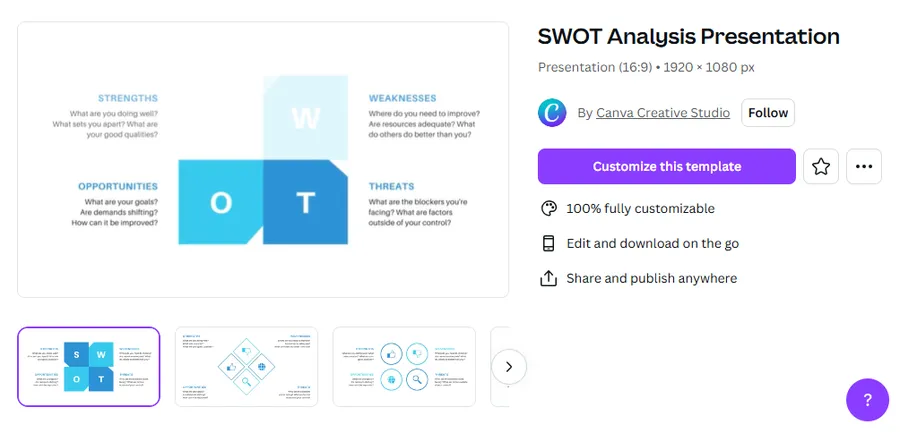
Strengths, Weaknesses, Opportunities, and Threats (SWOT) analysis can be conducted in an organized and aesthetically pleasing manner with the help of a SWOT Analysis Presentation. Finding and presenting important internal and external elements that affect a project or business is made easier by it. Your audience will have no trouble understanding the study and its ramifications thanks to the straightforward structure. This template may prove to be a useful resource for planning a new business endeavor or assessing an already-existing one.
Key Features:
- Dedicated sections for each element of the SWOT analysis (Strengths, Weaknesses, Opportunities, Threats)
- Visually distinct quadrants for easy comprehension
- Clean and professional design
- Customizable to fit any industry or business context
- Facilitates collaborative brainstorming and strategic planning
Business Plan Presentation
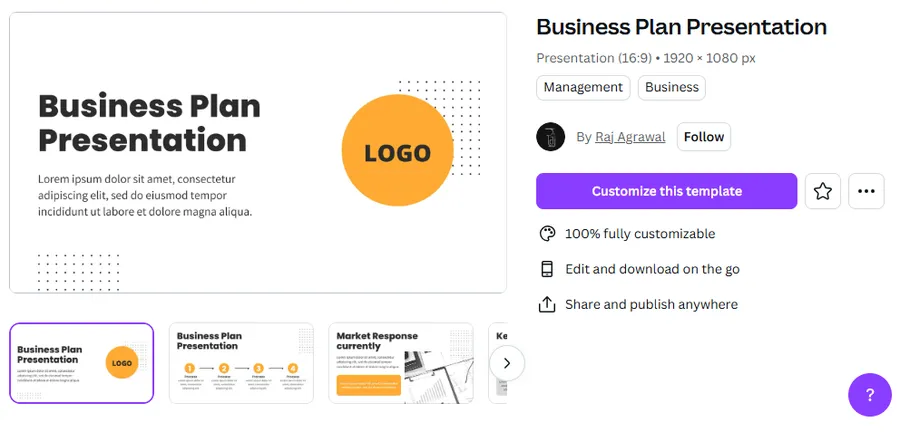
Business Plan Presentation is intended to assist you in preparing a great business plan presentation. It has a logical flow and visually appealing slides for presenting your company idea, market analysis, financial estimates, and overall strategy. It’s an excellent technique to present to investors, partners, and internal stakeholders. The template’s framework walks you through the essential elements of a successful business plan presentation.
Key Features:
- Comprehensive set of slides covering all essential aspects of a business plan (executive summary, market analysis, competitive landscape, marketing strategy, financial projections, team, etc.)
- Professional and modern design
- Easy customization of content, images, and branding
- Helps structure your presentation for maximum impact
- Suitable for various business types and sizes
App Roadmap Presentation
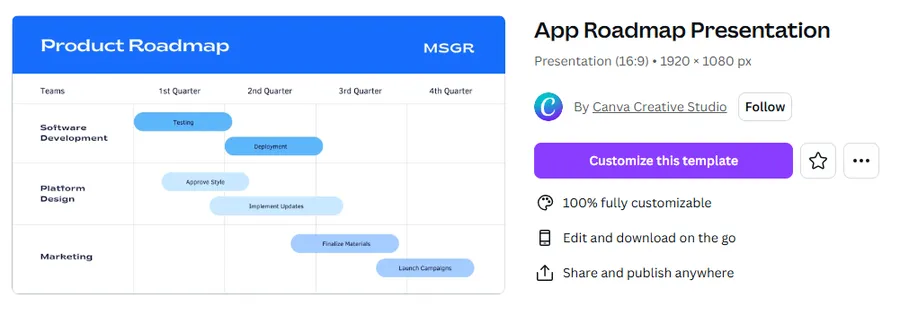
App Roadmap Presentation is ideal for displaying the development roadmap of a mobile app. It helps you see the chronology, milestones, and major features of your app’s development. It’s an excellent approach to share your vision and progress with stakeholders, developers, and users. The template’s straightforward format makes your plan easy to read and follow.
Key Features:
- Timeline-based layout for showcasing development stages
- Visual representation of key milestones and features
- Clear and concise design
- Customizable to reflect your specific app development process
- Helpful for project management and communication
Modern and Minimal Company Profile Presentation
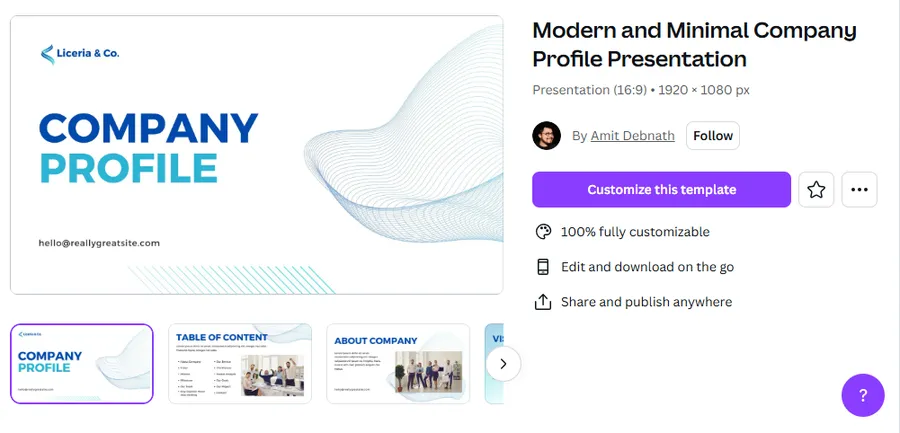
Modern and Minimal Company Profile Presentation is a clean and contemporary style that is perfect for highlighting your company’s story, mission, values, and accomplishments. Its basic design emphasizes clarity and professionalism, letting your company’s content shine. It’s ideal for presenting to prospective clients, investors, or even new staff. The organized arrangement guarantees that you cover all of the important components of your company profile succinctly and entertainingly.
Key Features:
- Modern and minimalist design
- Clean typography and spacious layout
- Pre-designed slides for various sections of a company profile (about us, our mission, our team, our services, our clients, our achievements, etc.)
- Easy customization of colors, fonts, and images to match your brand
- Professional and visually appealing
Class Agenda Presentation in Brown and Green Illustrative Style
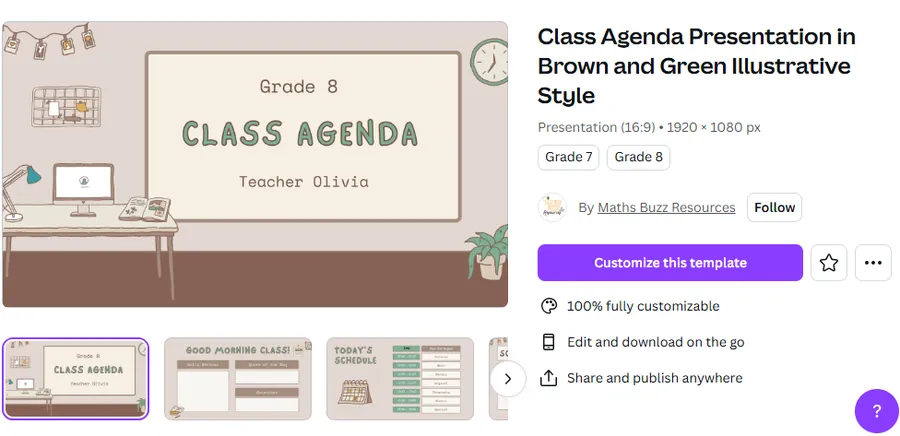
Class Agenda Presentation in Brown and Green Illustrative Style is a visually appealing and well-organized technique to convey the class agenda. The brown and green color combination, paired with the artistic style, produces a welcoming and approachable environment, making it ideal for educational settings. It helps students comprehend the lesson format and the subjects that will be discussed. The template’s simple structure makes the agenda easy to follow.
Key Features:
- Warm and inviting color palette (brown and green)
- Illustrative elements that add visual interest
- Structured layout for presenting the class agenda
- Easy customization of content and timing
- Suitable for various educational levels and subjects
FAQs About Canva Presentation Templates
1. Are Canva presentation templates free?
Yes! Canva offers hundreds of free templates. Canva Pro unlocks premium designs and brand customization features.
2. Can I use Canva templates for business presentations?
Absolutely. Canva provides pitch decks, SWOT templates, strategy slides, and more for professional use.
3. What’s the best Canva template for resumes?
The Resume Best Practices Presentation is ideal for workshops, while Canva also offers modern CV templates for personal use.
4. How do I customize a Canva presentation template?
Open the template, then adjust fonts, colors, images, and layouts using Canva’s drag-and-drop editor.
5. Can multiple people work on a Canva presentation at once?
Yes. Canva supports real-time collaboration, making it perfect for teams.
Final Thoughts: Canva Presentation Templates
Canva has transformed how we produce presentations. With its easy-to-use interface, extensive template collection, and strong customization tools, anybody can produce visually spectacular and entertaining presentations. Canva provides something for everyone, whether you’re a student, a business professional, or just someone looking to successfully convey your ideas. The templates featured in this post are only a starting point. Explore Canva’s huge collection and find the ideal templates to bring your presentations to life. So, instead of dull slides, use Canva to build presentations that will attract your audience.
Read more: How to Use Canva Background Remover: A Step-by-Step Guide
Contact US | ThimPress:
Website: https://thimpress.com/
Fanpage: https://www.facebook.com/ThimPress
YouTube: https://www.youtube.com/c/ThimPressDesign
Twitter (X): https://x.com/thimpress_com