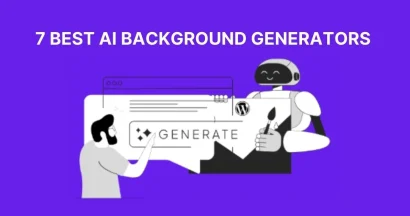In the past, creating a website was a job left to experts. It required learning complicated code, which was a major barrier for small business owners, artists, and anyone with an idea they wanted to share online. A small mistake in the code could break the entire page, making the process slow and frustrating for most people.
Thankfully, that has completely changed. Modern web design tools now make it possible for anyone to build a beautiful website. No coding is necessary, giving everyone the power to create a professional online presence.
But now there is a new challenge: with so many web design tools available, how do you know which one is right for you?
Every web design tool offers different features. Some are built specifically for creating online stores, while others are better for simple blogs or portfolios. Making the wrong choice can waste both your time and money.
To make your decision easier, we created this clear and simple guide. Let’s explore the top options together and find the perfect fit for your project.
Eduma – Education WordPress Theme
We provide an amazing WordPress theme with fast and responsive designs. Let’s find out!
Our Top 10 Best Web Design Tools
1. WordPress.org

WordPress.org is a free, open-source content management system (CMS) that powers over 40% of the entire internet. It is renowned for its unparalleled flexibility and scalability, allowing you to build anything from a simple personal blog to a massive online enterprise.
Unlike its .com counterpart, WordPress.org is self-hosted, giving you complete control over your website’s files and database.
For example, with its vast library of WordPress themes for education and plugins, you can customize every detail, or you can find powerful plugins and themes to extend its functionality from developers like ThimPress.
- Key Features
- Vast library of free and premium themes.
- Extensive plugin ecosystem for adding functionality (SEO, security, forms, etc.).
- Full control over customization and code.
- Strong community and developer support.
- Best for
Users who want maximum control, flexibility, and scalability for their website, including bloggers, businesses, and developers. - Pricing
The WordPress software itself is free. However, you will need to pay for a domain name (around $15/year) and web hosting (starting from $3-$10/month).
2. SeedProd
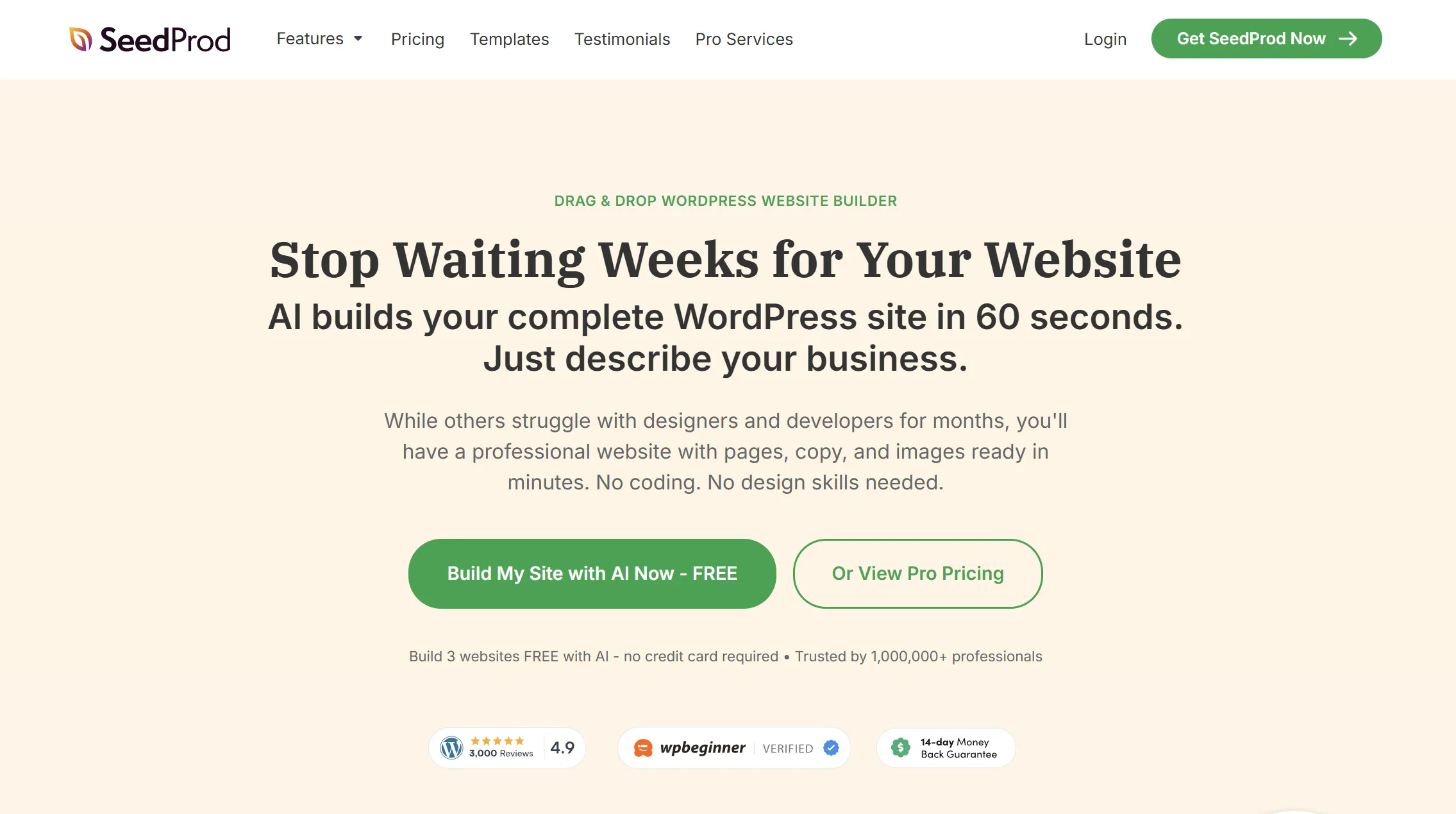
SeedProd is a powerful drag-and-drop website builder designed specifically for WordPress.
It started as a leading landing page builder and has evolved into a full theme builder. Its visual interface makes it one of the most user-friendly web page design tools available.
- Key Features
- Drag-and-drop visual builder.
- Over 300 professionally designed templates and theme kits.
- Responsive and mobile-ready designs.
- Best for
WordPress users, from beginners to experts, who want to build custom website layouts and themes without writing code. - Pricing
SeedProd offers a free version with limited features. Premium plans start at $39.50 per year, with the Theme Builder included in the Pro and Elite plans.
3. Wix
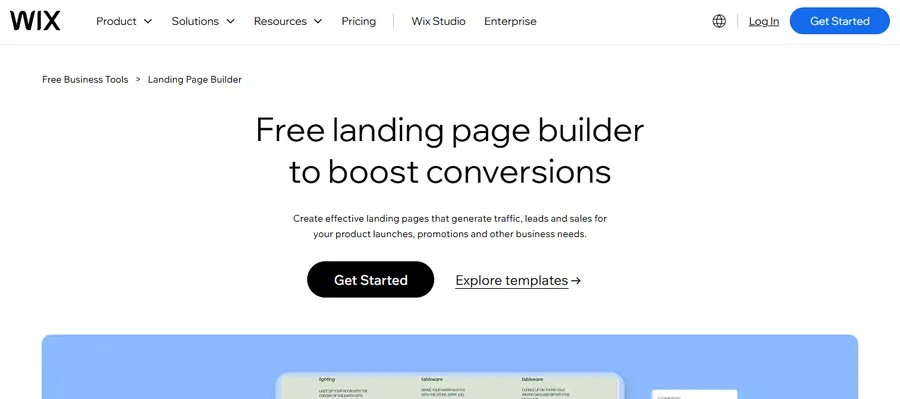
Wix is an all-in-one, cloud-based website builder known for its simplicity and ease of use. It’s designed for beginners who want to get a professional-looking website online quickly. Wix handles all the technical aspects, including hosting, security, and updates, allowing users to focus purely on design and content.
- Key Features
- Intuitive drag-and-drop editor (Wix Editor).
- Wix ADI (Artificial Design Intelligence) can create a site for you based on a few questions.
- Hundreds of designer-made templates.
- Built-in tools for SEO marketing, e-commerce.
- Best for
Beginners, small business owners, and individuals who need a simple, all-in-one solution without worrying about technical maintenance. - Pricing
Wix offers a free plan with Wix branding. Premium plans that remove ads and add more features start at approximately $16 per month.
4. Divi by Elegant Themes
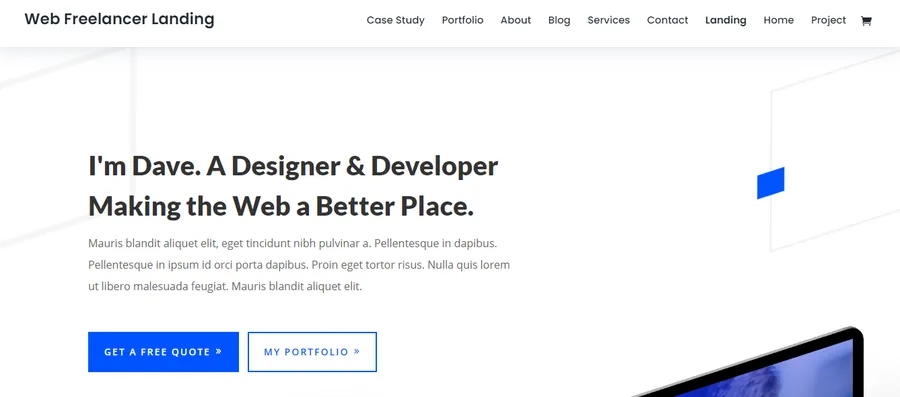
Divi is both a popular WordPress theme and a visual page builder. It replaces the standard WordPress post editor with a superior visual editor, where you can see changes happen in real-time. Divi provides a complete framework that makes it one of the most versatile tools design web professionals use within the WordPress ecosystem.
- Key Features
- Advanced front-end visual editor.
- Hundreds of pre-made layout packs for various industries.
- Global elements and styles for site-wide design consistency.
- A/B split testing built-in to optimize conversions.
- Full theme-building capabilities.
- Best for
Freelancers, agencies, and website owners who want a single, powerful web design tool to manage multiple WordPress sites efficiently. - Pricing
Access to Divi is available through an Elegant Themes membership, which costs $89 per year or a one-time fee of $249 for lifetime access.
5. Shopify
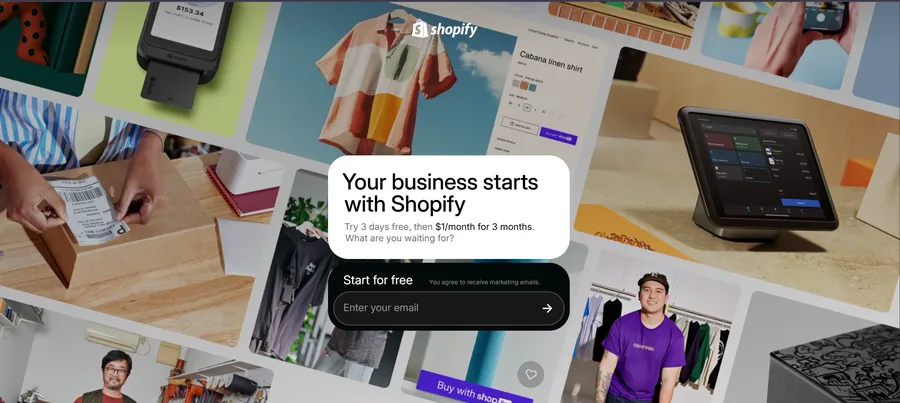
Shopify is a leading, fully-hosted e-commerce platform designed to help you build, manage, and grow an online store. It provides a complete solution that includes everything from product catalogs and payment processing to shipping and marketing. Its user-friendly interface makes it easy for anyone to build a Shopify store.
- Key Features
- Comprehensive store management dashboard.
- Integrated payment processing with Shopify Payments.
- Wide range of customizable and mobile-responsive themes.
- Large app store to extend functionality.
- Multi-channel selling capabilities (social media, online marketplaces).
- Best for
Entrepreneurs and businesses of all sizes who want a robust, all-in-one platform to launch and scale an e-commerce store. - Pricing
Shopify offers a free trial, with paid plans starting at $29 per month (billed annually).
6. Figma
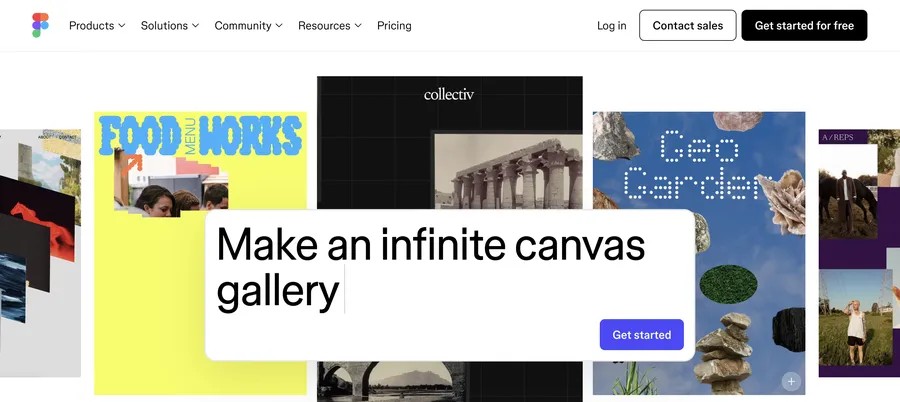
Figma is a collaborative, cloud-based interface design tool. While not a website builder, it is an essential part of the modern web design process for creating mockups, prototypes, and user interfaces (UI). Its standout feature is real-time collaboration, allowing multiple team members to work on the same design file simultaneously.
- Key Features
- Real-time collaboration for teams.
- Vector-based design with powerful editing tools.
- Extensive plugin library to expand features.
- Works directly in the browser on any operating system.
- Best for
UI/UX designers, product teams, and agencies that need a collaborative platform for designing and prototyping digital products. - Pricing
Figma has a robust free plan. Professional plans with advanced features start at $12 per editor/month.
7. Adobe Photoshop
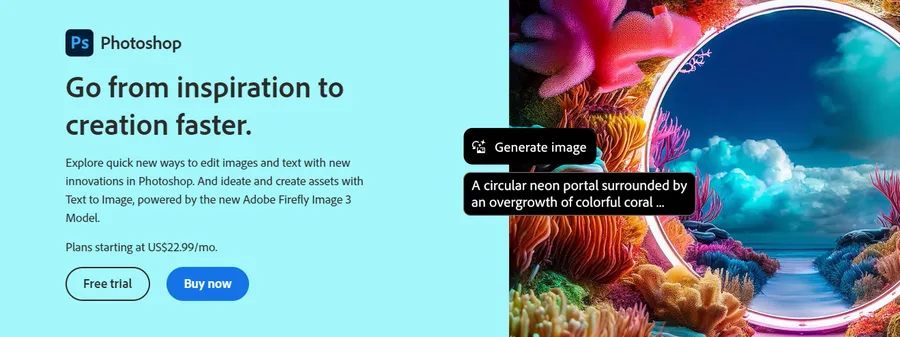
Adobe Photoshop is the industry standard for photo editing and raster graphic design. For decades, it has been a fundamental web design tool for creating and editing visual assets like logos, banners, icons, and custom imagery for websites. While not used for coding, it is indispensable for crafting the visual identity of a website, often used alongside modern AI image generators to speed up creative workflows.
- Key Features
- Advanced photo editing and manipulation tools.
- Layer-based editing for non-destructive workflows.
- Extensive set of brushes, filters, and effects.
- Best for
Graphic designers, photographers, and web designers who need a powerful web design tool for creating and editing high-quality visual assets. - Pricing
Photoshop is available through an Adobe Creative Cloud subscription, starting at $22.99 per month.
8. Sketch
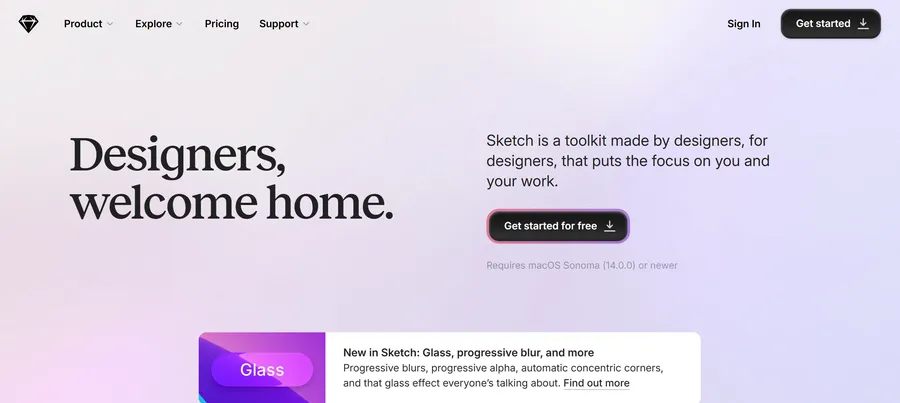
Sketch is a professional vector graphics editor specifically built for digital and UI design. For years, it was the go-to choice for Mac users creating interfaces for websites and mobile apps. Its clean interface and powerful features make it a streamlined alternative to more complex software like Photoshop for UI work.
- Key Features
- Intuitive, vector-based interface.
- Symbols for creating reusable design components.
- Robust set of plugins and integrations.
- Best for
Mac-based UI/UX designers who want a focused, efficient tool for creating digital interfaces. - Pricing
Sketch offers a Standard subscription for $10 per editor/month (billed annually).
9. Canva
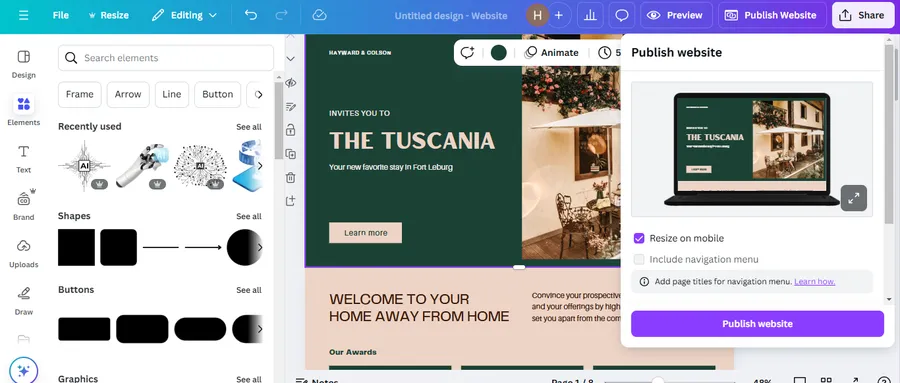
Canva is a remarkably easy-to-use online graphic design platform. While not a full website builder, it is an excellent supporting tool for creating stunning visual content for your site, including hero images, blog graphics, social media posts, and infographics. Its strength lies in its vast library of templates and assets. If you’re new to the platform, learning how to use Canva is simple and can quickly improve your design skills.
- Key Features
- Simple drag-and-drop editor.
- Massive library of templates, photos, and graphics.
- Team collaboration features.
- Best for
Beginners, marketers, and small business owners who need to create professional-looking graphics quickly without design experience. - Pricing
Canva has a comprehensive free version. Canva Pro, with more features and assets, starts at $119.99 per year.
10. WooCommerce
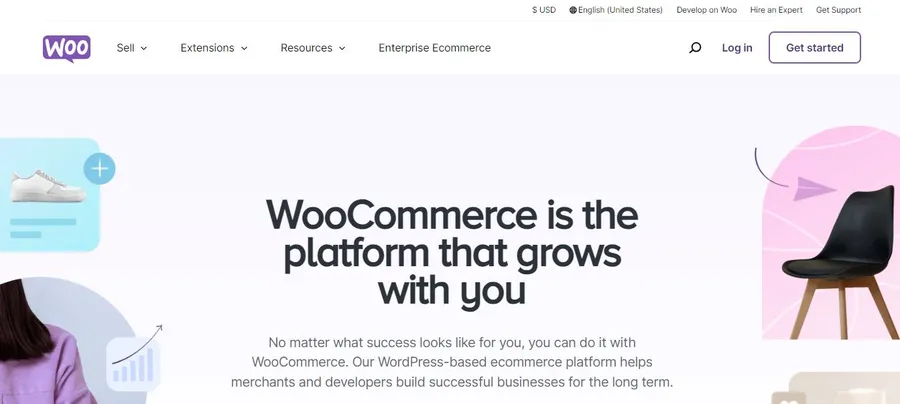
WooCommerce is a free, open-source e-commerce plugin for WordPress. It transforms any WordPress site into a fully functional online store. To maximize profits, it’s worth exploring sales funnel tips for WooCommerce.
- Key Features
- Sell both physical and digital products.
- Highly customizable with themes and plugins.
- Secure payment processing through various gateways.
- Flexible shipping and tax options.
- Best for
WordPress users who want to add e-commerce functionality to their website with maximum control and scalability. - Pricing
The WooCommerce plugin is free. Costs are associated with hosting, themes, and premium extensions.
Conclusion
Choosing the right platform is the first step toward building a successful online presence. The best web design tools are those that align with your technical skill, project goals, and budget. For ultimate flexibility and long-term growth, WordPress.org remains a top contender. For absolute beginners seeking simplicity, a builder like Wix is a fantastic starting point. And for designers, tools like Figma and Sketch are essential for the creative process.
We hope this guide has provided clarity and helped you find the perfect web design tools to bring your vision to life.
Frequently Asked Questions (FAQs)
1. What is the easiest web design software for a complete beginner?
For absolute beginners, Wix is often considered the easiest platform due to its intuitive drag-and-drop editor and all-in-one approach that handles hosting and security for you.
2. Are there any completely free web design tools?
Yes. WordPress.org and WooCommerce are free, open-source software, though you'll need to pay for hosting. Figma and Canva offer very robust free plans for design work. Wix also has a free plan, but it includes ads and uses a Wix subdomain.
3. Do I need to know how to code to use these tools?
No. All the website builders listed here, such as WordPress with SeedProd, Wix, and Divi, are designed to be used without writing any code. They rely on visual, drag-and-drop interfaces.
4. What is the main difference between a website builder and a design tool like Figma?
A website builder (like Wix or WordPress) is an end-to-end platform used to create, publish, and manage a live website. A design tool like Figma is used in the planning stage to create visual mockups and prototypes of what the website will look like before it is actually built.
5. Which tool is best for creating an online store?
For an e-commerce business, Shopify is an excellent all-in-one solution that is powerful and easy to manage. If you are already using WordPress or want more customization control, WooCommerce is the most flexible and scalable option.
Read more: Website Design for Chiropractors: 6 Ideas to Turn Clicks Into Appointments
Contact US | ThimPress:
Website: https://thimpress.com/
Fanpage: https://www.facebook.com/ThimPress
YouTube: https://www.youtube.com/c/ThimPressDesign
Twitter (X): https://x.com/thimpress_com