WordPress 6.9 is scheduled to be the second and final major release of 2025, with an official release date anticipated for December 2, 2025. The first beta is already available, giving us a clear look at the new functionality.
This update focuses heavily on refining the editing experience, introducing powerful collaboration tools, and laying the groundwork for future AI integration. It brings significant improvements to performance, design tools, and the Site Editor.
In this article, we will explore the key WordPress 6.9 features you need to know about.
Note: The beta version is intended for testing and development. We recommend testing it on a staging site or local environment, not on a live production website.
Eduma – Education WordPress Theme
We provide an amazing WordPress theme with fast and responsive designs. Let’s find out!
Key WordPress 6.9 Features for Editors
Collaborate with Block-Level “Notes”
Perhaps the most significant new feature is Notes. This brings Google Docs-style collaboration to the WordPress editor.
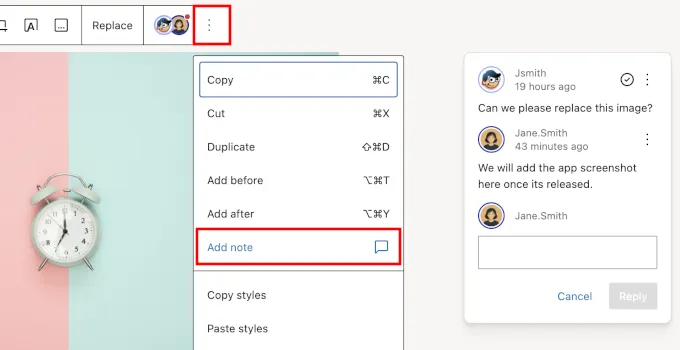
You can now add a “Note” to any specific block. Team members can then view, reply to, and resolve these notes. This creates a streamlined editorial workflow, allowing teams, freelancers, and agencies to leave feedback directly on the content instead of using third-party tools.
- To add a note, select a block, click the three-dot menu, and choose ‘Add note‘.
- All notes for a post or page are visible in a new “Notes” panel, accessible from the top editor toolbar.
- These notes are only visible in the editor and will not appear on the live site.
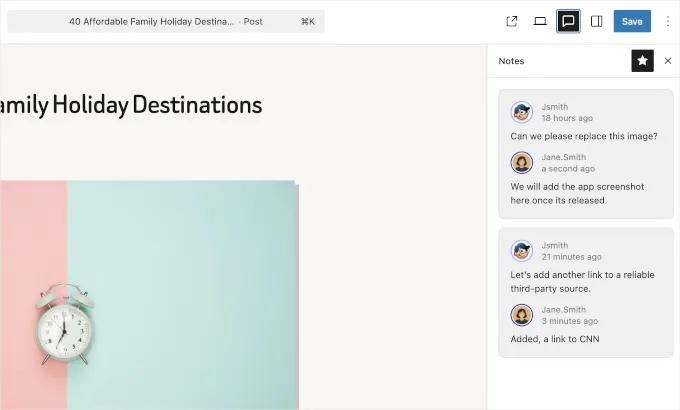
Hide Blocks on the Frontend (Block Visibility)
WordPress 6.9 also introduces the ability to hide blocks on the frontend. This new “Hide” option in the block toolbar makes the block invisible to your site visitors but keeps it visible in the editor.
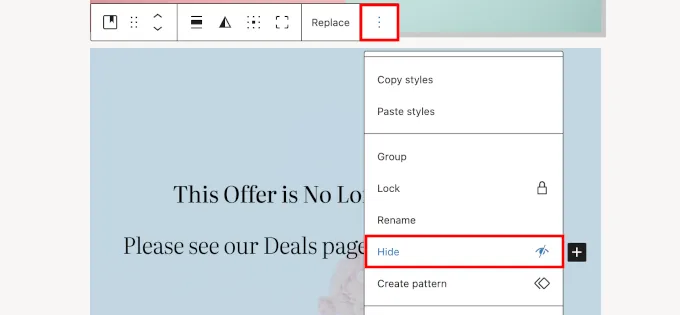
This feature is perfect for:
- Staging new content or designs.
- Leaving internal notes or reminders within a layout.
- Exploring alternative designs without creating separate drafts.
To restore a hidden block, you can use the document “Outline” view to find it and make it visible again.
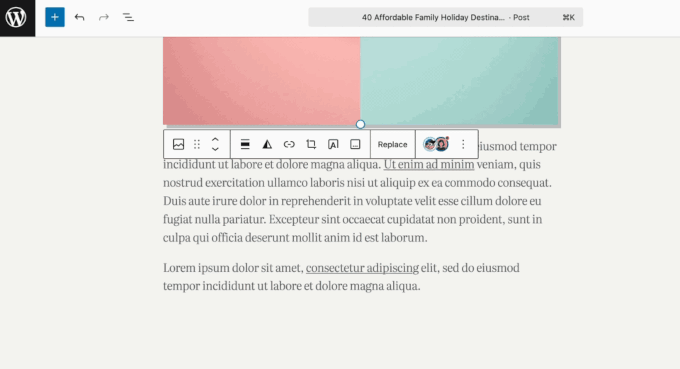
Site Editor and Design Enhancements
The Site Editor and general design capabilities receive several powerful upgrades in WordPress 6.9.
New and Enhanced Core Blocks
This update expands your design options with several new and practical blocks:
- Accordion Block: Natively create collapsible content sections, which is ideal for FAQs or simplifying dense content.
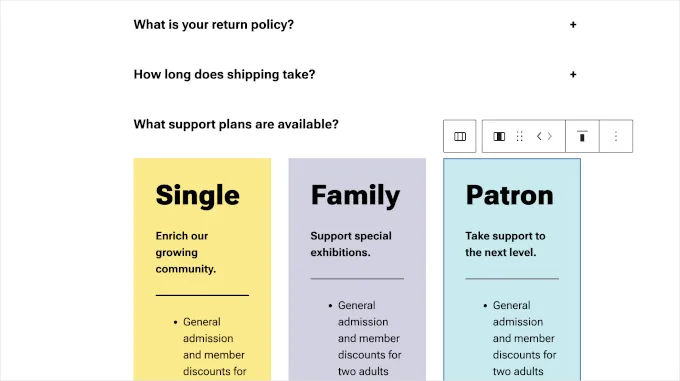
- Math Block: A new block that allows you to write and display math equations, which is highly useful for educational and technical blogs.
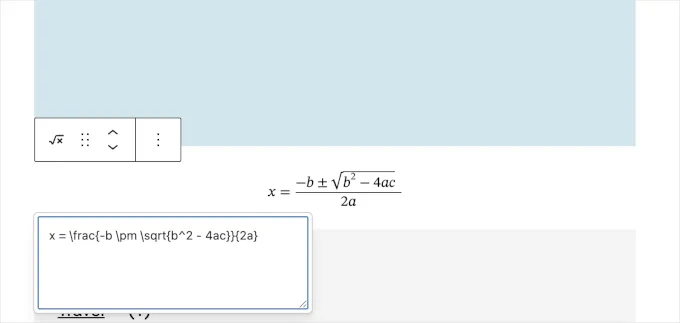
- Terms Query Block: This block allows you to display a list of taxonomy terms, such as categories or tags.
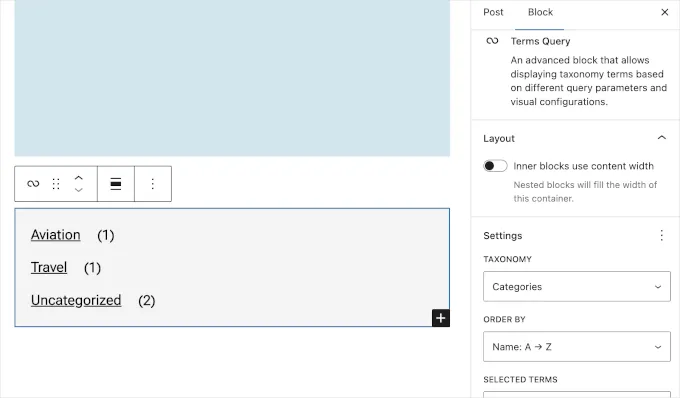
- Time to Read Block: Automatically calculate and display the estimated reading time for your articles, a small touch that can significantly improve user experience.
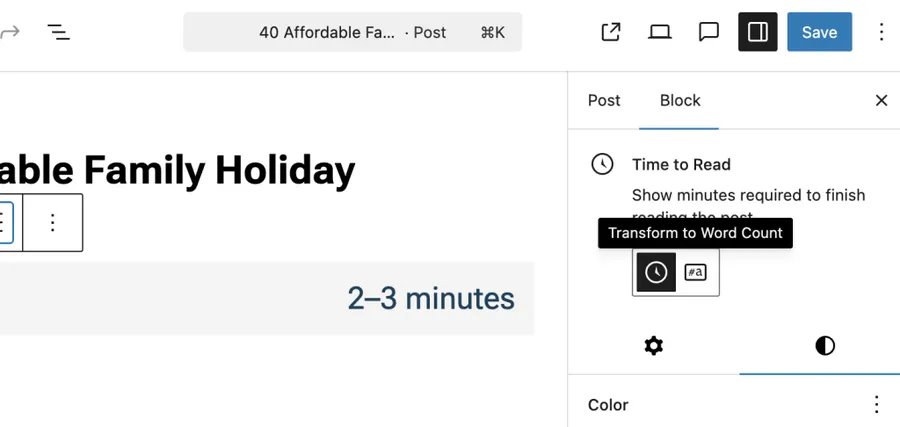
Improved Design and Template Tools
Design options have been enhanced for existing blocks. The Paragraph and Heading blocks now feature a “Fit text” option. This automatically scales the text to fill the width of its container, which is excellent for creating impactful hero sections.
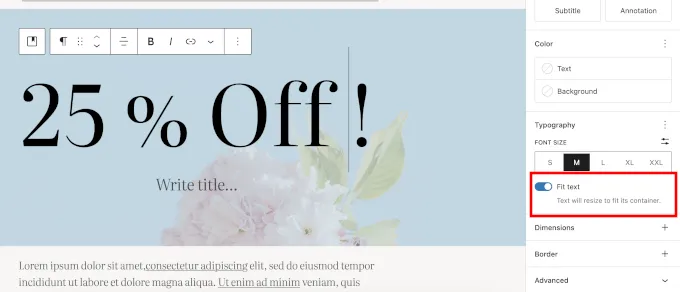
A major fix for theme switchers is also included. Previously, custom templates created in the Full Site Editor could be lost when you changed themes.
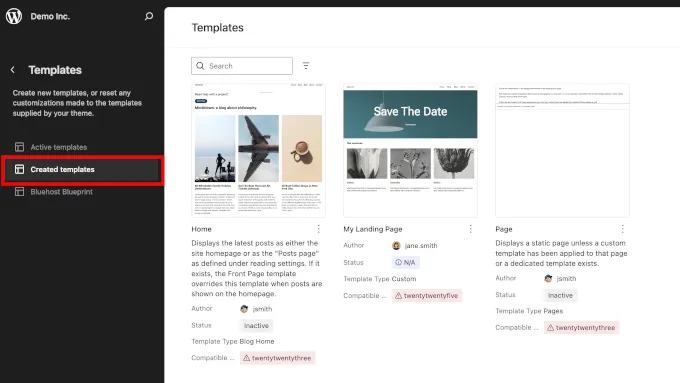
Now, your custom templates are retained and can be reused, activated, or drafted, providing much more control and flexibility.
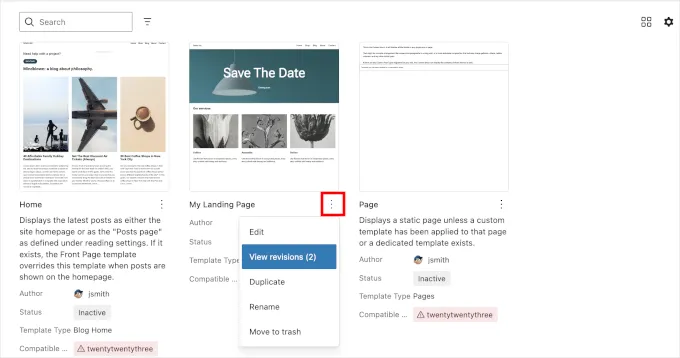
Platform and Performance Upgrades
Beyond the editor, WordPress 6.9 delivers system-wide improvements for speed and usability.
Command Palette Available Everywhere
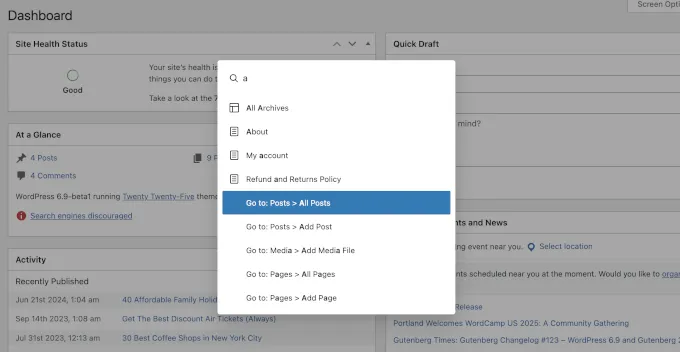
The Command Palette (accessed with Ctrl + K or Cmd + K) is a huge time-saver. In previous versions, it was only available in the Site Editor. With WordPress 6.9, it will be available across the entire WordPress dashboard.
This allows you to quickly search, navigate to admin screens, or trigger actions from anywhere, dramatically speeding up your workflow.
Major Performance Improvements
This release includes several under-the-hood changes to make your site faster:
- Faster Classic Themes: Block styles for classic themes will now load “on demand,” meaning CSS for blocks you aren’t using on a page will not be loaded.
- Less Render-Blocking: The Emoji detection script has been moved to the footer, helping pages render faster.
- Improved Server Performance: Cron jobs (scheduled tasks) will now run at shutdown instead of during page load, which helps reduce the impact on your server’s response time (TTFB).
The New Abilities API (AI Foundation)
WordPress 6.9 introduces the foundation for future AI-powered workflows with the new Abilities API.
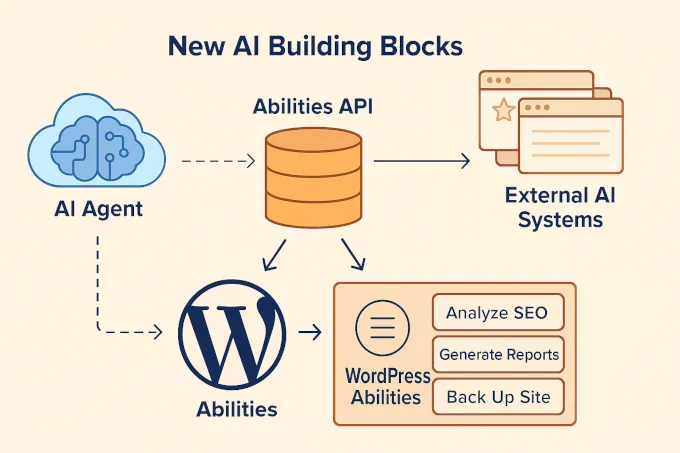
This is a developer-focused feature, not a user-facing AI tool. It creates a “shared language” that allows AI systems (like ChatGPT or others) to understand what a WordPress site can do. This API will allow AI agents to safely and securely perform tasks like optimizing posts, creating pages, or triggering plugin actions in the future.
FAQs about WordPress 6.9
1. When is the WordPress 6.9 release date?
The official, stable release of WordPress 6.9 is scheduled for December 2, 2025.
2. Is it safe to update to WordPress 6.9?
You should wait for the final, stable release. Once it is available, it is generally safe to update. However, you should always back up your website and test the update on a staging site before updating your live website.
3. Will WordPress 6.9 include a new default theme?
No, this release will not include a new default theme. The development focus has been on improving the editor, APIs, and performance.
4. What is the “Notes” feature?
Notes is a new collaborative feature in WordPress 6.9. It allows users to add, reply to, and resolve comments directly on individual blocks, similar to the commenting system in Google Docs.
Conclusion
The upcoming WordPress 6.9 features show a clear focus on transforming the platform into a more powerful and collaborative tool. The introduction of Notes will fundamentally change editorial workflows for teams, while the ability to hide blocks provides much-needed flexibility.
With significant WordPress 6.9 performance boosts and the foundational steps for AI integration, this update is a robust final release for 2025 that refines the user experience while preparing for the future.
Read more: 10+ Best Free AI Newsletter Generators
Contact US | ThimPress:
Website: https://thimpress.com/
Fanpage: https://www.facebook.com/ThimPress
YouTube: https://www.youtube.com/c/ThimPressDesign
Twitter (X): https://twitter.com/thimpress


