Using the right technology is the first step toward exceptional business results. This is particularly true for managing customer relationships.
As the core of your sales operations, having a robust platform tailored to your specific processes is essential for long-term success.
However, with hundreds of options available, identifying the best CRM software for your needs can be a challenge, especially when evaluating WordPress-based CRM plugins. If you’re building on WordPress, check out this comprehensive list of CRM plugins that ThimPress recommends.
We have analyzed a wide range of solutions—from streamlined tools to complex enterprise suites—to bring you the top contenders.
Whether you are a startup needing agility or a corporation requiring the power of SalesForce CRM software, this article provides the in-depth analysis you need to make an informed choice.
Let’s get started!
Eduma – Education WordPress Theme
We provide an amazing WordPress theme with fast and responsive designs. Let’s find out!
What Is CRM Software?
Before examining the specific tools, it is important to clarify what is CRM software in the modern business landscape.
Customer Relationship Management (CRM) technology helps businesses track interactions with leads, prospects, and existing customers. Historically, these systems were simple digital directories. Today, they serve as the operating system for your revenue. They record contact information, manage sales pipelines, automate follow-up emails, and analyze performance data.
Modern platforms have evolved to include Artificial Intelligence (AI). They act as virtual teammates—predicting which leads will close and automating administrative tasks so your team can focus on revenue-generating activities.
Top 7 CRM Platform Reviews
Below is a detailed breakdown of the top 8 platforms, categorized by their specific strengths.
1. Salesforce Sales Cloud
Best for Extensibility and Scalability
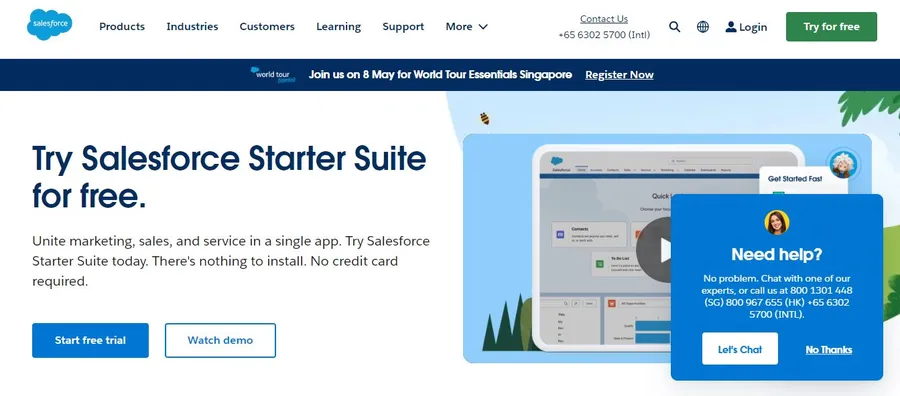
It is difficult to discuss this industry without highlighting the market leader. Salesforce is renowned for its extensibility, allowing businesses to build custom applications and integrate deeply with legacy systems. It is the safest choice for rapidly scaling companies.
The platform allows for granular control over data fields and processes. Features like Agentforce allow companies to build autonomous AI agents for customer service, while the Data Cloud infrastructure connects external data sources for specific insights. While the learning curve is steep, the payoff in customization is unmatched.
- Pros: Infinite customization, massive integration ecosystem, powerful AI features.
- Cons: Can be expensive and complex to implement.
- Pricing: Plans start from $25/user/month.
2. HubSpot CRM
Best for Versatility
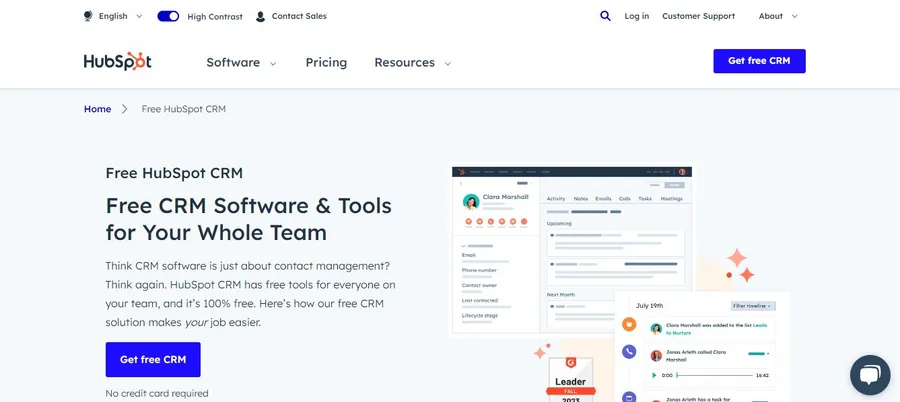
HubSpot is frequently celebrated for its ease of use. Unlike many competitors that feel clunky, it offers a frictionless user experience. Its unique selling point is the “Hub” architecture—connecting Sales, Marketing, Service, and Operations in one fluid interface.
For startups, HubSpot provides a generous tier of free CRM software that includes unlimited contacts and basic tools across all hubs. As you grow, features like Breeze Copilot allow you to interact with your database via chat to update records or generate content.
- Pros: Extremely intuitive interface, robust free version, seamless marketing integration.
- Cons: Enterprise tiers can become expensive quickly.
- Pricing: Paid plans start at $20/user/month.
3. Zoho CRM
Best for AI Features
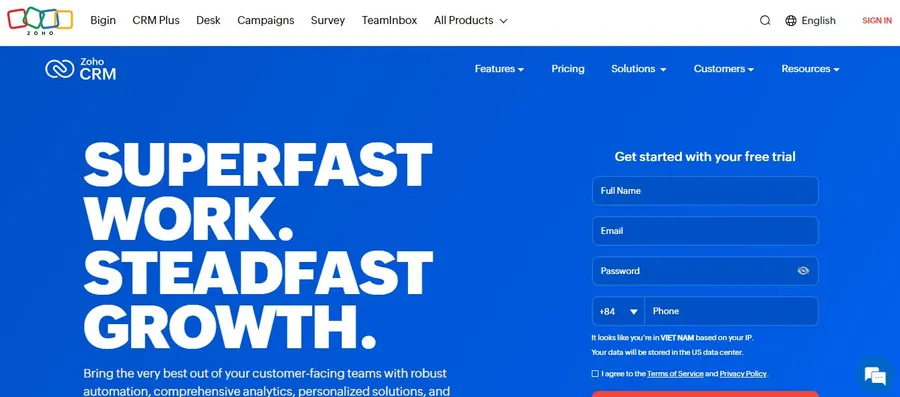
If you are looking for a feature-rich alternative to the giants, Zoho is a powerhouse. It is best known for Zia, its resident AI assistant. Zia works in the background to detect anomalies in sales trends, suggest the best time to contact leads, and analyze the sentiment of emails.
Beyond AI, Zoho serves as a comprehensive operating system for business, handling omnichannel communication within a single window. The depth of functionality for the price makes it a strong value-conscious option.
- Pros: Advanced AI included in lower tiers, affordable pricing.
- Cons: User interface can feel cluttered compared to others.
- Pricing: Free edition available; Standard plans start from $20/user/month.
4. Pipedrive
Best for Sales Process Visualization
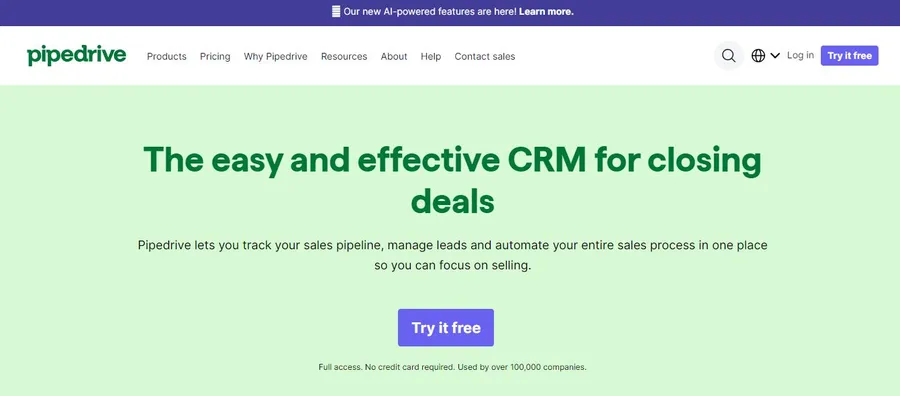
Pipedrive takes a different approach by focusing exclusively on the activity of selling. Designed by salespeople, it eliminates administrative clutter. The interface is built around a visual Kanban-style pipeline where deals are dragged and dropped through stages.
The tool is excellent at reducing “brain fog.” Dynamic icons on deal cards instantly show if a lead is cold or if an activity is overdue. It also includes a “Sales Assistant” that uses AI to recommend the next best action.
- Pros: Highly visual, easy to learn, strong focus on sales activities.
- Cons: Limited marketing features compared to all-in-one suites.
- Pricing: Starts from $24/user/month.
5. Copper
Best for Google Workspace Users
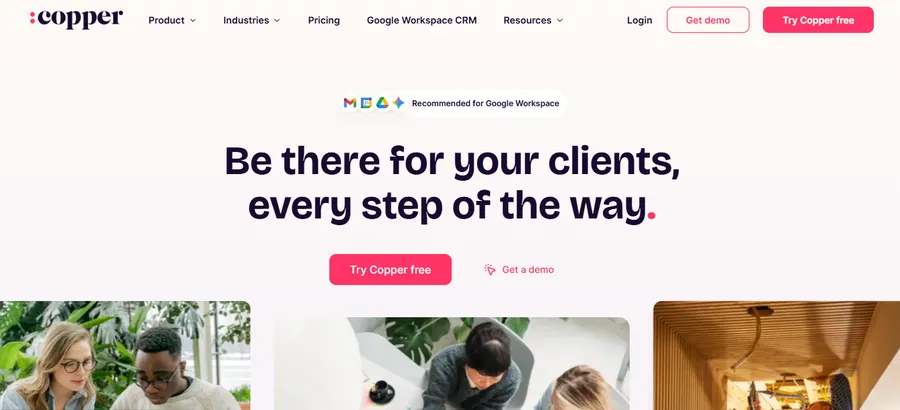
Copper is unique because it lives almost entirely inside the tools you already use. If your company runs on Gmail, Google Calendar, and Drive, this is likely the ideal solution for your workflow. It integrates as a sidebar within Gmail, allowing you to add leads and view history without opening a separate tab.
Because it is a Google Partner, it automatically scrapes your email threads to build contact profiles, drastically reducing manual data entry. It excels at strategic AI, offering lead scoring and predictive insights directly within your inbox.
- Pros: Zero learning curve for Gmail users, automated data entry.
- Cons: No integration with Microsoft Outlook.
- Pricing: Starts from $12/user/month.
6. Close
Best for High-Velocity Inside Sales
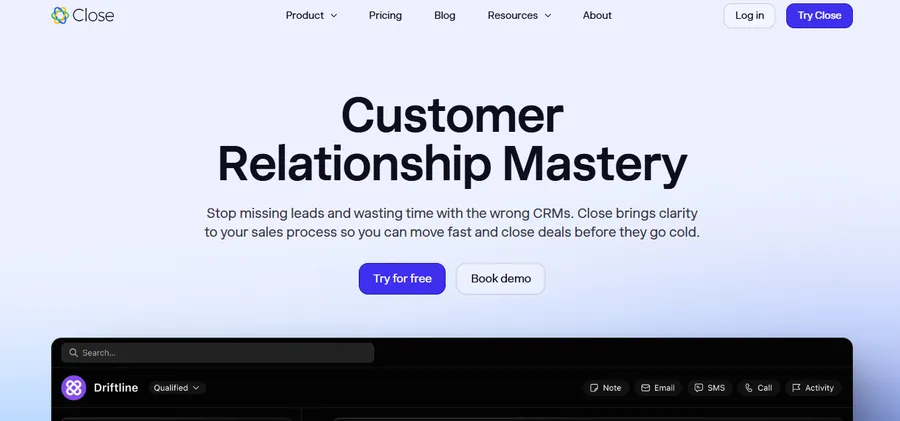
Close is built for speed. It is the preferred tool for inside sales teams that handle a high volume of leads via phone and email. Unlike other platforms where telephony is an add-on, Close has a built-in Power Dialer that allows reps to call through lists automatically.
The platform has adopted Generative AI aggressively. Its Call Assistant transcribes and summarizes phone conversations instantly, while the AI Rewrite Assistant helps draft better sales emails. The “Smart Views” feature filters leads dynamically to ensure reps always know who to contact next.
- Pros: Built-in calling and SMS, excellent AI summarization.
- Cons: Reporting is less customizable than competitors.
- Pricing: Starts from $49/user/month.
7. Ontraport
Best for Online Transactions
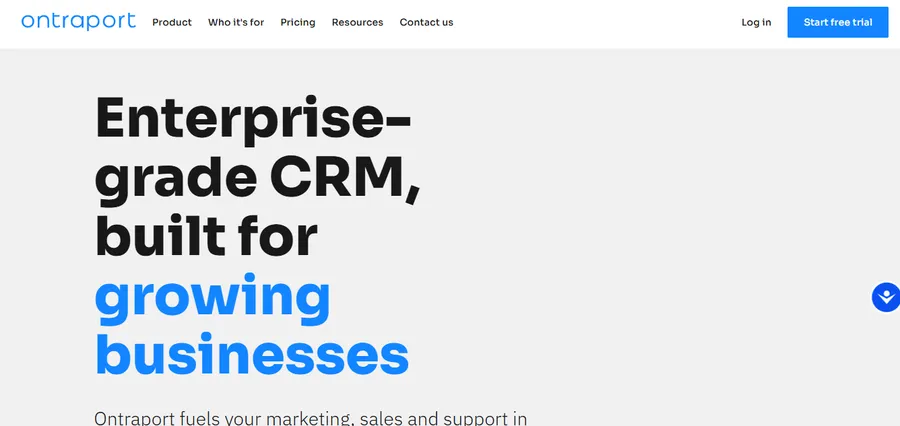
For businesses that sell digital products or memberships, Ontraport offers features that traditional databases lack. It bridges the gap between sales management and e-commerce. You can build payment gateway pages, membership sites, and partner programs directly within the software.
Its “Systems” feature allows you to visualize the entire customer journey, from the first ad click to the final purchase. It captures deep data on customer behavior, allowing for highly targeted follow-up sequences.
- Pros: Handles payments and memberships, detailed customer tracking.
- Cons: Steeper learning curve for setup.
- Pricing: Starts from $29/month.
FAQs About CRM Software
1. Which is the best CRM software for small business? I
If you prioritize ease of use, HubSpot is often the top choice due to its scalability. For businesses heavily focused on automation, Ontraport is superior.
2. Is free CRM software reliable?
Yes. Platforms like HubSpot and Zoho offer “forever free” editions. These versions are robust enough for startups to store contacts and manage deals, though they often limit advanced AI features.
3. Why is Salesforce so popular?
It holds the top spot because of its ecosystem. It integrates with virtually every other business application, making it the safest choice for rapidly scaling companies.
Conclusion
Choosing the best CRM software requires an honest assessment of your business model. If your team lives in their inbox, Copper is the logical choice. If you run a high-volume call center, Close offers the speed you need.
Ultimately, the right platform is the one that fits your specific workflow. We recommend starting with trials for the top contenders on this list to see which interface your team adopts most naturally.
Read more: Top 7 SemRush Alternatives
Contact US | ThimPress:
Website: https://thimpress.com/
Fanpage: https://www.facebook.com/ThimPress
YouTube: https://www.youtube.com/c/ThimPressDesign
Twitter (X): https://x.com/thimpress_com


